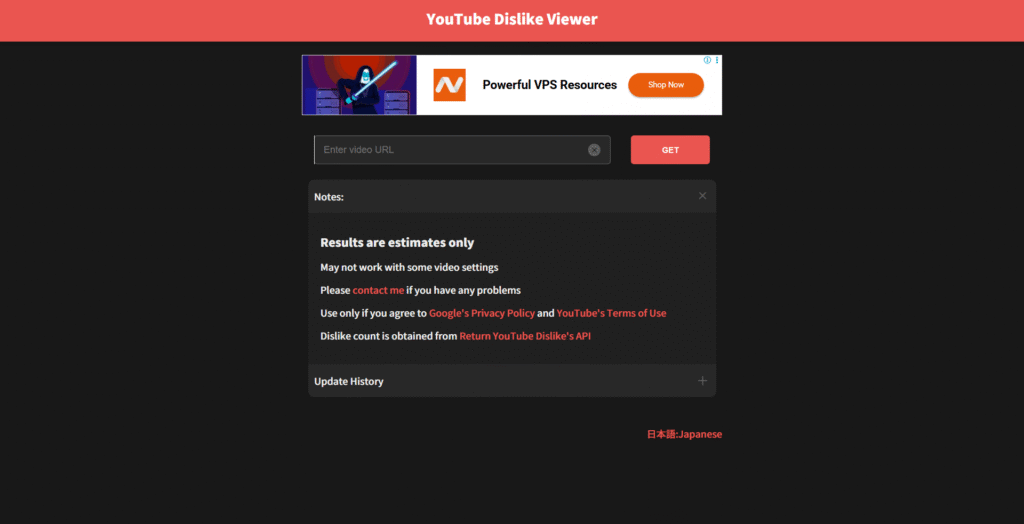How Do You See How Many Dislikes A Youtube Video Has
Back in 2021, YouTube removed public dislike counts, making it harder for viewers to judge a video’s reception at first glance. While creators can still see exact dislike numbers in YouTube Studio, regular viewers are left without that insight. The good news is that with a YouTube Dislike Viewer tool, you can instantly check dislikes, likes, and the like-to-dislike ratio on any public video.
All you need to do is paste the video link into the tool, click a button, and the results will appear in seconds. This quick check can save you time, help you avoid clickbait, and give you a clearer picture of whether a video is genuinely useful or misleading.
Why Did YouTube Hide Dislikes?
In November 2021, YouTube officially rolled out a change that shocked millions of users: the public dislike count disappeared. The dislike button still exists, but pressing it no longer reveals how many people have done the same.
YouTube explained that the move was meant to protect creators—especially smaller channels—from “dislike mobs” and harassment campaigns. In theory, this was a step toward creating a safer, more positive environment. However, many viewers argued that dislikes weren’t just a tool for bullying—they were also a valuable form of feedback.
Think about tutorials or product reviews. If you’re looking for a fix to a computer problem and one video has 100,000 dislikes, that’s a strong sign it probably won’t solve your issue. Similarly, if a product review has a high dislike ratio, viewers might be calling out fake endorsements. Removing this transparency left many users frustrated and skeptical.
The change also sparked debates in the creator community. While some felt relieved to be shielded from negative mass feedback, others believed that dislikes helped them improve their content. To this day, the decision remains one of YouTube’s most controversial moves.
How Do You See How Many Dislikes A Youtube Video Has
Checking dislikes today is simple with an external tool. Here’s how you can do it:
- Copy the URL of the YouTube video you want to check.
- Paste it into the YouTube Dislike Viewer on this page.
- Click “Check Dislikes.”
- Instantly see the like count, dislike count, and like-to-dislike ratio.
✅ Works on desktop, tablet, and mobile devices. No downloads or sign-ups required.
A Brief History of Likes and Dislikes on YouTube
When YouTube first launched in 2005, it didn’t have likes or dislikes. The platform initially experimented with a star rating system, where viewers could give videos anywhere from one to five stars. However, research showed that most people either gave five stars or one star, with little in between. The system didn’t really capture nuanced reactions.
In 2009, YouTube replaced the stars with the now-familiar thumbs up (like) and thumbs down (dislike) buttons. This simple binary choice worked far better. Likes gave creators encouragement, while dislikes quickly signaled to others if a video wasn’t worth their time.
For over a decade, likes and dislikes coexisted, shaping how we judged videos. Tutorials with lots of likes felt trustworthy, while videos with heavy dislike counts often carried warnings in the comment section. The dynamic shifted drastically in 2021 when YouTube decided to hide dislike numbers from the public, fundamentally changing how viewers gauge content.
Why the Like-to-Dislike Ratio Matters
Numbers alone can sometimes mislead. Imagine two different scenarios:
- Video A: 100,000 likes and 1,000 dislikes.
- Video B: 1,000 likes and 700 dislikes.
In the first case, the ratio is overwhelmingly positive. In the second, the ratio suggests that nearly half the viewers were dissatisfied. Without the ratio, you might think both videos simply have “dislikes,” but context reveals a much deeper story.
For educational videos, reviews, or how-to guides, the like-to-dislike ratio acts as a community filter. It saves viewers from wasting time on poor instructions, misleading reviews, or content that doesn’t deliver on its promise. Essentially, it restores the power of crowd feedback that YouTube tried to hide.
The Psychology of Dislikes
Why do people hit the dislike button in the first place? The psychology is fascinating.
- Disagreement with content: Viewers may dislike videos that present opinions or information they strongly oppose.
- Clickbait frustration: Misleading thumbnails or titles often lead to dislikes.
- Poor production quality: Bad audio, shaky video, or confusing delivery can frustrate viewers.
- Community signaling: Sometimes, people dislike videos to support others (e.g., joining a dislike campaign against controversial figures).
While dislikes aren’t always “fair,” they reflect real-time audience sentiment. When aggregated, they tell a story that individual comments or likes alone cannot.
Benefits of Using a YouTube Dislike Checker
Using a dislike viewer isn’t just about curiosity—it provides real advantages.
First, it saves time. Imagine searching for a tutorial on fixing your phone. With the dislike ratio visible, you can immediately tell which videos are worth watching and which ones are likely to waste your time.
Second, it builds trust. When you see that a product review has a healthy ratio of likes to dislikes, you’re more likely to believe the reviewer’s honesty. Conversely, if dislikes are unusually high, that’s a red flag worth considering.
Third, it empowers you as a viewer. Instead of relying solely on YouTube’s algorithm or like counts, you gain access to fuller community feedback. This gives you control over what you watch.
Finally, it works seamlessly across devices and doesn’t require downloads, logins, or payment. It’s a hassle-free way to bring back a feature that many people still miss.
Impact on Creators
For creators, dislike counts are a double-edged sword. On one hand, losing public dislikes protected some from coordinated harassment. On the other, it removed a key piece of feedback.
Creators still see dislikes privately in YouTube Studio. This data helps them understand audience reactions and improve content. However, when dislikes aren’t visible to viewers, creators lose the subtle pressure to maintain high-quality standards. Some argue this has led to more clickbait and low-effort content because viewers can no longer quickly call it out.
By using a dislike viewer, audiences restore part of that accountability loop, indirectly encouraging creators to stay honest and improve their work.
Comparisons with Other Platforms
YouTube isn’t the only platform wrestling with engagement metrics. Instagram and Facebook experimented with hiding like counts to reduce pressure on users. TikTok still shows likes but doesn’t offer a public dislike button for videos, though it has “not interested” options. Reddit, on the other hand, thrives on upvotes and downvotes as its core system.
What makes YouTube unique is that dislikes were part of the platform’s DNA for over a decade. Removing them didn’t just change numbers—it changed how people interact with content. Tools that bring back dislikes essentially restore YouTube’s old balance between likes and dislikes, giving viewers more transparency.
Is It Safe and Legal to Use?
Many people worry whether using a third-party dislike checker is risky. The answer is no—it’s safe and legal. These tools don’t ask for your login, don’t install anything on your device, and don’t violate YouTube’s terms of service for viewers.
You’re simply pasting a public link into a checker, which processes engagement data and presents it back to you. It’s anonymous, quick, and harmless.
Alternatives
While a dislike viewer is the easiest method, there are alternatives worth mentioning:
- YouTube Studio: Creators still see dislikes privately.
- Browser extensions: Some extensions claim to restore dislikes, but their accuracy varies. They may also require installation, which isn’t convenient for everyone.
- Guessing through comments: Sometimes, you can infer dislike levels from the tone of comments, though this is far less precise.
Out of all these, a web-based tool remains the most practical for everyday viewers.
FAQs
Can I see dislikes directly on YouTube?
No, YouTube removed public dislike counts in 2021. Only creators see them in YouTube Studio.
Does this work for private or unlisted videos?
No, dislike viewers only work with publicly available videos.
Do creators still see dislikes?
Yes, creators can view detailed dislike stats through their Studio dashboard.
Why should I check dislikes before watching?
Because it saves time, avoids clickbait, and provides honest community feedback that likes alone don’t reveal.