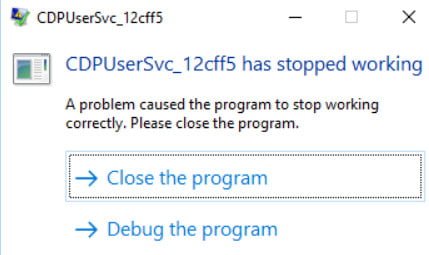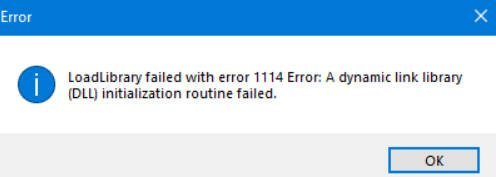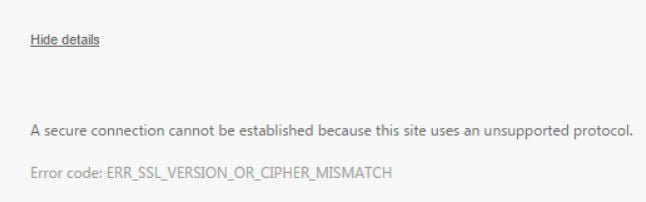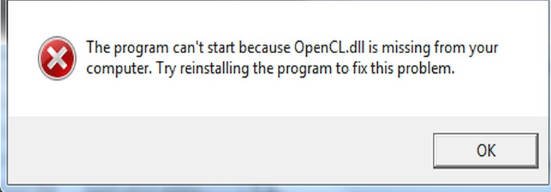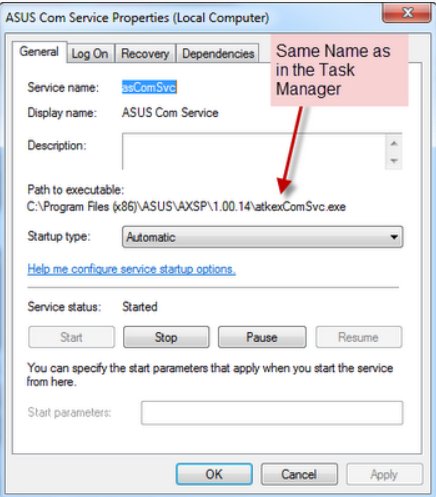
What is the ASUS Com Service process (atkexComSvc.exe) in Windows 10?
ASUS Com Service, which has the process name AtkexComSvc.exe, is responsible for updating the BIOS of a computer or laptop with ASUS motherboards and automatically updating the drivers. Previously, you could see this process in Task Manager if the Asus Motherboard Utility was installed. Now the ASUS Com Service is supplied by Microsoft for Windows 10 by default if you use an ASUS motherboard.
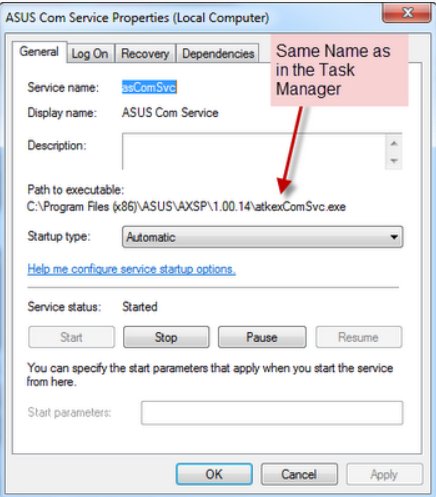
Should I uninstall ASUS Com Service (atkexComSvc.exe) from Windows 10?
No, but it is possible to disable ASUS Com Service, as the AtkexComsvc.exe process runs automatically when you turn on your computer and runs in the background. Sometimes this process can do some version comparison checks, which will load the system and cause freezes in games. Also, this service can automatically download and install motherboard driver updates, which can significantly reduce PC performance. On the Microsoft forum, many users have experienced other errors due to the AtkexComsvc.exe process. We can disable ASUS Com Service, but very rarely you will need to enable it if you need a fresh BIOS or drivers for your ASUS motherboard.
- Press Win+R and type services.msc to open the services.
- In the column on the left, expand Services and Applications > Services.
- On the right side of the list, find ASUS Com Service and double-click it.
- In the startup type, select “Disabled” and click apply.
- Reboot the PC and check if ASUS Com Service is loading the system.
If ASUS Com Service still loads the system after disconnection or errors appear, you need to uninstall Asus Motherboard Utility, provided it is installed, and remove the remaining files. You should understand that you won’t be able to enable ASUS Com Service afterwards, which is very rarely needed.
- Press Win+i and select Apps > Apps and Features.
- On the right side of the list, find Asus Motherboard Utility and uninstall it.
- Next, remove the process itself if it remains.
- To do that, go to C:\Program Files (x86)\ASUS\AXSP\4.00.42
And if the AtkexComsvc.exe process itself is there, you can delete the entire root folder. - I.e. go to C:\Program Files (x86) and delete the entire ASUS folder.