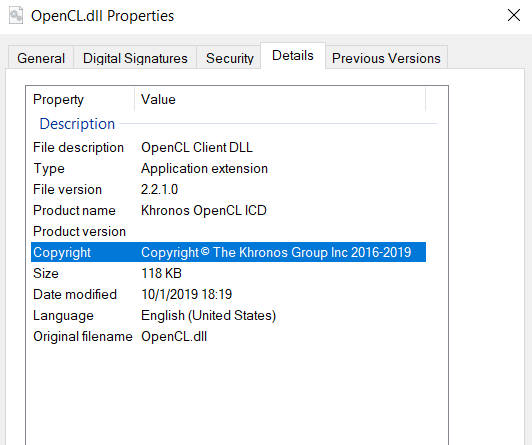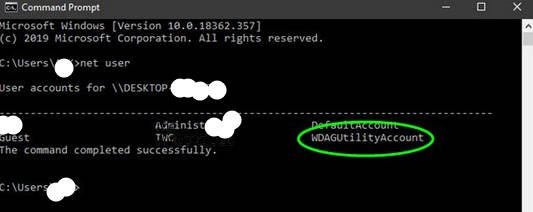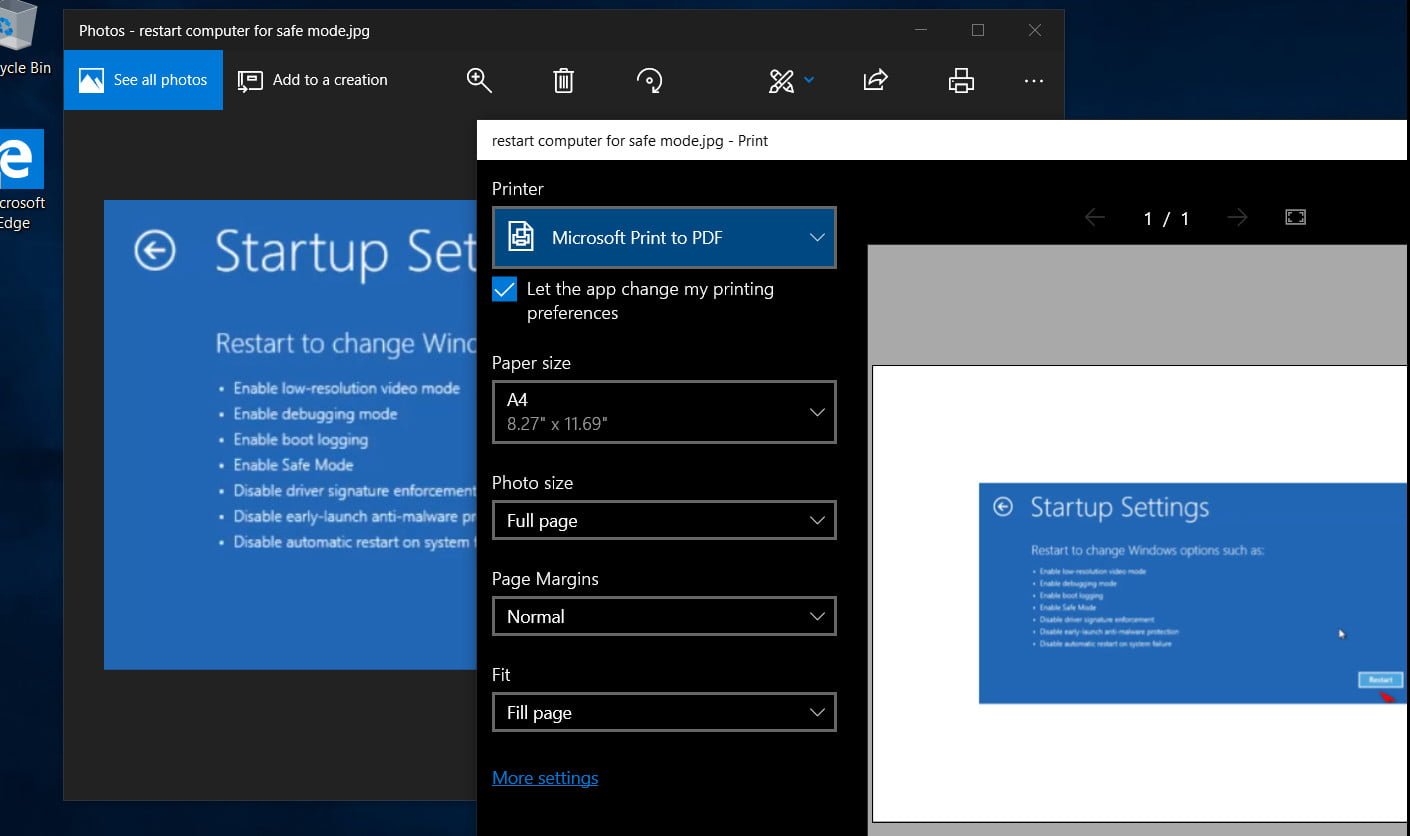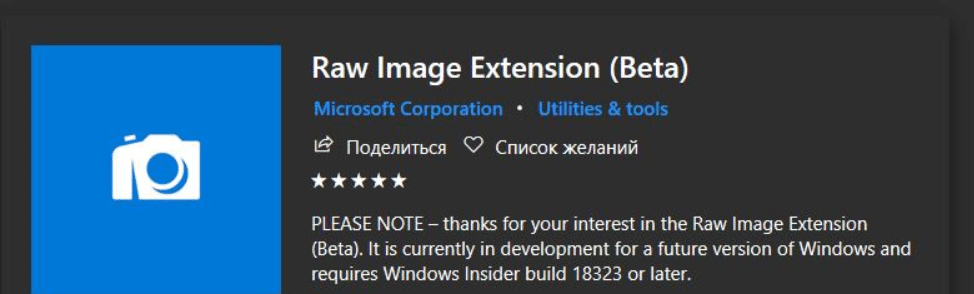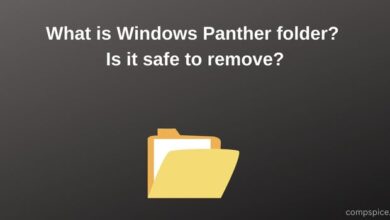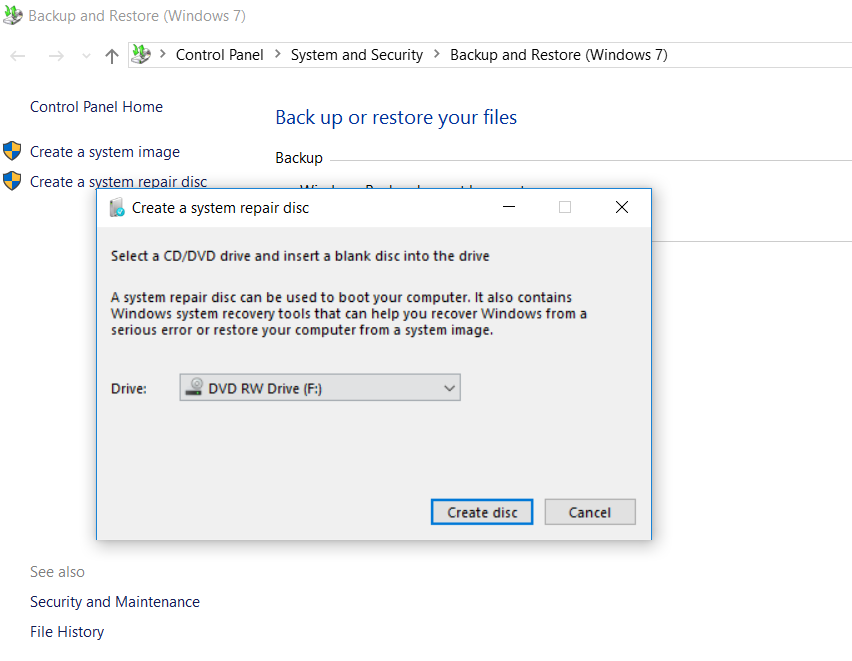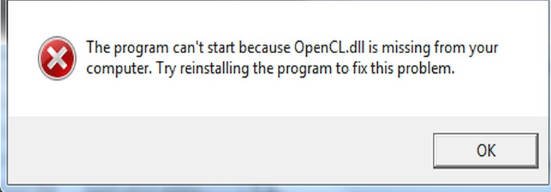
How to Fix OpenCL.dll is Missing error
The Opencl.dll file is missing in Windows 10 – How do I fix it?
When you run a game or program in Windows 10, you may encounter the error “Opencl.dll missing, damaged or found”. Since the Opencl.dll file is related to graphics processing, you may find the error every time you update drivers like Nvidia or AMD. This is because the graphics card manufacturer’s driver installer automatically overwrites an existing opencl.dll file with its own. The error may occur when the opencl.dll is missing or damaged in Windows 10/7. I do not recommend downloading the Opencl.dll file from third parties, as it may be more of a virus. This is a guide on how to fix an error when the Opencl.dll file is missing, not found, or damaged. I will start with easier tasks, ending with radical methods.
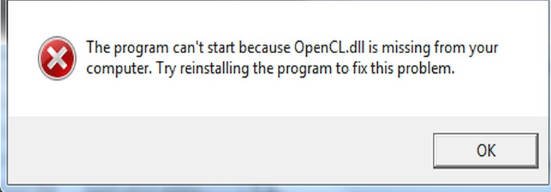
1. Checking for a damaged Opencl.dll file
All versions of Windows have a built-in tool for checking and recovering system files. Run a command prompt as administrator and type the commands below, waiting for the process to end after each.
sfc /scannow
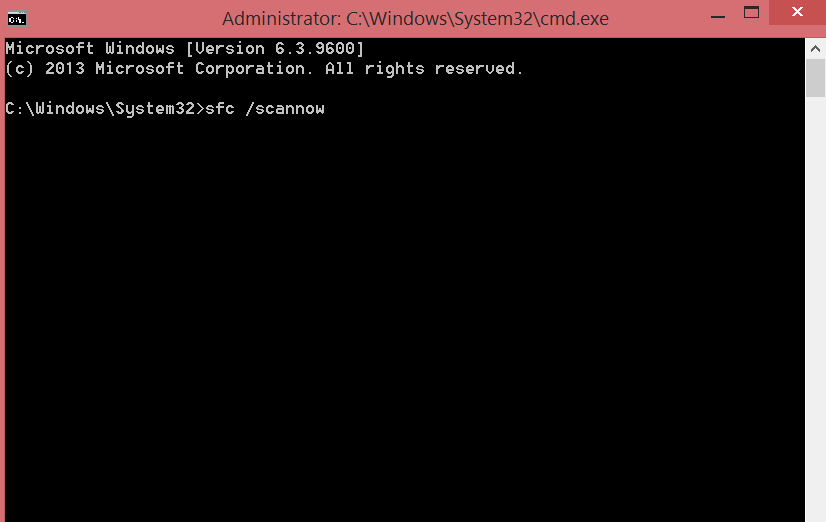
DISM /ONLINE /CLEANUP-IMAGE /RESTOREHEALTH
2. Restore from image
If the above method did not help, we will restore from the ISO image. Microsoft ships its own SysWOW64\opencl.dll via the WinSxS hard link, but NVIDIA drivers can overwrite this file. Follow the three steps below:
Mount the ISO image onto a USB flash drive or virtual drive from Windows 10.
Dism /Online /Cleanup-Image /RestoreHealth /Source:esd:D:sourcesinstall.esd1WindowsWinSxSwow64_microsoft-windows-r..xwddmdriver-wow64-c_31bf3856ad364e35_10.0.10586.0_none_3dae054b56911c22.
3. Video card driver
You need to uninstall the video card drivers and install the latest version by downloading it from the video card manufacturer’s website. Use the manual how to completely uninstall Nvidia, AMD, Intel graphics card drivers. After uninstalling the driver, go to the manufacturer’s website and download the latest version.
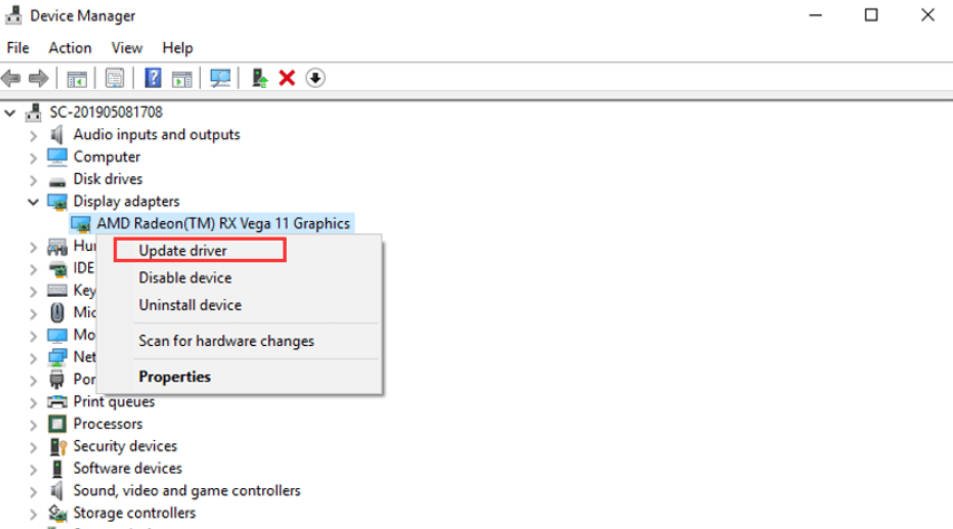
4. Where to download Opencl.dll and where to throw it?
Do not download Opencl.dll from third party sources. You can take it from a second computer or laptop, it will be safer. You can ask your friend to throw it, provided that he has a computer in a safe state and you are sure about it. The Opencl.dll file is in two ways:
C:\Windows\System32
C:\Windows\SysWOW64