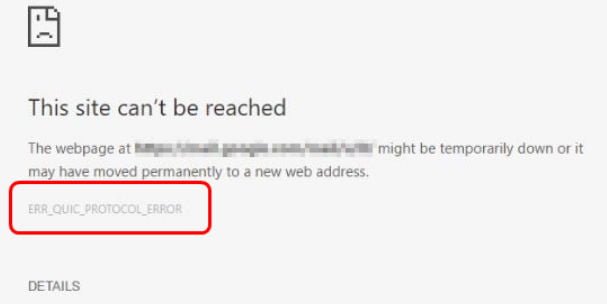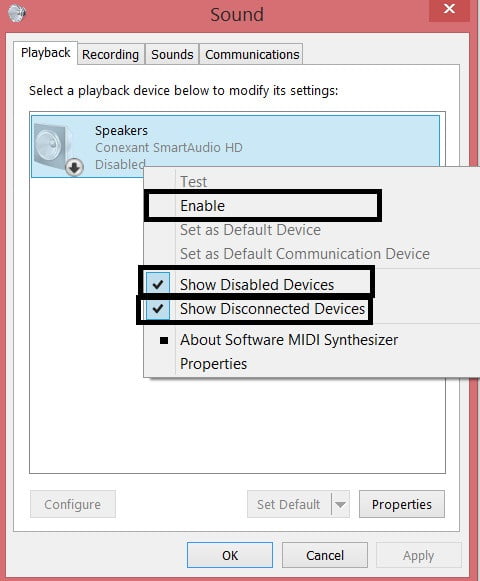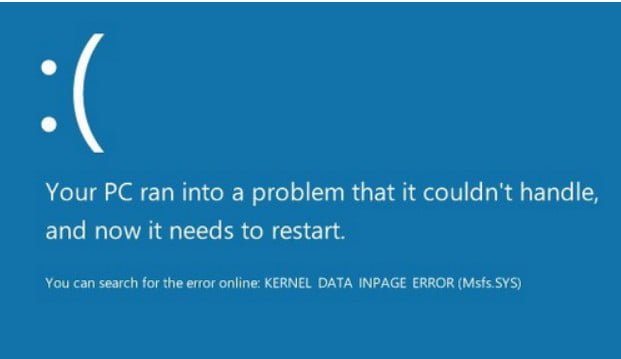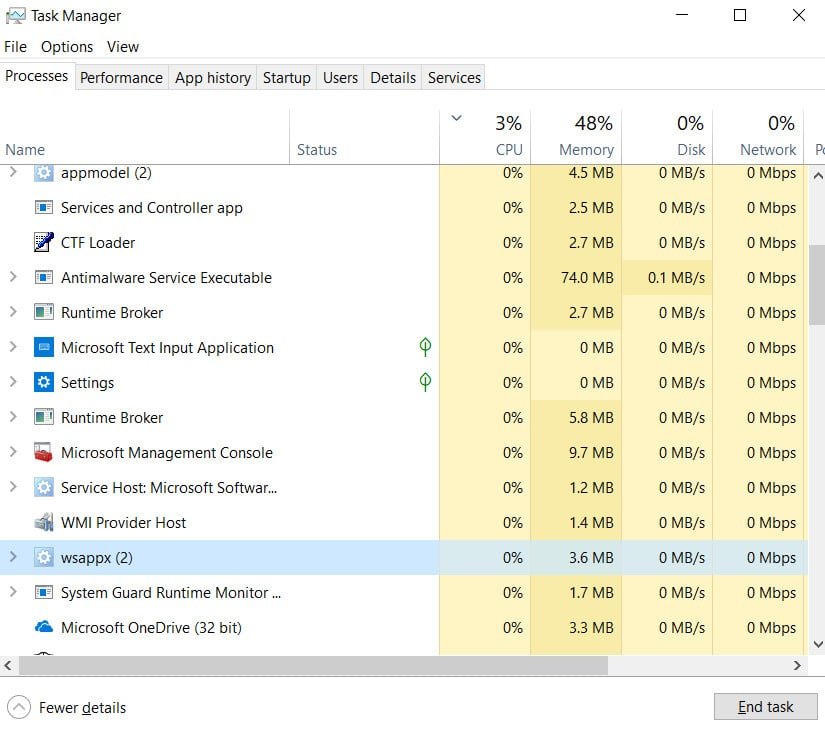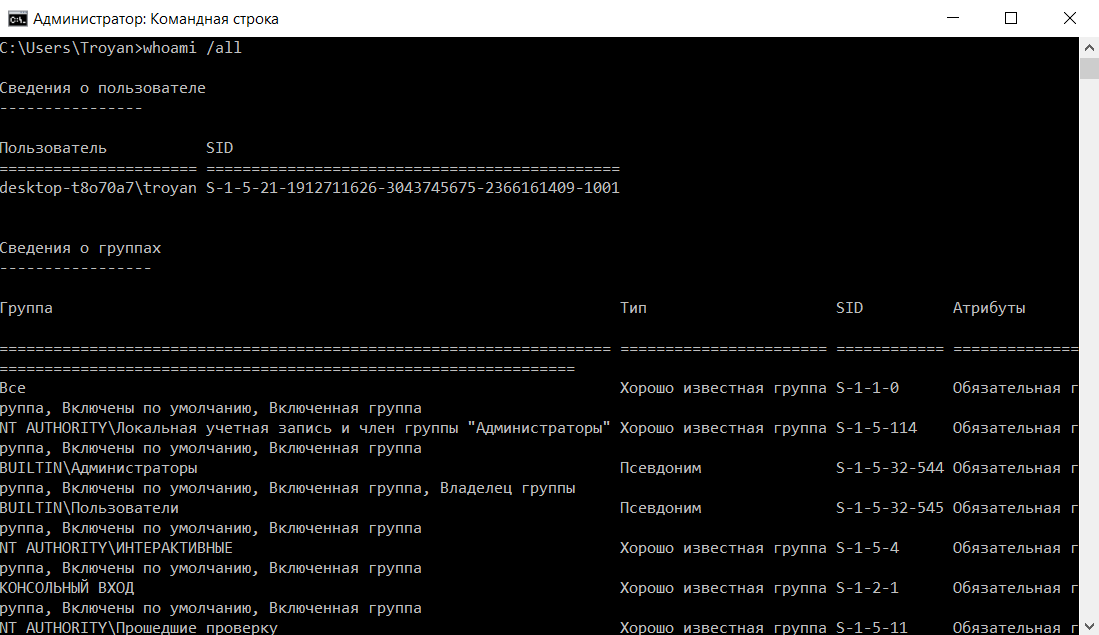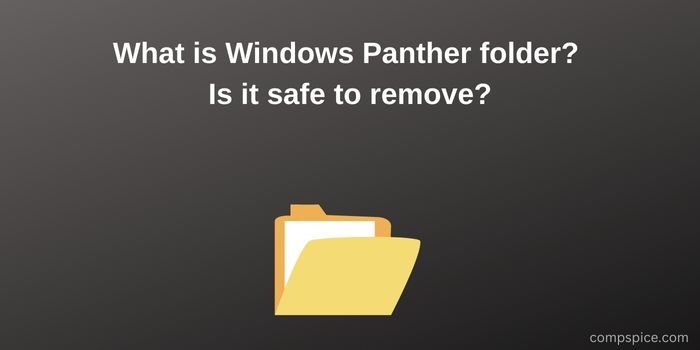
What is Windows Panther folder? Is it safe to remove?
The Windows Setup log files are located in various locations on your hard drive. These locations depend on the setup step. The panther folder is the folder where you will receive installation, configuration, or update log files.
What is a Panther folder in Windows 10?
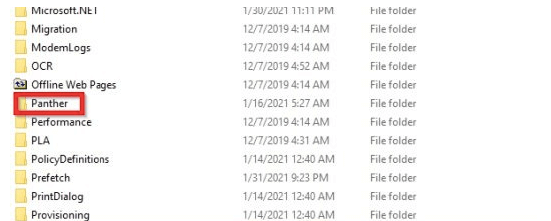
The Windows Panther folder can be in different locations depending on the setup step:
- Down-level phase
C:\$WINDOWS.~BT\Sources\Panther- Windows Preinstallation Environment phase
C:\$WINDOWS.~BT\Sources\Panther- Online configuration phase or first boot phase
C:\WINDOWS\PANTHER- Windows Welcome phase
C:\WINDOWS\PANTHER- Rollback phase
C:\$WINDOWS.~BT\Sources\PantherThese log files can be most helpful for troubleshooting every step of the Windows 10 installation. Renaming or deleting has no negative consequences.
If you have completed the update installation, the Panther folder may be in GB.
Folder Panther blue
In some versions of Windows, the folder name is displayed in blue. This means that the folder has been compressed.
Is it safe to delete the Panther folder
If you are sure that the installation was successful, you can delete the Panther folder.
Information about some other Windows folders:
$SysReset folder | $windows. ~BT and $Windows. ~ WS Folders | Folder $WinREAgent | Folder WinSxS | REMP folder | ProgramData folder | Folders System32 and SysWOW64 | Native folder | Folders Catroot and Catroot2.
- Related problems: $GetCurrent folder
- Related problems: $Winreagent folder