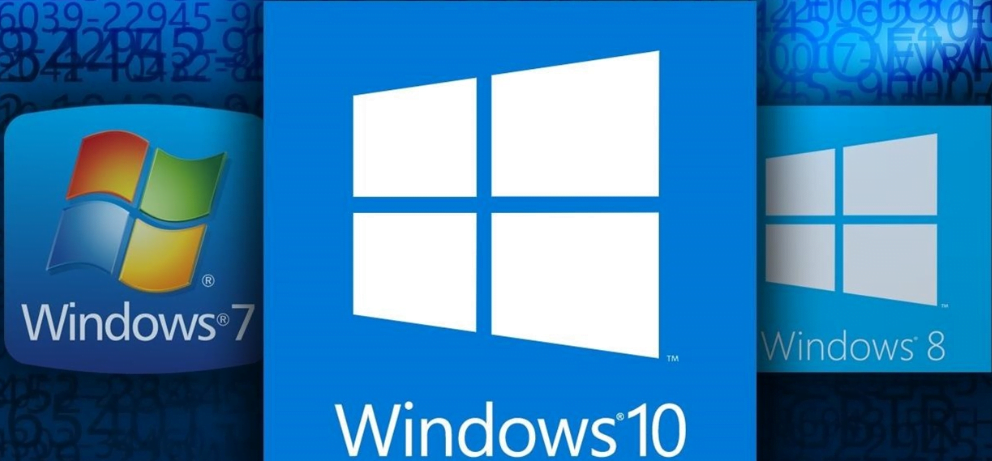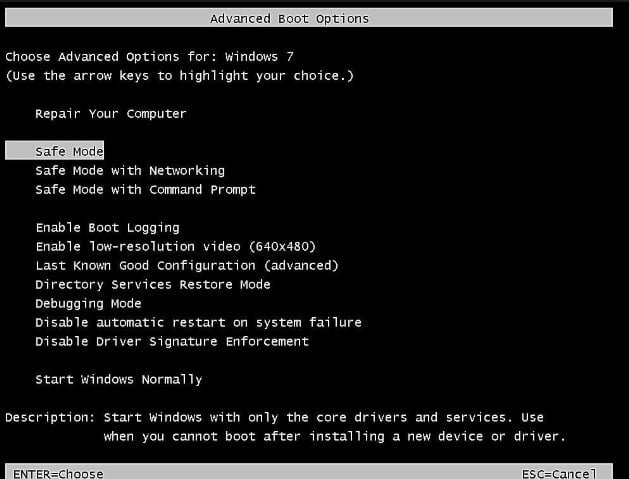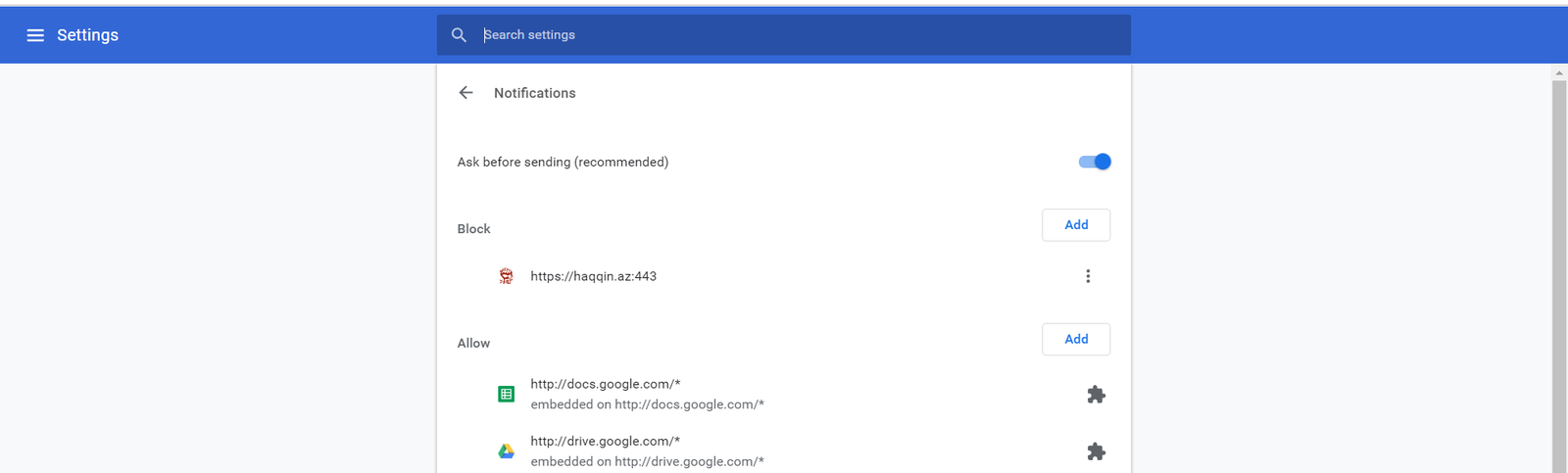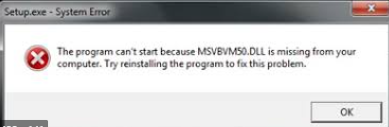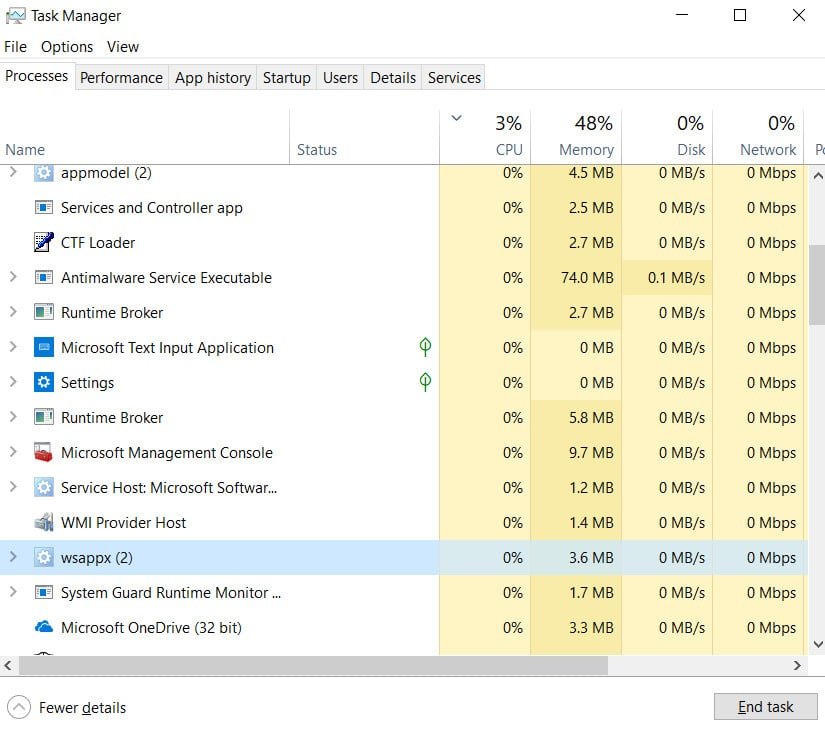
What is the WSAPPX process and how does it affect the processor and hard disk in Windows 10
If you have ever watched the processes in the task manager, then you probably met the WSAPPX process, which in turn uses a lot of CPU and hard disk resources. This process relates to the processing of UWP applications and the microsoft store. It includes two streams: Client License Service (ClipSVC) and AppX Deployment Service (AppXSVC), which can be seen in Task Manager, and in Windows 8 there is one stream, called WSService or Windows Store Service. Thus, both processes provide infrastructure support for the official Microsoft store, so if we disable them, the store applications will not work. Also, both of these processes are designed to protect against hacking UWP applications.
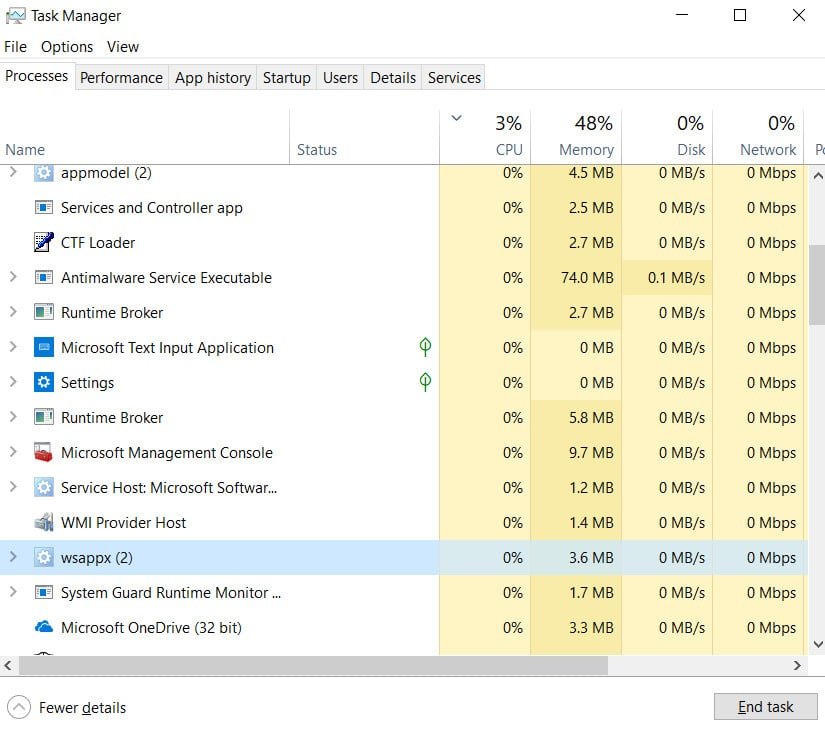
Related post : File bcrypt.dll is missing or not found in Windows 10
The WSAPPX process’s AppXSVC subprocess is responsible for installing, removing UWP applications, and the second ClipSVC for licensing usage. Therefore, when we download, install applications from the windows 10 store, we can notice a large consumption of computer and laptop resources. Usually it starts to load the processor when downloading and the hard disk when installing UWP applications. The same thing happens when we install Win32 software in the traditional way, since its corresponding installation processes also consume a lot of resources at this moment. If you are not using the windows store, and still see that the WSAPPX process is loading your system, then most likely this is due to some UWP updates in the background. You can disable some unnecessary background applications to reduce the load on the system (see the link below). You can also remove unnecessary applications, for example, if the child has installed everything in a row.
Keep in mind that some UWP applications are already integrated into Windows 10 – for example, calendar, calculator, photos, mail, etc. And with all the above, I do not recommend disabling the WSAPPX process and related services to avoid incorrect microsoft store operation.