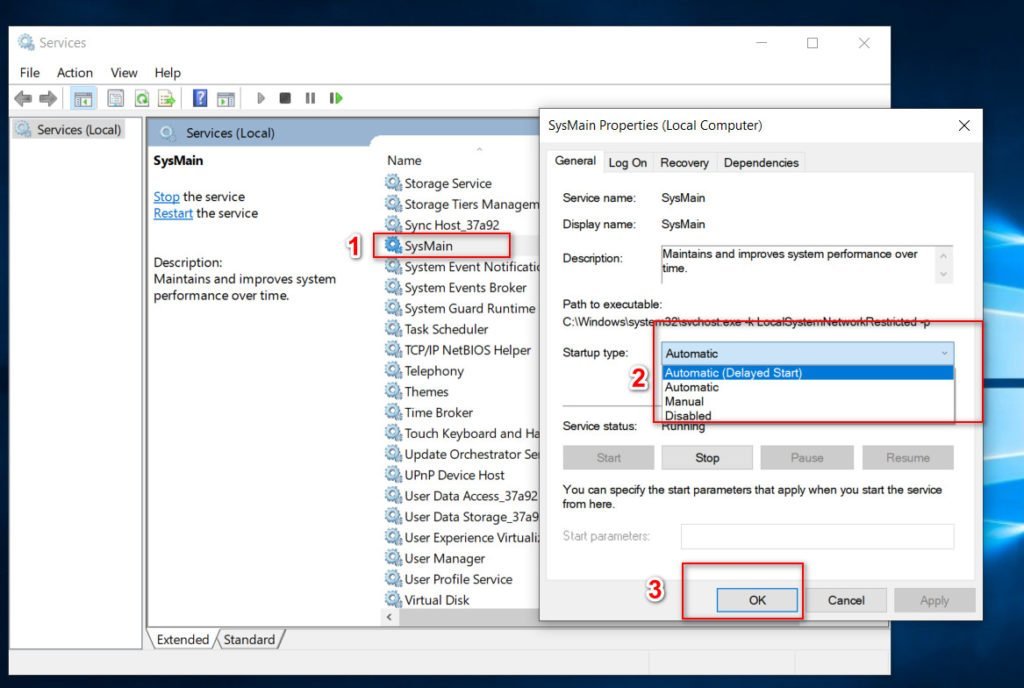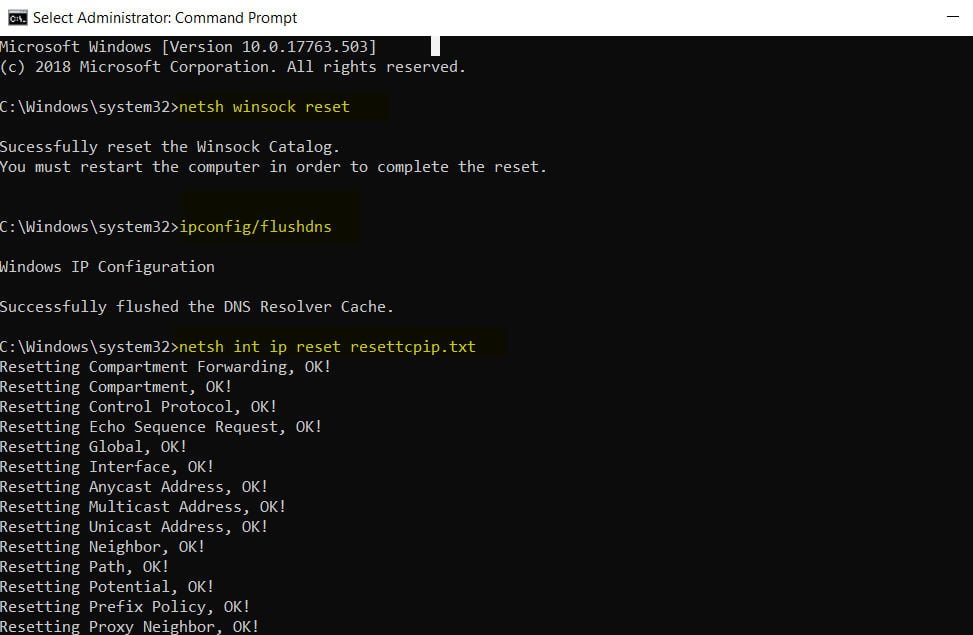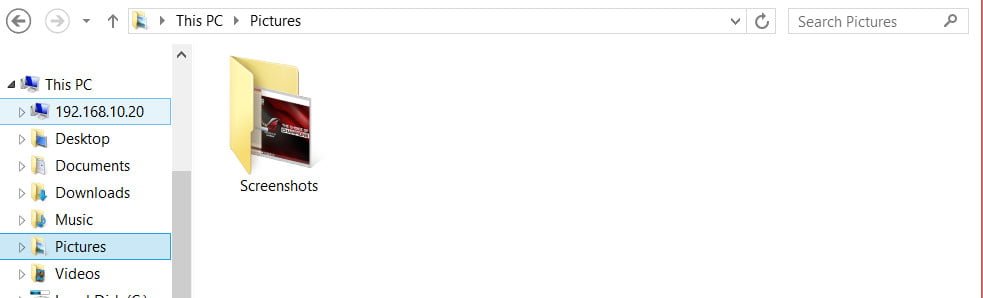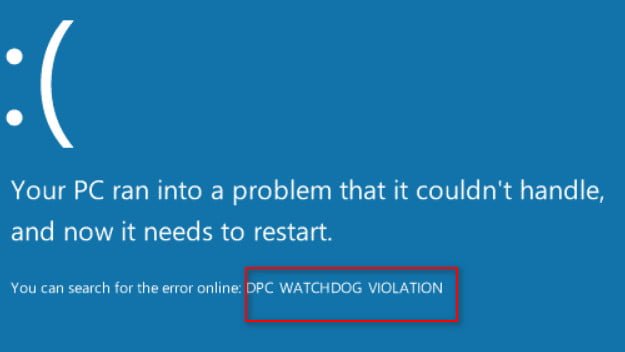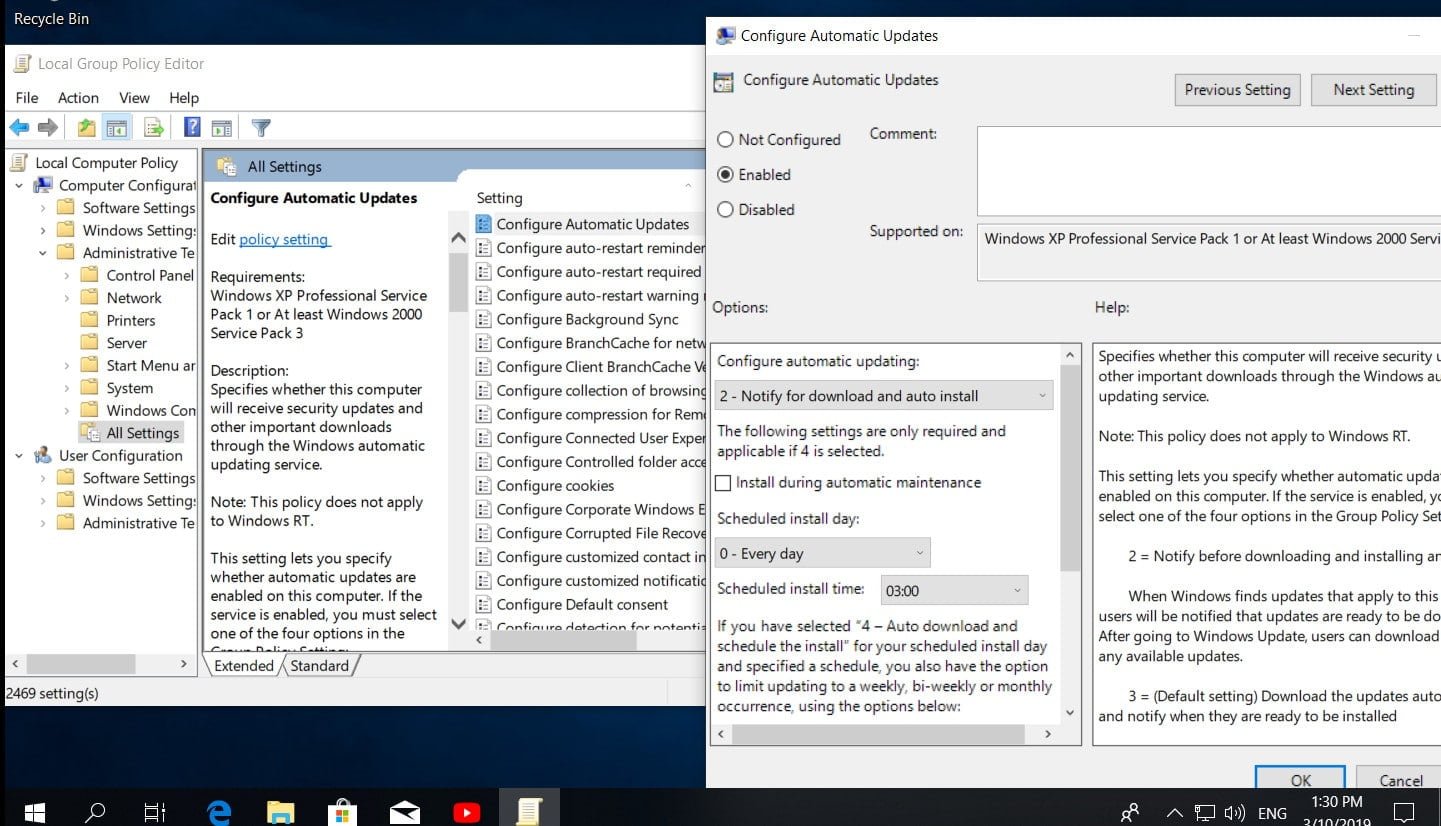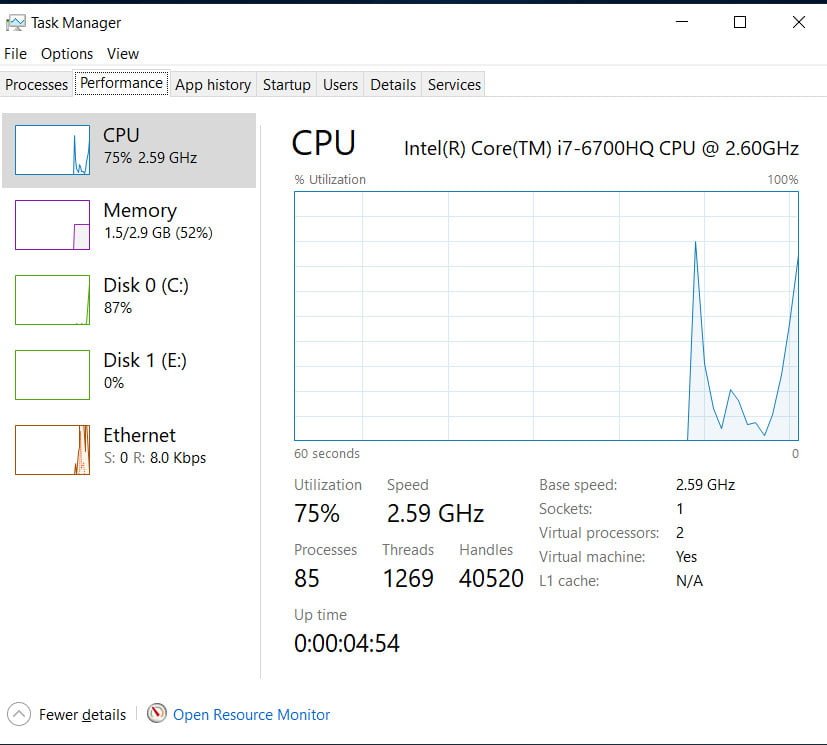
What is SysMain service and how to enable it in Windows 10 easily
In the Windows 10 update 1809, Microsoft chose a new name for the SuperFetch service, called SysMain. When we talk about the “memory” of the computer, as a rule, we turn to the physical RAM memory that we have connected. Microsoft’s operating systems have additional features and capabilities, such as virtual paging file memory or compressed memory (SysMain). Designed to maximize memory and keep your computer running smoothly even under high workloads.
In Windows, in addition to using RAM, it has a known function as a paging file (virtual memory). The space is reserved on the hard disk, allowing you to load memory and store information. Thus, when there is not enough RAM, programs that need memory will access the page file on the hard disk. With the advent of Windows 10, Microsoft has implemented a new feature in the operating system (which has existed for some time in Linux and MacOS) called “SysMain”. It is the best alternative to conventional virtual memory in earlier versions of Windows 8, 7, XP.
What is SysMain in Windows 10?
SysMain is a feature that was introduced back in Windows Vista, under a different name as SuperFetch. He sits quietly in the background, constantly analyzing the use of RAM and finding out which applications you run most often. Over time, SysMain marks these applications as “frequently used” and preloads them into RAM. The idea is that when you want to start the application, it will start much faster, because it is already loaded into memory.
As mentioned above, “Host Service: SysMain” is a new feature released with the release of Windows 10, which aims to become an alternative to the paging file, improving the overall performance of the computer. Unlike the paging file (which you can enable, resize, disable, etc.), this option is enabled by default in Windows 10 and works without our intervention.
In earlier versions of Windows 10, SysMain was referred to as SuperFetch and was associated with the “Sysytem” process, which was surprising that this process consumed large amounts of memory. With Update Creators, this parameter is recorded in the Task Manager section as Memory Structure.
SysMain is the best option for the paging file, but this is not without a flaw, as the system will always use the processor cycle to gain access to compressed memory, which can slow down your computer.
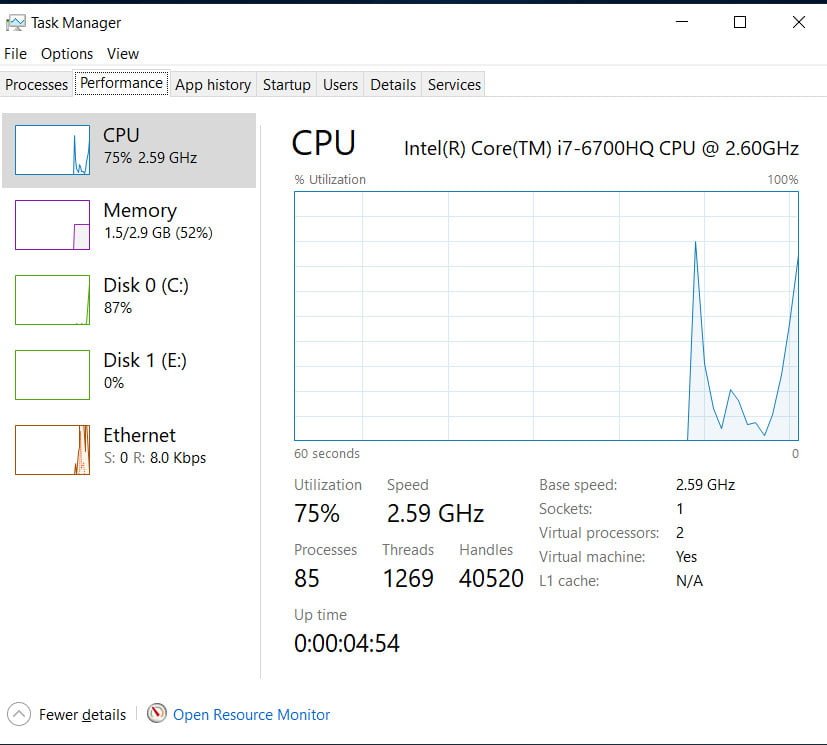
Related post :WHAT IS CONHOST.EXE
How does SysMain work in Windows 10?
By default, SysMain is designed to occupy all the available RAM space with preloaded applications. Do not worry, this is only about unused memory. As soon as your system needs more RAM (for example, to load an application that has not been preloaded), it frees up the necessary memory as needed.
Before Windows 8.1, if an application needs to use, for example, 5 GB of memory, and the computer has only 4 GB of RAM, then Windows was forced to send 1 GB of this data to the paging file, which is on the hard disk. Thanks to this virtual memory, it is possible to start and use this program, but it will work slower than with the wealth of RAM.
Starting with Windows 10, when the operating system needs more memory than it has available, then the process of compressing data, like ZIP, into RAM, instead of sending it to the hard disk to the paging file, occurs. Thus, if we need to save two data packets of 6 GB and 3 GB and the computer has only 8 GB of RAM, then Windows 10 compresses the 3 GB package reducing it to 1.5 and learns a total of 7.5 GB instead of 9 GB and can receive her access from operational
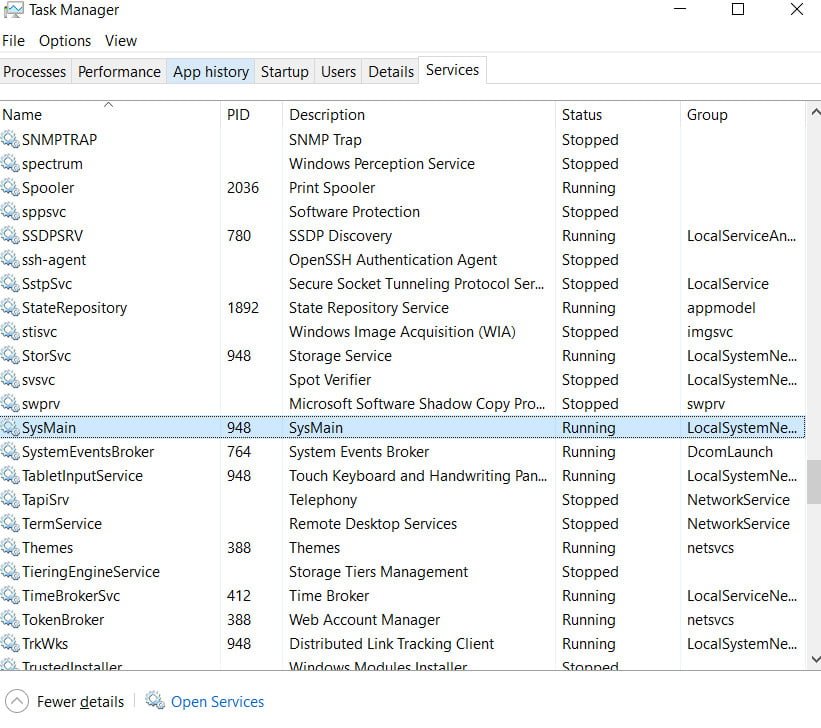
Is it good or bad to have SysMain?
Windows will try to avoid using this method when there is available RAM, but when some data requires a large amount of memory when RAM is not tight, the system will compress the data (compress) by putting it into RAM to save resources and try to force computer work best.
Most of the data is stored in RAM so that the system can access them directly and without problems. In the virtual memory, or as the paging file is also called, the data is stored on the hard disk, thereby reducing the time for converting the data from the hard disk to the RAM. Some users see that the memory is sometimes clogged up to 3.5 GB, but it’s not so bad when you have a hard disk at 100 percent may be from the paging file. You just need to wait until the data is compressed into RAM.
If someone wants to Enable or Disable “Host service: SysMain”, then find the SysMain service in Device Manager. The conclusion is one and it is obvious that the compressed memory is much better than the paging file, which is even on an SSD disk.
I do not recommend disabling this service.