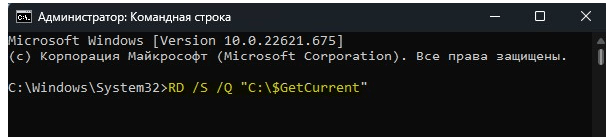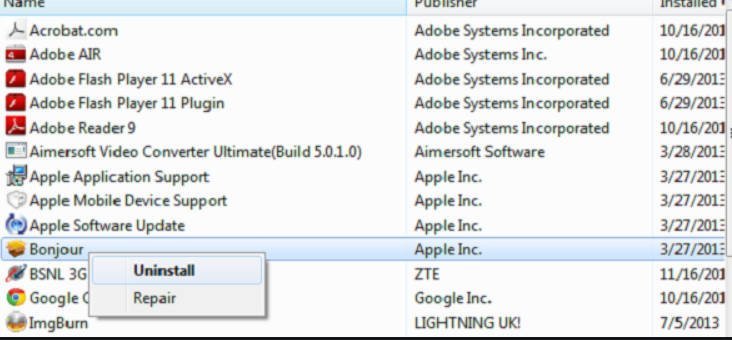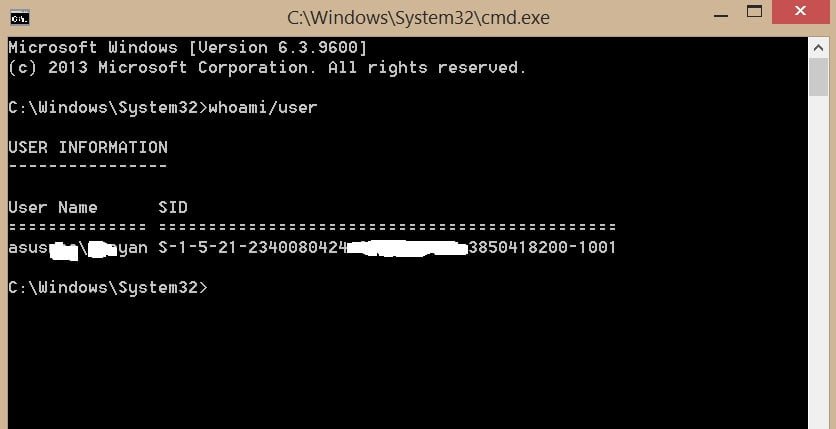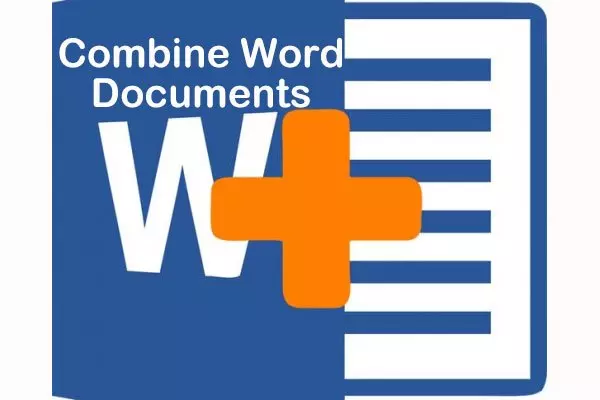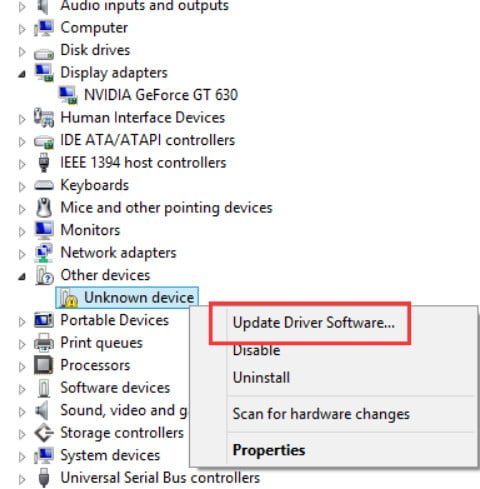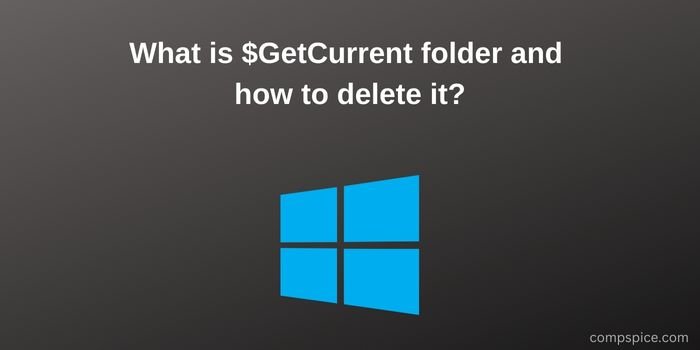
What is $GetCurrent folder and how to delete $GetCurrent folder in Windows 10 ?
What is $getcurrent folder Windows 10 / 11?
A secret folder called $GetCurrent holds installation data or logs from the most recent Windows 10 update procedure. Can i delete the $getcurrent folder?
You should be able to delete it as long as there are no pending Windows Updates.
$Getcurrent folder delete process
If you open the C:\ drive in Windows 11/10, where the system itself is located, you can find a hidden $GetCurrent folder, which can take up to 5 GB of space on your disk.
$GetCurrent – This is a system folder that contains Windows 11 or 10 update files. It also contains subpackages like Logs, SafeOS containing the latest update installation files and logs with logs.
If you are updating Windows 11/10 on Windows Update and those updates are a couple of GB in size, then the GetCurrent folder will grow larger so that the update data will be contained in it. After 30 days, it is automatically cleared, which creates its small size. The question is, is it safe to delete the GetCurrent folder? Why does it weigh a lot even if you have not updated for more than 30 days.
The GetCurrent folder can be manually deleted safely when you have successfully installed the latest Windows 11 or 10 update. This is an important point.
If you are afraid to delete a folder and it weighs a lot, then it may have old stuck updates that are more than 30 days old, which makes the folder weighty every time. In this case, you can sort files by modified date and delete those older than 30 days.
Don’t forget to empty the Trash to finally free up space and delete the folder.
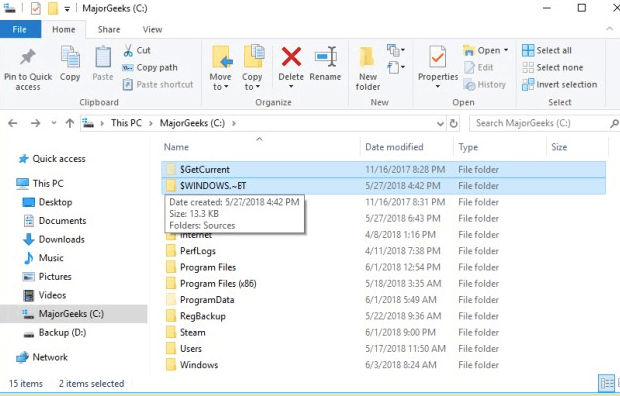
If you cannot delete the $GetCurrent folder through Explorer manually, then run the command prompt as an administrator and enter:
RD /S /Q "C:\$GetCurrent"