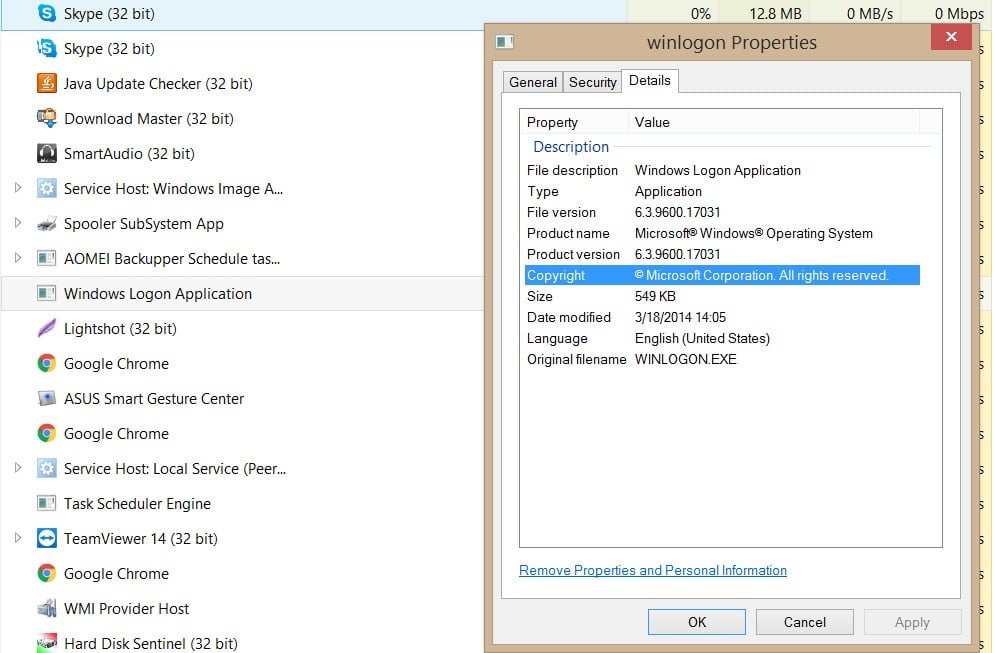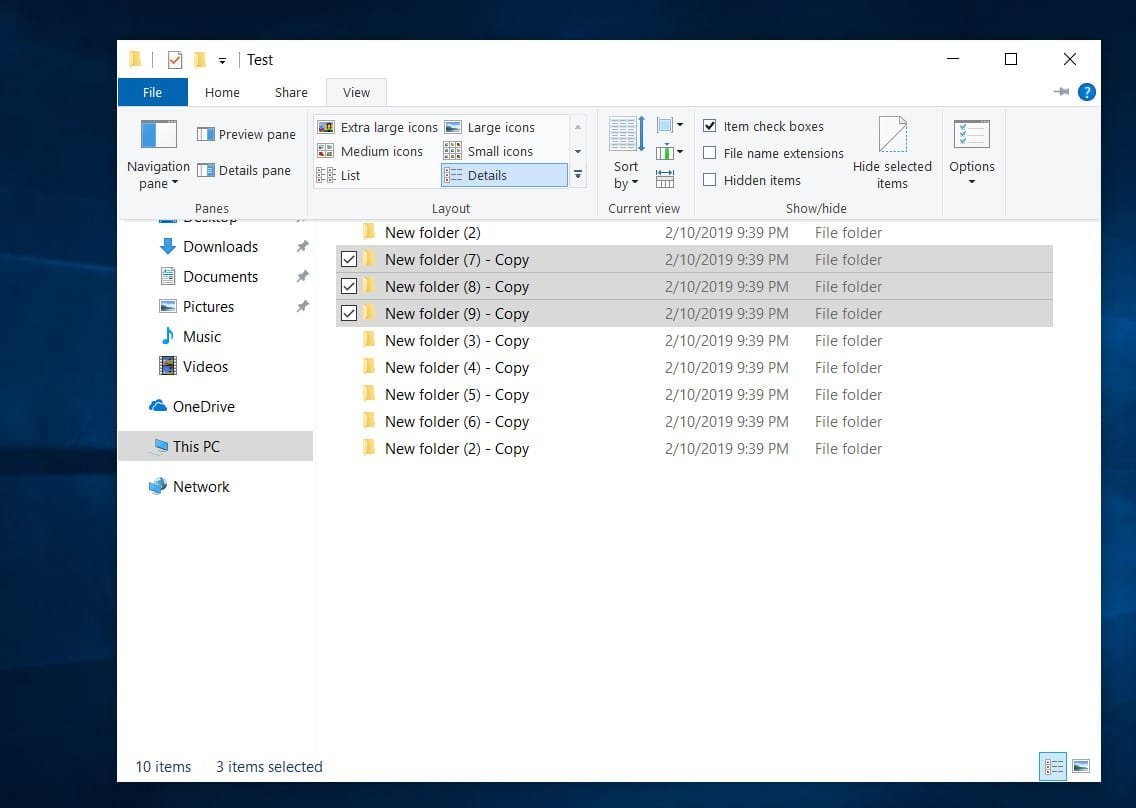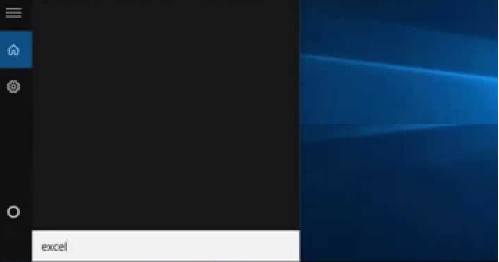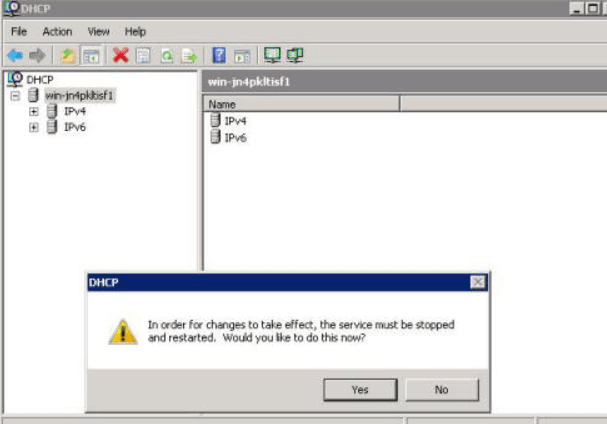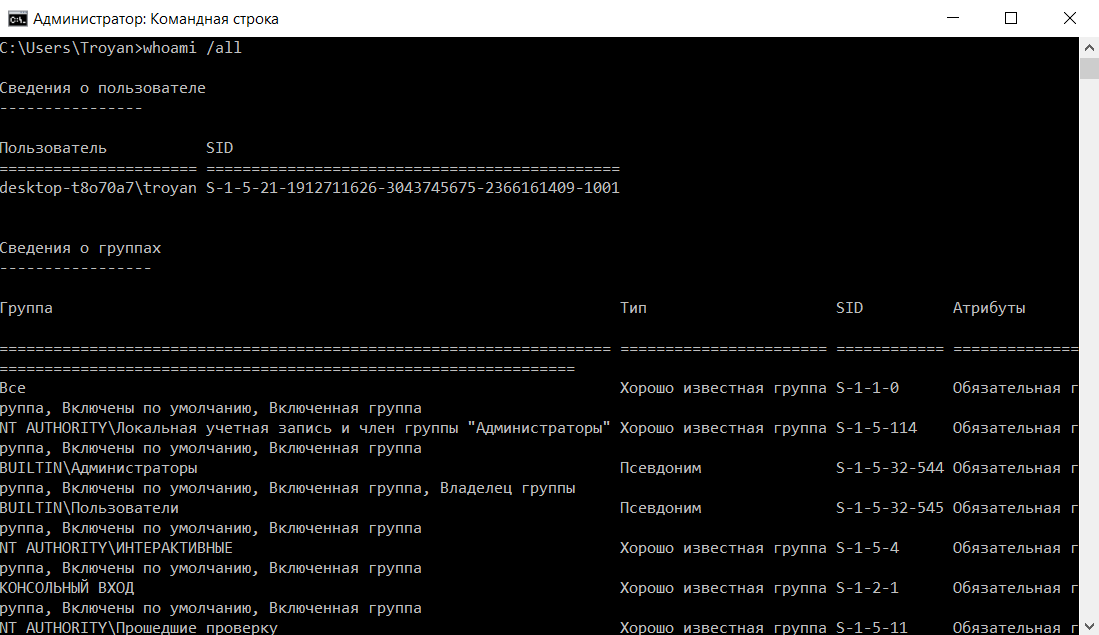
How to view the list of user rights on Windows 7,8,10
When you troubleshoot client computers, it is often useful to review a list of all user rights. This is especially useful if you use group policies to assign rights to end users on the network by configuring policy settings that are in the Configuration / Windows Settings / Security Settings / Local Policies / User Rights Assignment path.
In Windows Server 2003,2008,2012, it is very simple to display the privileges of the current user. Simply open the command line and enter whoami / all, and you will receive the SID of the user account, a list of all the groups to which he belongs, and a list of all rights, indicating which of them are enabled / disabled. Or get only the list of permissions for the current user by typing whoami / priv on the command lineh
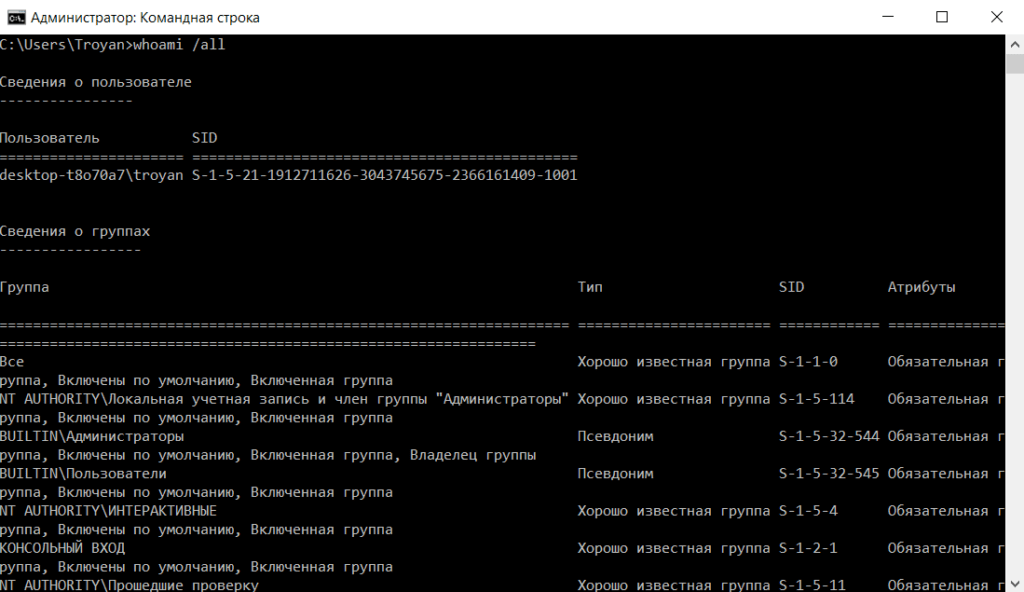
Related post : Wi-Fi network disappears in Windows 10 after getting out of sleep…