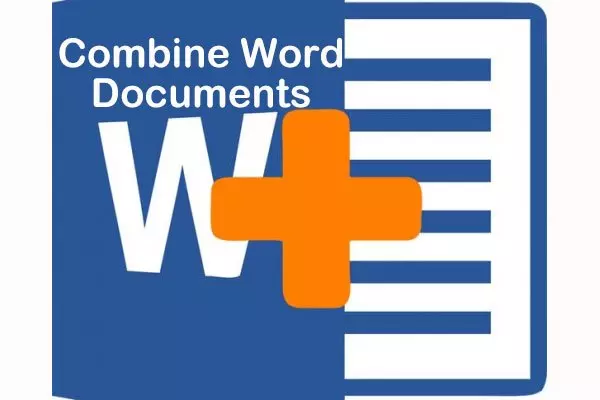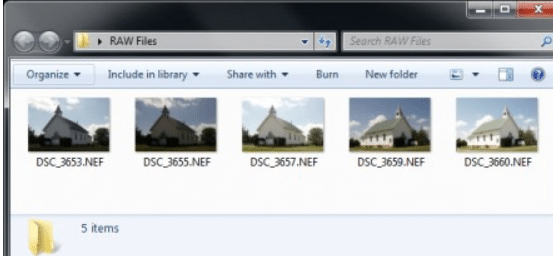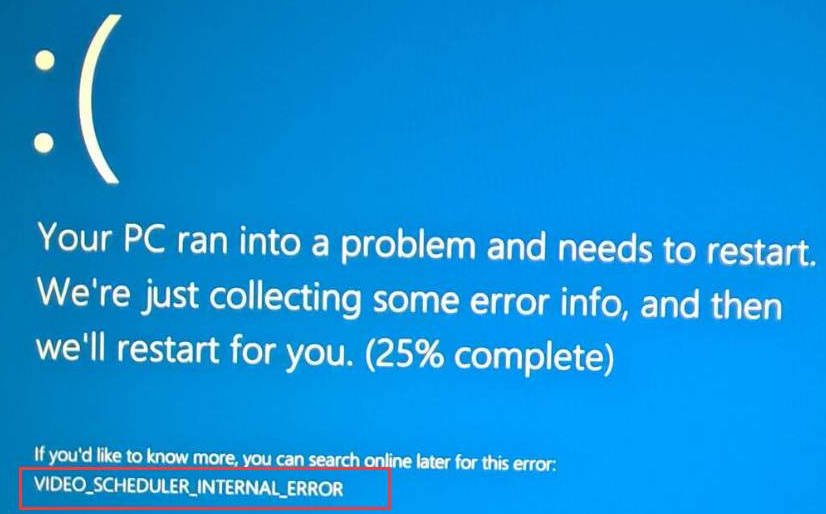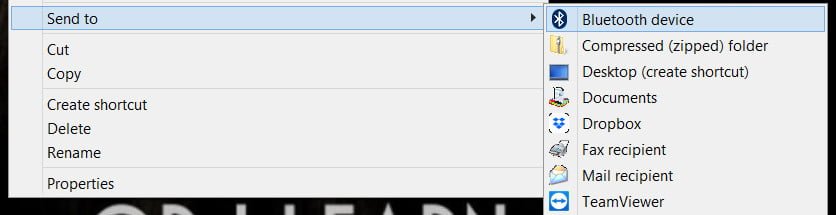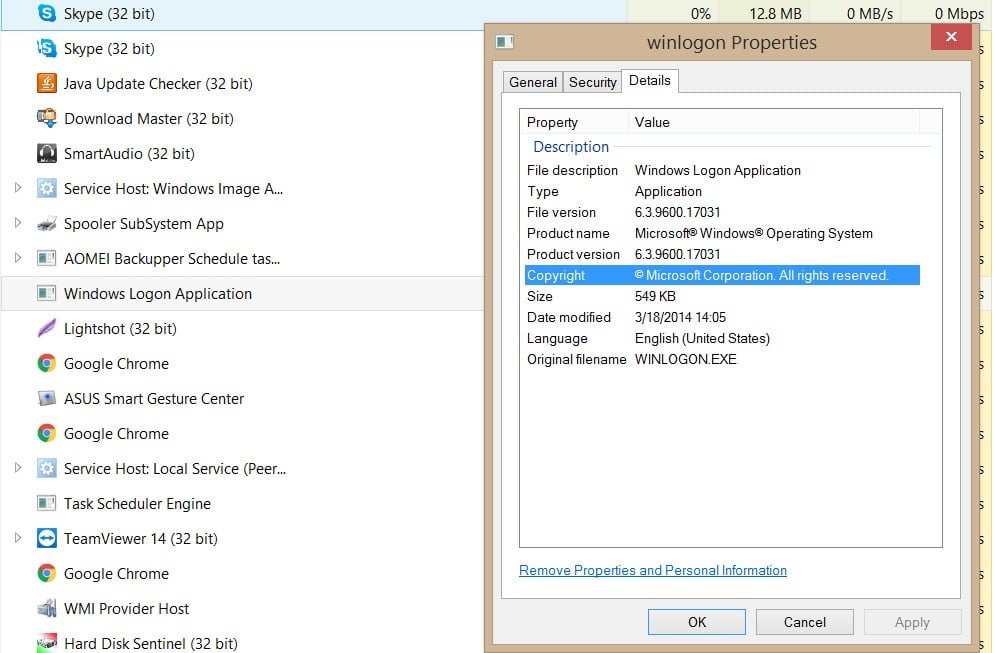
What is winlogon.exe process and how winlogon.exe works in Windows 10/8/7
Winlogon.exe in Windows 10 always appears in the background when you open Task Manager. Many users misinterpret this file as a virus. This is due to the fact that it uses the .exe extension, which is the same for various malware. Now perhaps you are tormented by the question – is it a virus? If not, what is winlogon.exe process? As the name suggests, Winlogon means “Windows login application”. This is an important part of Windows OS that controls various actions on your computer. It runs regularly on your system until you turn off the computer.
What is winlogon.exe process
When you log into your computer, winlogon.exe gives you a command to enter a password. If your password is correct, it successfully registers you, otherwise it gives an error message. This will allow programs to use the keys in the Registry Editor HKEY_CURRENT_USER. However, this path is different for each Windows user.
It also makes it easier to control mouse and keyboard actions while working on your computer. Basically, when your desktop screen is on, it works in the background. This happens even when the screen is idle for a long time and returns to the standby login screen. The Winlogon.exe process in windows OS is also responsible for protecting the desktop to make full use of the computer objects connected to the device.
When your device is connected to a local network or to different types of networks, winlogon.exe first controls each authentication on the workstation. It then transmits the data without any collapse. He constantly loads the password, and if a new server is added to it, he also authenticates this password.
Winlogon.exe location in Windows
Being an integral part of Windows, this file always remains on the “C” drive of your computer. You can test it using the path C: \ Windows \ System32. You can also open its location using task manager. Start the task manager Ctrl + Shift + Esc, find the original name “Windows login application” in the processes tab. Next, click on it with the right mouse button and select “open file location”
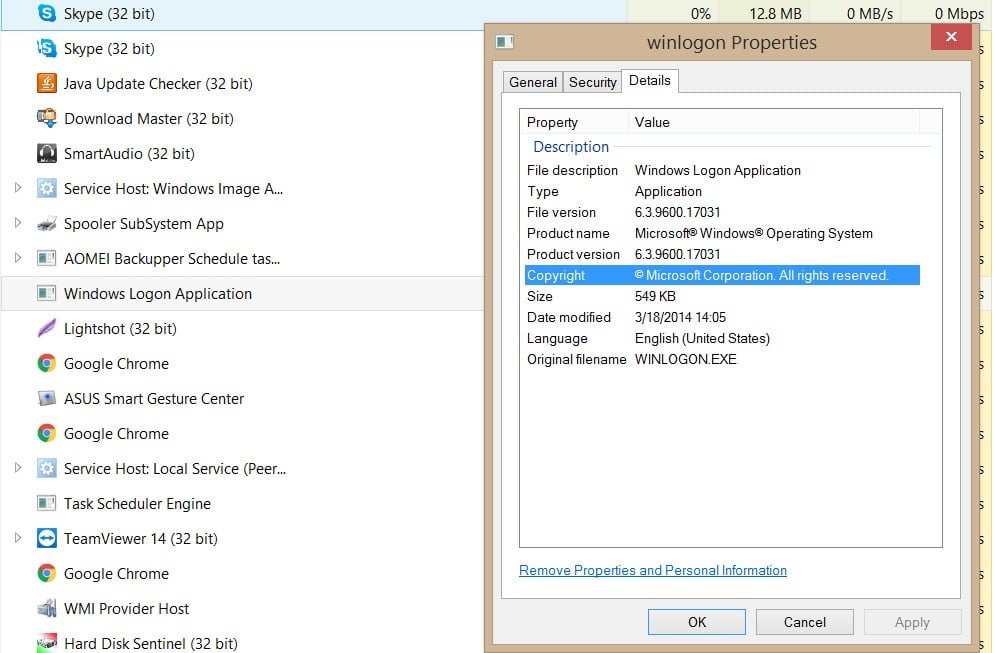
Related post : Change user password in Windows via command line
Should I disable winlogon.exe process?
From all the above, you already know that this is a firmware of Windows OS and there is no logic to turn it off. It takes up a small part of your memory and performs various tasks. Disabling will adversely affect your system. If you try to temporarily end the process from the Task Manager, a warning message is displayed. It will notify you that “completing this process will cause Windows to become unusable or shut down.” If you avoid this note, the screen will immediately turn black. Moreover, the PC does not even respond to Ctrl + Alt + Delete. Winlogon.exe in Windows 10 is fully responsible for managing Ctrl + Alt + Delete. So, once you stop the process, there is no way to restore the session.
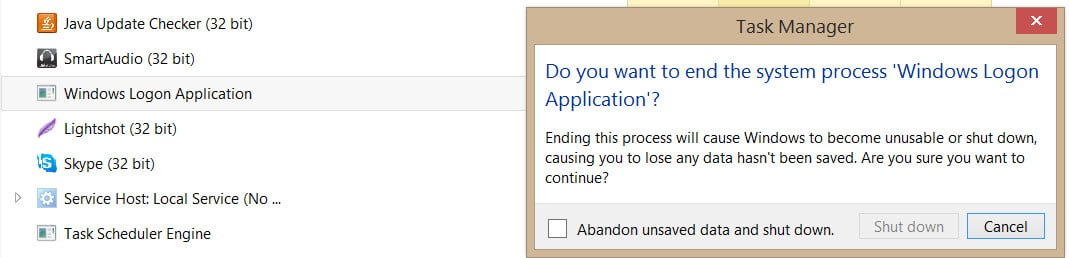
Related post : How to take a screenshot in laptop or computer?
How to determine whether winlogon.exe is a virus?
Windows winlogon.exe is a microsoft system file and not a virus. Open Task Manager, locate the Windows Logon Process process and right-click on it, and select Properties. In the “Details” tab, you can find out all the information about this file. If there is no information or it is different from the bottom, then this is a virus. You should also open the file location as described above, and if the location is different, not C: \ Windows \ System32, then this is most likely a virus (delete it). Symptoms of the malicious file name winlogon.exe may give high CPU and Memory usage.
File Description – Windows login program.
The product name of the application is the Microsoft Windows operating system.
Copyright by Microsoft Corporation. All rights reserved.
Size – 661 KB.
Language – English
The initial file name is WINLOGON.EXE.
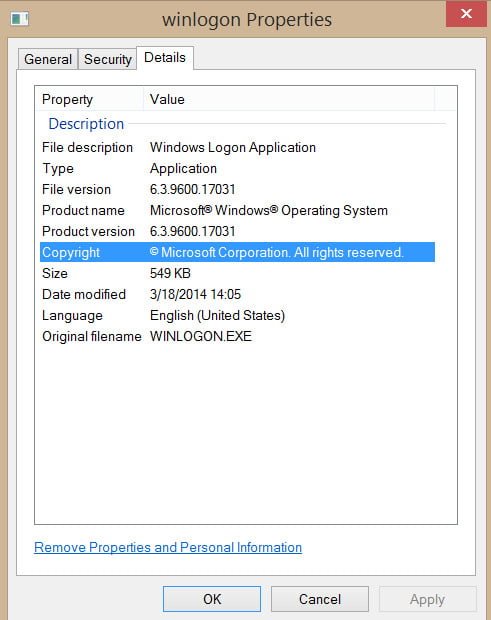
Related post : High CPU utilization by the System process (Ntoskrnl.exe) in Windows