
Can You Message a Private Instagram Account 2025
Have you ever wanted to reach out to someone on Instagram, only to realize their profile is set to private? At first glance, it might seem impossible to contact them without hitting the “Follow” button. But here’s the good news—you can still send a message to a private account on Instagram, though there are a few things you should know before doing so.
Yes, you can message a private Instagram account — but with limits. If you know the username, you can send a DM through the Messages tab or directly from their profile. However, in some cases, Instagram may block the option, and you’ll only be able to message them after they approve your follow request.
In this guide, we’ll break down exactly how it works, what to expect, and the right way to approach it.
If you’re looking to improve your overall Instagram experience, you might also want to check out our guide on how to clean your Instagram feed for tips on refreshing what shows up in your timeline.
Is It Possible to Message a Private Account on Instagram?
Can I message someone on Instagram if their account is private? Yes—messaging a private Instagram account is possible, as long as the user hasn’t restricted or blocked messages from people they don’t follow. However, when you send a message to someone who keeps their profile private, your message won’t appear directly in their main inbox. Instead, it will land in their Message Requests folder.
At that point, it’s up to them whether they want to open, accept, or ignore your message. If they choose not to respond, avoid sending multiple follow-ups—that can come across as spammy or pushy.
Tips for Messaging a Private Instagram Account
If you do decide to reach out, keep these best practices in mind:
- Introduce yourself briefly. A short, polite introduction makes it clear who you are and why you’re reaching out.
- Be respectful and professional. Don’t send aggressive or repetitive messages.
- Avoid generic or spammy content. Messages like “Hi” or random emojis are less likely to get noticed.
- Never send unsolicited photos, videos, or links. This can feel invasive and may cause the person to block you.
Remember: a thoughtful, respectful message is much more likely to be accepted.
1) Option 1: Follow the Account Before Messaging
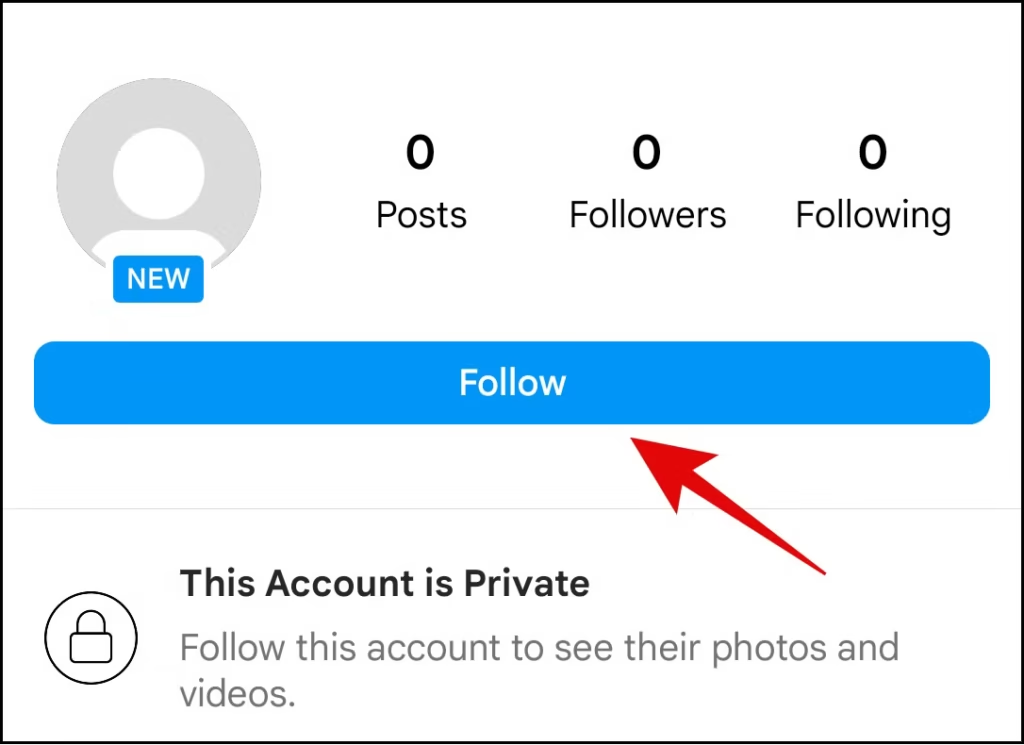
The simplest way to increase the chances of your message being seen is by following the private account first. When you hit “Follow,” the user will get a notification, and if they approve your request, you’ll be able to message them more directly.
Once they accept your follow request, you can start a conversation either from their profile or directly from your Instagram Messages (DMs) tab.
2) Can You Message a Private Instagram Account Without Following Them?
If you already know the username of the person you want to reach, the fastest way to message a private Instagram account is directly from their profile page. This method doesn’t require you to go through the main inbox first.

Start by opening the Instagram app on your phone and tapping the Messages icon (the paper plane symbol) in the top-right corner of the home screen. This will take you to your inbox, where all your conversations are stored.

At the top of this page, you’ll see a search bar. Type in the username of the private account you want to message. Make sure the spelling is correct — even a single mistake will stop the account from appearing in the results.
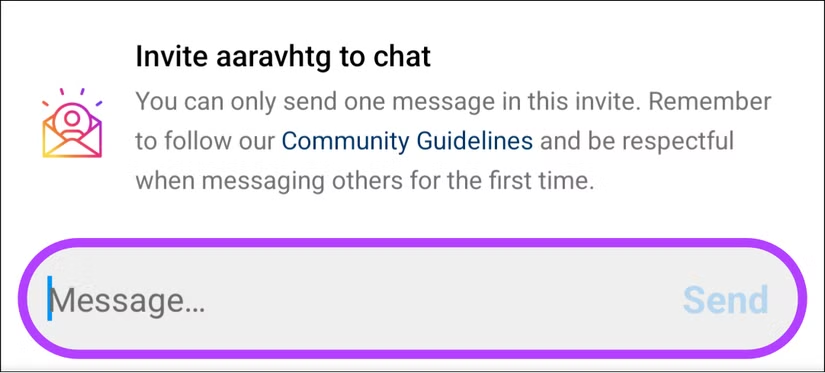
When the correct profile appears in the list, tap on it to open a new chat window. At the bottom of the screen, you’ll find the message box where you can type your text. Write your message and then tap Send to deliver it.
3) DM a Private Instagram Account From Their Profile
Another way to send a private Instagram account a message is directly from their profile. This option is useful if you are already browsing their page and want to reach out quickly.
To do this, open the person’s Instagram profile by searching for their username or navigating from elsewhere in the app. Once you’re on their page, look at the top-right corner of the screen and tap the three-dot menu icon.
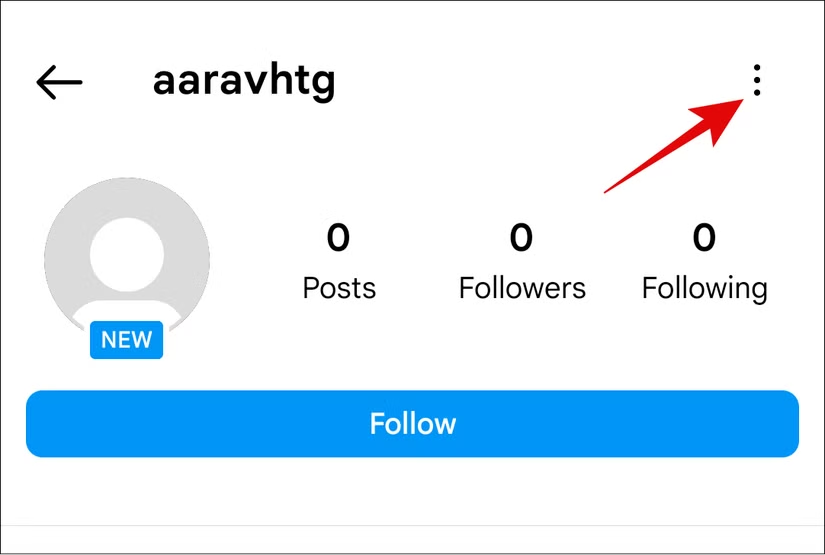
A small menu will appear with different actions. From these options, choose “Send message.” Instagram will immediately open a chat window where you can type your message.
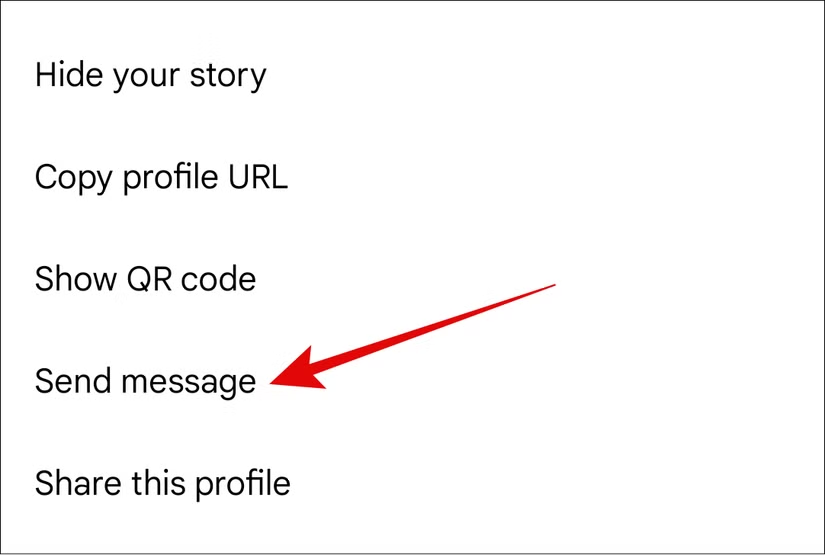
Once you’ve finished writing, tap the Send button to deliver your DM.
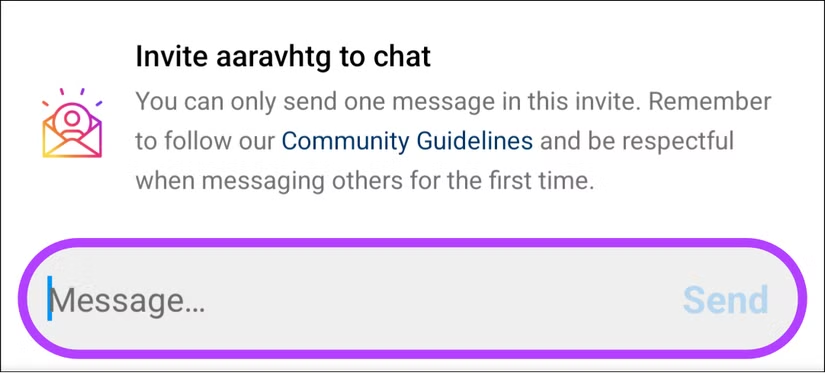
Important Note About Messaging Private Accounts
These two methods are the main ways you can message a private Instagram account without following them. However, Instagram sometimes limits this feature for privacy reasons.
If you see the message “You can’t message this account unless they follow you,” then you won’t be able to contact the person directly. In this case, the only option is to send them a follow request and wait for them to approve it. Once they accept, you can go back to either the Messages tab or their profile and send your message normally.
Where do I find my message requests on Instagram?
When you send a direct message to someone who doesn’t follow you, Instagram doesn’t deliver it straight to their main inbox. Instead, it goes into a separate folder called Message Requests. The other person will have to approve your message before a conversation can start. But how do you check these requests on your own account?

Begin by opening the Instagram app and navigating to the Messages page. To do this, tap the speech bubble (or paper plane) icon located in the top-right corner of your home screen. This will take you to your inbox where you can see all your conversations.
At the top of this page, you’ll notice a tab labeled “Requests.” Tap on it to access the list of all messages that have been sent to you by people who aren’t on your followers list.
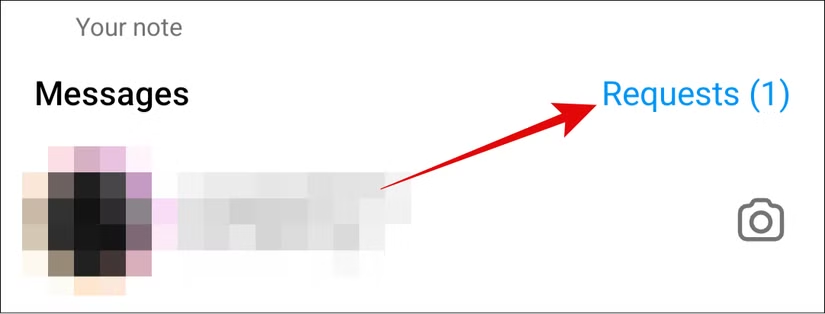
Inside the Requests tab, you’ll see every message that’s waiting for your review. Select any request to open and read the message in full.
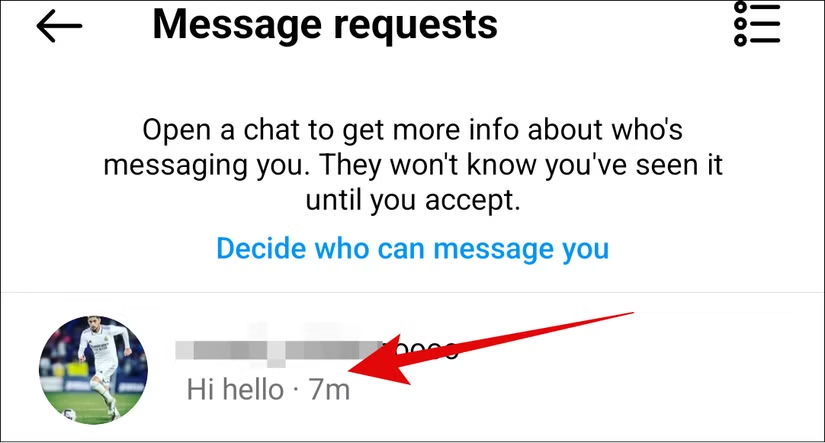
Once you’ve opened a request, Instagram will give you three choices:
- Block the account if you don’t want them to contact you again.
- Delete the request to remove it without responding.
- Accept the request if you want to move the conversation into your main inbox and continue chatting with that person.
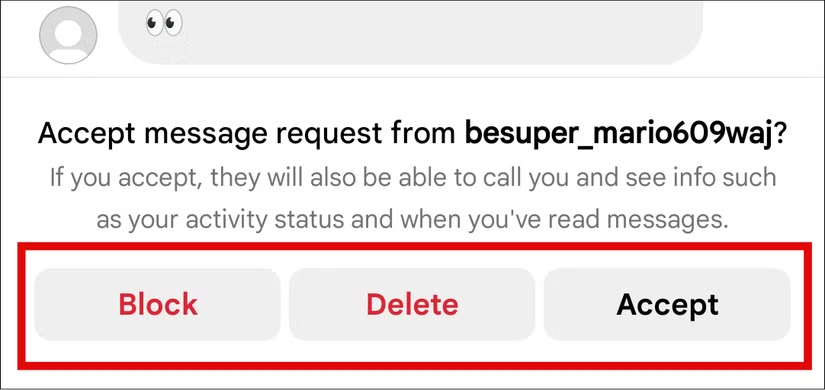
How to stop receiving messages from unknown people?
If you’d rather not receive any unwanted messages from people you don’t know, Instagram gives you the option to block message requests entirely. By changing a few settings, you can stop strangers from sending you DMs.
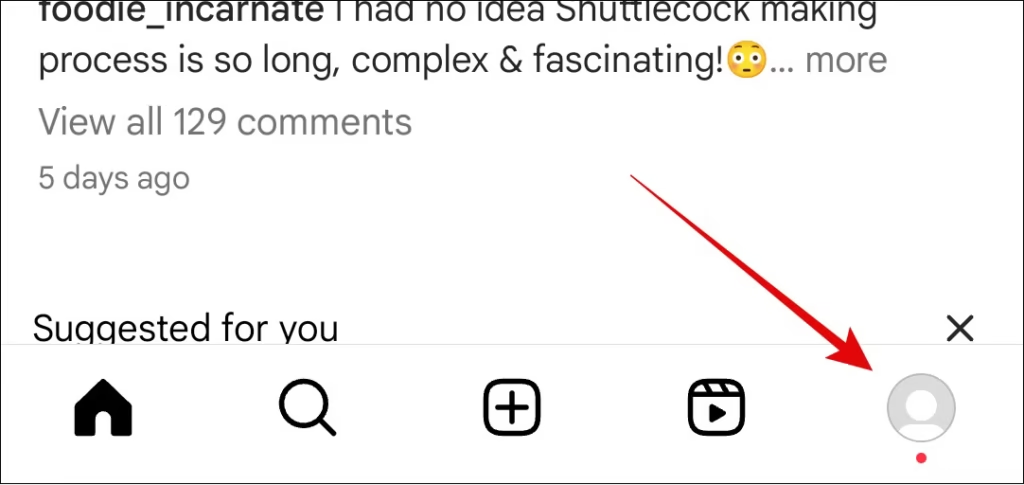
Start by opening the Instagram app and tapping your profile icon at the bottom-right corner of the screen. Once you’re on your profile page, tap the hamburger menu (three horizontal lines) in the top-right corner and select “Settings and Privacy.”
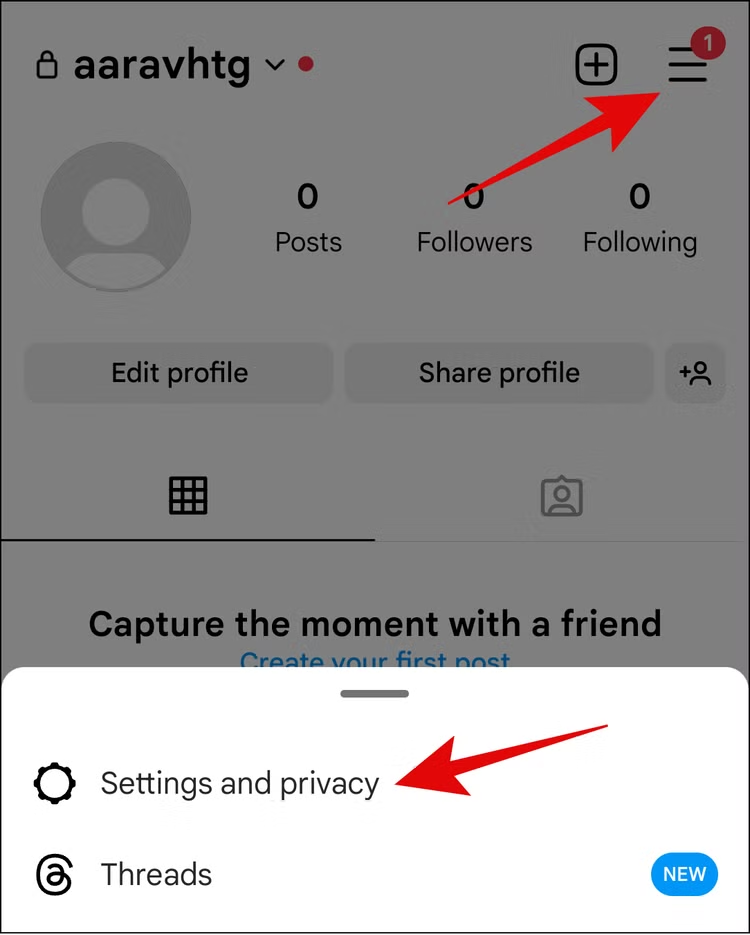
Inside the settings menu, scroll down and tap “Messages and Story Replies.”
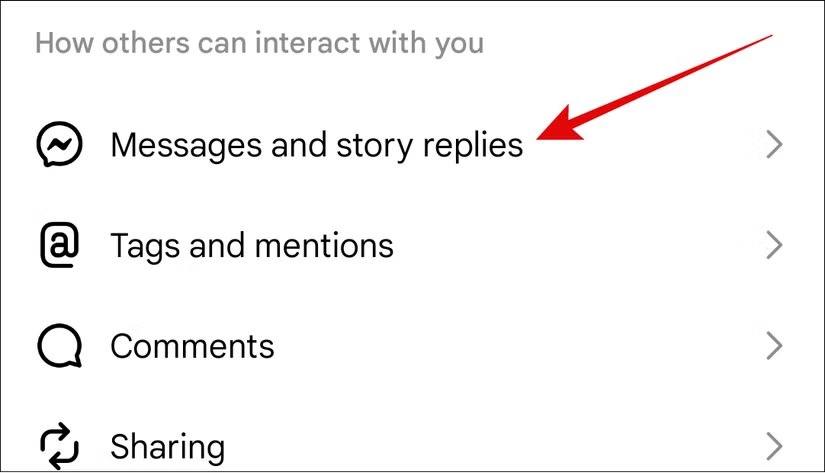
Then choose “Message Controls.”
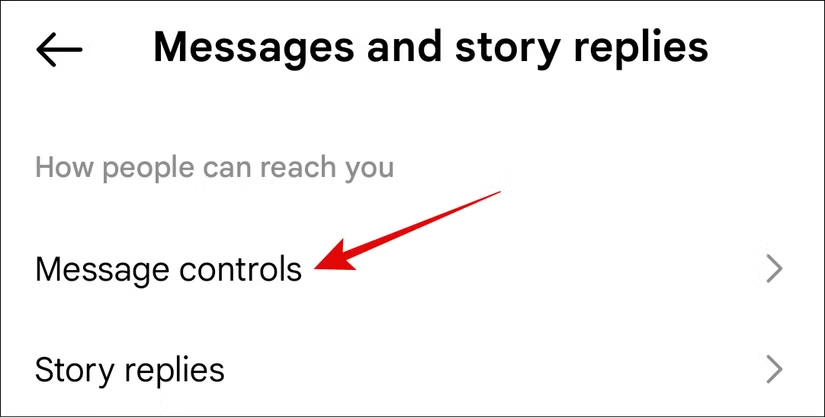
Under this section, select “Your Followers on Instagram.” From the available options, choose “Don’t Receive Requests.” After making your selection, tap “Update Settings” to save the change.
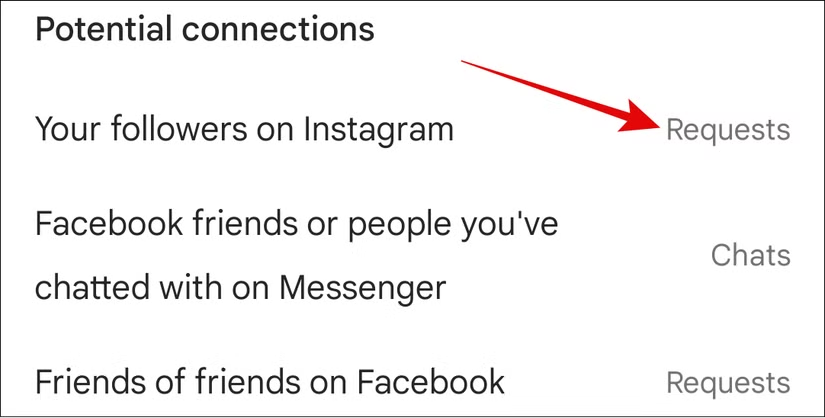
From the available options, choose “Don’t Receive Requests.”
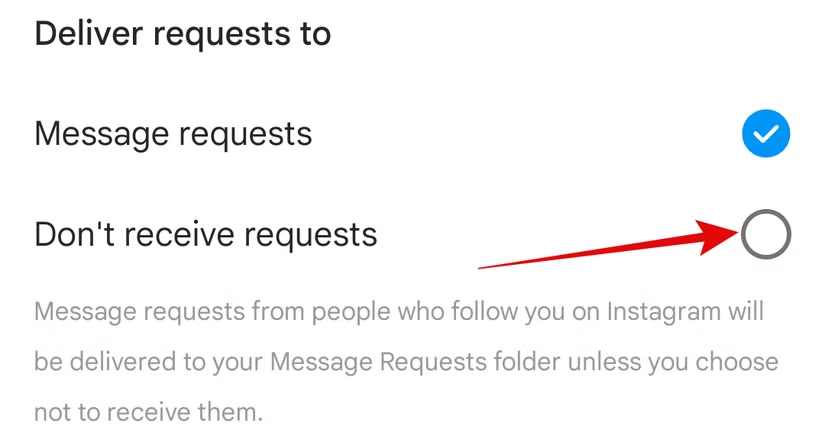
After making your selection, tap “Update Settings” to save the change.
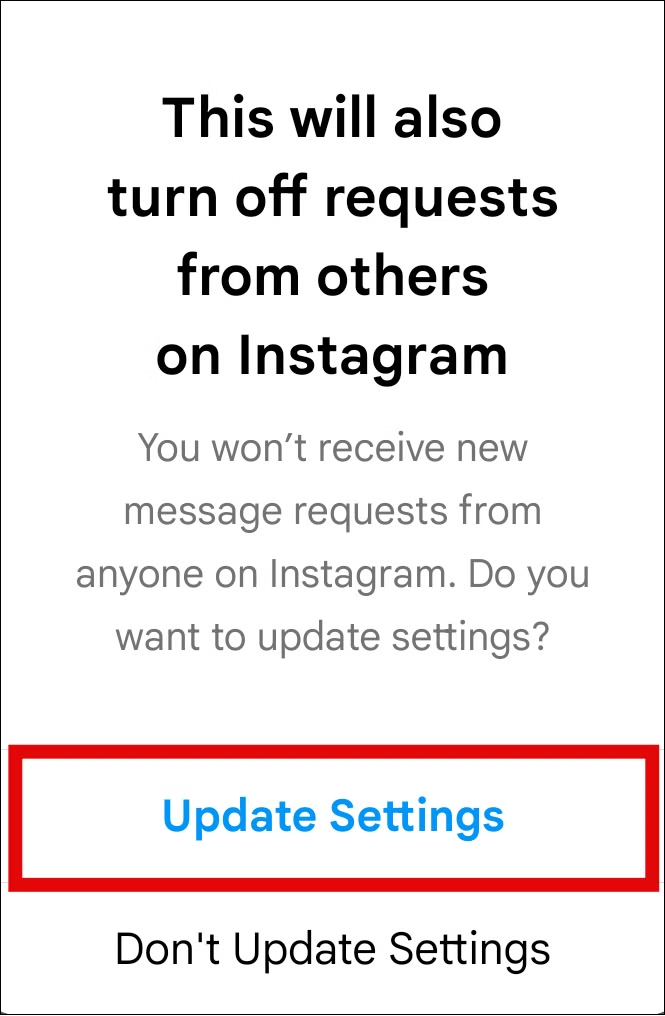
To fully block requests, repeat the same process for “People on Facebook” and “Others on Instagram.” Once updated, you’ll no longer receive any new message requests from these groups.

