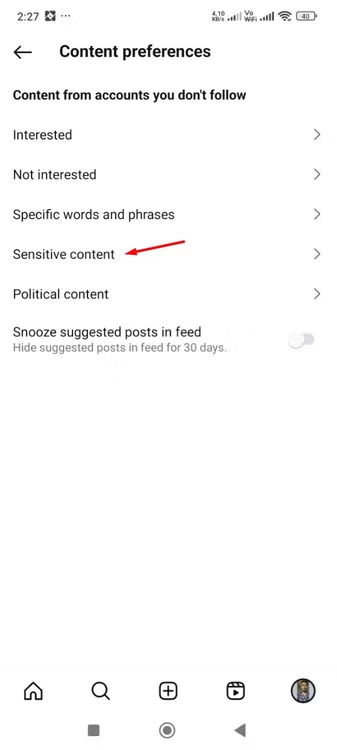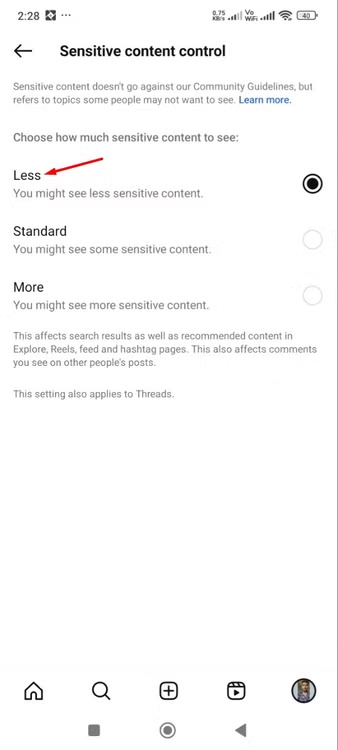How to Clean Your Instagram Feed 2025: Simple Steps to Refresh What You See
How to clean your Instagram feed? Tired of seeing posts you don’t care about every time you open the app? You’re not alone. While Instagram doesn’t offer a magic “clean up” button, there are practical ways to take control and make your feed more relevant. If you’ve been wondering how to clean your Instagram feed without starting over, here’s exactly what you can do to tailor it to your interests.
Curious about how private accounts work on Instagram? Learn more in our latest post: Can You Message a Private Instagram Account (2025 Guide).
Unfollow Accounts That No Longer Serve You
How do I unfollow unused accounts on Instagram? The easiest way to start fresh is to unfollow accounts that clutter your feed. Over time, people and brands change what they post — sometimes drastically. Maybe an account you used to love is now posting nothing but sponsored content or off-topic promotions. That’s your cue to let it go.
Here’s how to unfollow someone:
- Tap on the account’s name from your feed or profile.
- Tap the “Following” button.
- Select “Unfollow.”

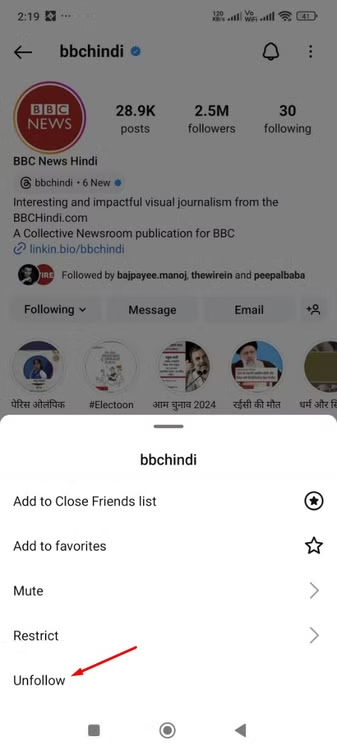
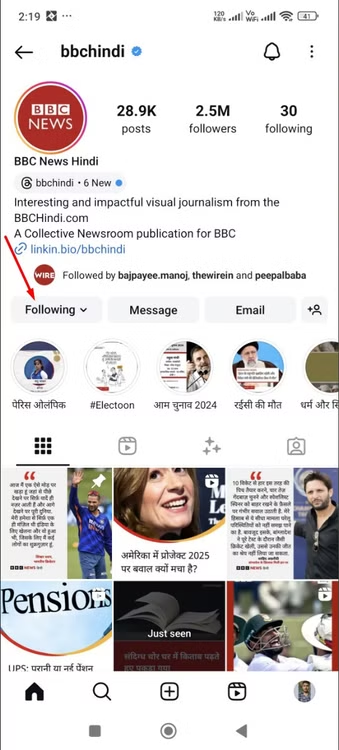
Clearing out accounts that no longer align with your interests will instantly make your feed feel more relevant and enjoyable.
Say Goodbye to Annoying Ads
Instagram ads are often based on what you browse or search for — both on the app and across the web. But just because you looked up hiking boots once doesn’t mean you want to see boot ads for the next month. If certain ads feel irrelevant or repetitive, you can tell Instagram to stop showing them.
Here’s how to hide an ad:
- Tap the three dots in the top-right corner of the ad post.
- Select “Hide Ad.”
- Choose a reason — like “Irrelevant” or “I see this too often.”
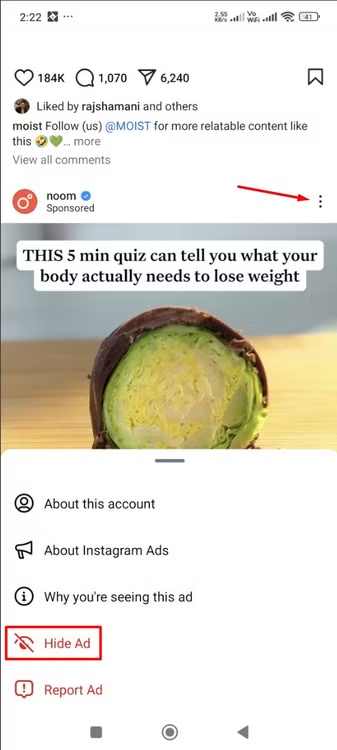
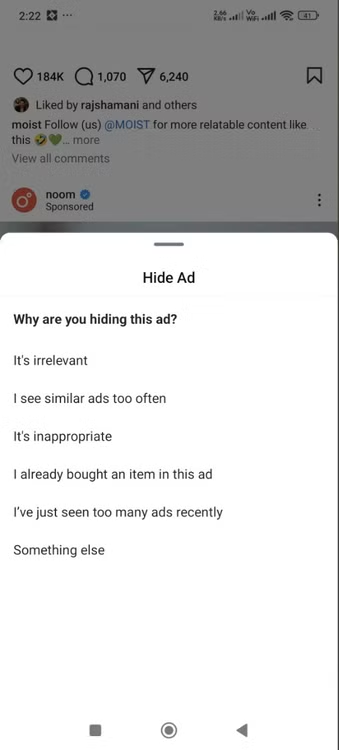
Instagram will use your feedback to tweak your ad experience. The more you do this, the more your feed will reflect what you actually care about — not just what you accidentally clicked on once.
Boost the Content You Do Want to See
Sometimes the posts you actually care about get buried under a pile of noise. If you’re following hundreds of accounts, Instagram’s algorithm won’t always know which ones matter most to you — unless you show it.
To bring the content you love to the top of your feed, start actively engaging with it.
Here’s how to signal your preferences to Instagram:
- Like their posts regularly.
- Comment on reels or stories.
- Share their content via DMs or to your story.
- Save posts you genuinely enjoy.
The more you interact with specific accounts, the more Instagram will learn that you want to see their content first. Over time, your feed will start reflecting your real interests — not just the loudest or most active accounts you follow.
How do I mark an Instagram account as favorite?
Want to make sure you never miss posts from your favorite creators, friends, or brands? Instagram lets you mark specific accounts as Favorites, so their content always shows up higher in your feed — sometimes even at the top.
This is one of the fastest ways to cut through the clutter and keep your feed focused on what actually matters to you.
To add an account to your Favorites list:
- Tap the three dots next to any of their posts.
- Select “Add to Favorites.”

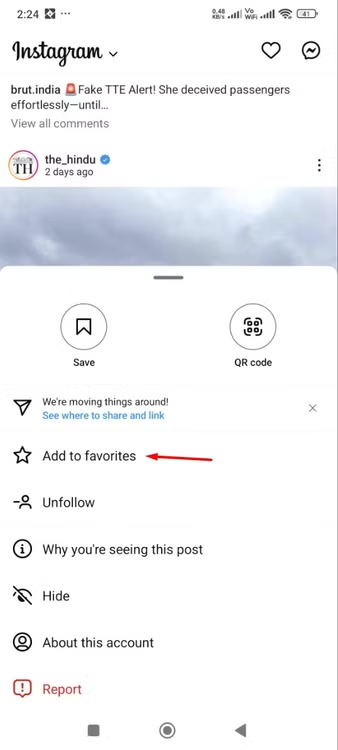
Once marked, their new posts will be highlighted in your feed with a star icon, and you’ll see more from them going forward. It’s a simple way to take back control of what shows up first.
How do I change suggested content on Instagram?
Ever notice posts in your feed from accounts you’ve never followed? That’s Instagram’s algorithm at work — trying to recommend new content based on what it thinks you like. Sometimes it gets it right. Other times… not so much.
If you want more control over what Instagram suggests, you can change your Suggested Content settings to block out certain types of posts or topics altogether.
Here’s how to adjust your suggestions:
- Go to your profile and tap the menu icon (three lines in the top-right).
- Choose “Settings and Privacy.”
- Scroll down and tap “Suggested Content.”
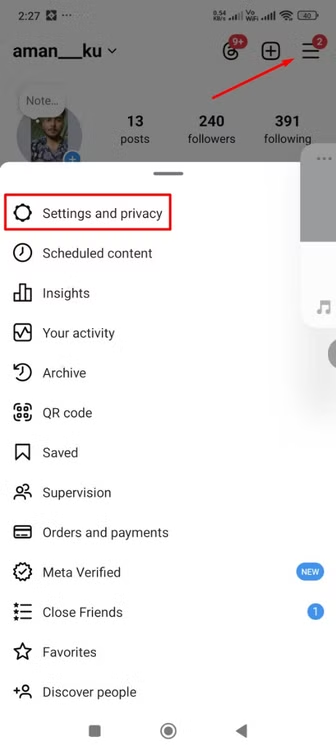
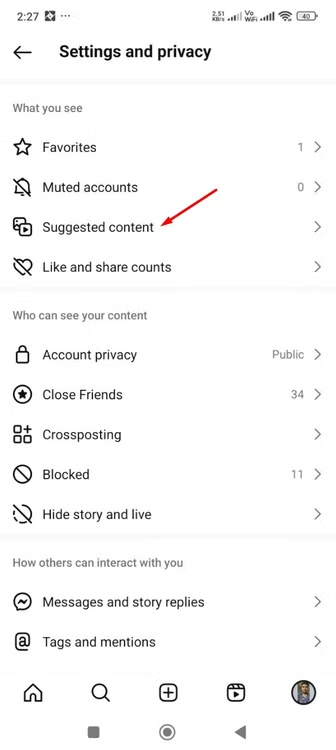
From here, you can clean up your feed using these options:
- Specific Words and Phrases
Don’t want posts that mention certain topics? Tap this option, enter the words or phrases you want to avoid, and hit “Done.” Instagram will filter out posts containing those terms.
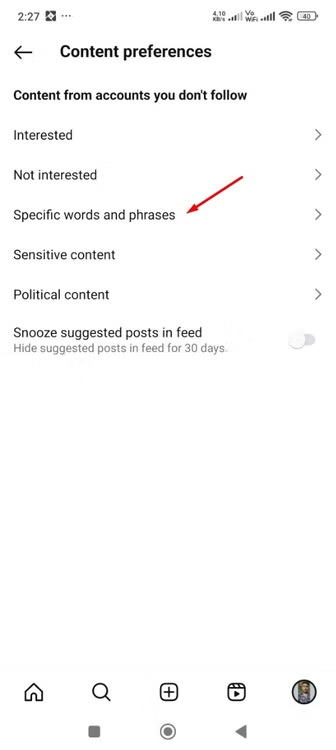
- Political Content
If politics isn’t your thing, tap “Political Content” and select “Limit political content from people you don’t follow.”
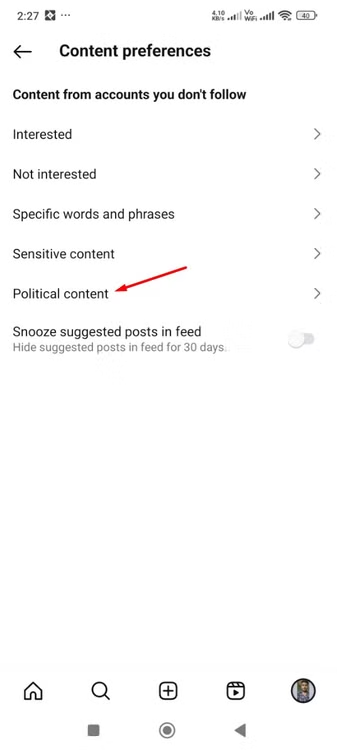
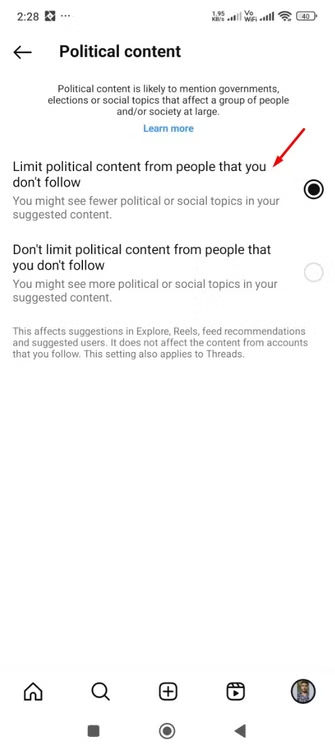
- Sensitive Content
Want to reduce NSFW or borderline content? Tap “Sensitive Content” and choose “Less.”
Making these adjustments tells Instagram exactly what you don’t want to see, helping refine your feed so it feels more personal — and less random.