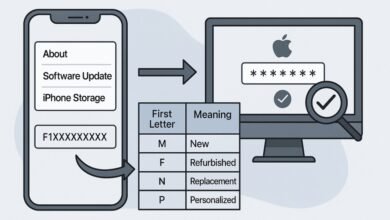How To Get Directions On Google Maps 2025
We all know Google Maps is brilliant for turn-by-turn navigation, but what happens when you’re off the beaten path—literally? Maybe you’re hiking, wandering through an unfamiliar neighborhood, or just trying to figure out which way is home. The good news: Google Maps can double as a digital compass and show you the direction you’re facing.
If you’ve ever wondered how to get compass on Google Maps, the answer is simple: it’s already built in. All you need is a phone with a magnetometer—most Android devices and all recent iPhones already have one. Before you start, make sure location services are turned on. For best accuracy, it also helps to calibrate your compass.
When you open the app, look at the top-right corner of the screen for the compass icon. If you don’t see it right away, move the map around with two fingers until it appears.
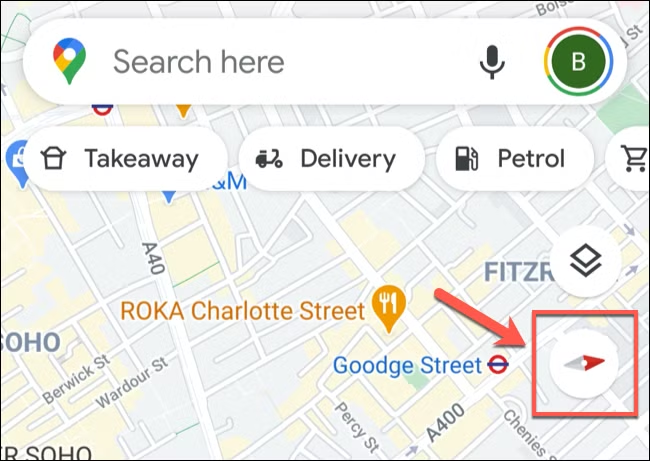
The compass works like the real thing: the red arrow always points north, the grey arrow points south, and the little blue cone extending from your location pin shows the way you’re currently facing.
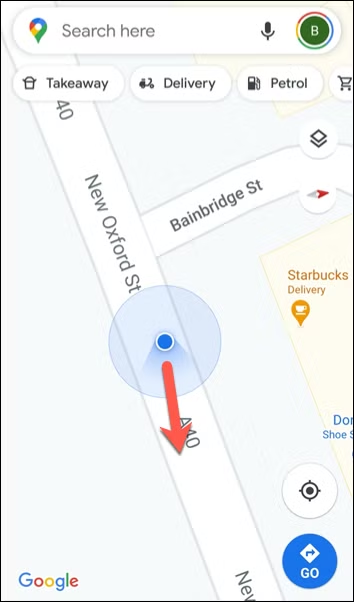
That’s how you check direction in compass mode within Google Maps.
Of course, once you know which way you’re facing, you can go a step further and use the app for navigation. Just tap in your destination, and you’ll see exactly How To Get Directions On Google Maps—with clear, step-by-step routes that guide you all the way there.
It’s a small feature, but it can save you from wandering in circles and make sure you’re always headed the right way.
Finding North With Google Maps – how to find north on google maps
You don’t have to keep twisting and turning your phone to figure out where north is—Google Maps can do it for you automatically. Just tap the compass icon in the top-right corner of the map view, and the map will instantly adjust so that north is always pointing up.
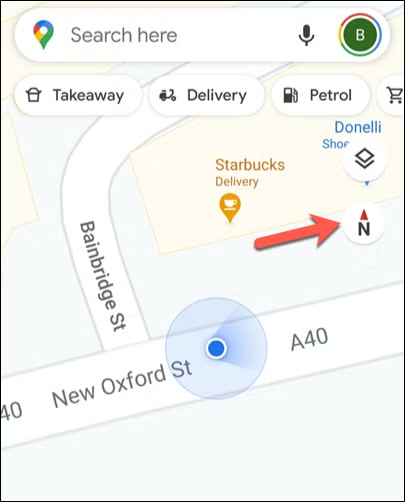
From there, it’s simple: if your blue beam icon points upward, you’re heading north. If the beam is pointing downward, you’re moving south. Tilted to the right? That means east. Tilted to the left? You’re heading west.
After a few seconds, the compass icon fades away, but don’t worry—it will reappear the moment you move the map around. That way, you’ll always know which direction you’re facing. And with your map calibrated north, the blue beam becomes your personal guide, showing exactly where you’re headed in real time.