
Don’t want your Android phone auto-connecting to an old Wi-Fi network? Here’s how to make your device “forget” saved networks on Google Pixel and Samsung Galaxy phones.
Over time, your Android phone automatically collects a long history of Wi-Fi networks you’ve connected to — at home, at work, in cafés, and even while traveling. By default, the device remembers each one so it can reconnect instantly the next time you’re nearby. While convenient, this can also be frustrating if you no longer want your phone to log into a specific network. The solution is simple: remove it from your saved list so your phone completely “forgets” it.
When you forget a network, it disappears from your saved connections. That means your phone won’t reconnect on its own anymore, though you can always rejoin later by selecting the network and re-entering its password. The process is slightly different depending on which Android phone you own. Let’s go through it on a Google Pixel and a Samsung Galaxy.
Forgetting a Wi-Fi Network on Google Pixel
On a Pixel, start by swiping down twice from the top of the screen to fully open the Quick Settings panel. From here, tap the gear icon to enter the main Settings menu.
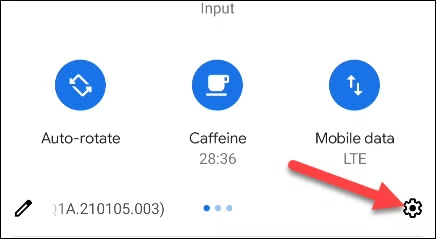
Inside Settings, select Network & Internet,
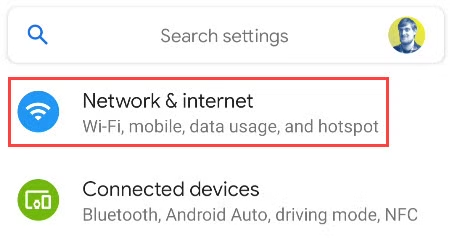
then choose Wi-Fi. At the top, you’ll see an option called Saved Networks. This section shows every Wi-Fi your Pixel has connected to in the past.

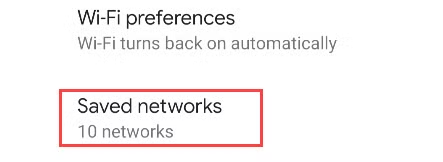
Browse through the list until you find the one you want to remove.\
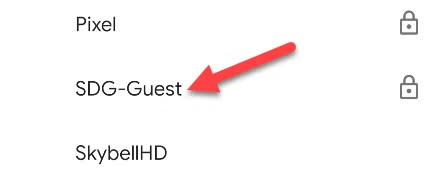
Once you open it, you’ll see a button labeled Forget.
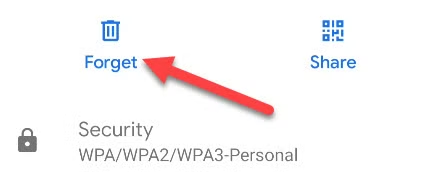
Tapping this immediately deletes the network from your saved list. Afterward, your Pixel won’t attempt to connect to it automatically, but you can always reconnect manually later if needed.
Forgetting a Wi-Fi Network on Samsung Galaxy
How to forget network on android ? On a Galaxy device, begin by opening the Settings app.

Inside, go to Connections,
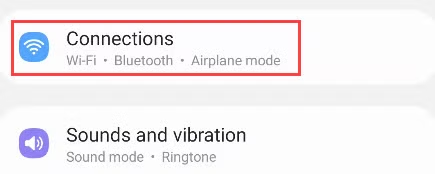
then tap on Wi-Fi.
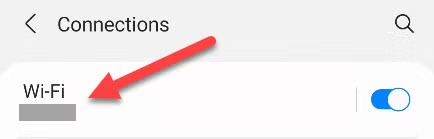
You’ll notice the usual list of available networks. To manage saved ones, tap the three-dot menu in the top corner and choose Saved Networks.
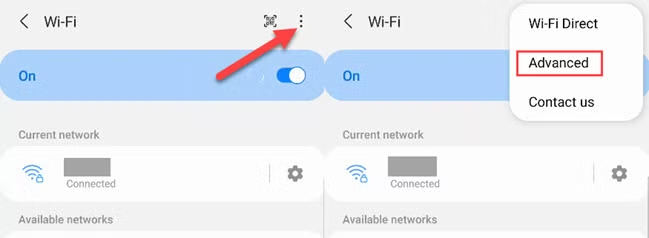
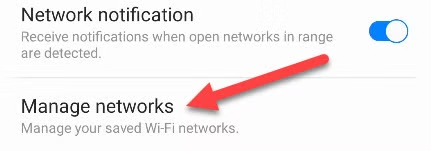
Here you’ll find all the Wi-Fi connections your Galaxy phone has remembered. Select the one you want to remove, then tap Forget.


The network will be erased from your phone’s memory, preventing automatic reconnections in the future. If you change your mind later, simply reconnect by selecting it again and entering the password.


