Windows 11
-

How To Have Animated Wallpaper Windows 11(2025)
How to Apply Live Wallpaper in Windows 11 tatic wallpapers are fine, but if you really want your desktop to…
Read More » -

How to set each monitor with a different background
How to set different backgrounds for different monitors ? If you use two or more monitors, you already know how…
Read More » -

How To Check Wifi Password On Windows 11 (2025)
If you’re connected to a Wi-Fi network and forgot the password — don’t worry, your PC remembers it. Windows 11…
Read More » -

How to check uptime on Windows 10, Windows 11
In Windows 11/10, there are ways to determine the continuous operation time of a computer or laptop, and we’ll figure…
Read More » -
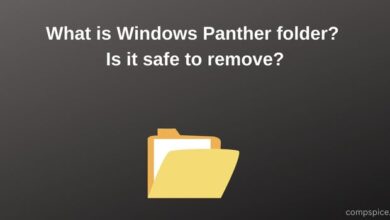
What is Windows Panther folder? Is it safe to remove?
The Windows Setup log files are located in various locations on your hard drive. These locations depend on the setup…
Read More » -

What is $winreagent folder in Windows 10? Can I Delete It?
Among other folders in the root of drive C, you can see a folder named $WinREAgent, to display it you…
Read More » -

How to fix mouse right click context menu popping up on left side
On computers with Windows, it is sometimes possible to encounter the mouse right-click context menu problem that opens on the…
Read More » -

Windows 11 Build 25158 Released With New Search Bar
Windows 11 Build 25158 is now available to testers on the Dev Channel, with many improvements and enhancements. With this…
Read More » -
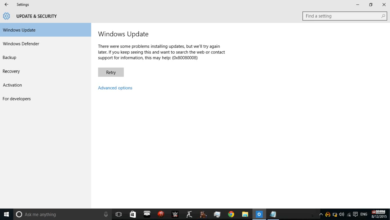
How to fix 0x80080008 error on Microsoft Windows 10
While updating Windows 10, we may encounter the 0x80080008 problem sometimes. This issue may be due to some file mismatch…
Read More » -
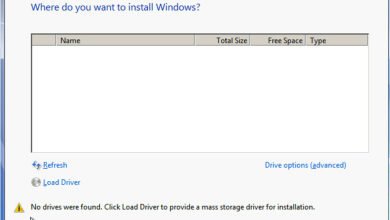
How to fix driver not found error when trying to install Windows
When installing Windows on the computer, sometimes it cannot find the discs. We will explain the solution to this problem…
Read More »