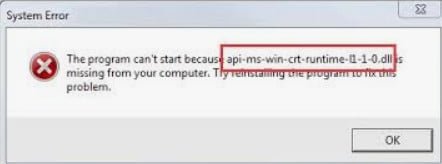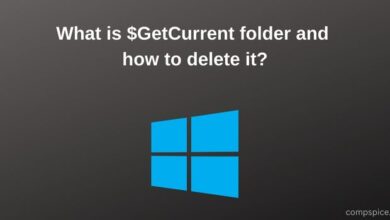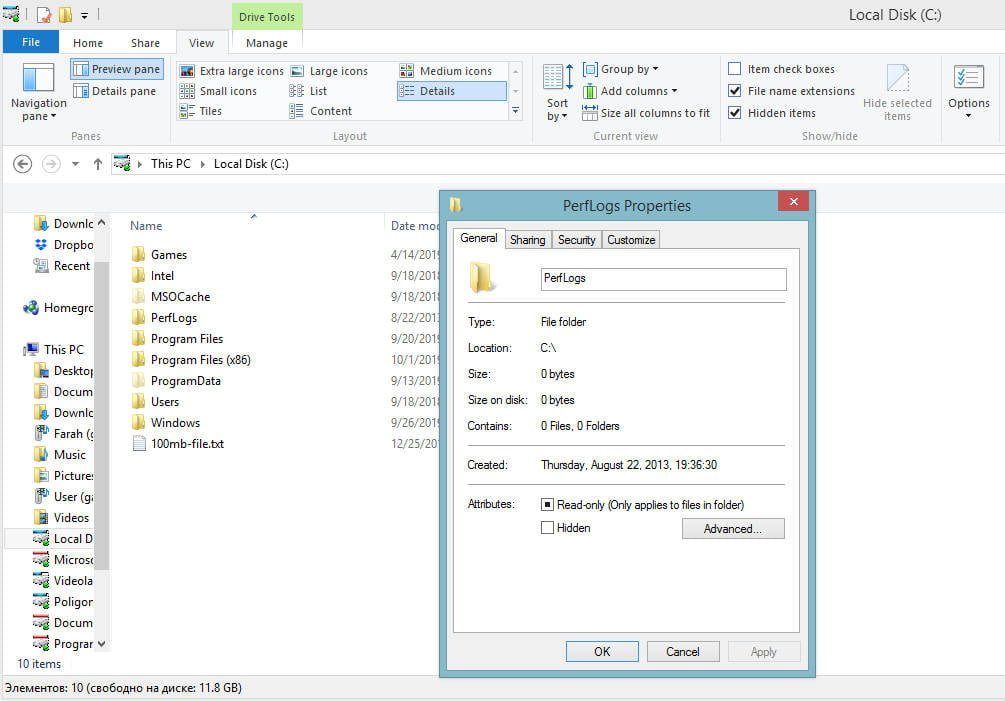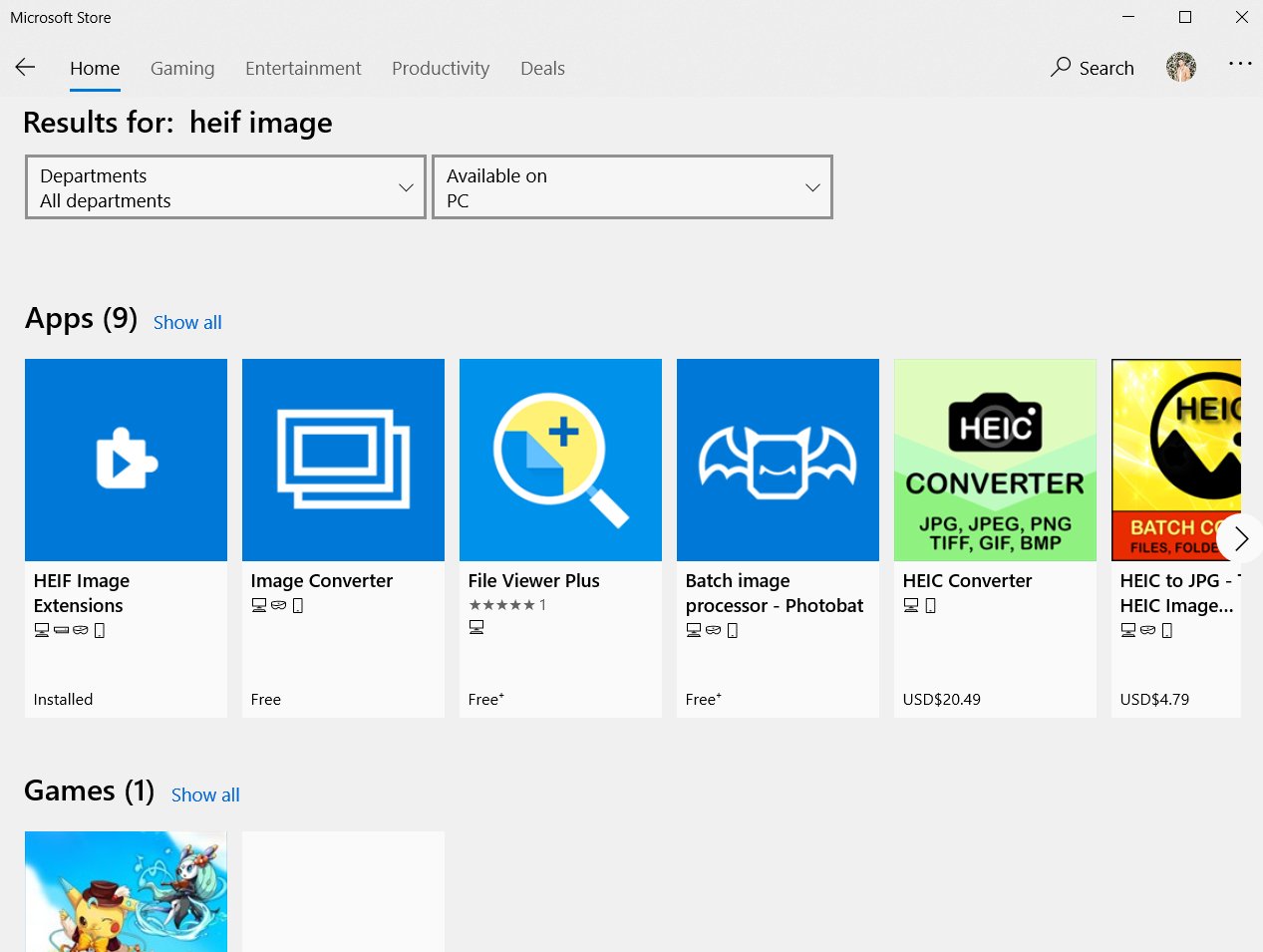
How to open HEIC file in Windows 10
The HEIC format is the new image file format that Apple announced when it released the iOS 11 platforms in 2017. Apple has installed this new format to replace JPEG on their phones. HEIC is an extension of the file format of the new HEIF (High-Efficiency Image Format) standard. Windows 10 did not support the new HEIC format for photos and HEVC for video by default, but you can download particular codecs from the Microsoft Store to open these formats. You no longer have to convert HEIC to JPEG if you want to open heic or hevc file in Windows 10. taken on an iOS 11 camera on an Apple device.
Let’s see how to open HEIC file in Windows 10 so that a photo taken on iOS 11+ opens in the system for viewing.
How to open a captured photo on an iOS camera in HEIC format file in Windows 10
We go to the Microsoft Store and download two codecs: “Extensions for HEIC images” and “Extensions for HEVC videos from the device manufacturer.”
You can type these words in a store search and go directly to the links below.
HEVC Video
HEIF Image
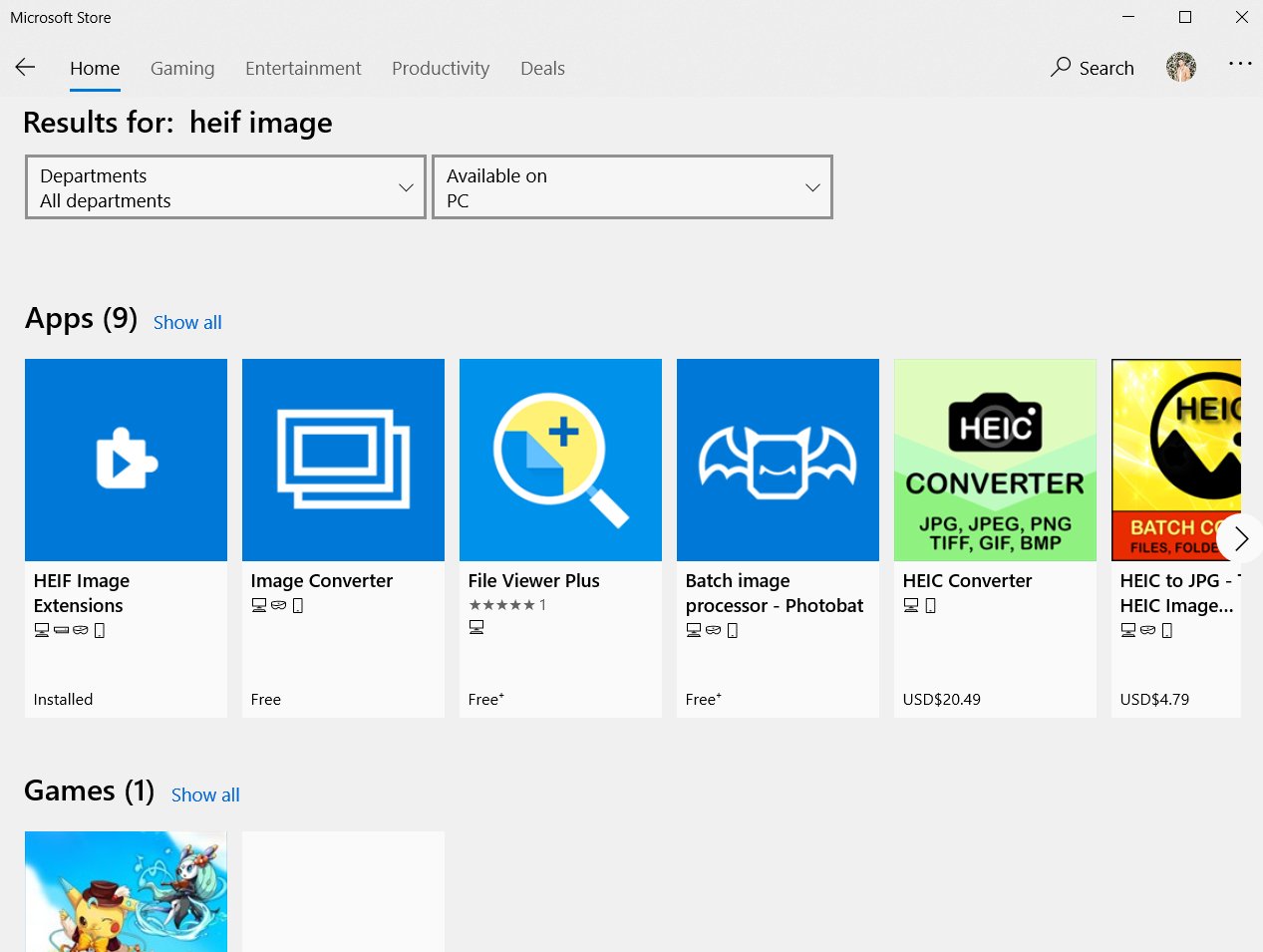
What to do if any problems are opening HEIC (photo) or HEVC (video) file in Windows 10?
Go to Settings> Apps> Applications and Features> on the right, find HEIF (photo) or HEVC (video), press once, and Advanced Options will appear. In the new window, click “Reset” and the application will restore to default.