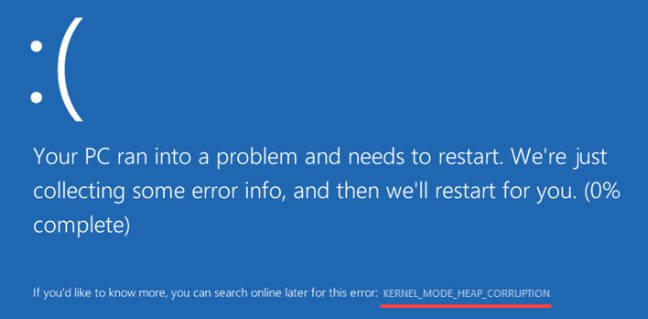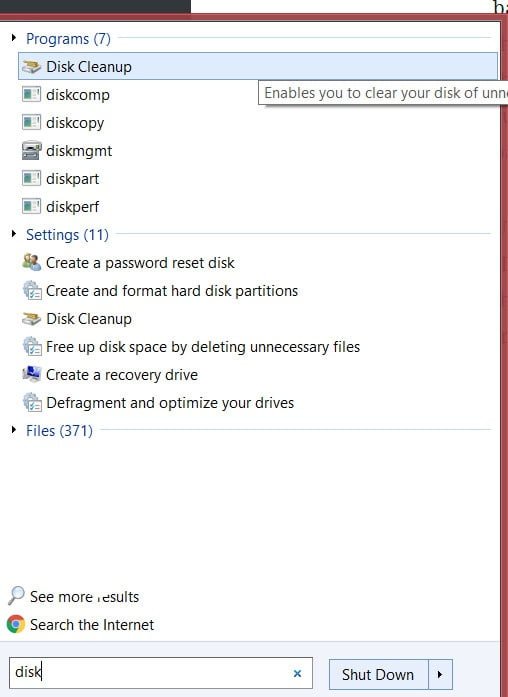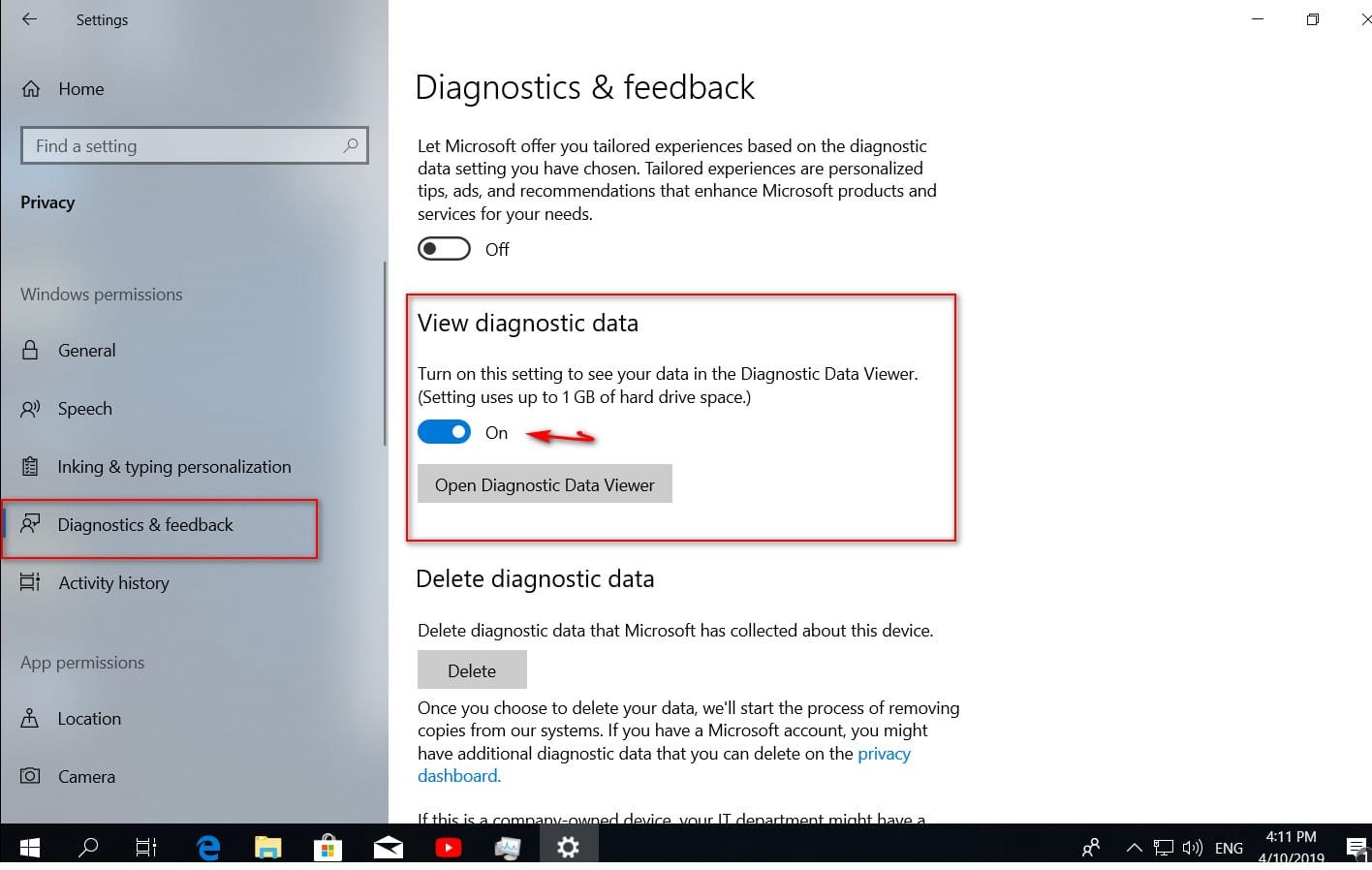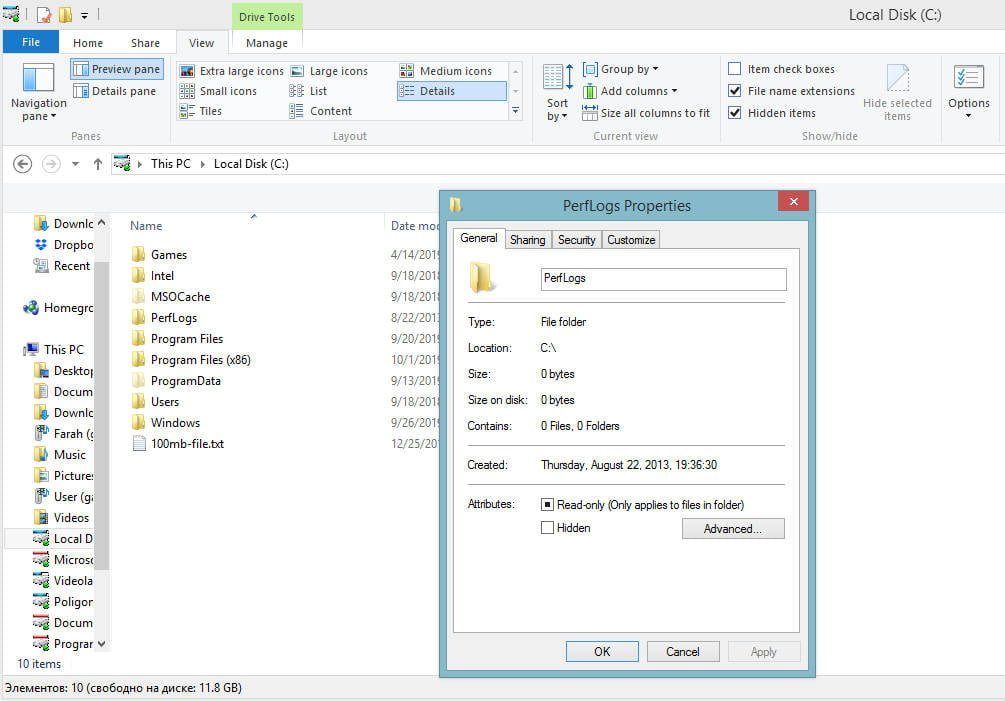
What is Perflogs folder in Windows 10
PerfLogs (Performance Logs) folder is a folder created by Windows 10 and 7 that stores a system error log file and other performance reports. The folder is located on the path where the Windows system itself is installed, usually it is “C: \”. The reports in the PerfLogs folder are eventually submitted to Microsoft for analysis in order to improve their future updates.
Can I delete the PerfLogs folder?
If you delete the PerfLogs folder , you will not cause critical damage to your system, but it is not recommended to delete it, because the reports in it can be used by other applications to diagnose and fix errors, such as the “troubleshooting tool”. Moreover, this folder does not take up much space, it weighs the KB park, and if it weighs a lot in you, then there is something unnecessary in it. If you decide to remove it, then after rebooting the system, it will be rewarded again. You are an aesthetic person and do not want to see the PerfLogs folder in Explorer? Do not worry, you can just hide it, and it will not be visible. Right-click on the PerfLogs folder and select “Properties”, in the “General” tab, check the “Hidden” checkbox.
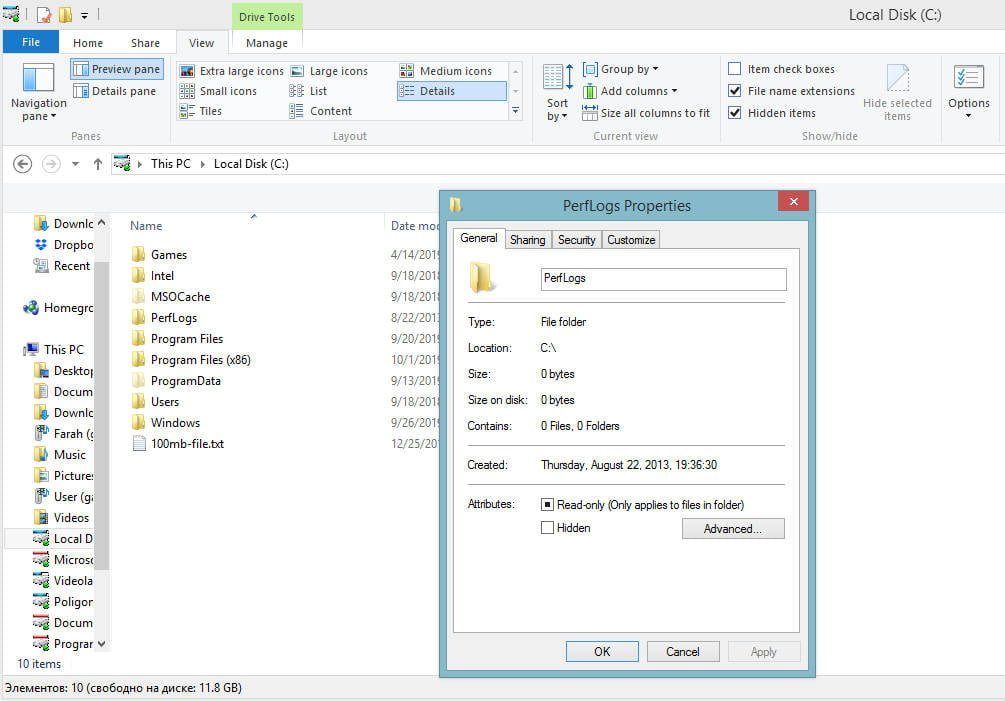
Related post : What Is the NTUSER.DAT File in Windows 10