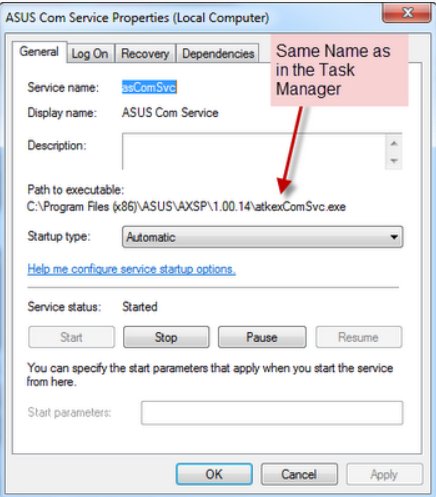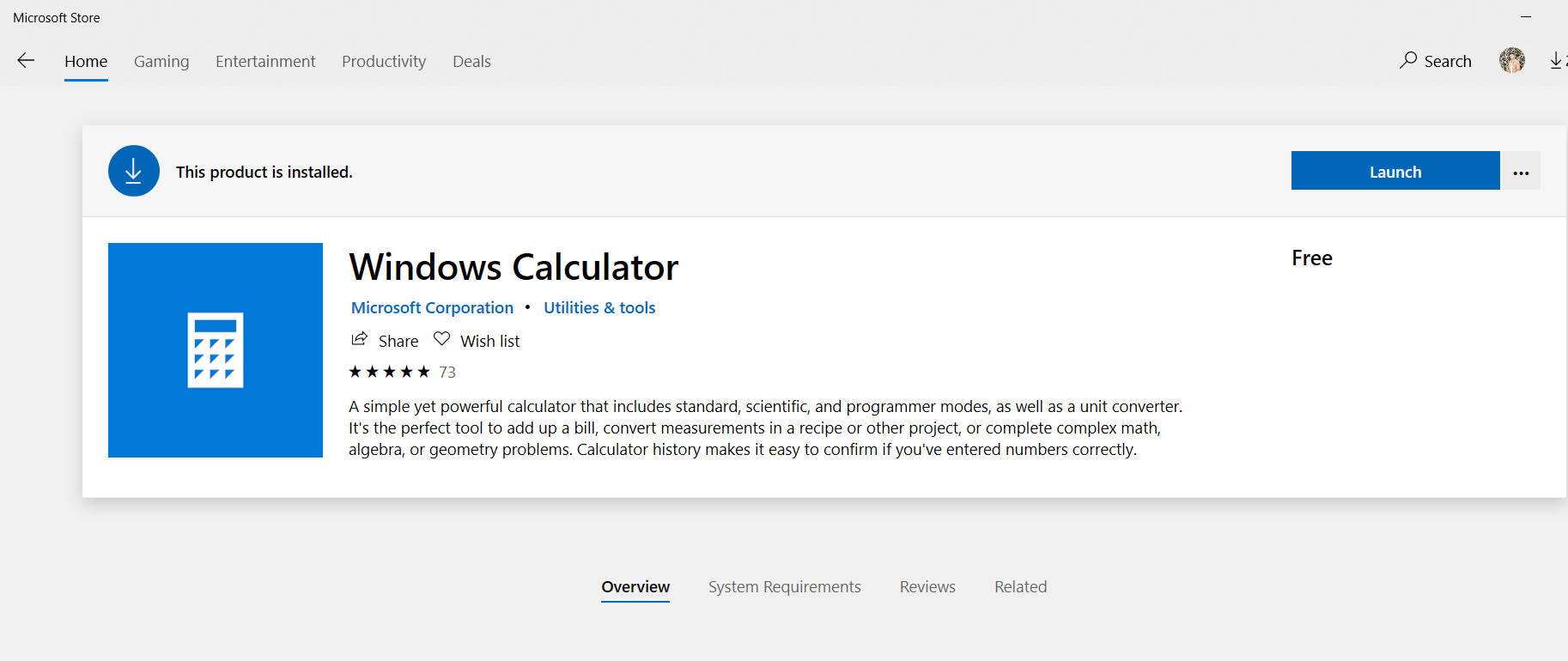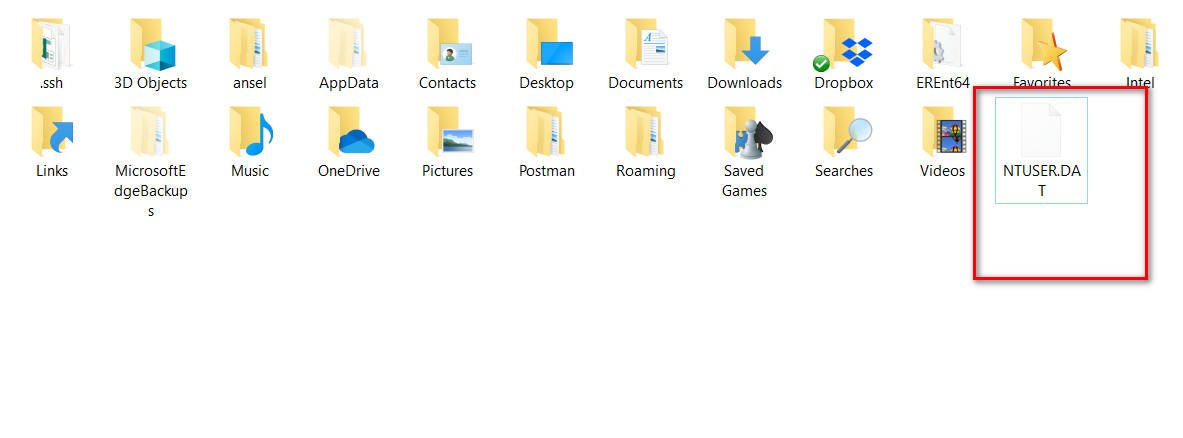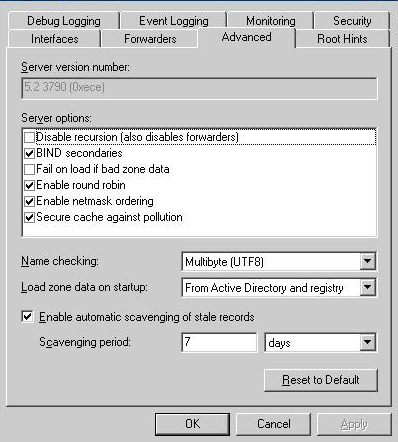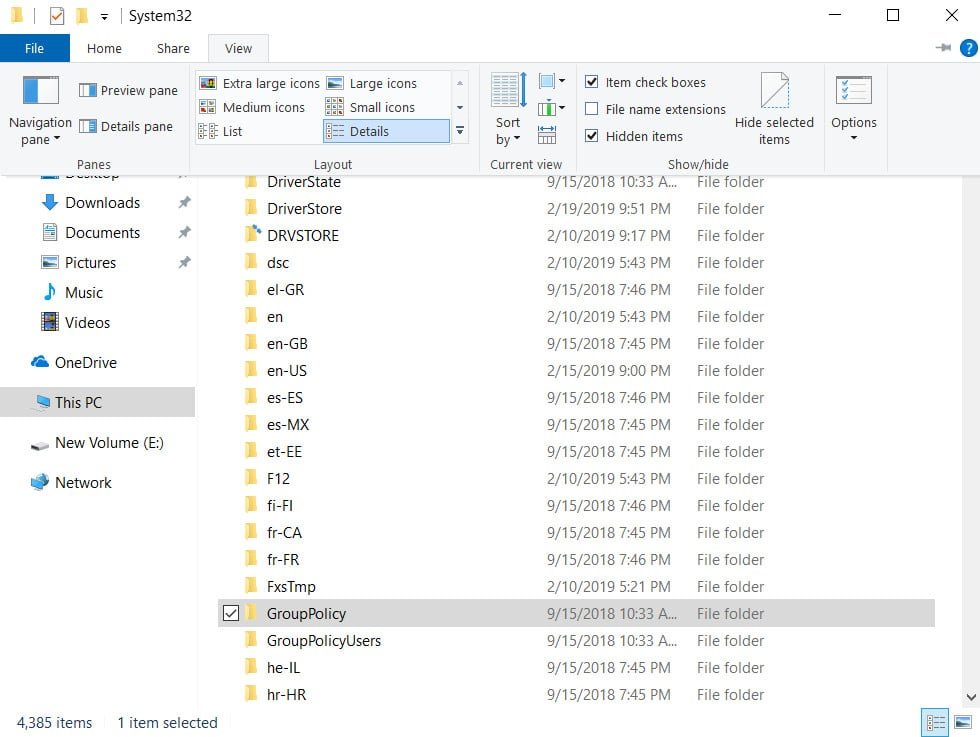What is the msdia80.dll file and can I remove it in Windows 10?
msdia80.dll – the file is included into Visual C++ 2005 package and can be installed with separate applications. The file serves for quick processing of the code of programs written in C++. It is done specially so that game or program developers do not write extra code every time but address ready-made DLLs. That’s how Visual C++ packages appeared which contain the necessary DLLs for program code processing.
If you have msdia80.dll file in your system, you have installed Visual C++ 2005. Also this file can be on different disks, for example, in the root of D or F disk, because there are some games or applications which installed the package on your computer by themselves. For example, you install the program, and the developer attaches all the necessary files at once to make the program work without errors, saving you from searching the Internet for Visual C++.
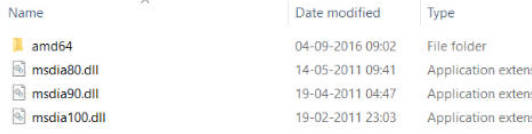
Can I remove the msdia80.dll file?
The file msdia80.dll is not a virus, it is the system library of Visual C++ 2005 package which serves for correct work of some games and programs. By deleting the msdia80.dll file you will not cause serious damage to the Windows system itself, but programs or games which need to address the msdia80.dll file will stop working correctly. If the msdia80.dll file is on another drive in the wrong location, you can move it (cut, paste) along the correct path below.
Where is the msdia80.dll file?
The file can be located at the root of any local disk, because it is installed with the game or program, but the correct location of the file:
C:\Program Files (x86)\Common Files\Microsoft Shared\VC.

You can safely cut it out of another drive, if you have one, and insert it along the path described above. When you insert the msdia80.dll file, sometimes you need to register the library on a Windows system. Open a command line as administrator and type it in:
regsvr32 “C:\Program Files (x86)\Common Files\Microsoft Shared\VC\msdia80.dll”.
Installation of Visual C++ 2005 package
If you have any errors pointing to msdia80.dll file, you can download and install Visual C++ 2005 package from the official Microsoft site. This will solve your problems with launching programs or games.
Download Visual C++ 2005 from the official Microsoft site
Note: You should download two packages: vcredist_x86.exe and vcredist_x64.exe, so programs may require different digit capacity (32 or 64).