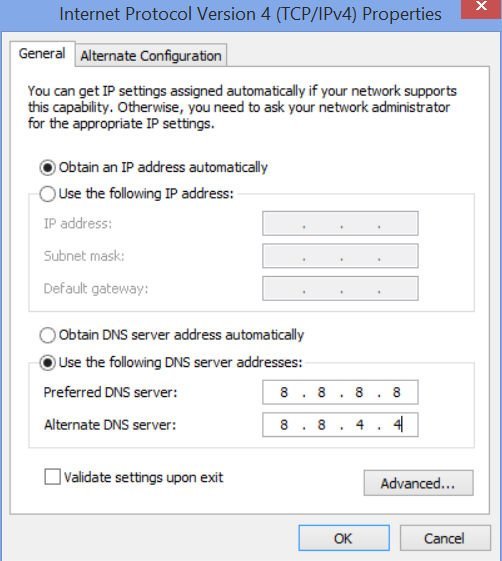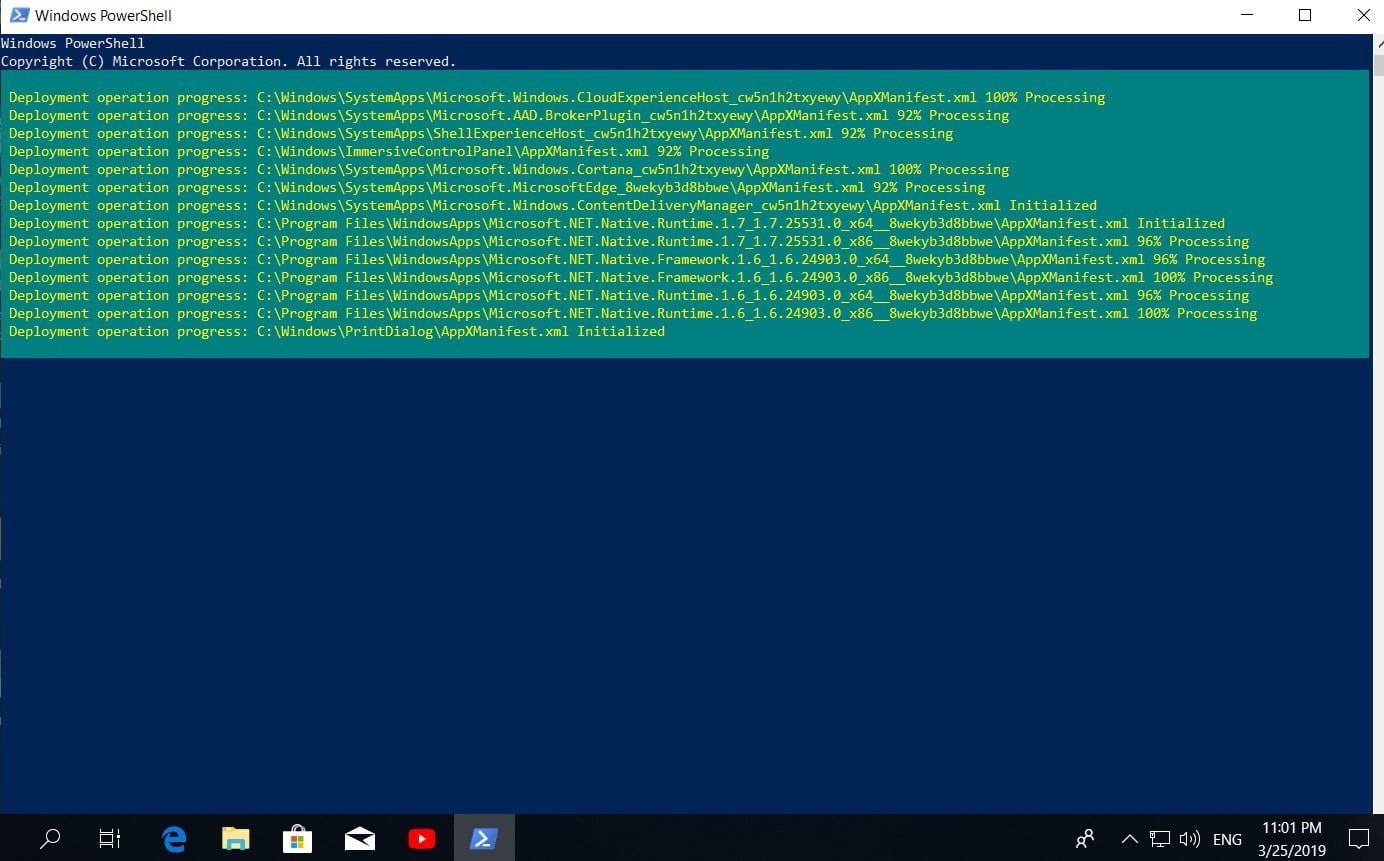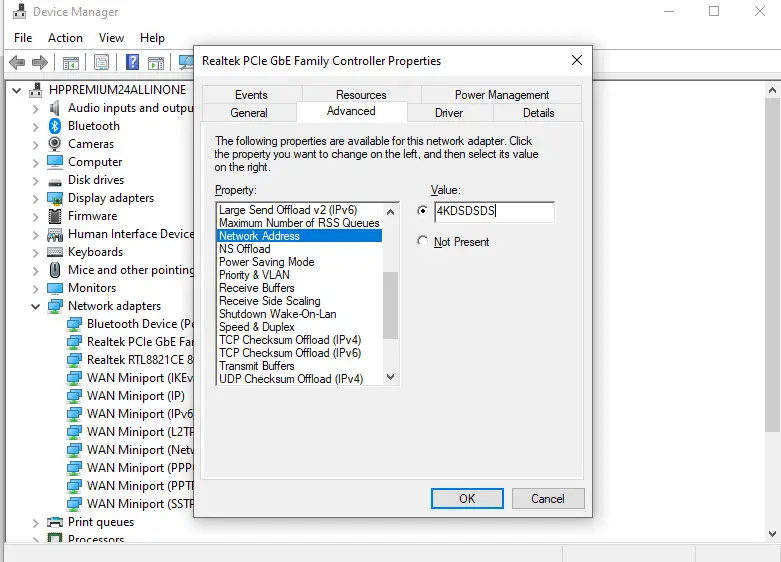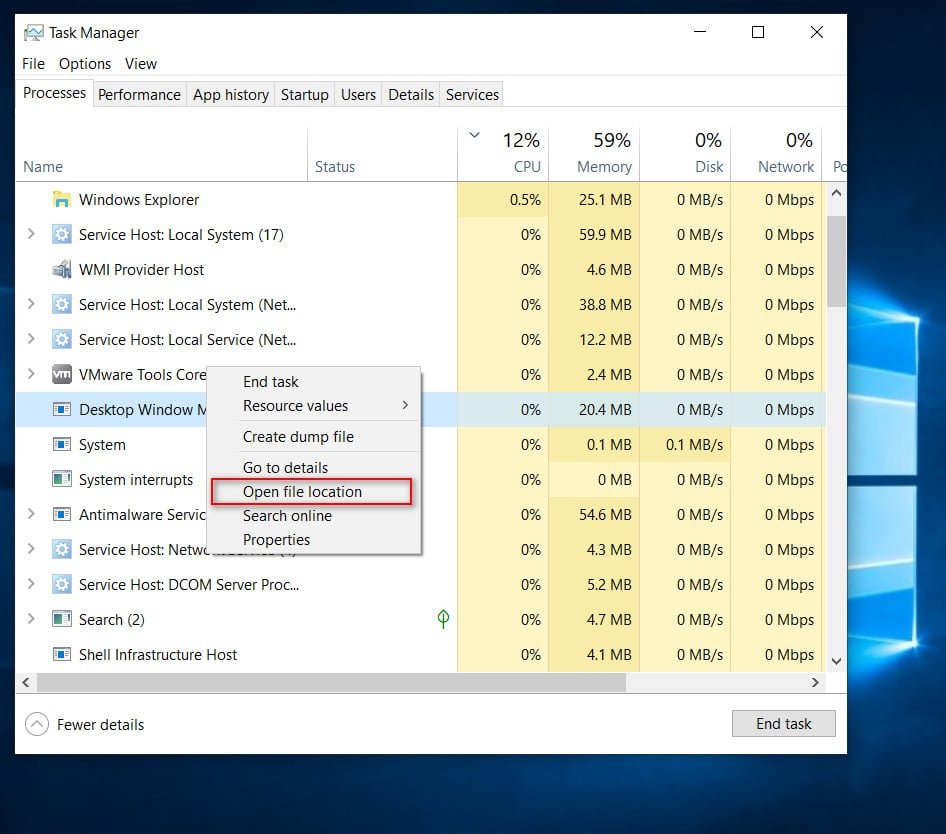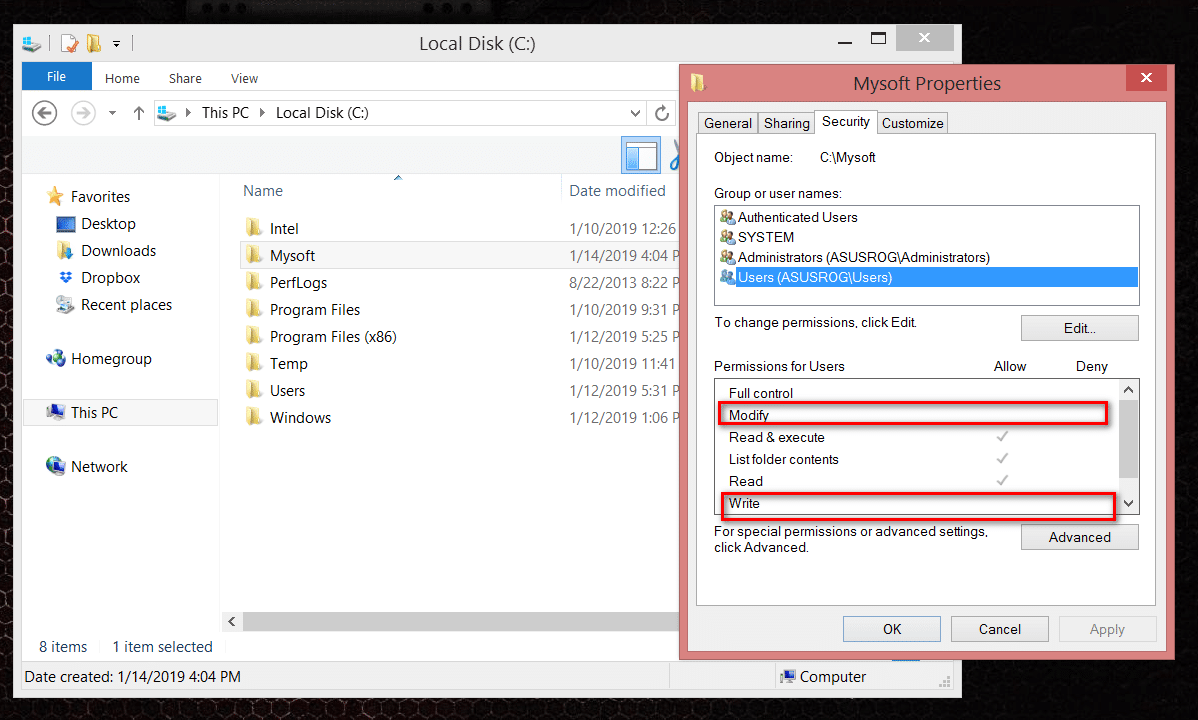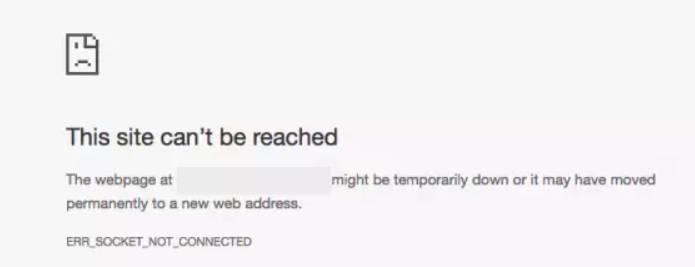
How to fix ERR_SOCKET_NOT_CONNECTED error in Chrome
If you try to open a website in Chrome, Yandex or Edge, you will see an error message “This site cant be reached ” with the code ERR_SOCKET_NOT_CONNECTED. The error may appear as if you were visiting a certain site or all sites are unavailable. One of the more likely problems is a socket, which can be considered as one of the endpoints of two-way communication between two programs running over the Internet. Also, the error may be due to a bad DNS, Java installation, or the browser itself has failed.
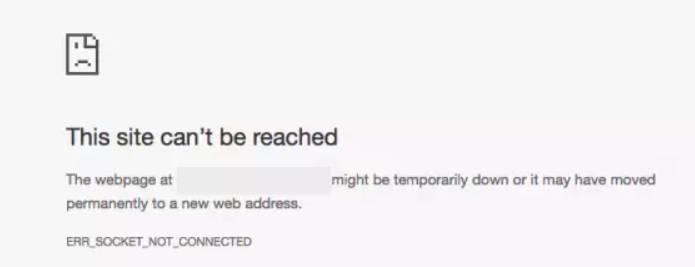
Guide to fix to fix the ERR_SOCKET_NOT_CONNECTED error in Chrome
Method 1: Open your browser and type :
chrome://net-internals/#sockets into the address bar to quickly get to the right socket parameters. Then click on “Flush socket pools” to clear it. Restart Chrome and try to go to the website
Method 2: If the above method did not help, then configure the DNS address from cloudflare. Press the Win+R key combination on your keyboard and type ncpa.cpl to quickly open the network adapter settings.
Right-click on the network adapter and select Properties.
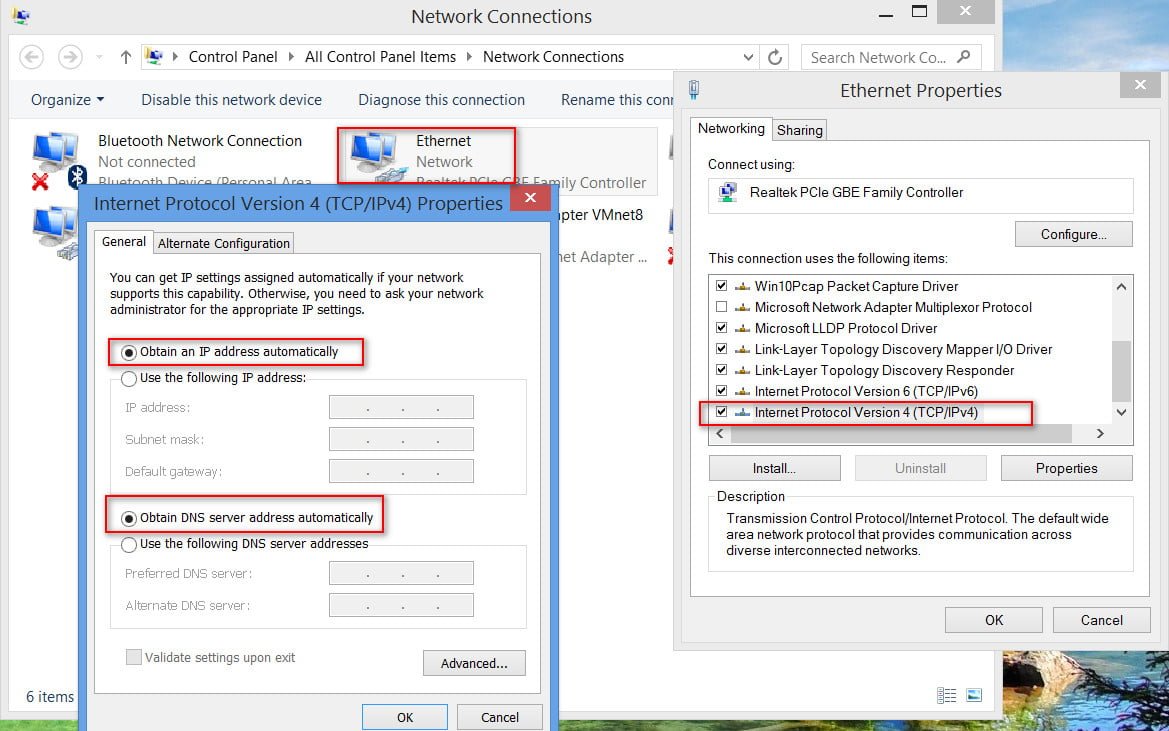
Click IP version 4 (TCP/IPv4) with one mouse click and click on “Properties” from the bottom.Set “Use the following DNS addresses” and select
Preferred: 8.8.8.8
Alternative: 8.8.4.4
Check the “Confirm output parameters” box and click OK.