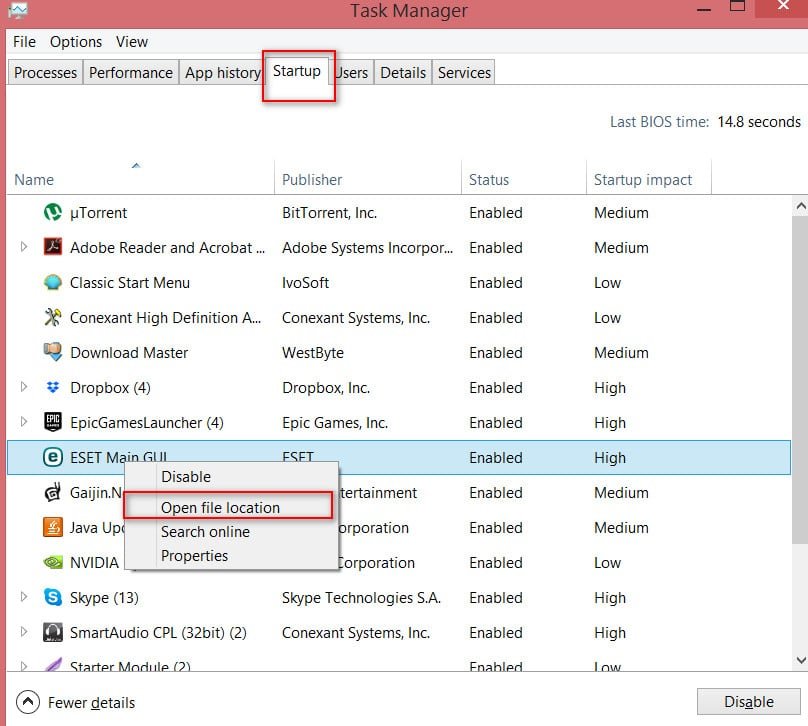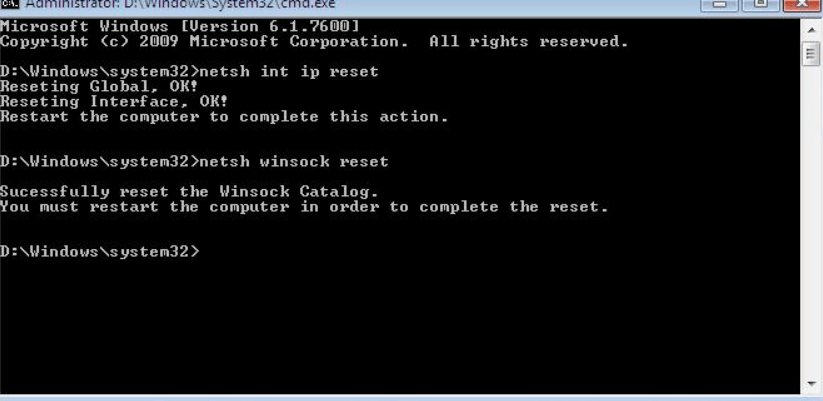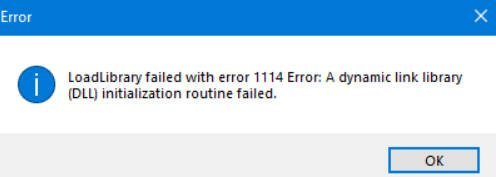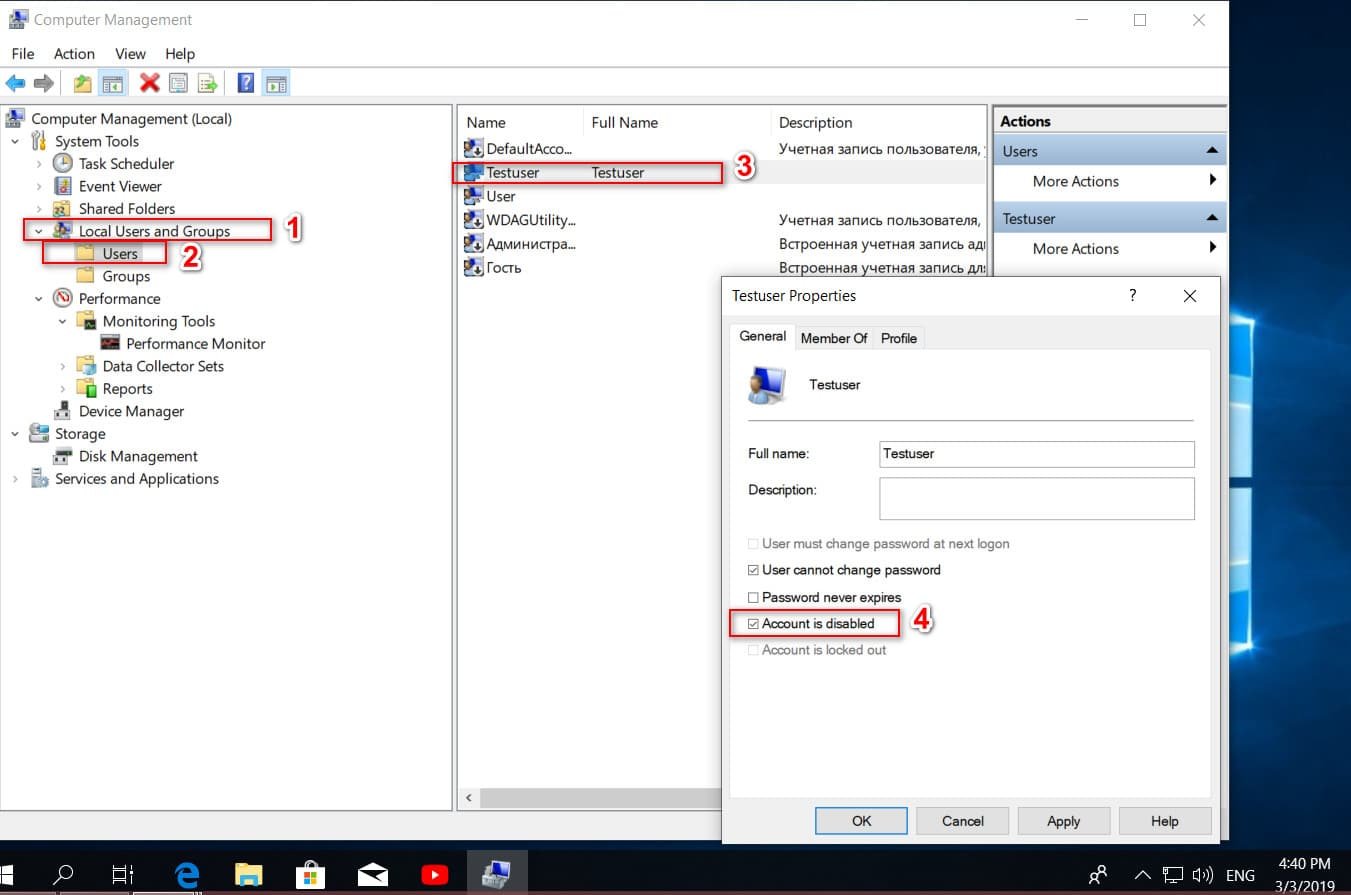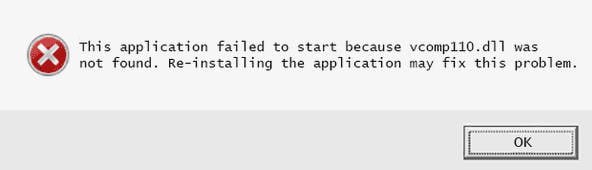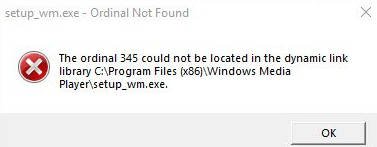
Ordinal not found in the DLL
Have you received the error message “sequence number not found”? Do you also see that it is not found in the DLL dynamic link library? Then this means that the software is trying to find the associated file, but it is not. Ordinal number refers to the order of the number, for example 1st, 2nd, etc. In this error message, it points to an X file named XX.DLL, which is missing. Hence the error message.
Sequence number not found
If you receive the error message “The xxx sequence number could not be found in the C: \ Program Files (x86) \ Microsoft VS Code Insiders \ code – insiders.exe dynamic link library”, it means that the computer is not distributed by Microsoft Visual C + +. XXX is a number which, in turn, is Ordinal. Another common error message: “Sequence number 12404 cannot be located in the dynamic link library mfc90u.dl”. The message may indicate any DLL in the message. All of these DLLs are part of a package, and since Visual Studio is looking for this DLL, the error message changes slightly.
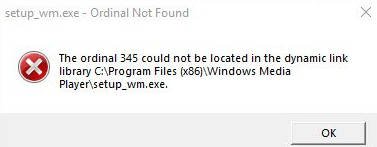
Related post : How to monitor CPU,GPU and RAM in Windows 10
1. Install Microsoft Visual C ++ Redistributable
This error message appears when there is no Microsoft Visual C ++ redistributable program on your computer. Click here for the 32-bit version or here for the 64-bit version. If you are using an earlier version of Visual Studio, you can go here and download according to your version. After installing the Microsoft Visual C ++ Feature Pack Redistributable Package, this error message should no longer appear.
2. Install OpenSSL
When you receive the same error message, but it says that LIBEAY32.DLL is missing, you need to install OpenSSL. The complete error message is as follows:
Sequence number not found. The sequence number xxxx cannot be located in the dynamic link library Libeay32.dll.
When installing OpenSSL, be sure to install it in the Windows system directory. Libeay32.dll is security related.
3. Check using Windows Update
Microsoft often releases the framework and related updates through Windows. It is possible that you just need to check for updates. Go to “Options”> “Update and Security.” Check if updates are expected, and if so, refresh and restart your computer.