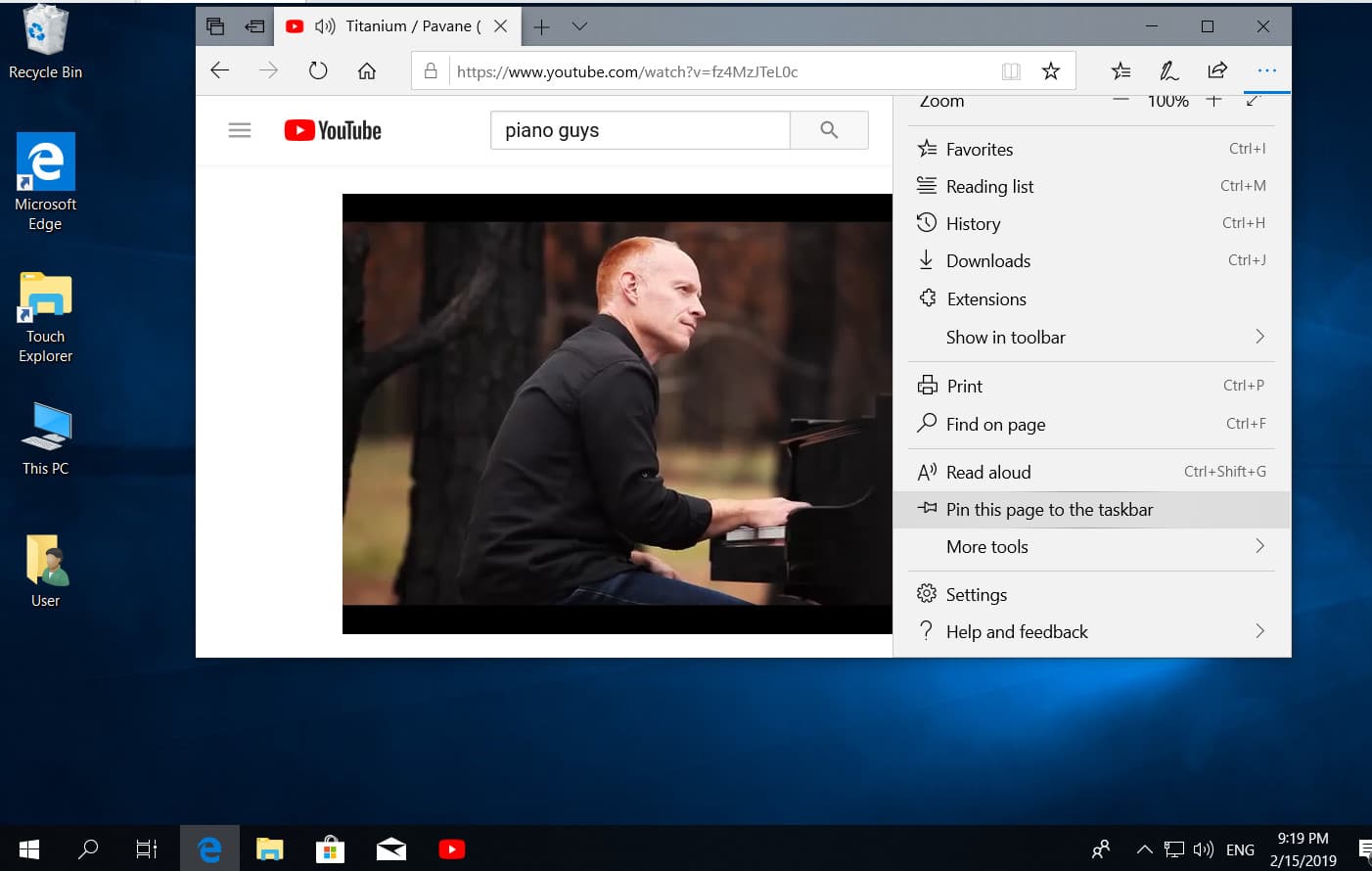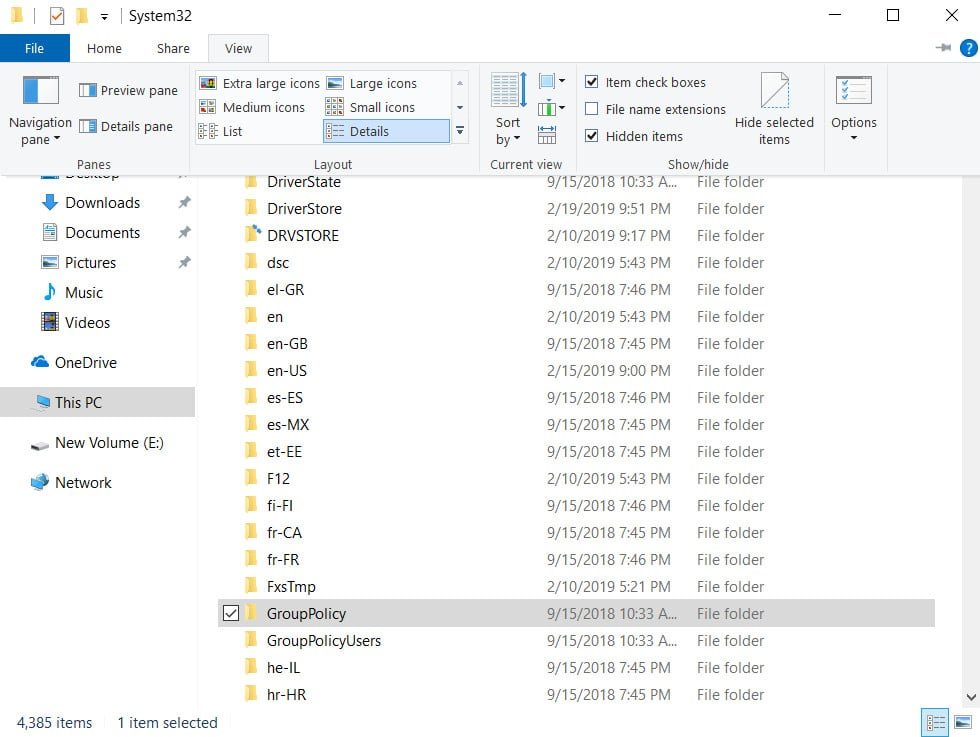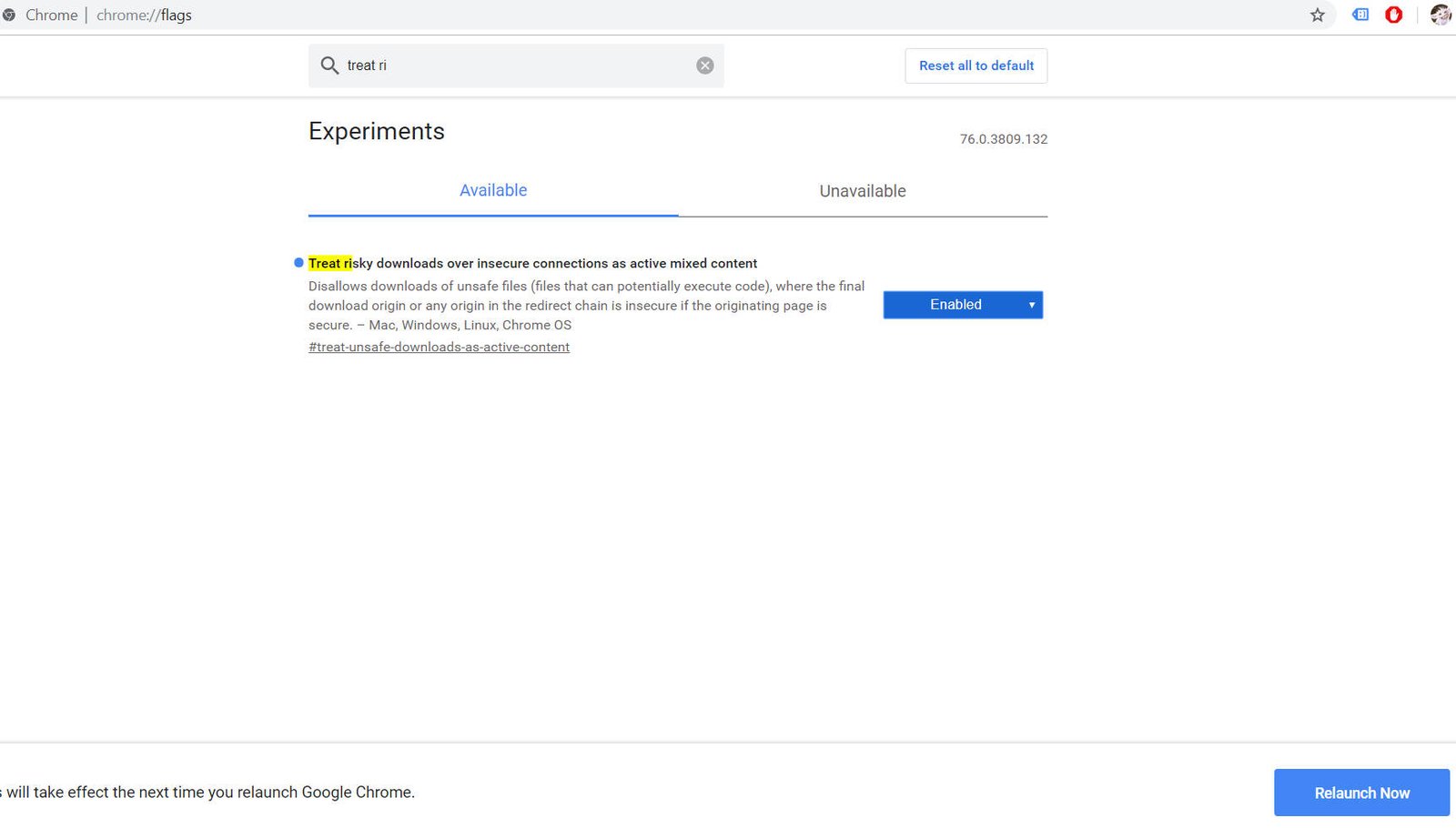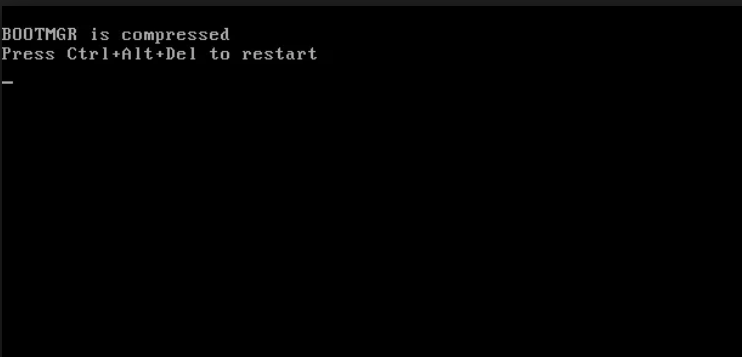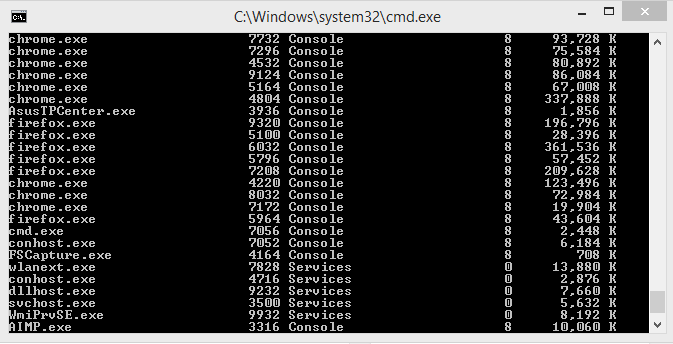
All LessonsWindows
How to force close a program on windows
Sometimes Windows tasks halts and we can not close with Task Manager.In this situation to force close a program on Windows we will use Taskkill command.
How to force close a program
1)For the first open CMD program and write Tasklist to show all working programs.
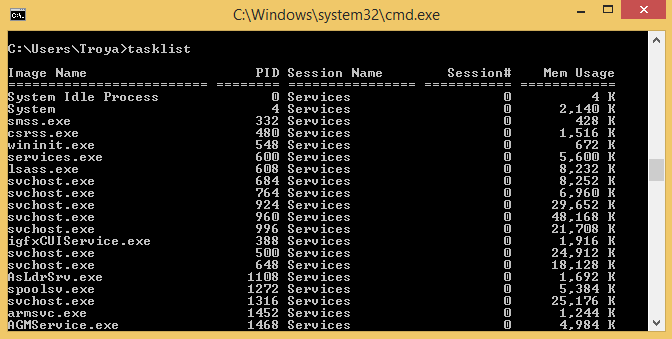
Related post : Bonjour – What is this Windows program?
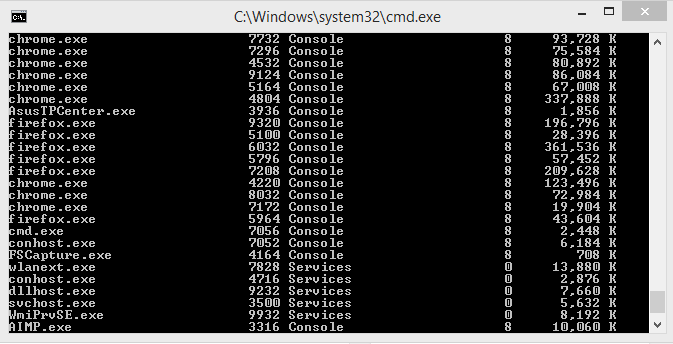
Related post : Fix file system error in Windows 10
2)After if we want to force close a halt aimp program on Windows we will close it like below.
Taskkill /IM aimp.exe /F
/F key is for forcing this process.
3)We can close it by program ID.The ID of AIMP is 3316
Taskkill /PID 3316 /F
4)If we want to close many programs we will serially write them.
Taskkill /PID 3316 7172 8032 /F