All Lessons
All IT Lessons in one category
-
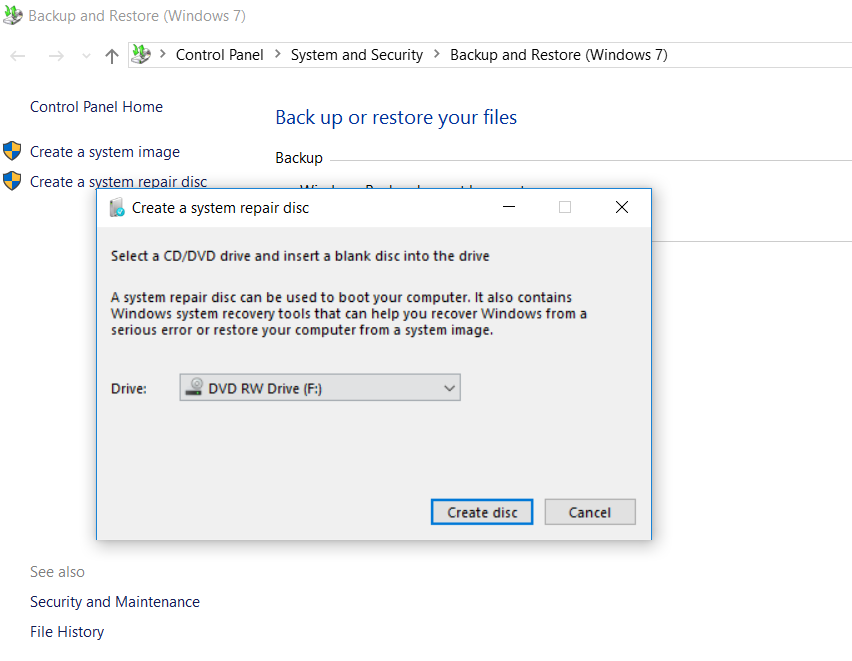
How to create a system recovery disc in Windows
It may happen that you lost your Windows 7 installation disc or your vendor forgot to give it to you…
Read More » -
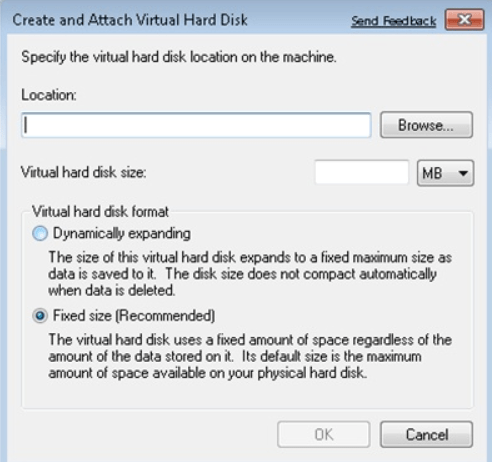
How to Create A Virtual Hard Disk in Windows 7,8,10
One of the great things about virtualization in Microsoft Windows 7 is support for VHD technology, or Virtual Hard Disk.…
Read More » -
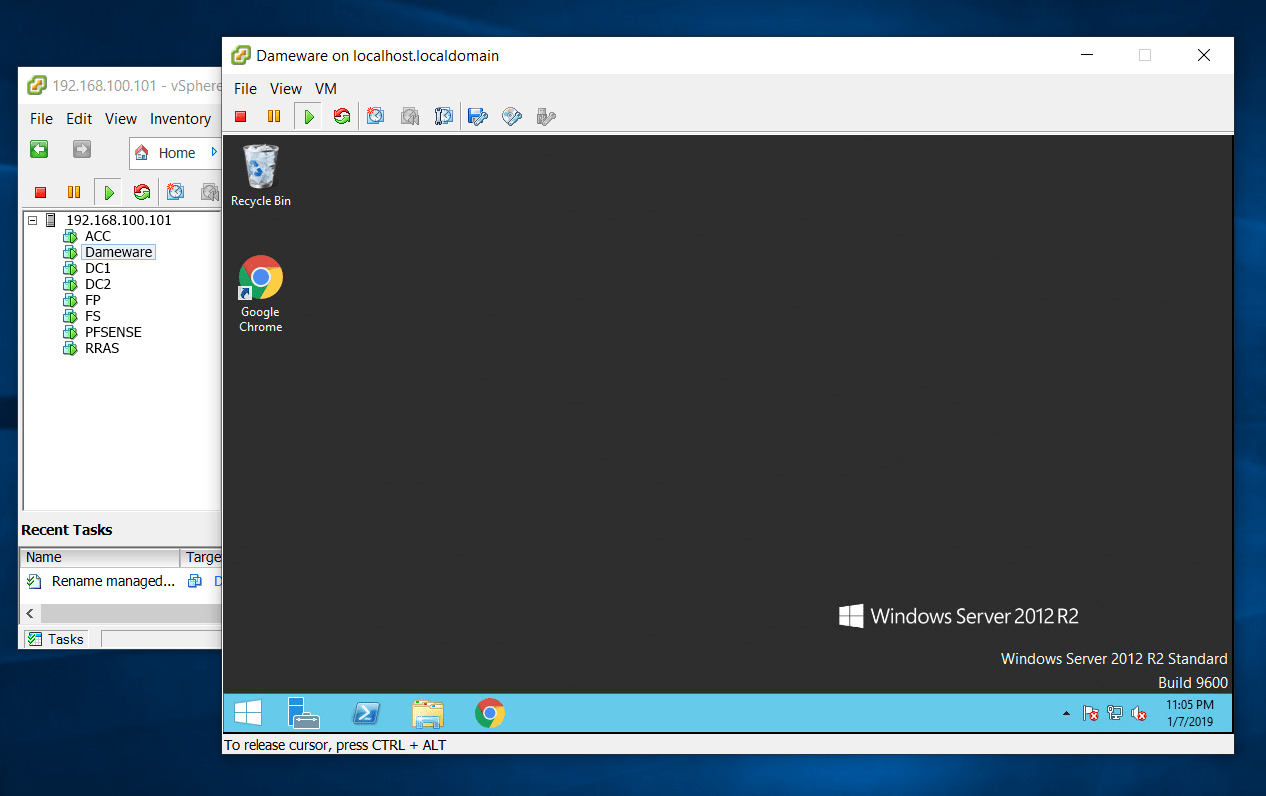
How to fix VMware vSphere Client mouse problem in Windows 10 easily
Today I changed the computer. On the new computer there was a Windows 10 1809 system. When I wanted to…
Read More » -
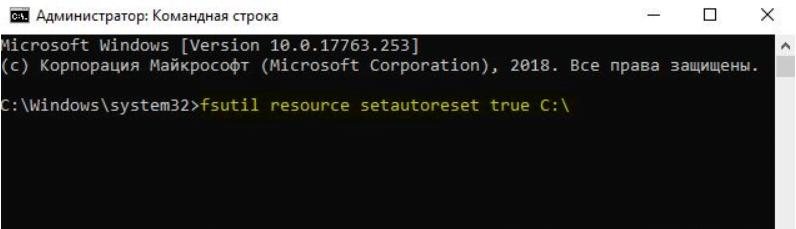
How to fix 0x80071a91 error on Windows 10 update
Windows updates are crucial to the system. They provide security updates that are important to the system. If the Windows…
Read More » -
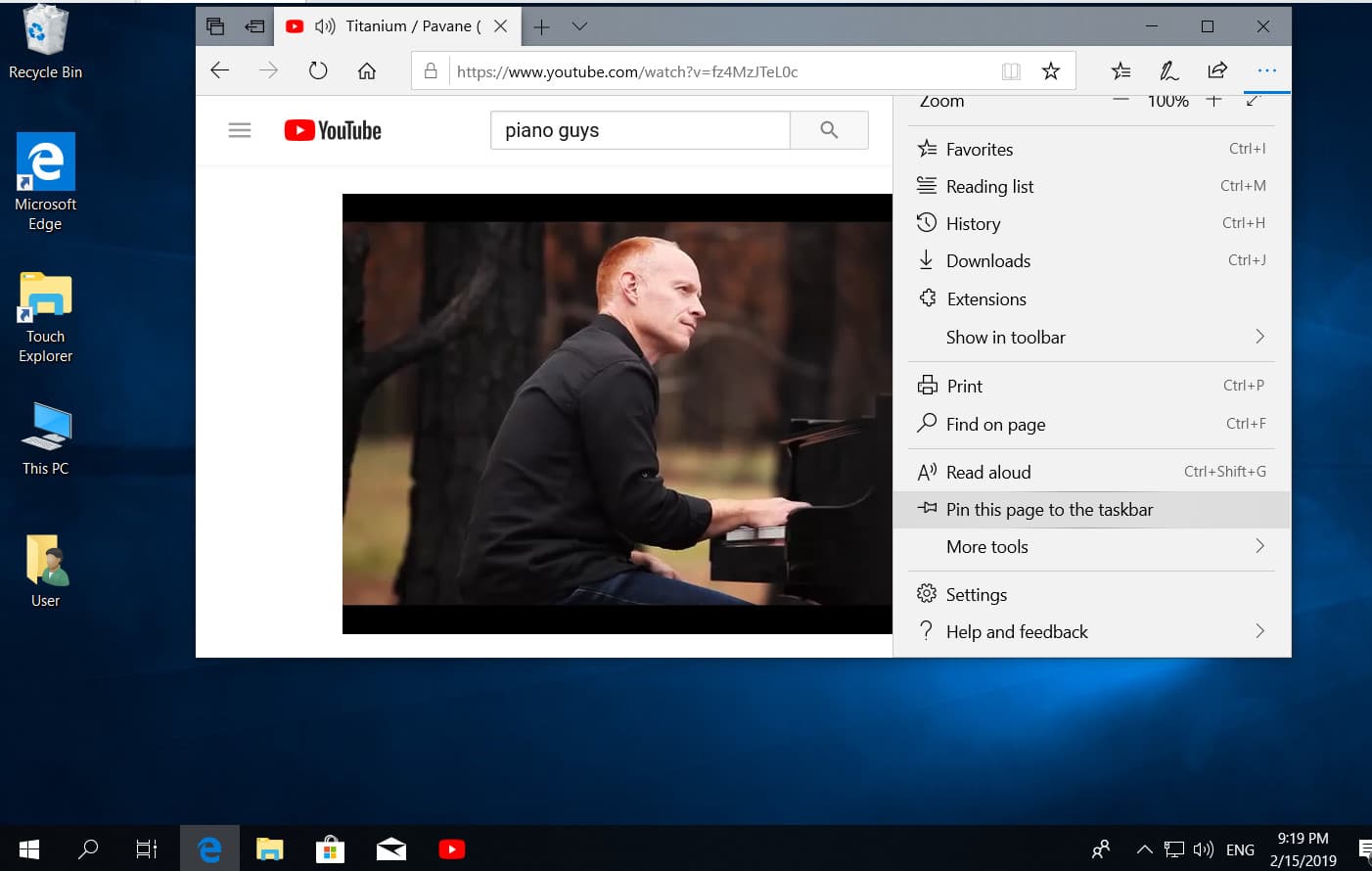
Pin the site to the taskbar or start menu in microsoft edge in Windows 10
Google search, YouTube and Gmail are three of the most visited websites on earth. Millions of PC and mobile users…
Read More » -

How to fix CSR8510 A10 Bluetooth Driver Error on Windows 10 easily
Widnows 10 may lose the ability to connect via CSR Bluetooth, which is usually intended as a radio receiver and…
Read More » -

What is Google Crash Handler in Windows 10 ?
Google Crash Handler – What is this process in Windows 10? The Google Crash Handler is a Google process that…
Read More » -

Where are drivers stored in windows 10
Windows 10 stores a large number of necessary drivers for devices such as printers, sound cards, network adapters, etc. so…
Read More » -

How to fix 0x8007001f – 0x20006 error when updating Windows 10 easily
When you try to update Windows 10 through a utility from Microsoft, error 0x8007001f – 0x20006 may appear. The error…
Read More » -

CPU Fan Error while Booting PC or Laptop – How to Fix?
The BIOS may give you a “CPU Fan Error! Press F1 to run SETUP” when booting a Windows 10 computer…
Read More »