Windows 10
In this category you will find lessons about Windows 10
-
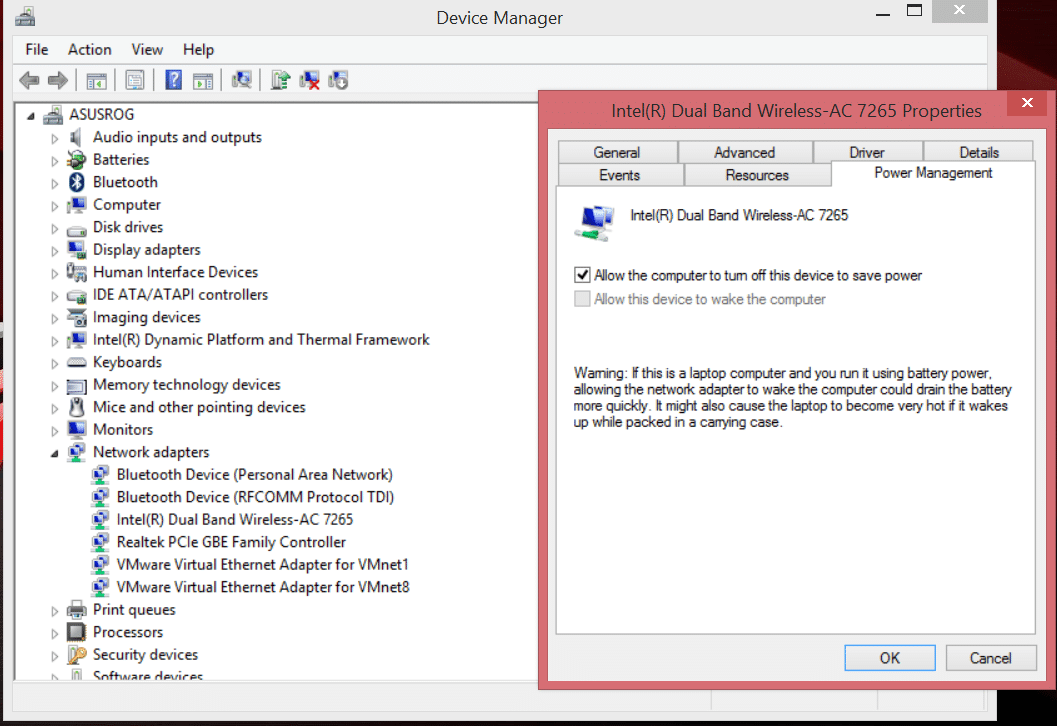
Wi-Fi network disappears in Windows 10 after getting out of sleep or hibernation
On a new Lenovo laptop with Windows 10, I noticed a strange glitch: after getting out of sleep mode, it…
Read More » -
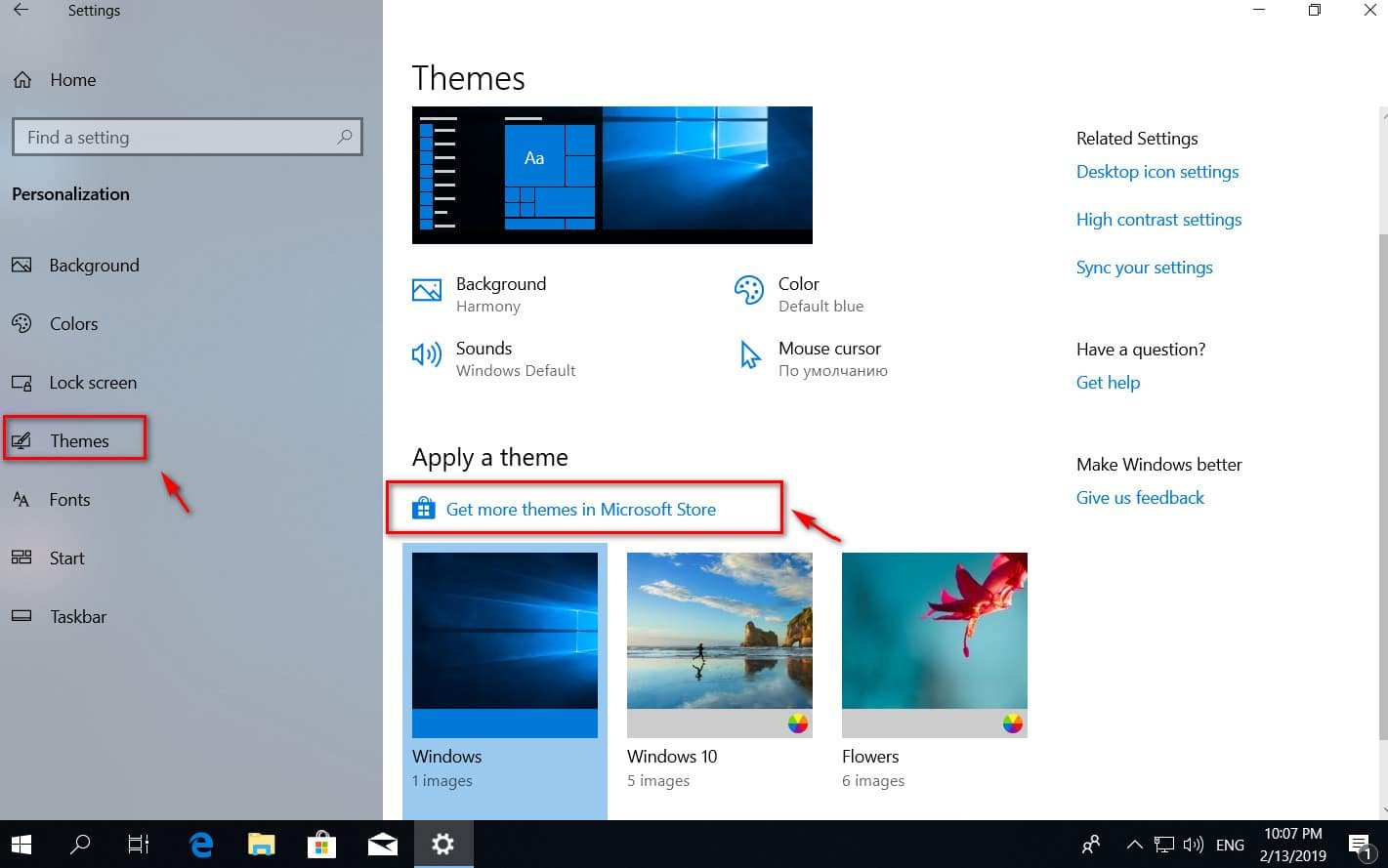
How to install the theme in windows 10 from the store
If you want to install the theme in windows 10 from the store, then you just need to download them…
Read More » -
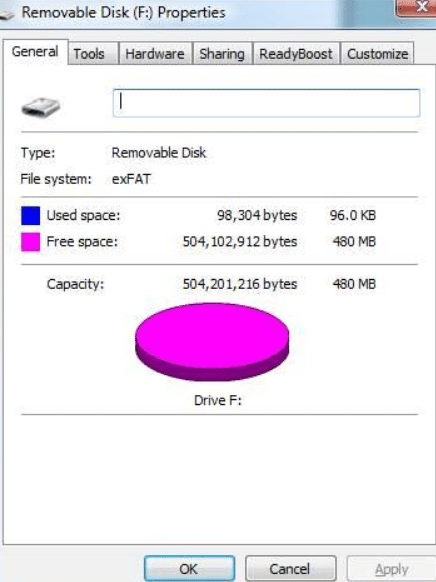
How to format a USB flash drive using extended FAT (ExFAT)
Extended FAT (ExFAT) is a new file system supported by Windows Vista and Windows Server 2008. ExFAT is designed mainly…
Read More » -
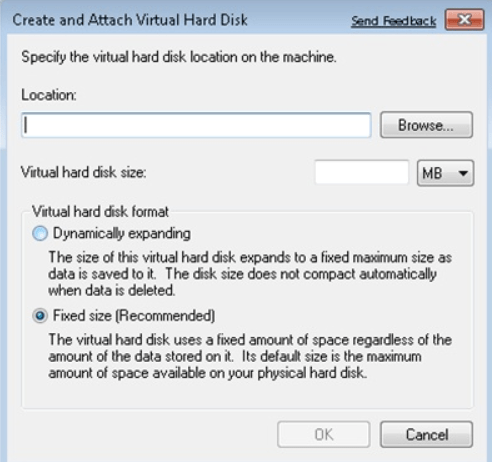
How to Create A Virtual Hard Disk in Windows 7,8,10
One of the great things about virtualization in Microsoft Windows 7 is support for VHD technology, or Virtual Hard Disk.…
Read More » -
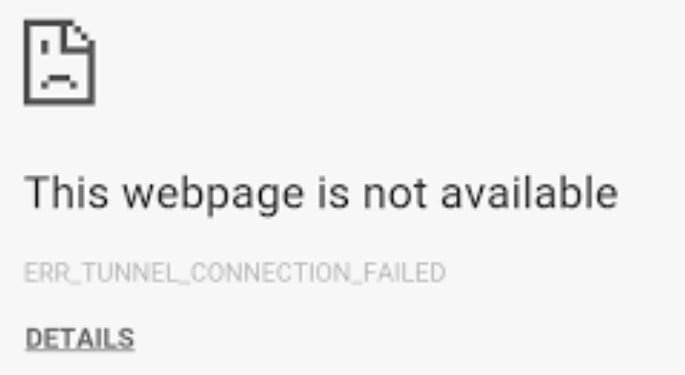
How to fix ERR_TUNNEL_FAILED Error in Chrome
The ERR_TUNNEL_CONNECTION_FAILED error may occur to anyone who is browsing the Internet. Some of the known causes of this error…
Read More » -
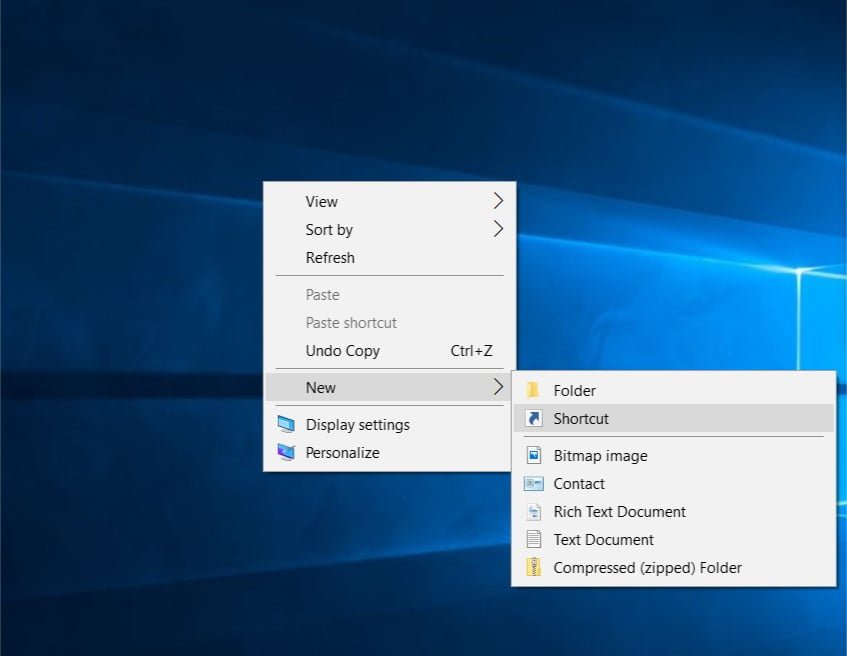
How to enable touch explorer UWP File Explorer in Windows 10
Since the release of windows 10, more than a year and a half has passed. Microsoft is making a bias…
Read More » -
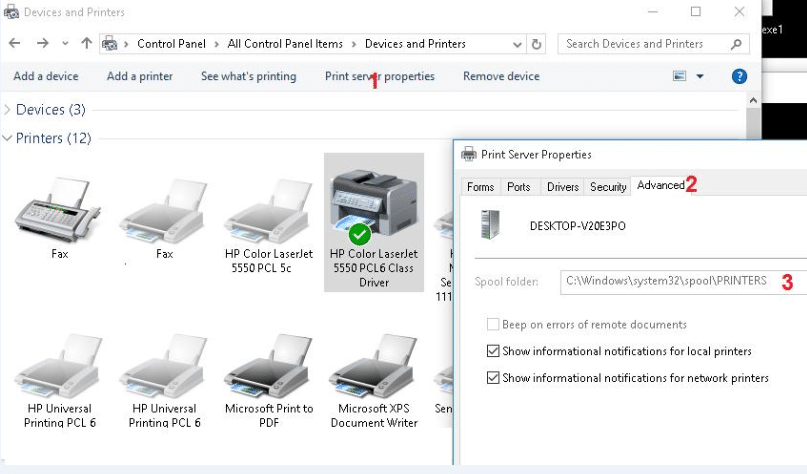
How to troubleshoot printer problems
How to troubleshoot printer problems in Windows 7,8,10 The techniques discussed below will help clear the print queue in any…
Read More » -
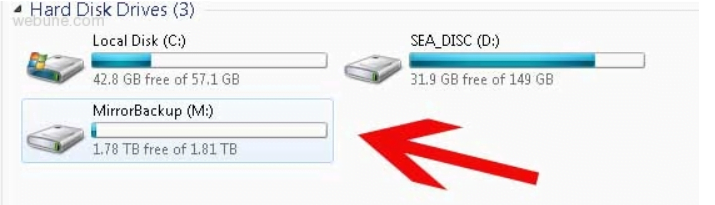
How to create software RAID in Windows
In this article I will try to tell in detail about the procedure for creating software RAID in Windows 7.…
Read More » -
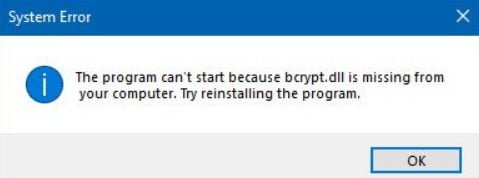
How to fix bcrypt.dll error in Windows 10
The .dll file is missing – this error that most computer users have encountered at least once in their life.…
Read More » -
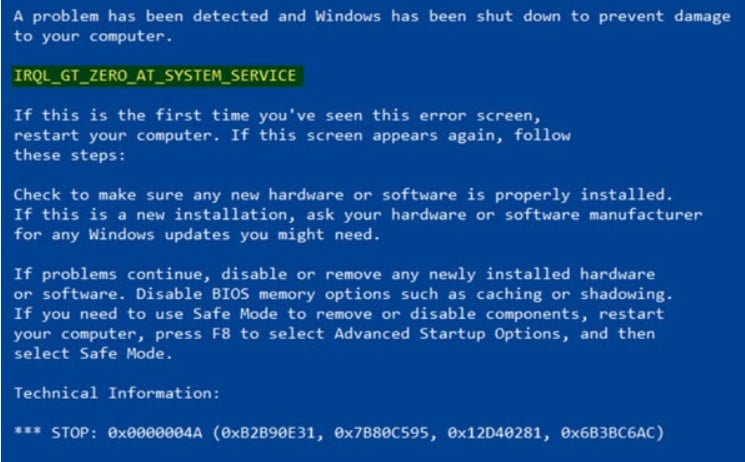
How to fix IRQL_GT_ZERO error in Windows easily
Microsoft’s operating system has many error messages, some are displayed on the desktop and allow us to continue working, as…
Read More »