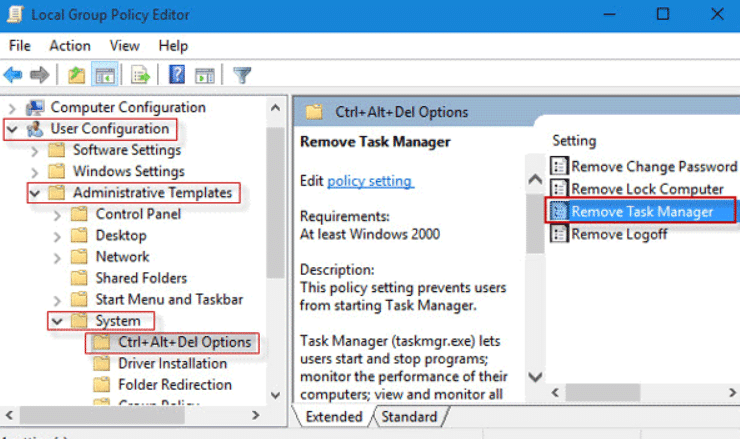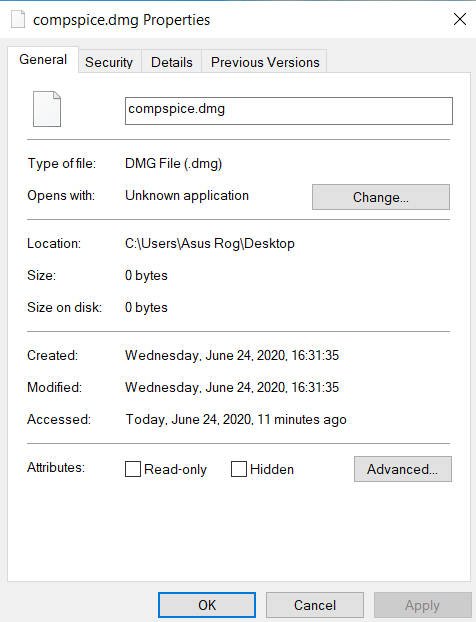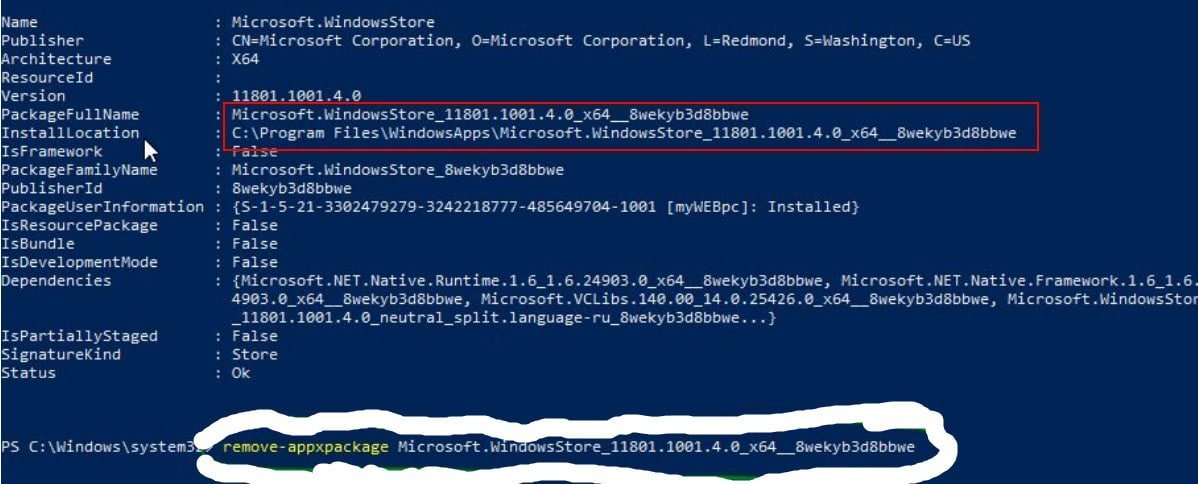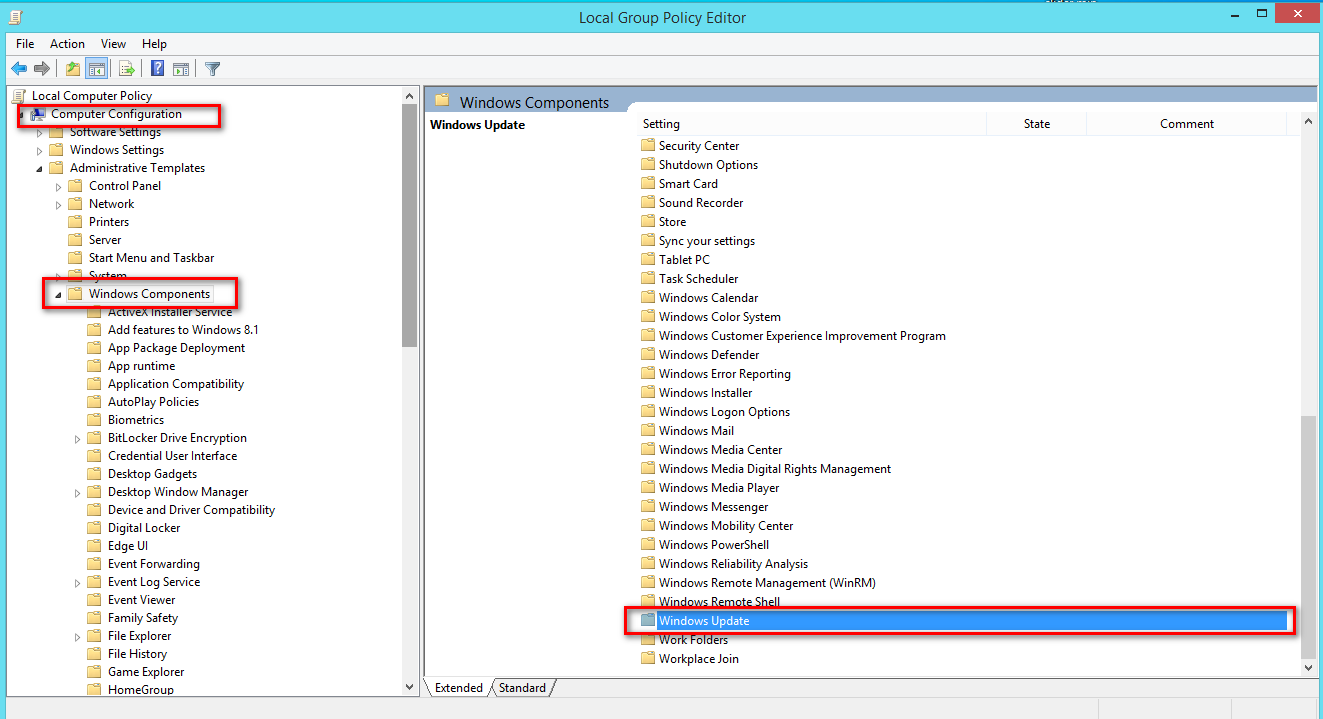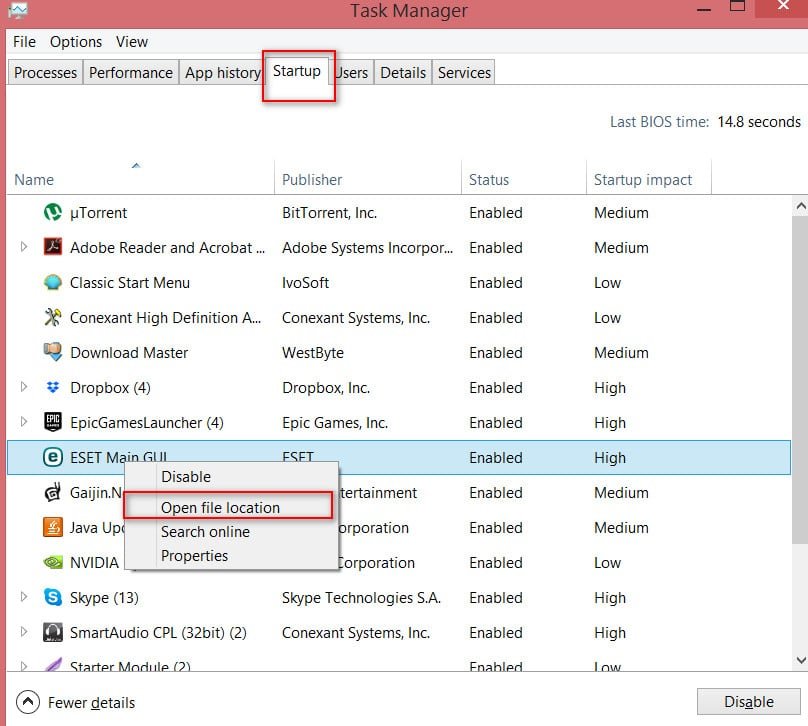How to hide or display a computer in a networked environment
How to hide or display a personal computer in a networked environment
If you want to keep the ability to share files with other computers, but want to hide your computer in a networked environment, follow these steps
At the command prompt, enter the following command window.
net config server / hidden: yes
If successful, you will see “The command completed successfully.”
You can check the current status with the following command
net config server
and make sure that the value of the “Server hidden” parameter is set to “Yes”:
Now reboot your computer and, after rebooting, your computer will not be visible in the Network Neighborhood. To connect to a shared folder, use the syntax:
\ \ Computer_Name \ share_name
If you want to display your computer while browsing the Windows network, run the following command and restart the computer:
net config server / hidden: no