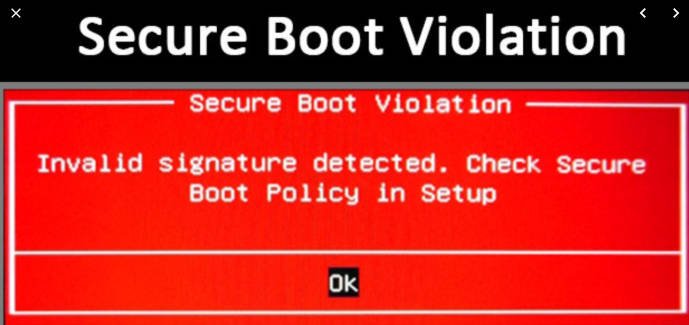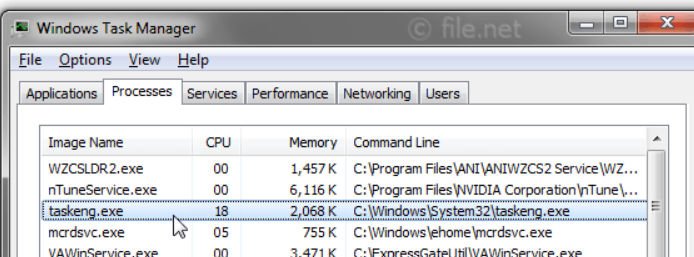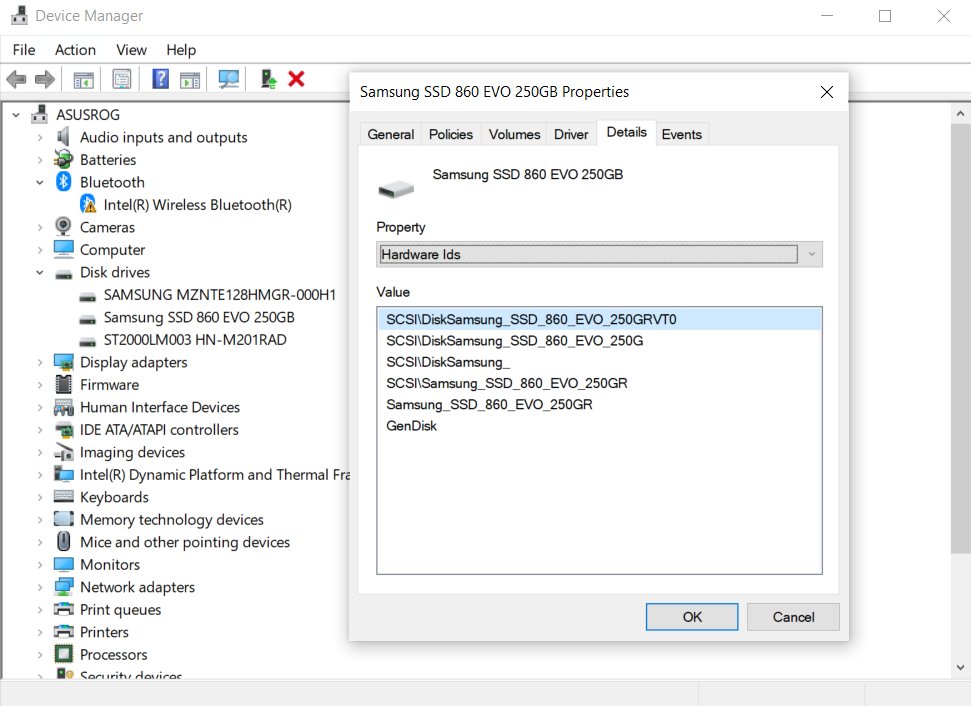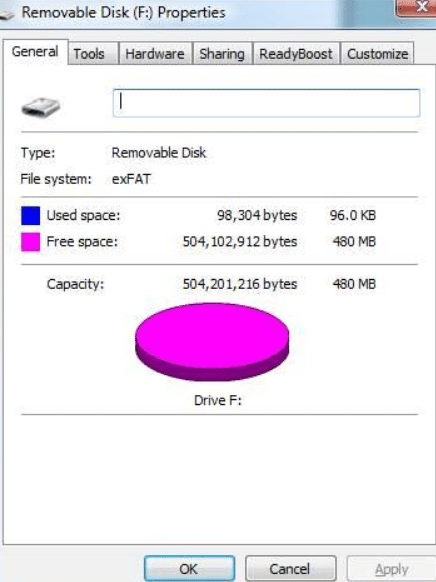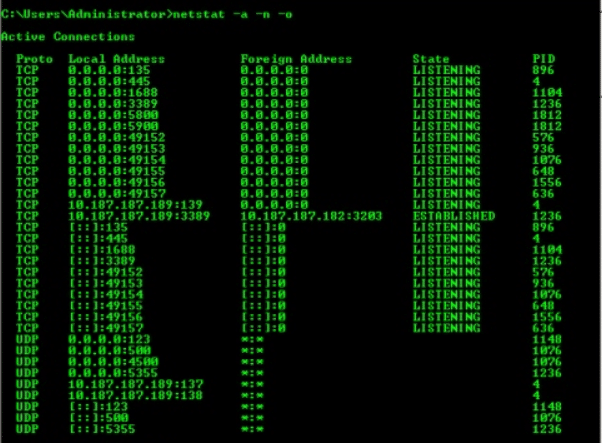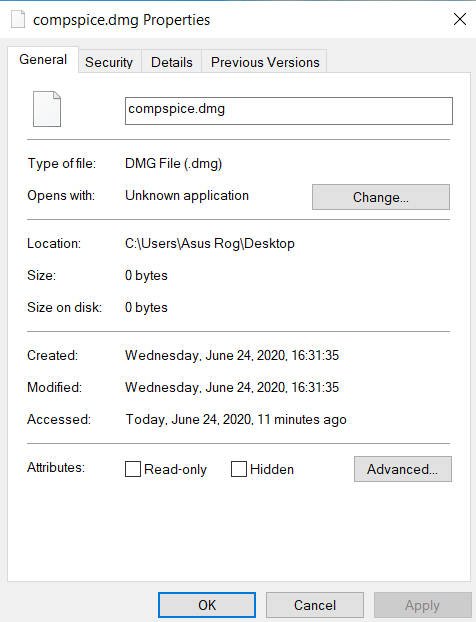
How to open a DMG file format in Windows 10
What is a dmg file
MacOS has its own special file types that allow it to perform all kinds of tasks. For example, a .dmg file allows it to clone existing disks or data to move a single file between computers. This is kind of like an ISO image in Windows. Windows itself does not support the “.dmg” format, which makes sense, but you can open it. If a user sends you a file in the “.dmg” format and you’re using Windows 10, let’s see what you can do to open this format to view and extract the data.
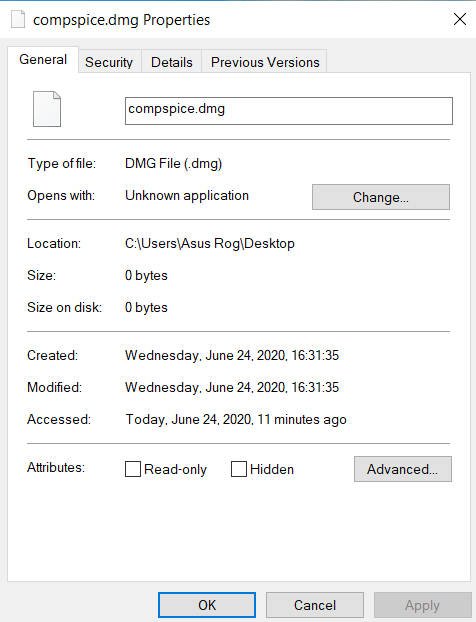
How to open a .dmg file in Windows 10
You need to download and install the known 7-zip utility, which will help you open the .dmg file format. When you install it, right-click on the “.dmg” file and select what you need in the context menu. This can be “Open Archive” to view the contents of the file, or “Extract” to work with the data locally in full measure on your computer.
If 7-zip did not help for some reason, then try to download DMG Extractor using the Internet search.