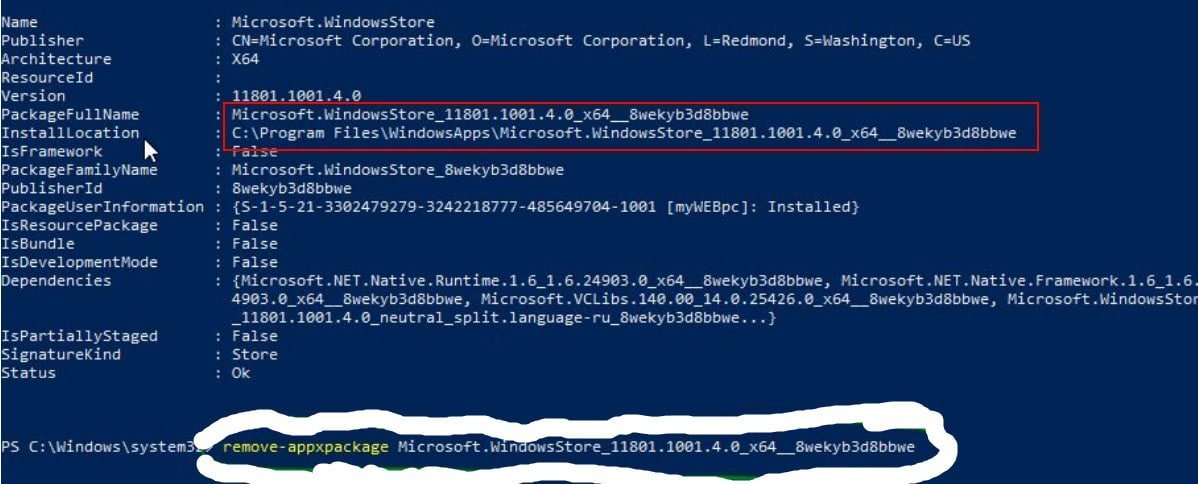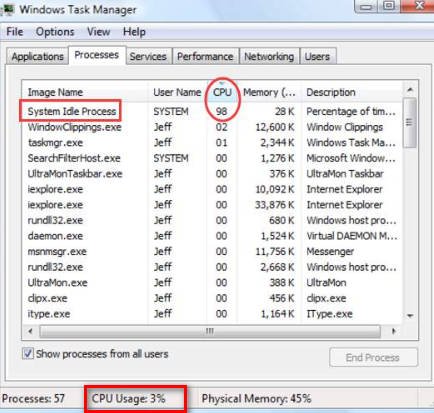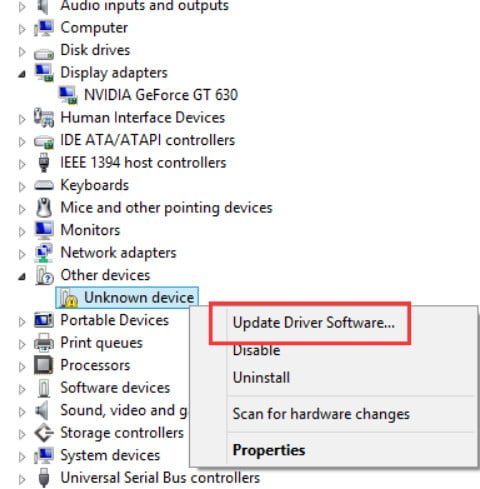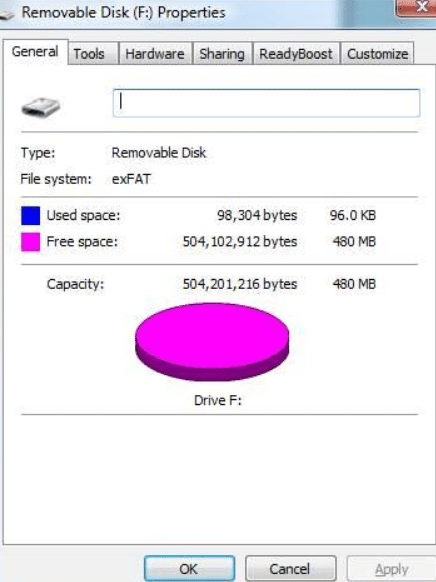
How to format a USB flash drive using extended FAT (ExFAT)
Extended FAT (ExFAT) is a new file system supported by Windows Vista and Windows Server 2008. ExFAT is designed mainly for removable media such as USB flash drives.
Such information carriers are usually used as FAT or FAT32 as a file system, but these file systems have a number of limitations. For example, in FAT32, the maximum size of a single file is 4 GB, and Windows limits the maximum size of a FAT32 volume of 32 GB.
FAT imposes even greater restrictions on file size and volume size. To overcome these limitations, Microsoft created ExFAT, which can support files up to 2 ^ 64 bytes and can process more than 1000 files in one directory.
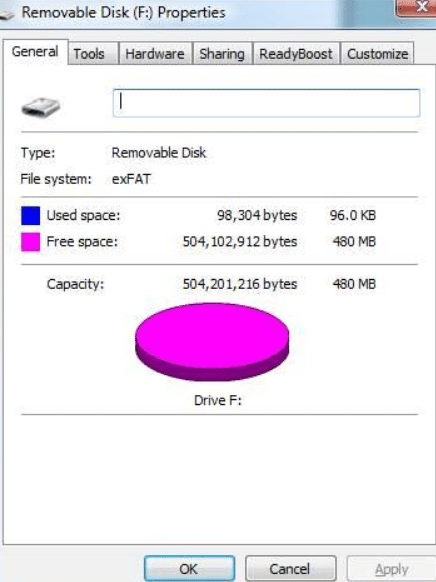
You can use the format command on Windows Vista and Windows Server 2008 to format removable flash media using ExFAT.
How to format a USB flash drive using extended FAT (ExFAT)
For example, if K: is a USB flash device connected to a computer, you can enter in cmd to format the device in the ExFAT file system : format k: / fs: exfat
Related post : Run the program without administrator rights and suppressing the UAC request