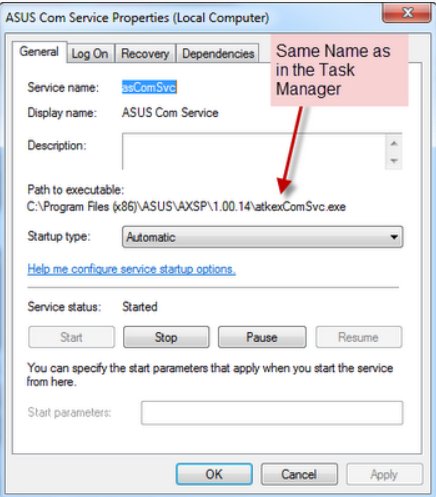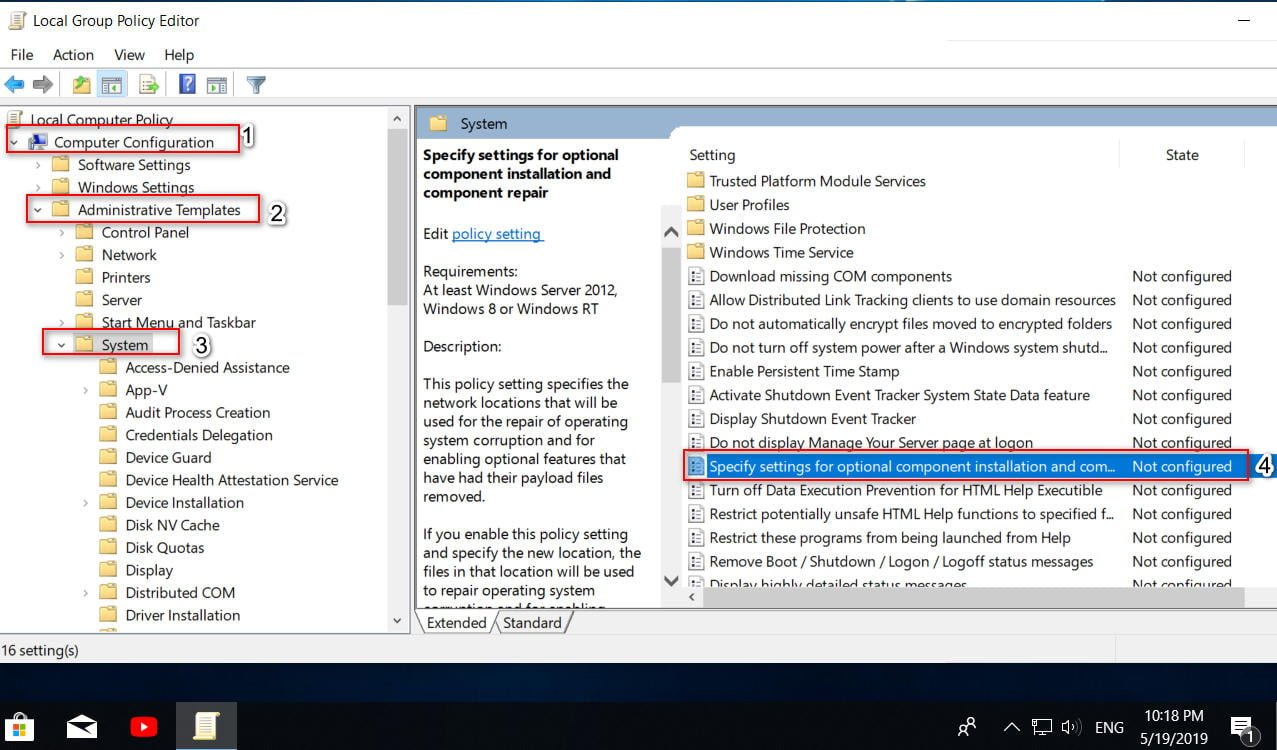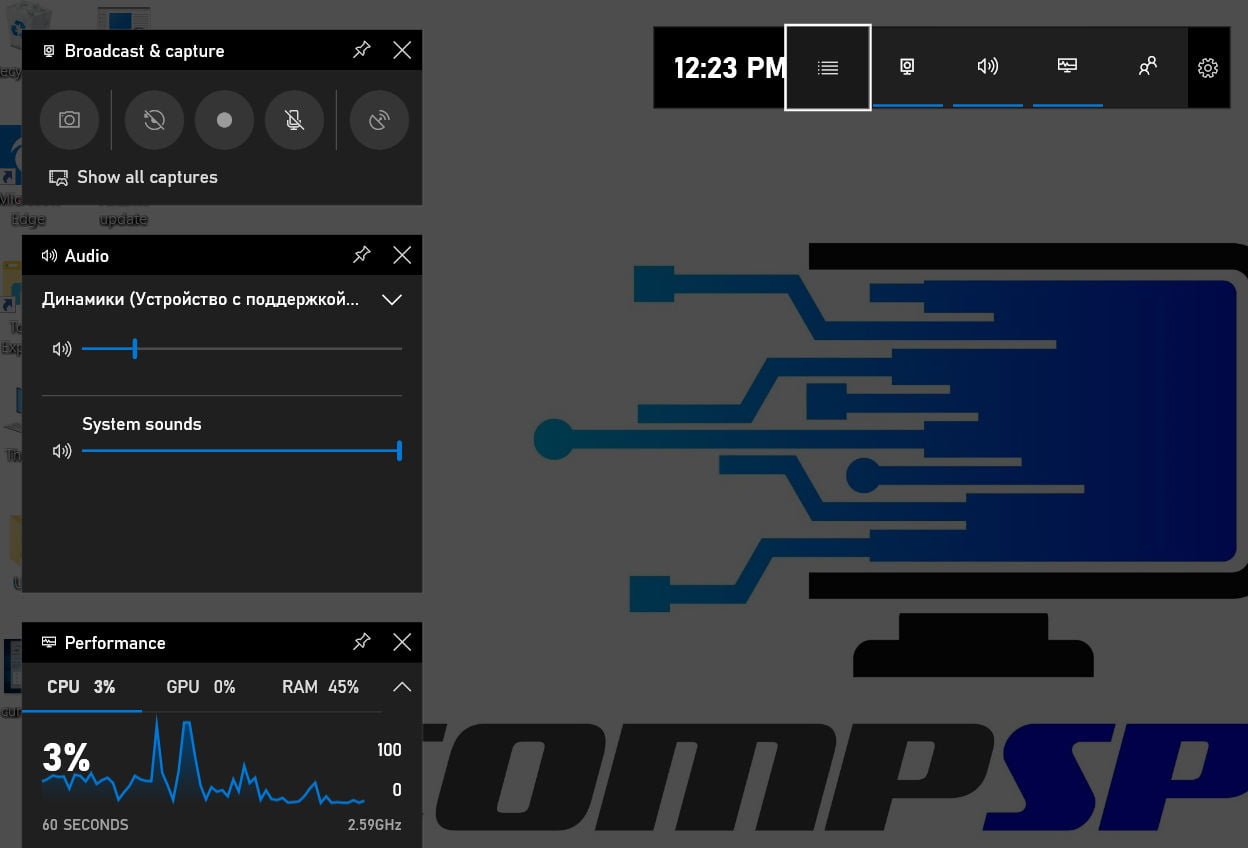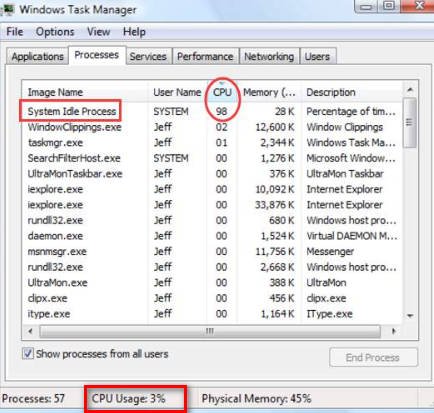
What is System Idle Process and High CPU Usage
System Idle Process High CPU Usage
Surely many opened the task manager and wondered why the “System Idle Process” process loads the processor by 96%. You ask, and where are these two? Despite the fact that this is the same thing. . System Idle Process – A system idle process that shows the percentage of time your processor has been idle. If you see that it is heavily loading the processor (usually 98% and 99%), do not panic, it should be so. No need to try to complete this process, as the Windows system may freeze tightly.
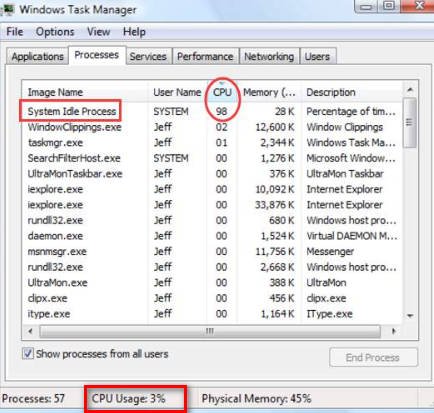
Related post : How to create a system recovery disc in Windows
The fact is that the percentage in this situation is considered the opposite. For example, if your total processor load is 10%, then the inactivity of the system will be 90%. If you run several programs and the processor load is 30%, then the inactivity of the system will be 70%. Do you understand? In this case, 90% is a common indicator of the free load on the processor. The process runs in the background and will measure the amount of downtime that exists at any given time. A high percentage of CPU usage indicates that a large amount of processor power is not used.
You need to panic when nothing is done on the PC, and the System Idle Process is loaded at 15% or when you are sure that the load is not distributed correctly. For example, the total CPU load is 15%, and the system’s inactivity is 96% and regularly, continuously, this indicator does not decrease.