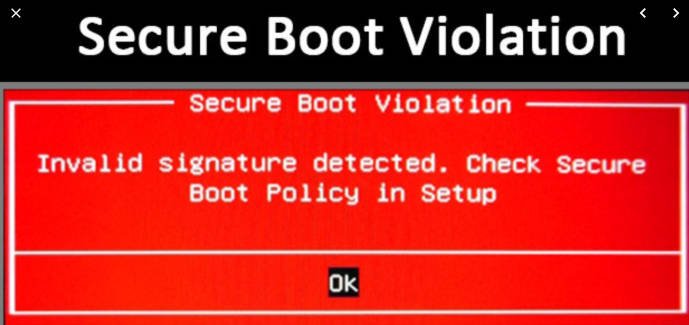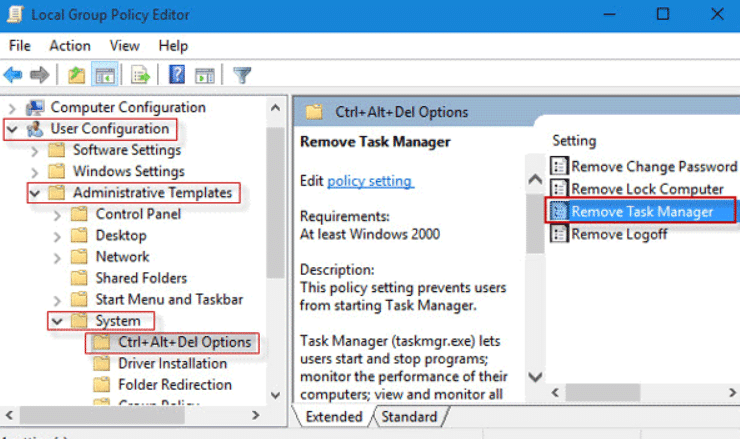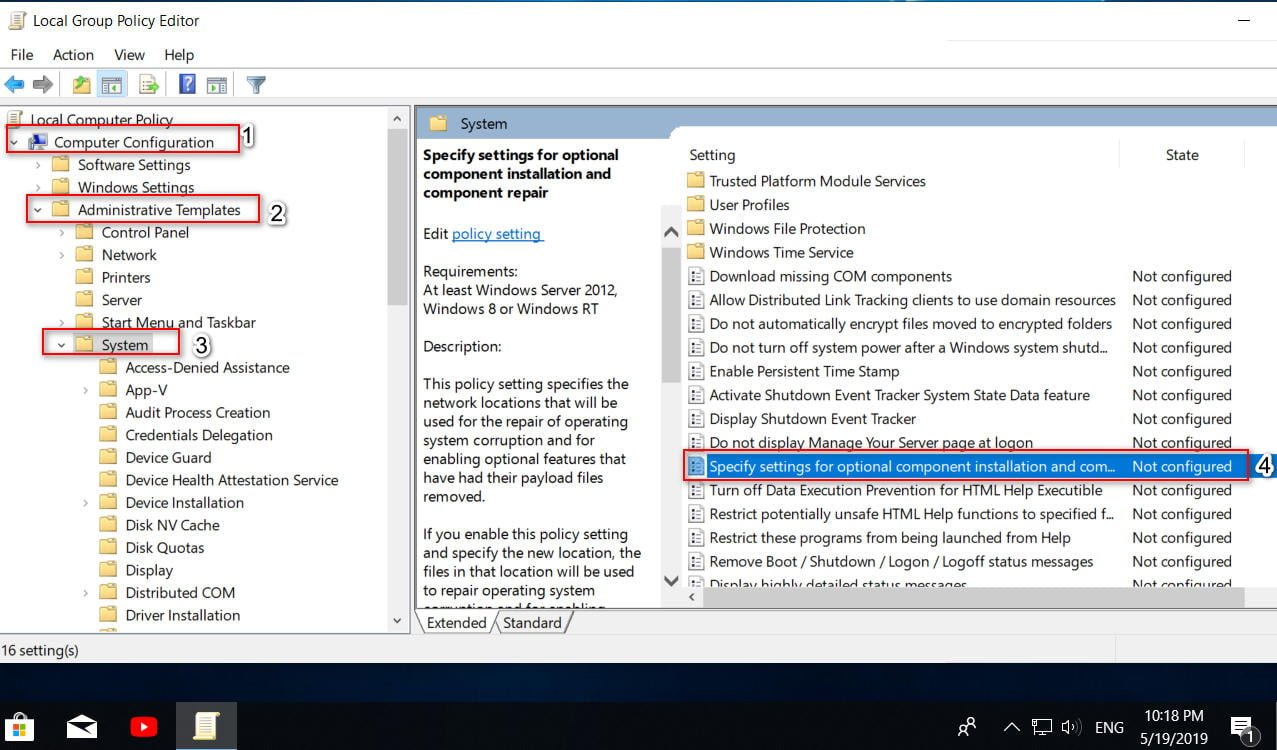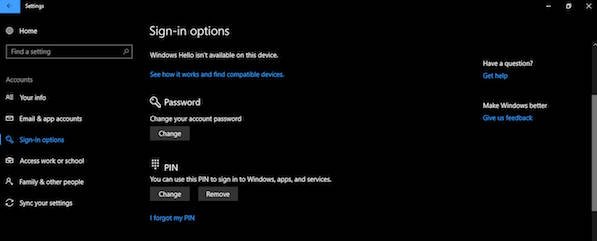All Lessons
How to stop traceroute in a Cisco Router
How to stop traceroute in a Cisco
Beginner cisco administrators often have the following problem: the administrator runs a traceroute or ping command on Cisco equipment, and if such a command does not pass, he sits and waits until all asterisks are drawn (and there are a lot of hopes, and the wait time can reach 5 -10 minutes). We all remember such cases, for example:
And although “Type escape sequence to abort” is clearly written on the screen, many simply do not know this sequence of characters. The answer is very simple: to STOP traceroute in Cisco, press Ctrl + Shift + 6, this is our escape sequence.