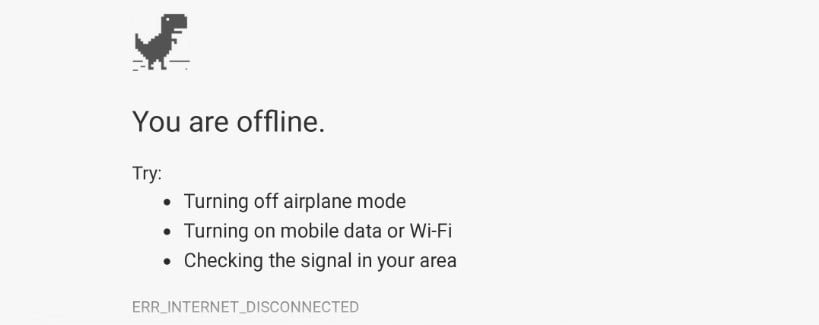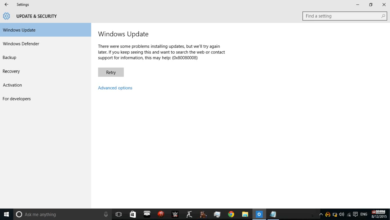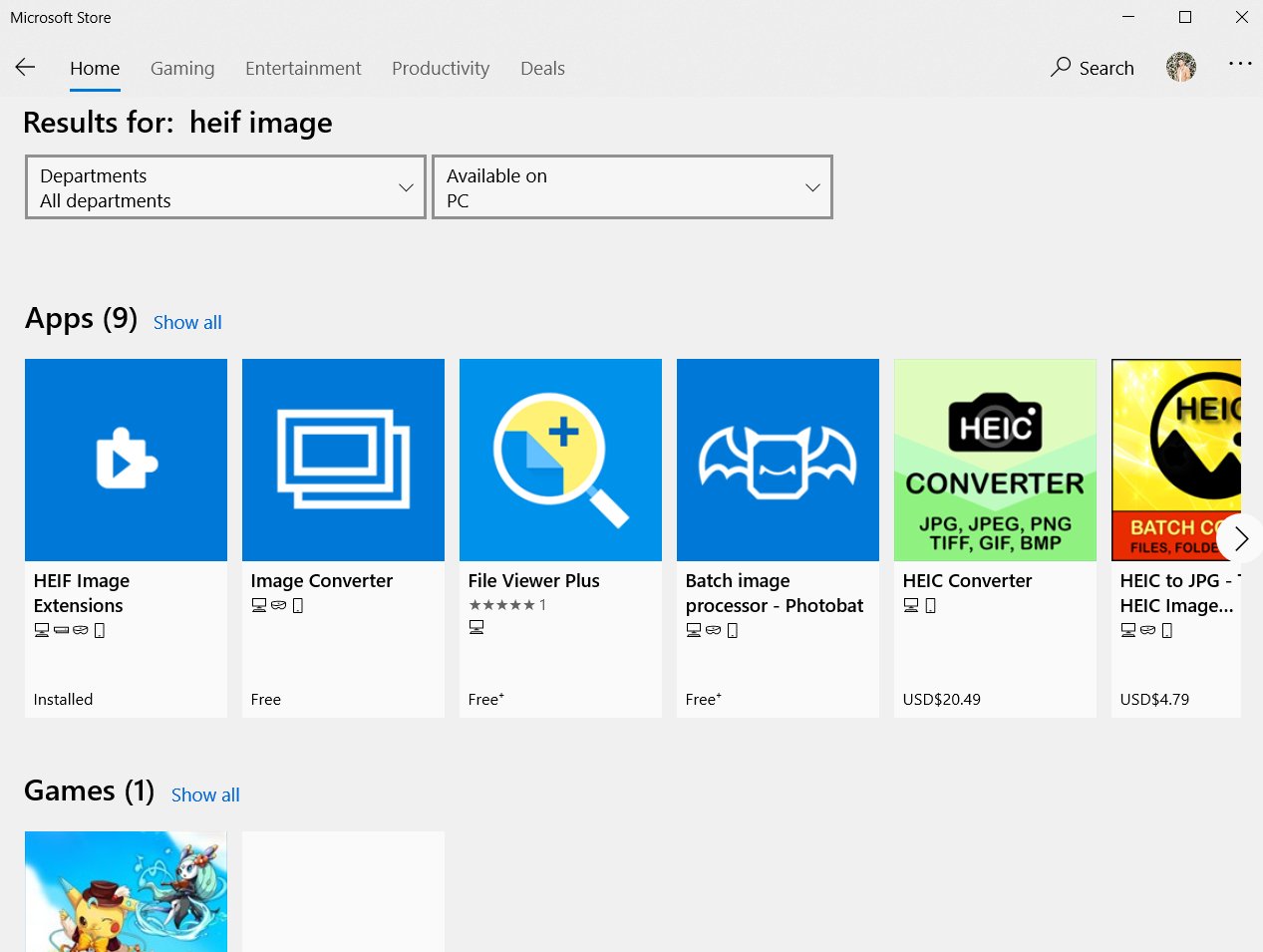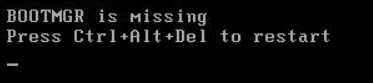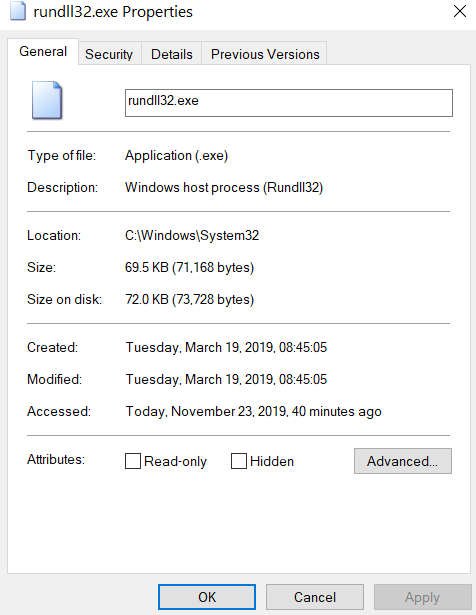
What is rundll32.exe process in Windows?
RunDLL32.exe – Run Dynamic Link Library 32-bit (run dynamic links from a 32-bit library). rundll32.exe is a Windows system operating system file and it is not a virus. It helps with allocating a dynamic library in memory. In other words, dynamic link libraries (DLLs) are important files that store pieces of data that belong to a particular application and cannot be launched without the help of Rundll32.exe. Rundll32.exe allows users to run a function exported from a 32-bit DLL. It is written solely to run functions from those DLLs that are explicitly written to call it. Rundll32 downloads and runs 32-bit DLLs and distributes several DLLs in the file system memory.
For example, when you click “Save As” in any program, a window pops up. It is the same in all programs and is done with the help of Rundll32.exe. This greatly facilitates the work of programmers, so as not to write a ton of extra code each time into their program.
Is rundll32.exe a virus ?
The rundll32.exe file itself is an official Microsoft file. It is not a virus. However, there is malware that masquerades as the name of this process. In this case, it can be a virus and load your system up to 100%, in particular the processor. Very often found on torrents with hacked programs and games, when you download and install them. Let’s see how to find out rundll32.exe whether it is a virus.
If rundll32.exe is located in the WinSxS, System32 or SysWOW64 folders and has the Windows Host Process (Rundll32) description, then this is the original Microsoft file. If in doubt, use an anti-virus scanner. I recommend Nod32 or D.WEB.
1 way. You can write the word “rundll32.exe” in the search for explorer and the system will find you all the files with this name. The picture below shows that it is located on the right paths. Also, it can be subpackages. Right-click on the file and select “Properties”.
In the “Details” tab, we are interested in “File Description: Windows Host Process (Rundll32)” and “Product Name: Microsoft Windows OS”. If the data is correct, then this is not a virus.
2 way. If you find rundll32.exe in the task manager and doubt it, then simply right-click on it and select “Open file location.” Then you will be transferred to the system folders WinSxS, System32 or SysWOW64. If you are thrown to another place, then most likely it is a virus. You can also open the file properties and see its description.
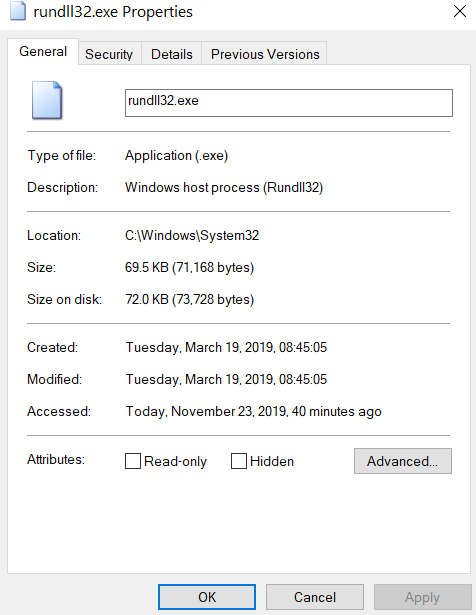
Related post : How to monitor CPU,GPU and RAM in Windows 10