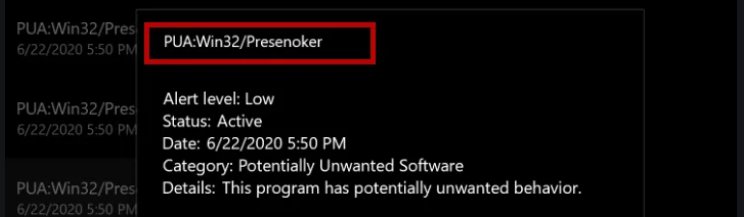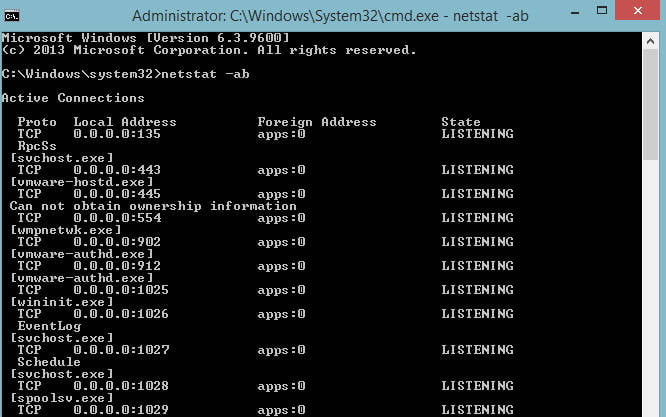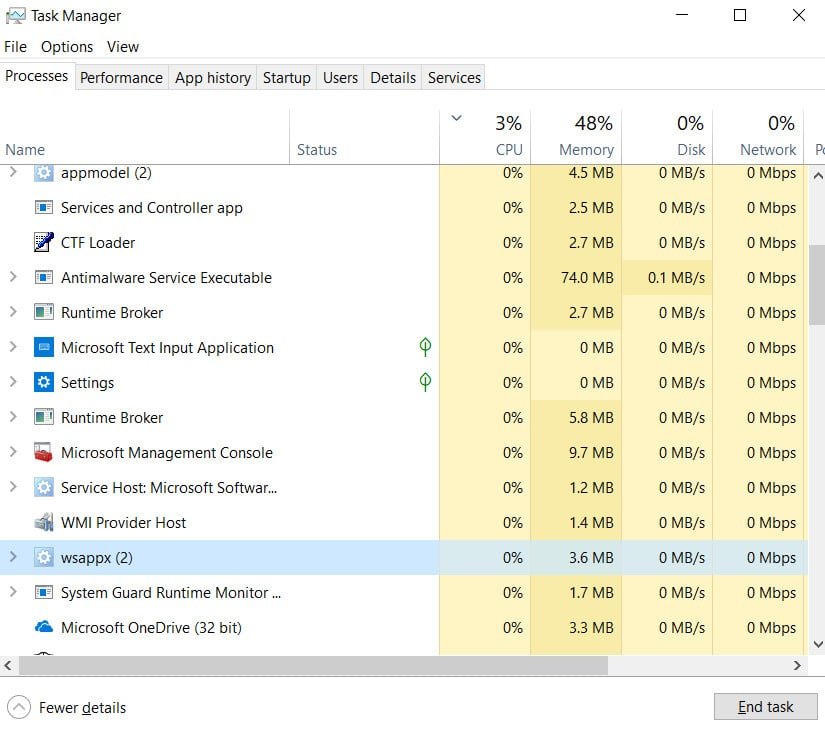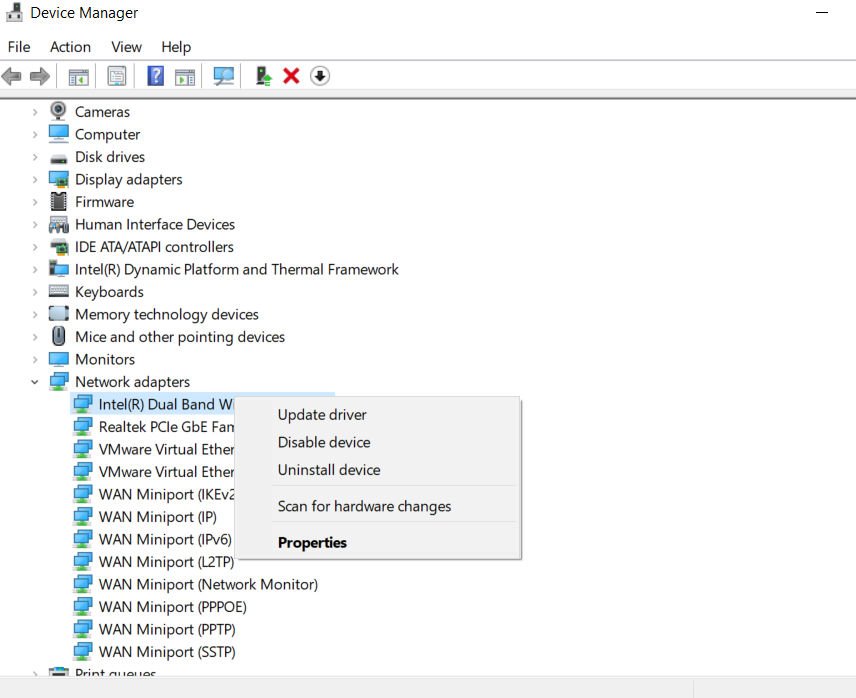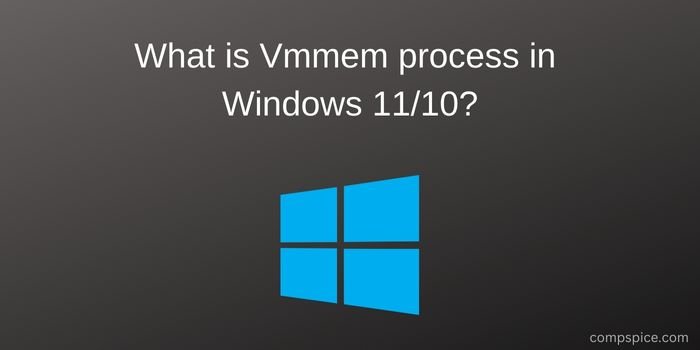
Vmmem – What is Vmmem process in Windows 11/10?
Vmmem – This is a process for displaying the resources consumed by virtual running Hyper-V machines in Windows 11/10, which can be seen in the task manager.
The Vmmem process can be seen in the task manager and if the virtual machines are currently running, then you can notice that Vmmem consumes a lot of computer or laptop resources and loads the CPU, memory or disk. This applies not only to virtual machines, but also to WSL (Linux Subsystem).
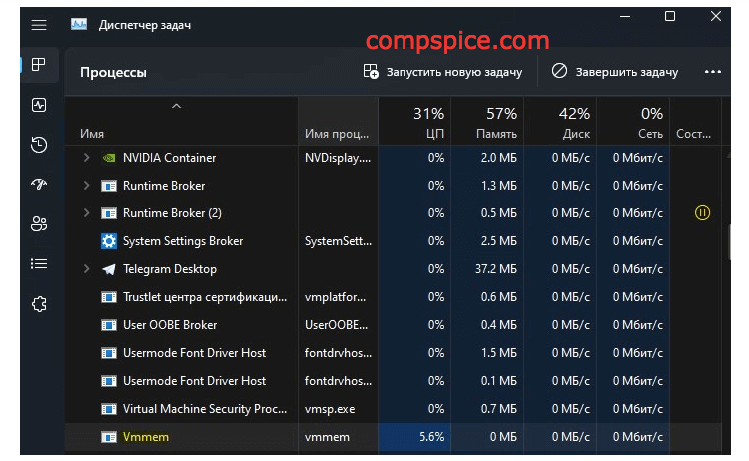
How to fix PC load by Vmmem process in Windows 10, 11
The Vmmem process can use CPU, Memory, and Disk only if WSL is running or virtual machines are enabled. In addition, Vmmem can suddenly load your PC components and this is due to the fact that some actions have taken place on the virtual machine, for example, updates for the system have begun to be installed.
- First of all, write in the start menu search “Hyper-V Manager” and run. See which machine is consuming a lot of resources. There may be some activity going on in the virtual machine at the moment. Complete all actions in the virtual machine and turn it off by right-clicking on the running machine and Shut down.
! In the parameters of the created virtual machines, you can limit the use of processor cores and the allocation of RAM. This will help reduce the load on the Vmmem process and the system as a whole, but does not guarantee fast further operation of Hyper-V virtual machines.
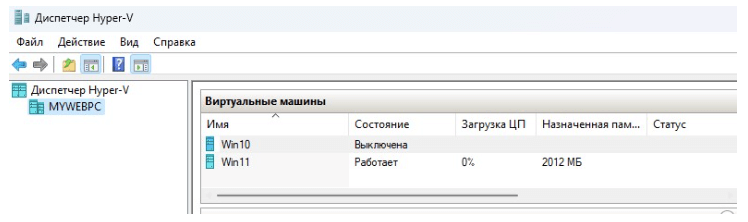
- If WSL (Linux subsystem) will work, then it must be disabled. To disable WSL, run a command prompt as an administrator and enter the command below:
wsl --shutdown
Restart PC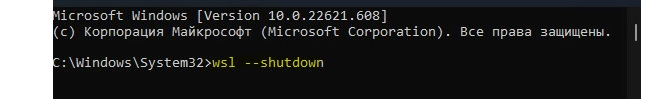
- If the processes associated with the WSL2 service are frozen and not working correctly, then this may be the reason for the high load on the Windows 11/10 system by the Vmmem process, and restarting the WSL2 service may help fix this. Enter the following command run with elevated rights and enter:
Restart-Service LxssManager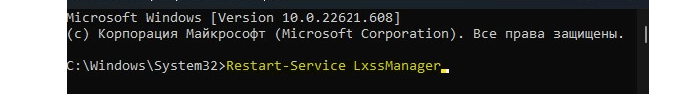
Logging out of Docker Desktop (container software) helped some users on the Microsoft forum.