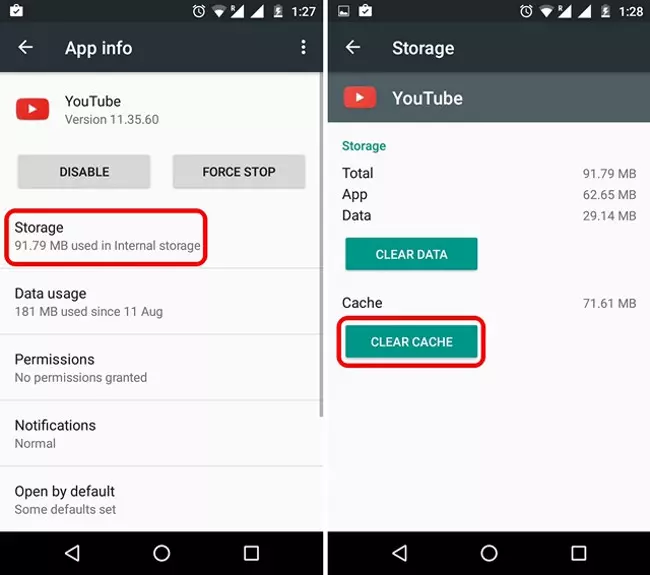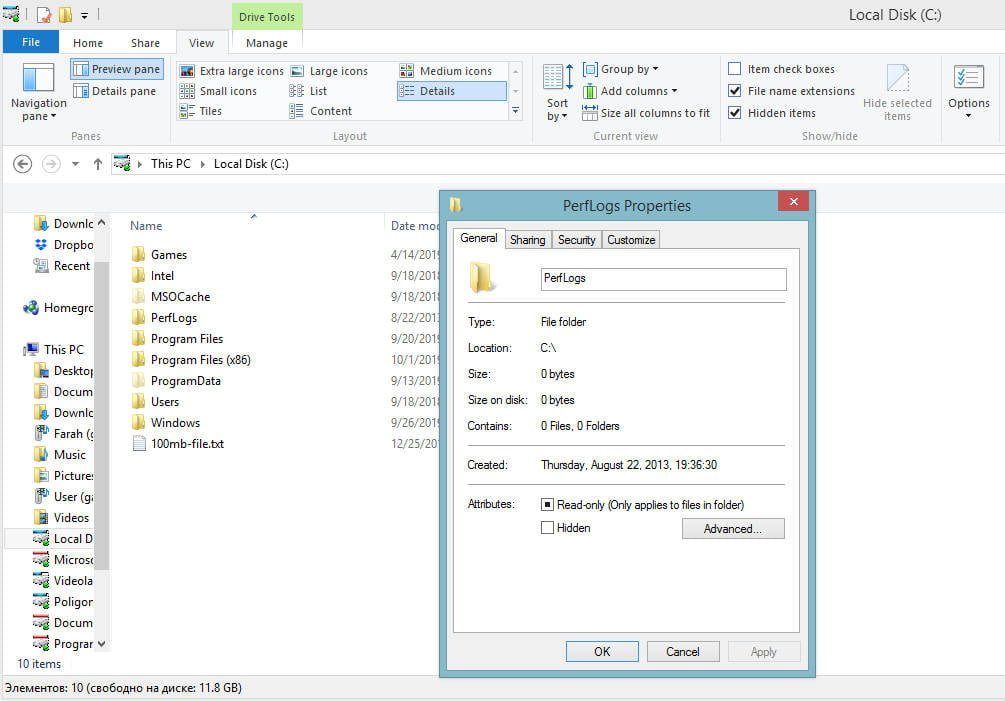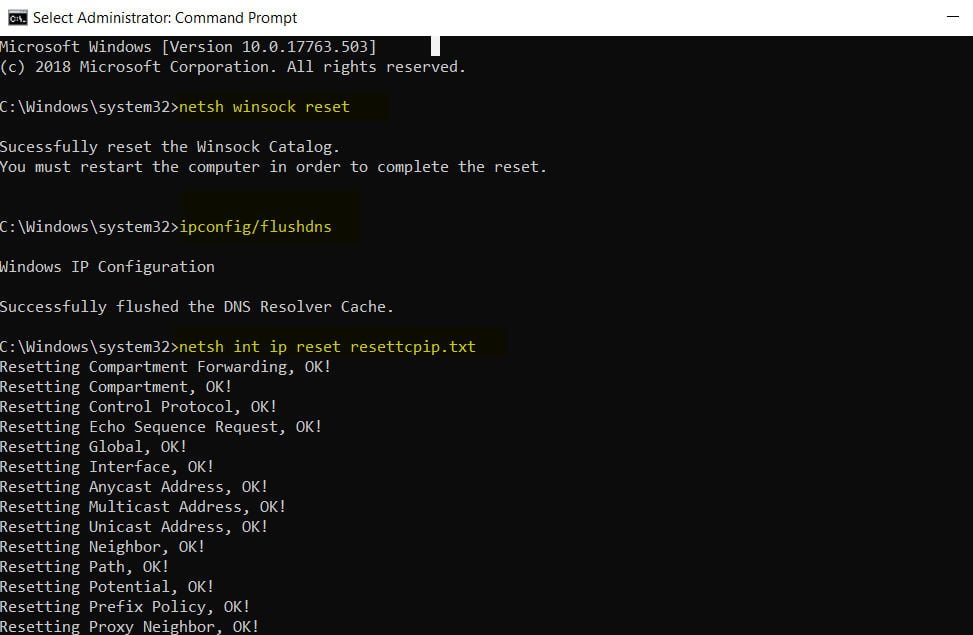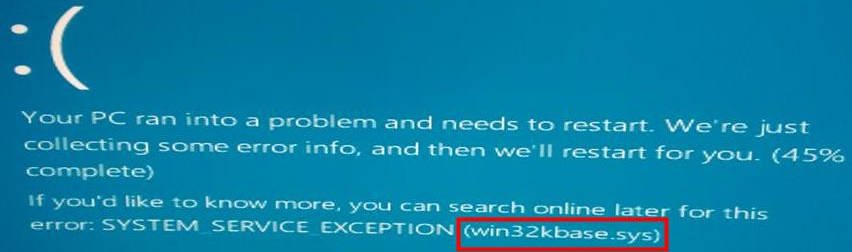Why youtube comments not showing? What to do?
Why youtube comments not showing?What to do?
We will tell you why comments are not displayed on YouTube on a computer, smartphone, tablet …
If the comments on YouTube are not visible, it is necessary to carry out a diagnosis. Most likely, the matter is either in the settings of the channel itself, or in the settings of the application. Further – instructions for solving problems with displaying comments on YouTube of all types of systems.
Comments are not visible on PC
If desktop YouTube does not show comments, you need to clear the cache and temporary files of the browser, in addition to this, you need to delete the cookies.
Comments are not visible on Android devices
If comments are not displayed on Android mobile devices, you need to format the YouTube application cache and restart the device.
Comments are not visible on iOS devices
On apple devices, you need to uninstall the YouTube app and restart your mobile device. Re-download the application from the AppStore and install it. Most likely the problem of why the comments on YouTube are not visible will be solved successfully.
Note. It should also be noted that on many channels, comments appear only after the channel owner approves them. Especially when it comes to comments with links
Thus, if your comment was published on the channel immediately, then the channel owner has enabled comment moderation – they will be displayed on the channel only after approval.
If comments are not displayed in the desktop version of YouTube, you need to use a different browser. Most often, after changing the browser, the comments will be displayed again.
In the case of various videos on earnings, the question why youtube comments not showing should not arise – the author deliberately disabled the ability to add comments so that the scam is not disclosed. It also happens that after refreshing the page, the number of comments has increased, but they are not displayed. In this case, the point is most likely in the channel settings. The fact is that there is a function to adjust the settings for each video separately. Most likely, comments are not displayed in a specific video, since comments are enabled for it only after preliminary moderation.
The display of comments can be configured through the desktop version of YouTube. You should open the settings, go to the “Advanced settings” and find the item “Comments”. In it, check the “Show all comments” checkbox.