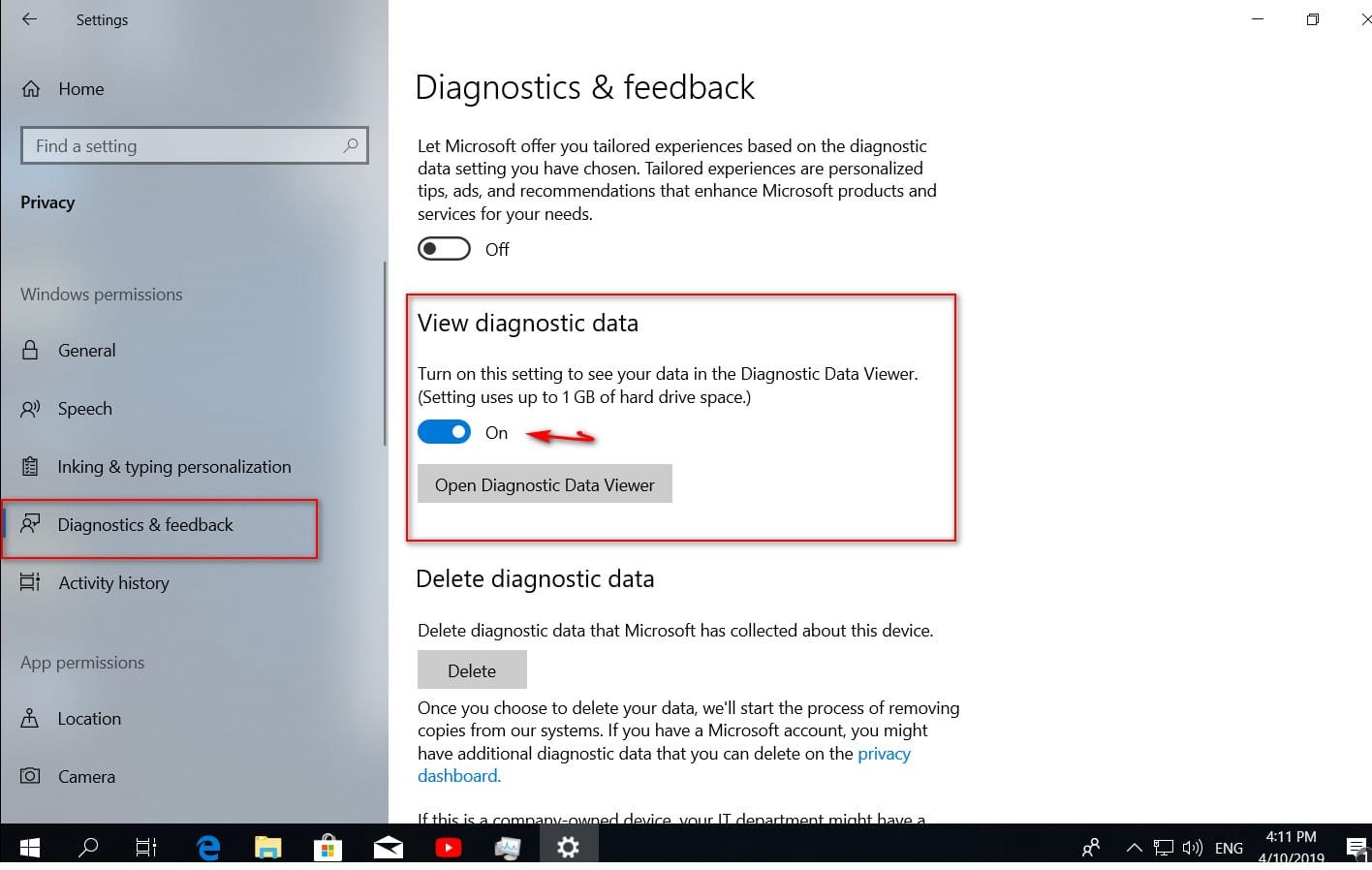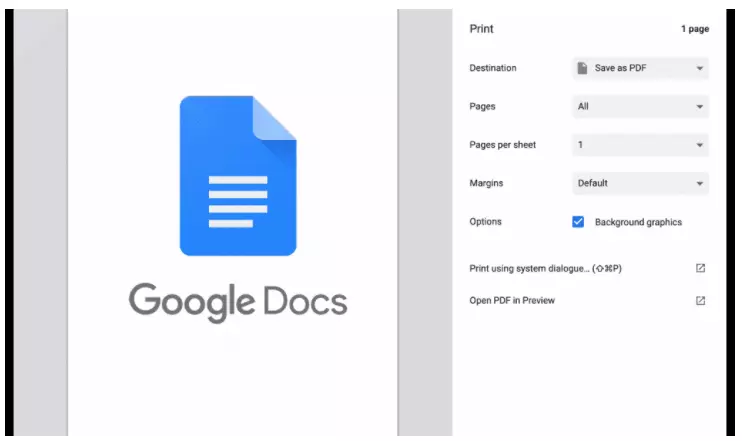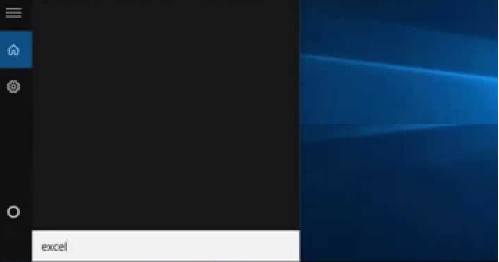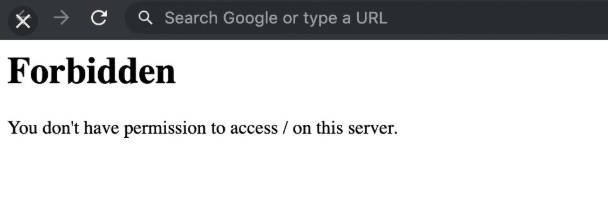
403 Forbidden – What does that mean and how to fix it?
403 Forbidden is an HTTP server state code that prohibits access to certain categories of the site or the site as a whole. For example, recently there was a free distribution of the game GTA 5 in Epic Game and the server administrators have blocked access to many users to reduce the load on their servers. When the user tried to enter the site, he saw the message 403 Forbidden nginx. A lot of people think that this error is on a Windows 10 computer, but no, it’s a server-side ban that was done on purpose. Also, many sites prohibit some categories on their resource by giving the HTTP code 403 Forbidden.
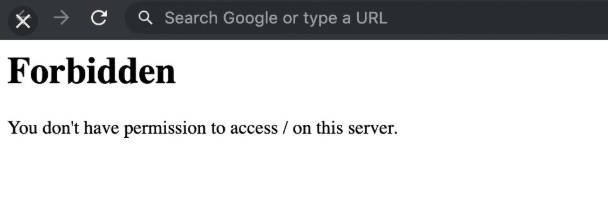
What to do and how to fix bug 403 Forbidden?
1. Clear the browser cookies and the whole story. Sometimes there are cases when the ban was made for 4 minutes, but you can not enter the site during the day. The browser can cache cookies and you will get an error on the local level.
2. URL address. Check if the URL is spelled correctly in your browser’s address bar, as some sites prohibit access to certain directories.
3. Browser extensions. Some extensions may block authorization tokens. Disable all browser extensions and check if bug 403 Forbidden has been fixed.
4. Contact the owner of the resource. Many sites have contacts on social networking sites. You can find contacts and ask the owner of the resource what is going on and if there is a ban on the whole country or ISP.
5. Connecting with your ISP. If the site owner has written that everything is working fine, then in this case, you need to contact your local provider to analyze this error, because the ban 403 can come from the provider.
6. Webmaster. If you are a webmaster, you should contact your hosting support or check the .htaccess file for the ban yourself.