All Lessons
All IT Lessons in one category
-
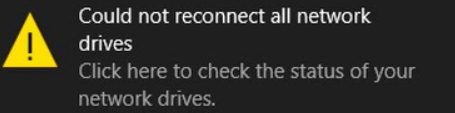
How to fix Mapped Network Drives issue in Windows 10 version 1809 easily
Users who recently upgraded to Windows 10 October 2018 Update (version 1809) have stopped connecting network drives when Windows starts.…
Read More » -
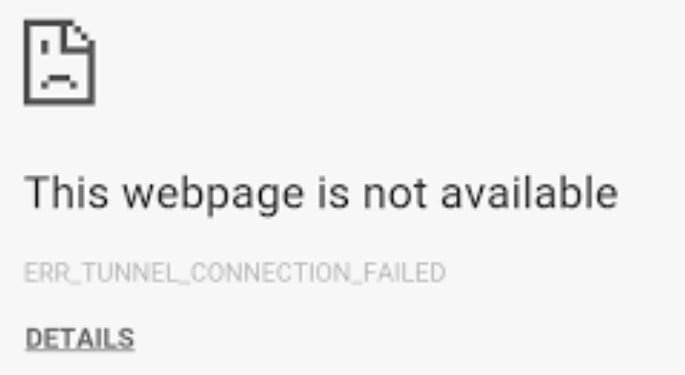
How to fix ERR_TUNNEL_FAILED Error in Chrome
The ERR_TUNNEL_CONNECTION_FAILED error may occur to anyone who is browsing the Internet. Some of the known causes of this error…
Read More » -
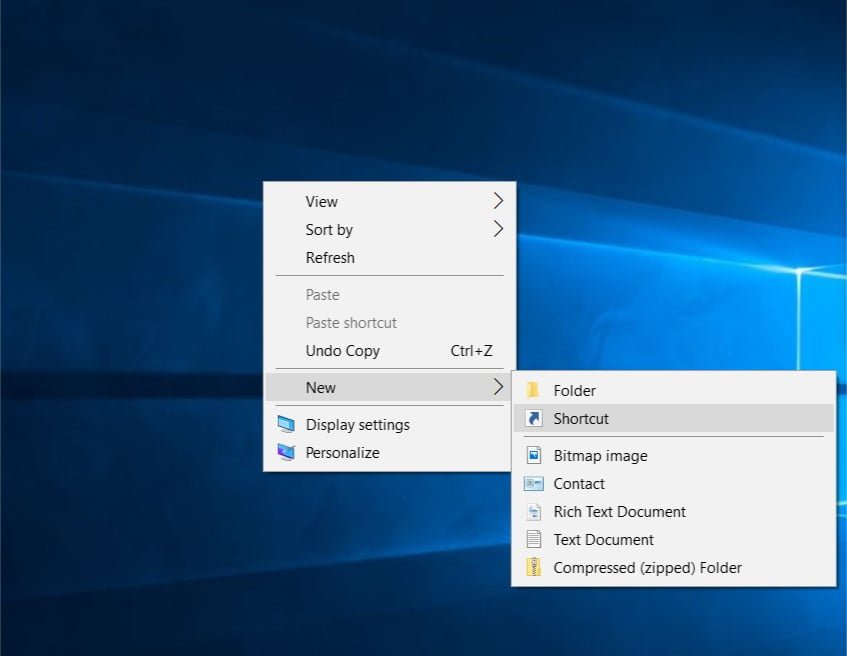
How to enable touch explorer UWP File Explorer in Windows 10
Since the release of windows 10, more than a year and a half has passed. Microsoft is making a bias…
Read More » -
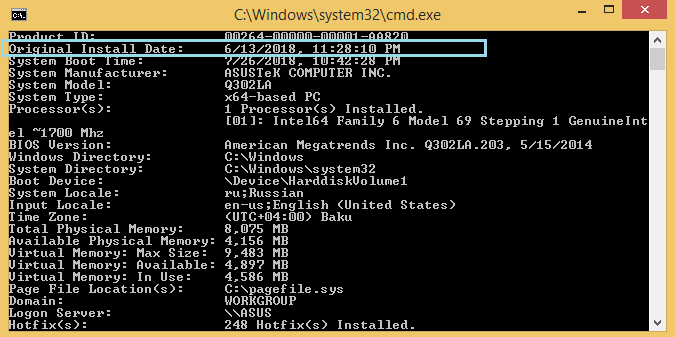
How to check OS Installation Date in Windows
How to check OS Installation Date If you want to check OS Installation Date in Windows you can make like…
Read More » -
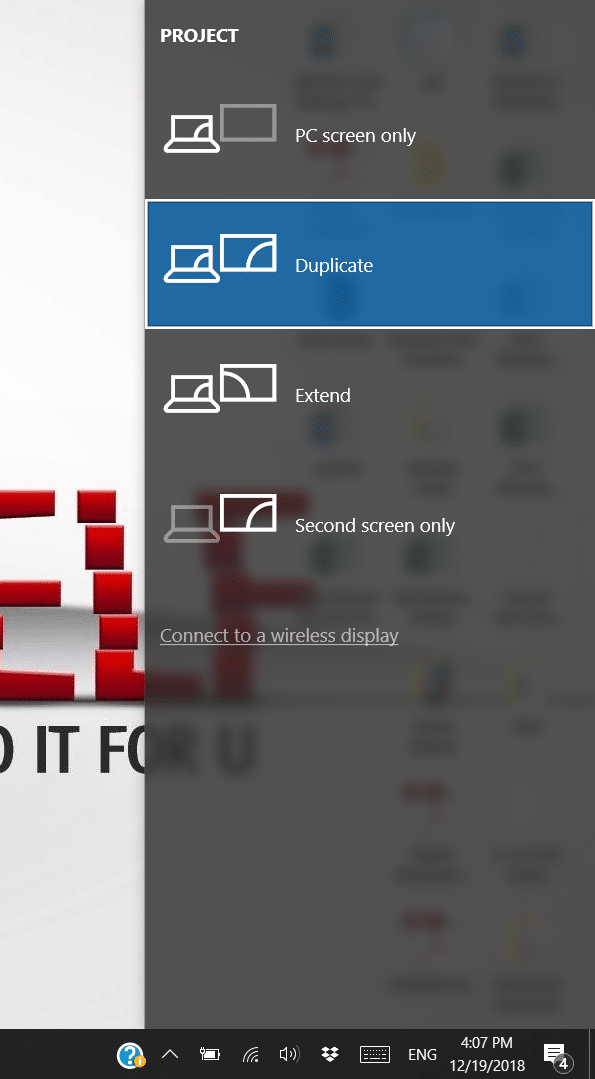
How to Connect a Projector
Windows provides an excellent solution to this problem with the new projector menu. You can access this menu by pressing…
Read More » -
How to change the MAC address in Windows
The MAC address of the network card is a unique identifier for this network card. However, sometimes it becomes necessary…
Read More » -
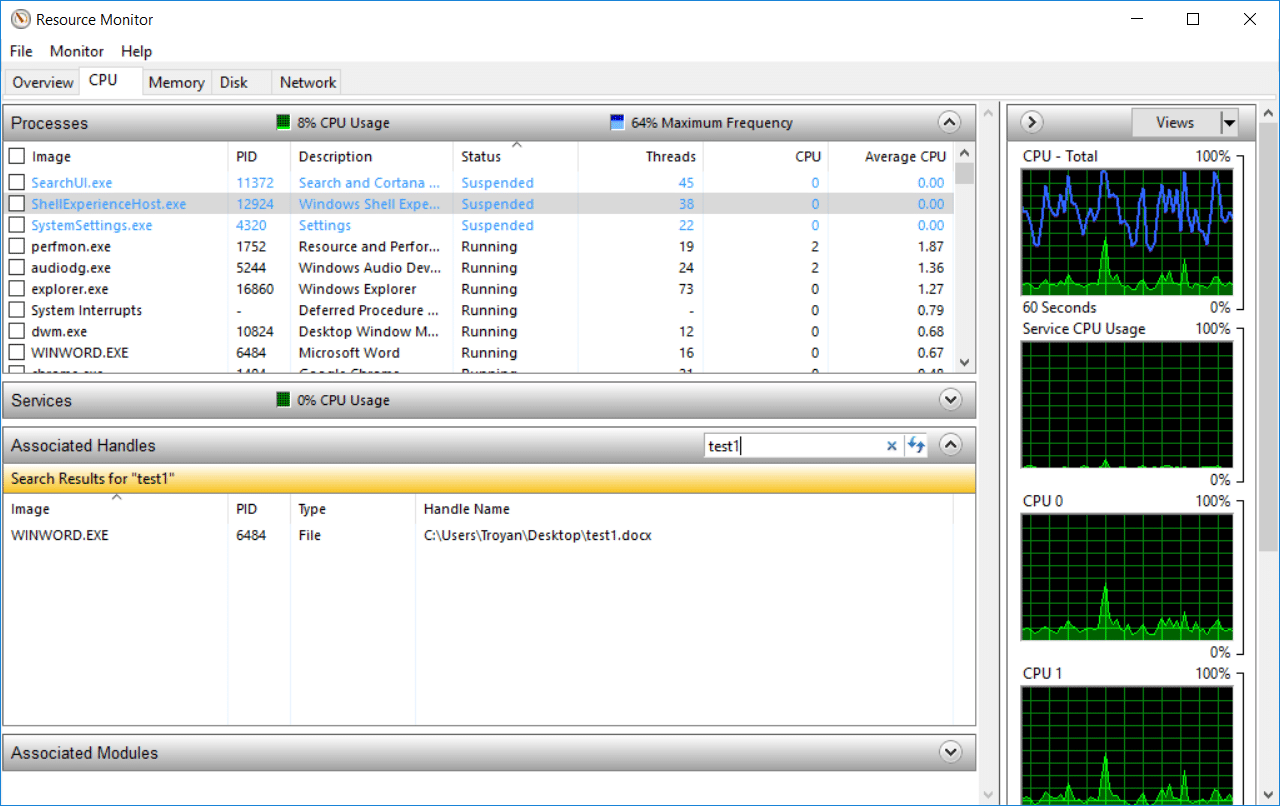
How to Use Resource Monitor to Find Which Process Has Locked a File
Many experienced users use the Process Explorer utility from SysInternals to obtain extended information about the processes and applications running…
Read More » -
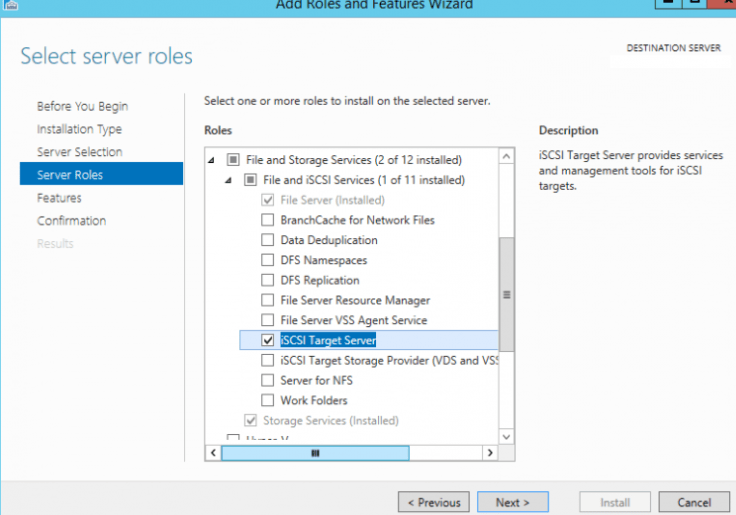
How to create a RAM disk in RAM using Windows Server
A RAM disk is a virtual disk created in a free area of RAM that is perceived by the operating…
Read More » -
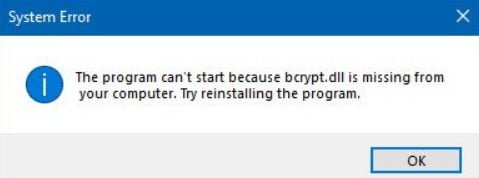
How to fix bcrypt.dll error in Windows 10
The .dll file is missing – this error that most computer users have encountered at least once in their life.…
Read More » -
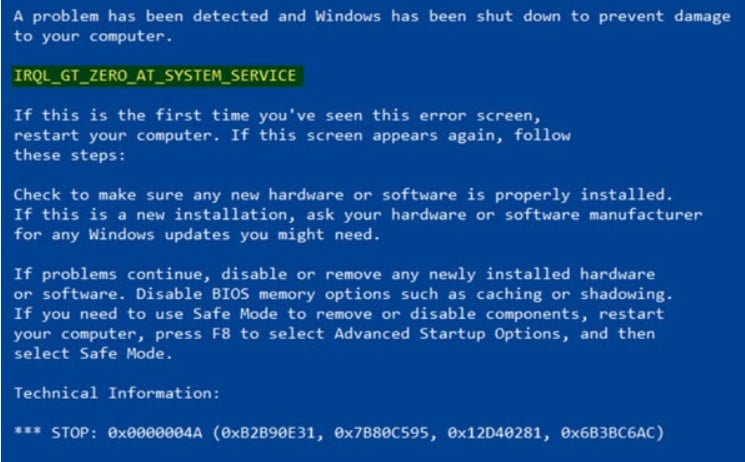
How to fix IRQL_GT_ZERO error in Windows easily
Microsoft’s operating system has many error messages, some are displayed on the desktop and allow us to continue working, as…
Read More »