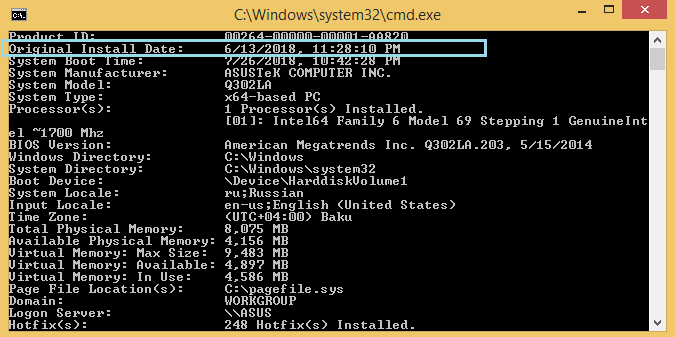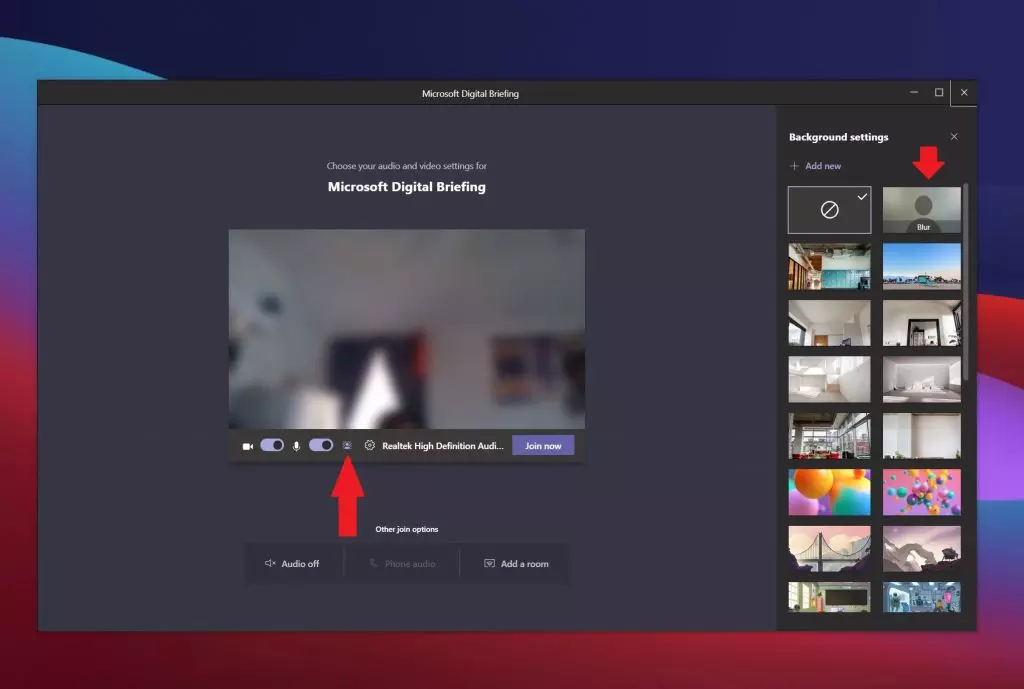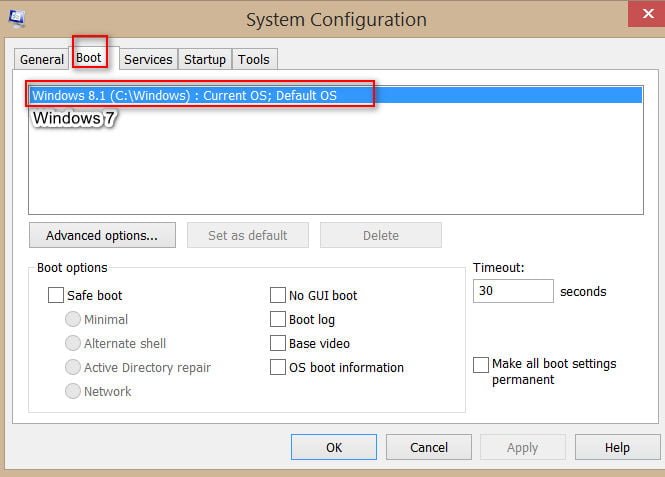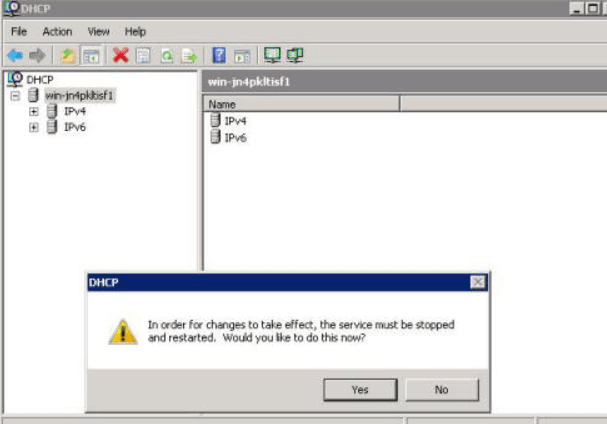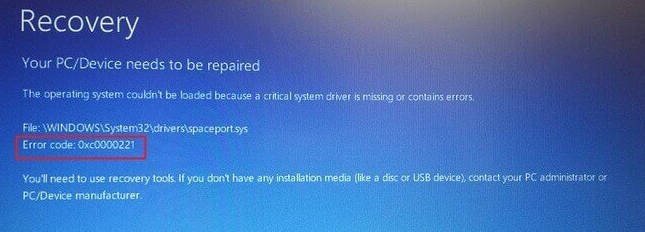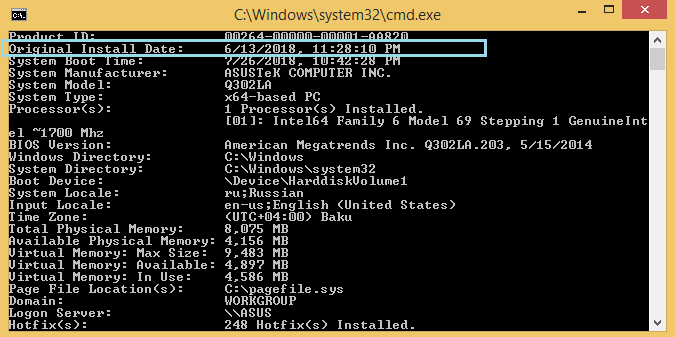
All LessonsWindows
How to check OS Installation Date in Windows
How to check OS Installation Date
If you want to check OS Installation Date in Windows you can make like below:
1)Press Windows+R,write cmd and open program.

Related post : Fix Winload.efi file missing error on Windows 10
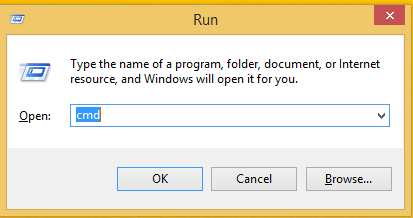
2)In the cmd program write systeminfo,then look at the Original İnstall Date line.