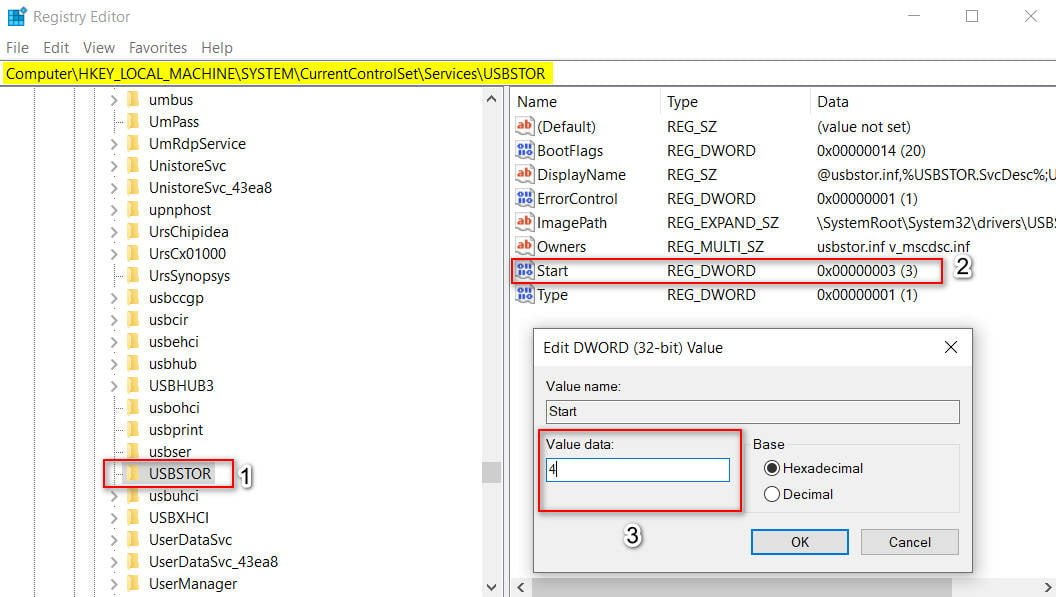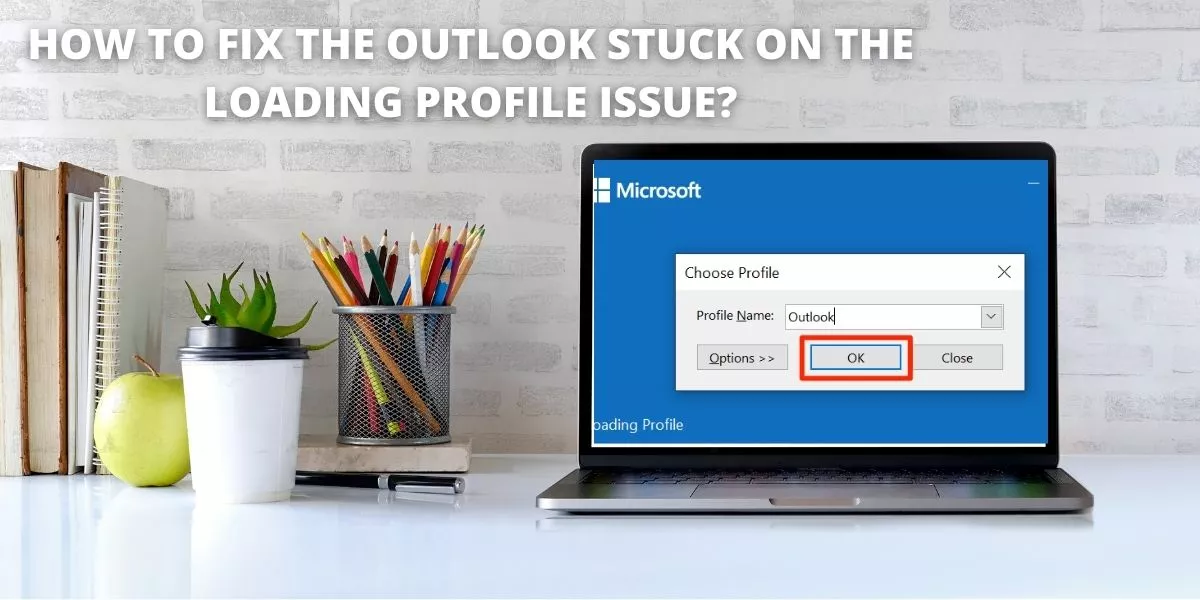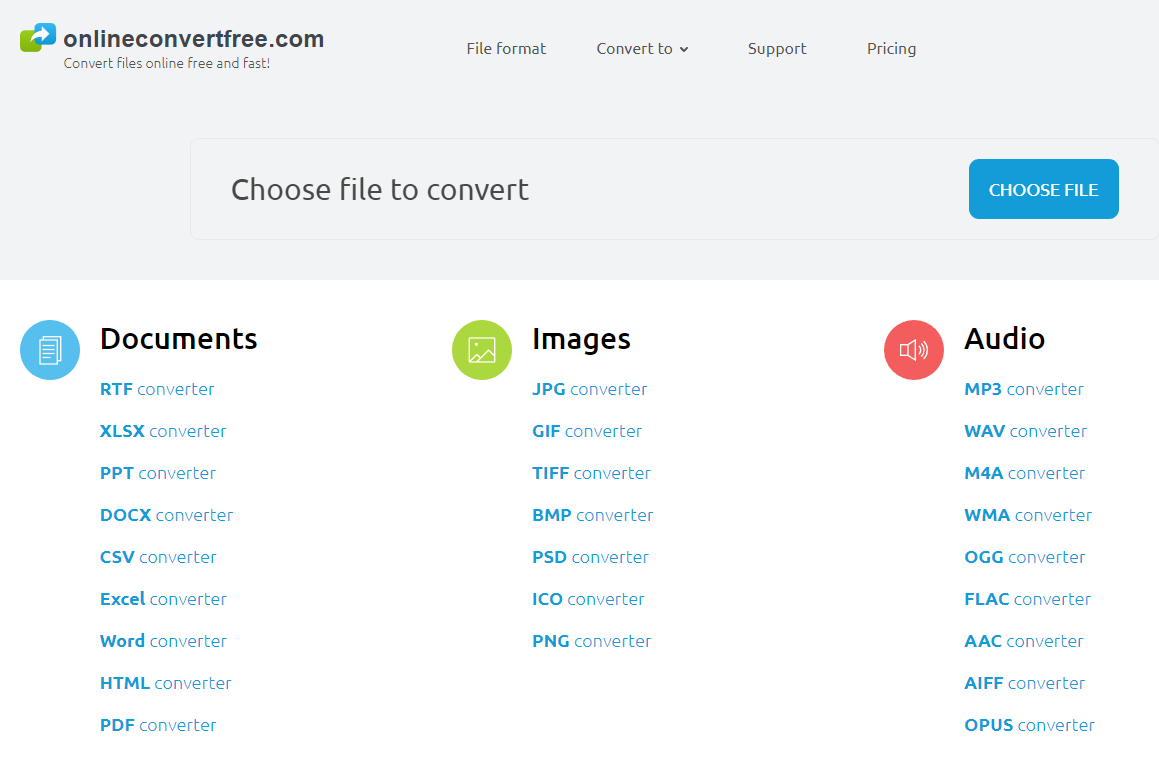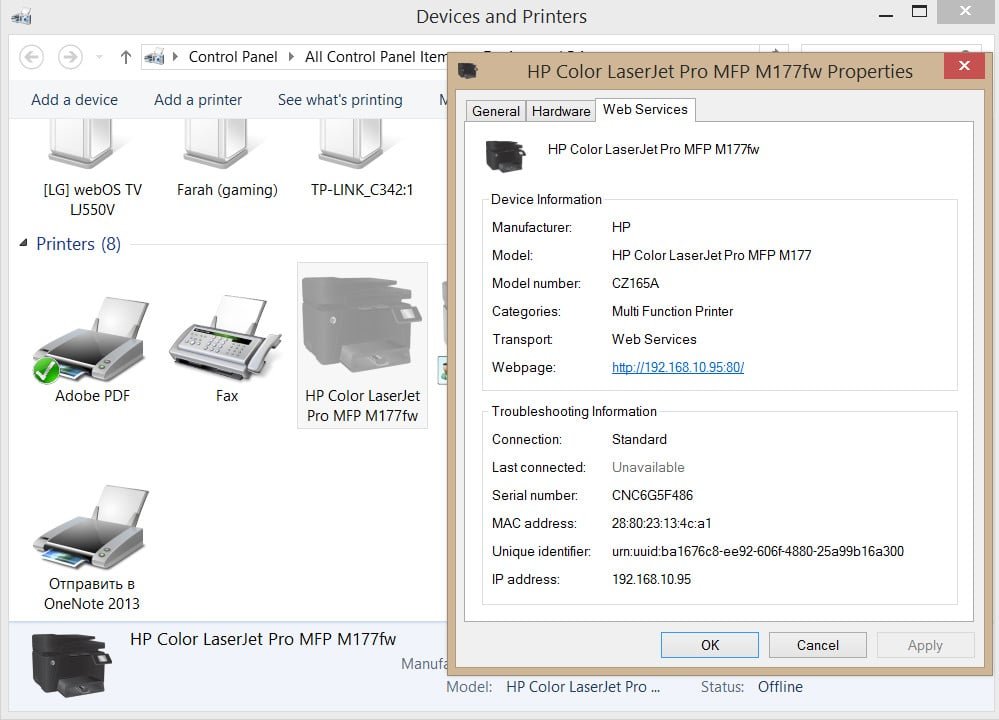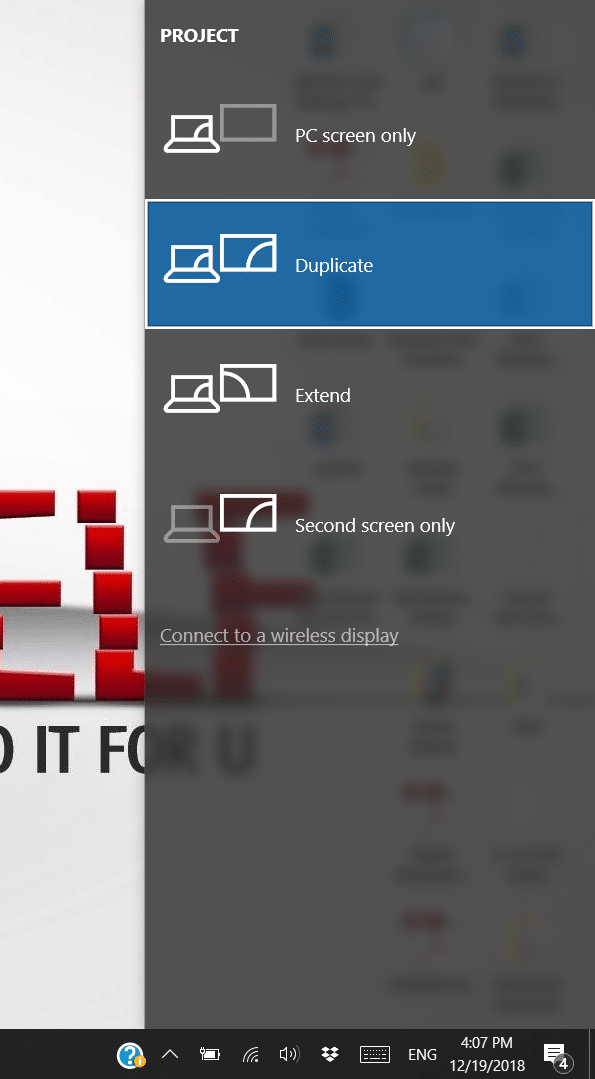
All LessonsWindows 10Windows 7Windows 8
How to Connect a Projector
Windows provides an excellent solution to this problem with the new projector menu. You can access this menu by pressing the Windows + P keys on the keyboard or by selecting the Start menu and typing DisplaySwitch.exe. On this screen you will have several options where you can choose to duplicate, extend the screen or display only on the projector.
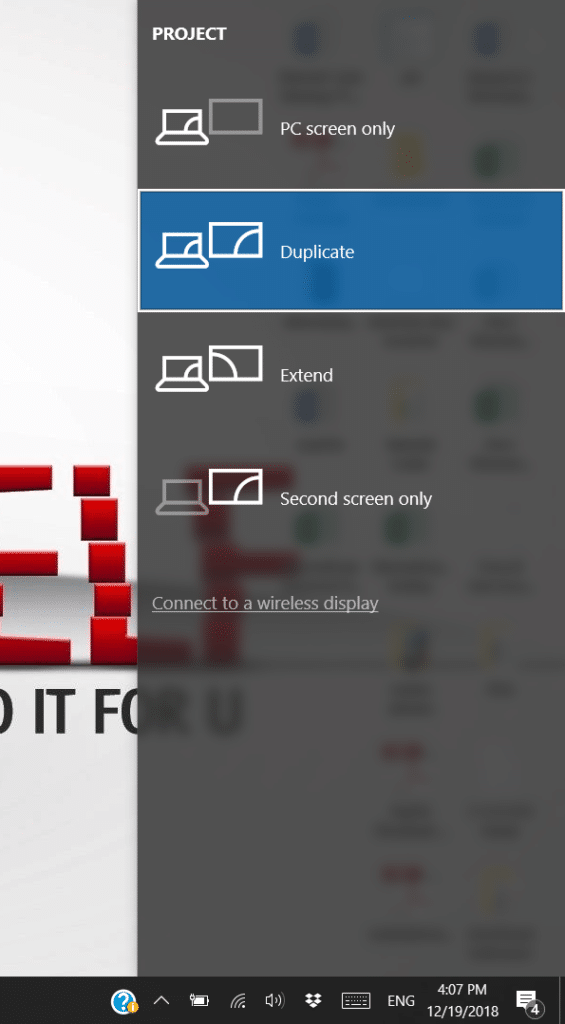
Now, during the presentation, you know how to “deal” with the projector and save your nerves.
Related post : How to change the file type in Windows 10 without third-party…