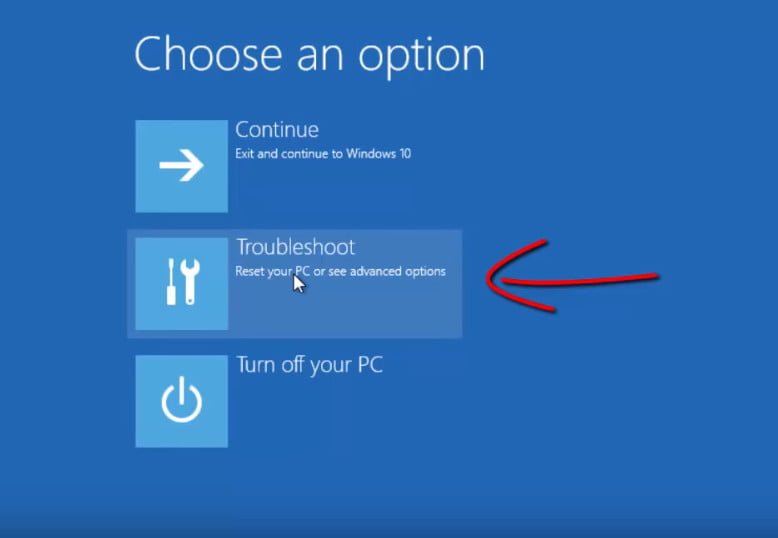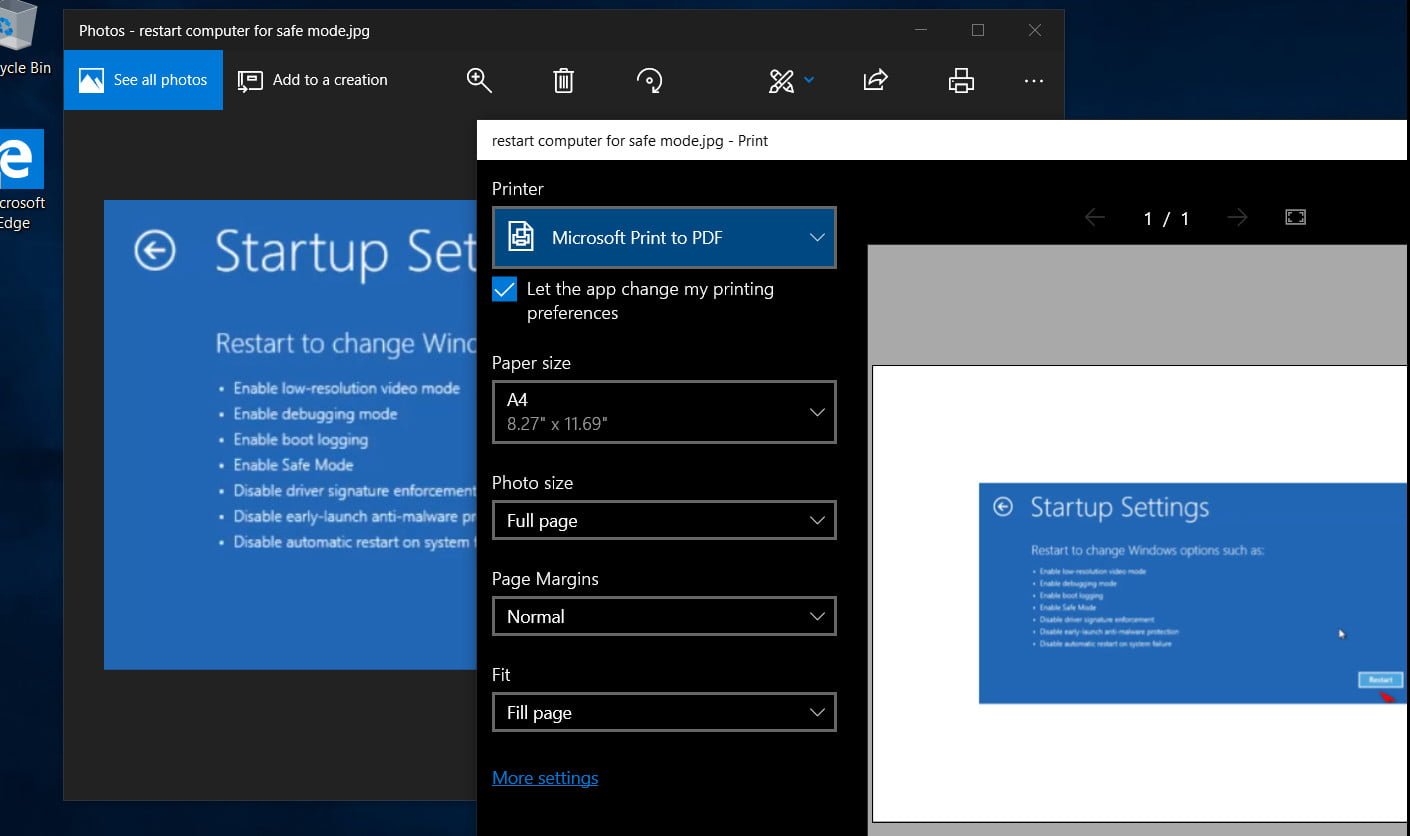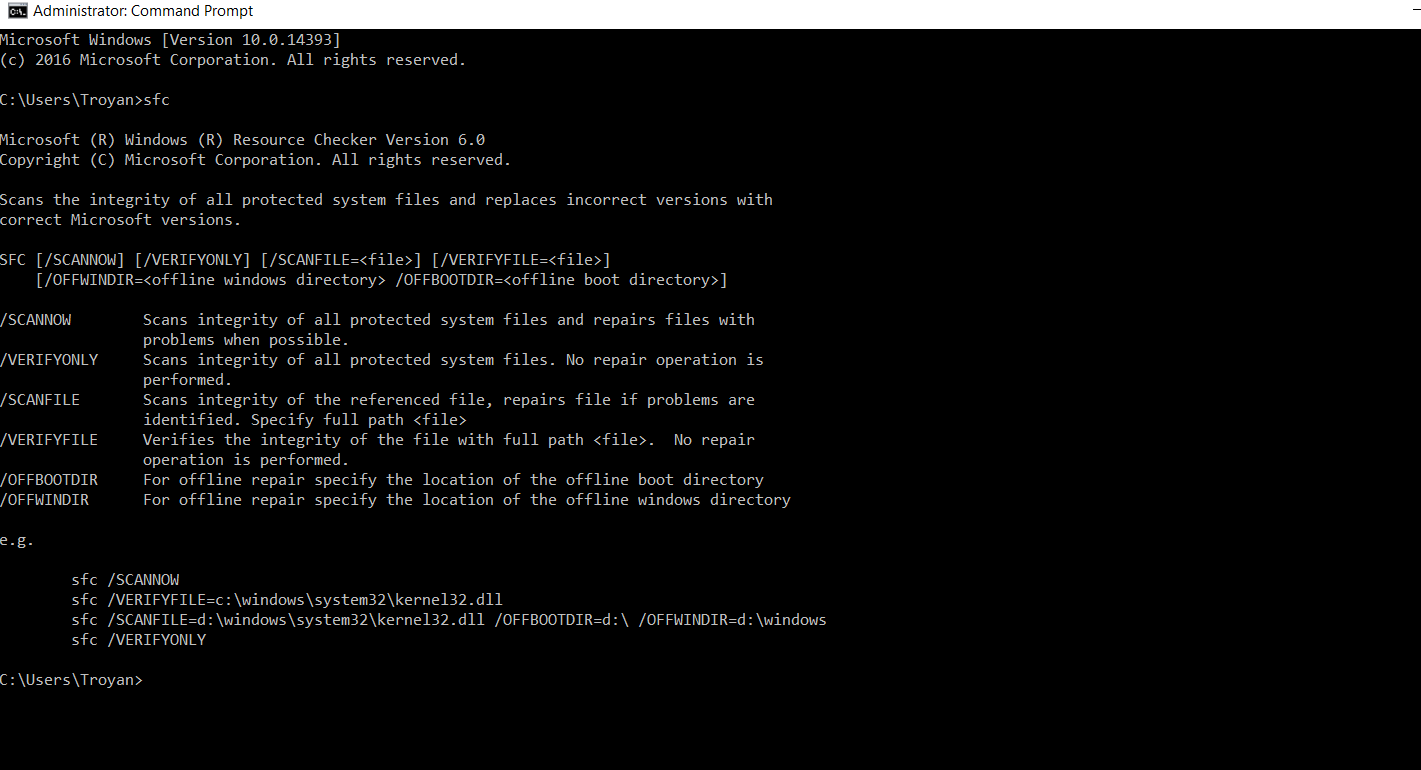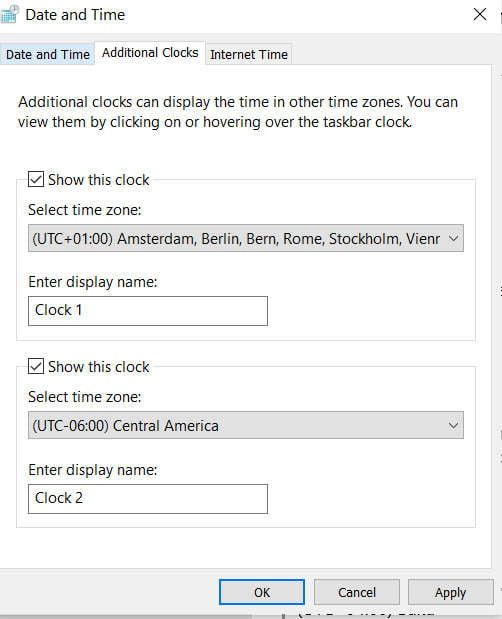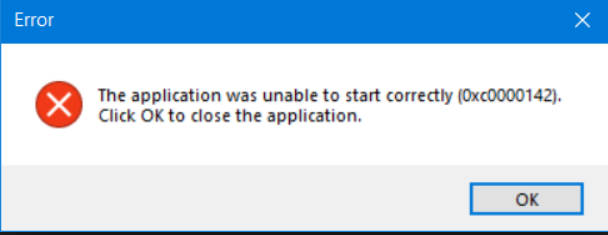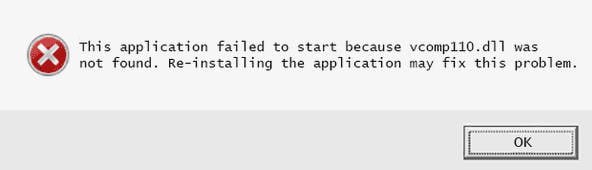
Download vcomp110.dll and fix error in Windows 10/7 / 8.1
When you try to run a game or program, for example the Witcher 3 or AutoCAD, you may receive an error message stating that the program cannot be started, because vcomp110.dll is not available on the computer. Typically, an error occurs when users download games and programs from a torrent, where viruses are in turn sewn, and the creators of the “repacks” poorly pack the games in “.exe”.
The vcomp110.dll file itself is a redistributable library of the Microsoft Visual Studio 2012 component and can be found on the path C: \ Windows \ System32, and C: \ Windows \ SysWOW64. Let’s see how to fix the error in the absence of the vcomp110.dll file in the system.
Download original vcomp110.dll for Witcher
Go to the official Microsoft website and download Microsoft Visual Studio 2012.
- If you have a Windows x64 system, then you need to download two versions of Visual Studio 2012 (x64 and x86).
- If you are using a 32 bit Windows system, then just download x86.
If the Witcher 3 game does not start and gives an error that the vcomp110.dll file is missing, then you need to drop this DLL library into the folder with the game itself. In games and programs, libraries are stored immediately in the root of the folder or in the bin folder. So, copy the vcomp110.dll file from C: \ Windows \ System32 \ and paste it:
for 32 bit OS – To the bin folder with the witcher 3 game.
For 64 bit OS – To the bin \ x64 folder with the game of the Witcher 3.
Related post : How to change the file type in Windows 10 without third-party…