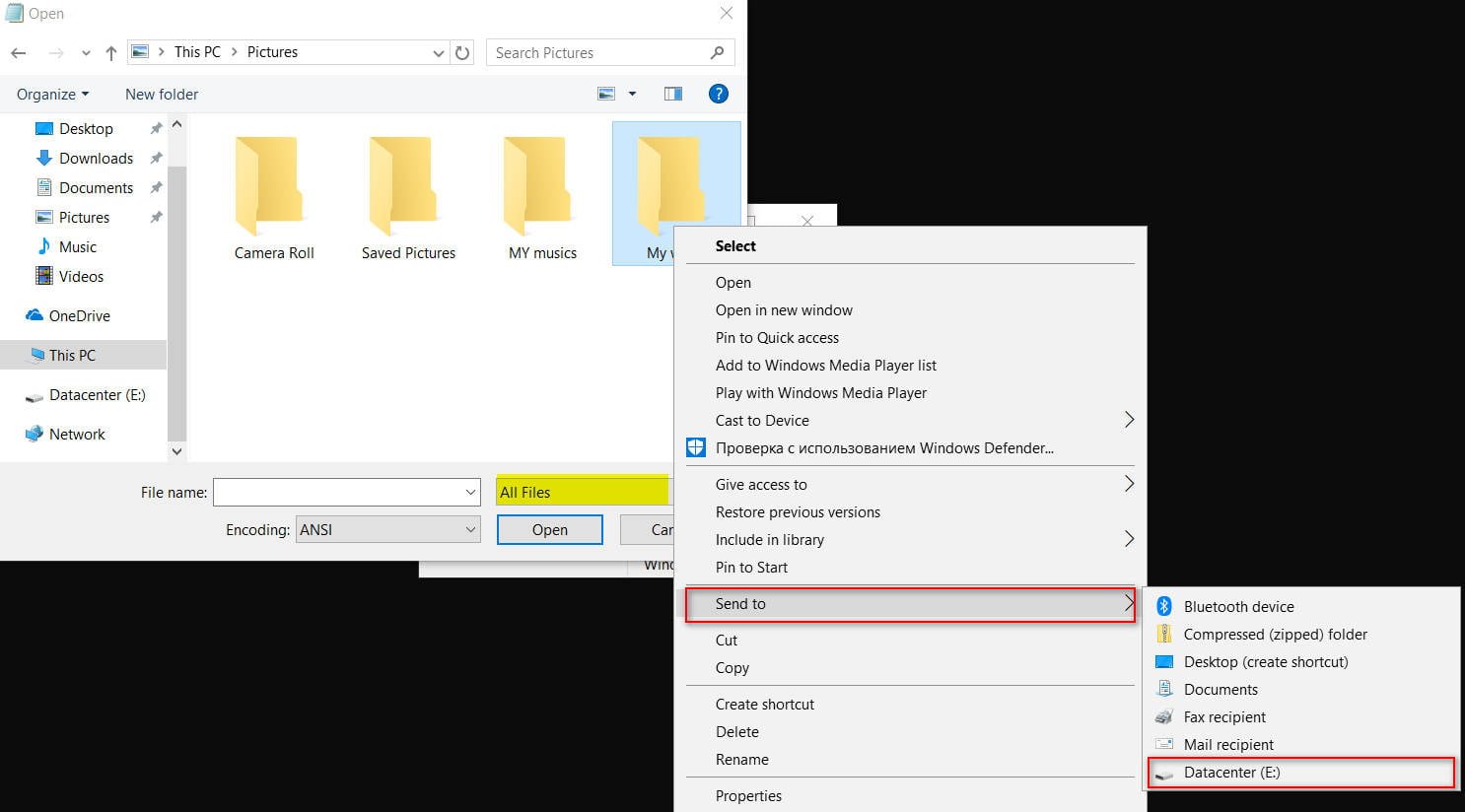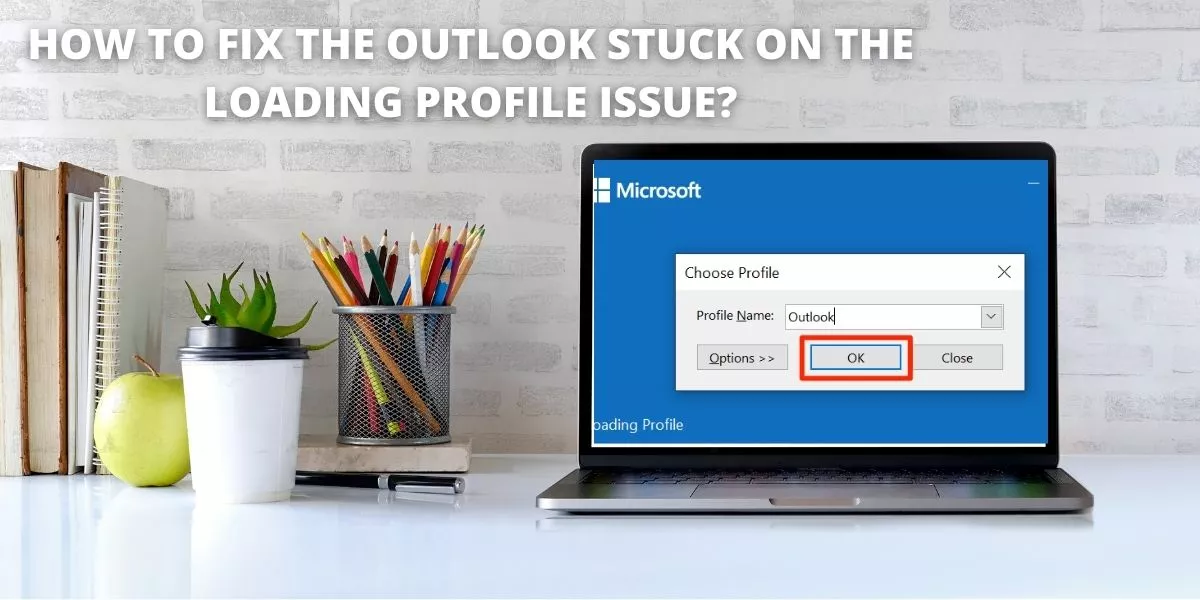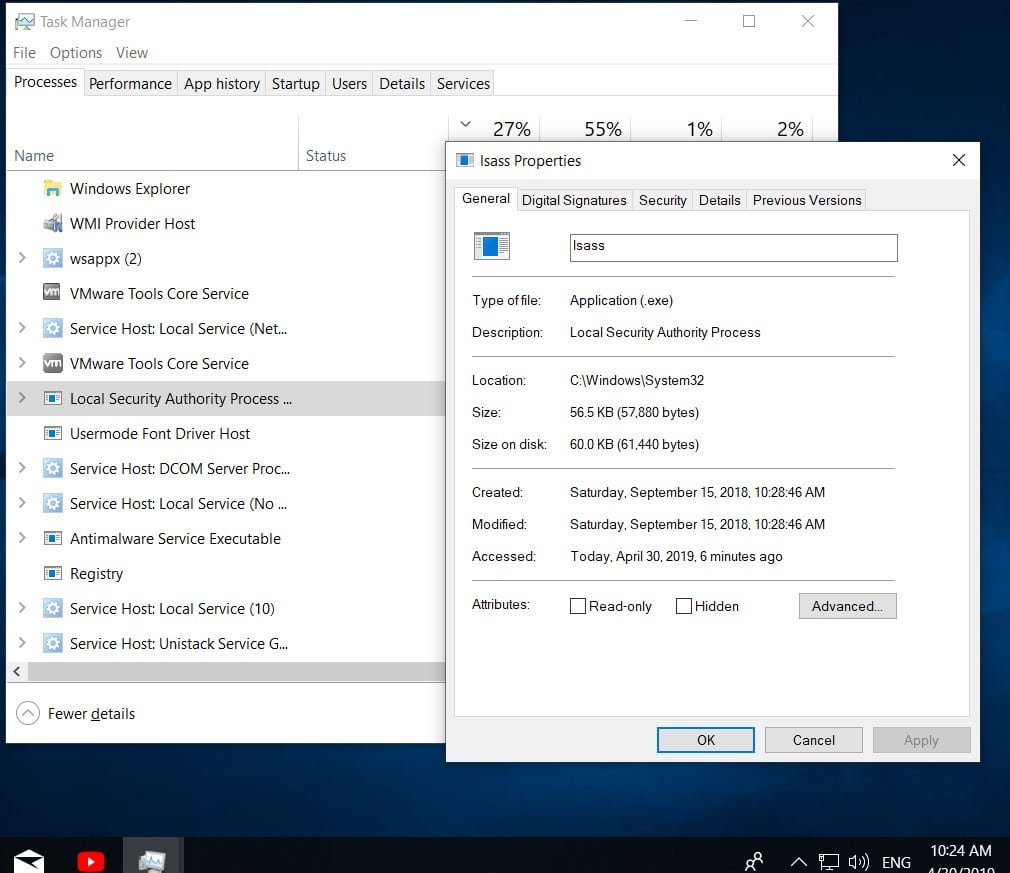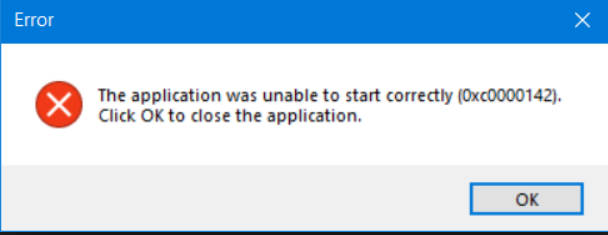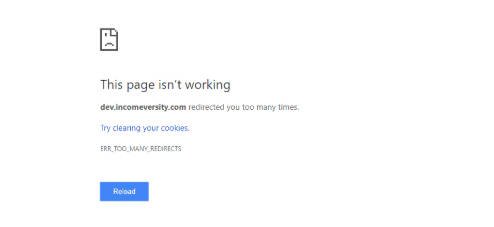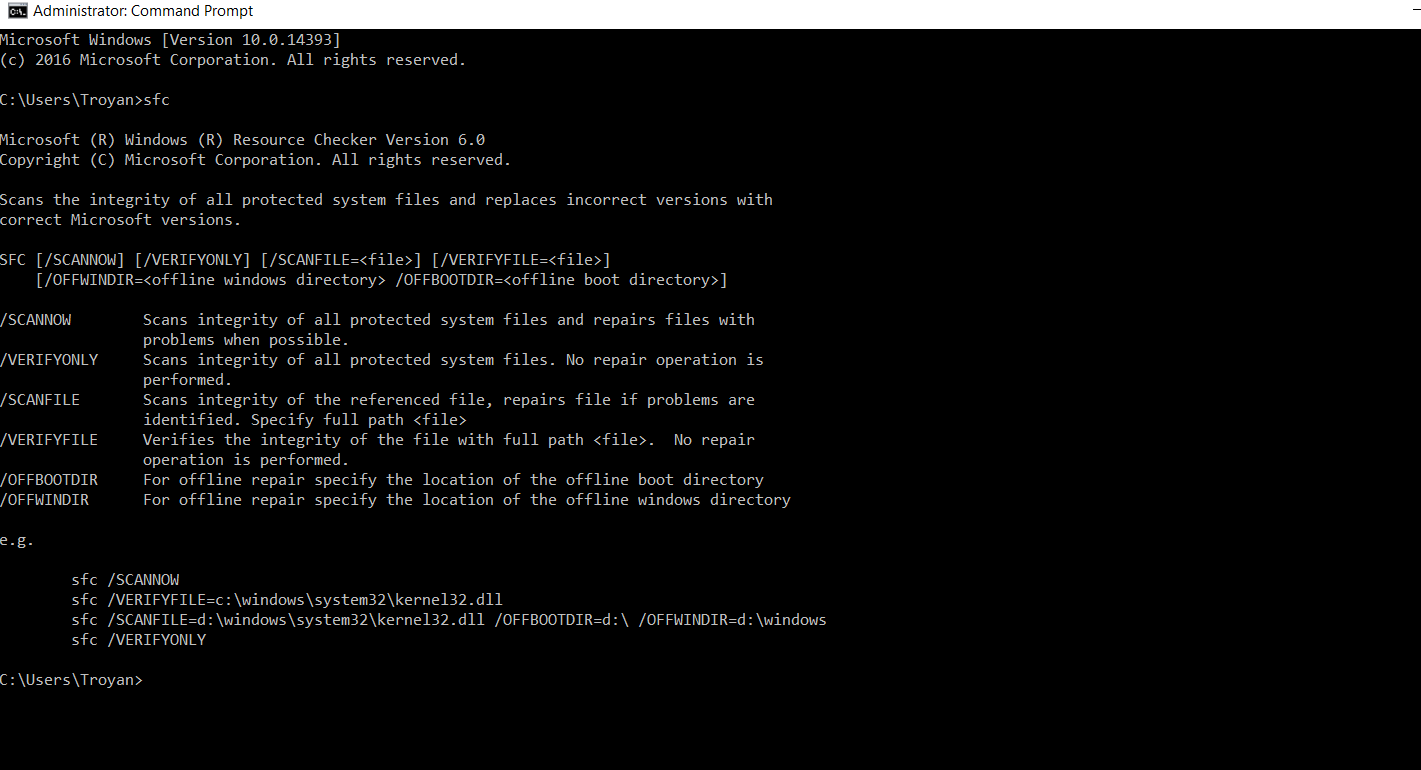
What is Windows SFC
Windows SFC is a system file checking service. Windows SFC works in the system to protect system files. All system files are located in the folders in C: \ Windows and C: \ Windows \ System32. These files are extremely important for the correct operation of the Windows operating system. If any of these files are accidentally deleted or damaged, the file is automatically restored from the Dllcache folder using Windows SFC.
Windows SFC commands :
sfc scannow – for the repairing system files.
You can also see other sfc commands in image below :
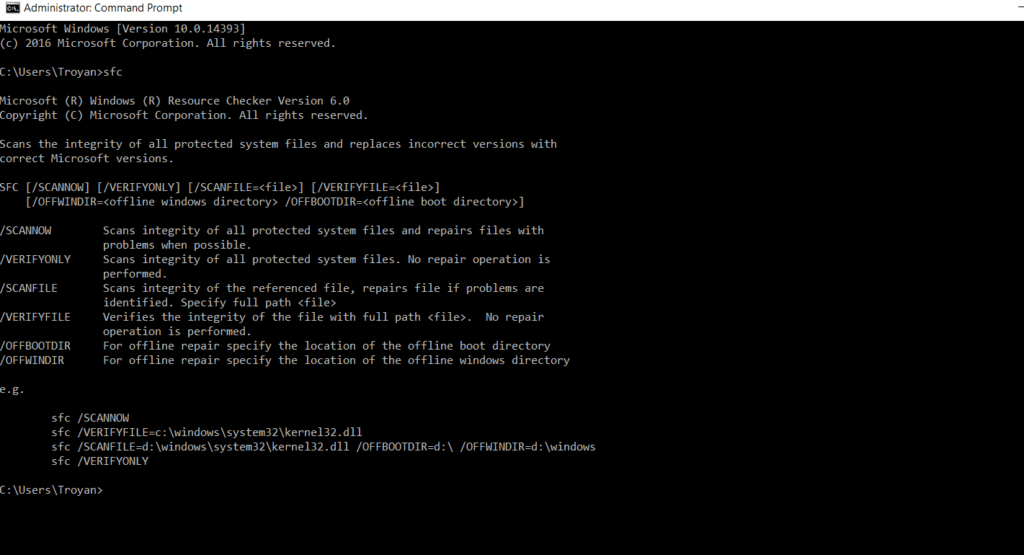
Related post : How to format a USB flash drive using extended FAT (ExFAT)
Sometimes you may need to disable Windows SFC for development or testing purposes. This article describes the registry keys with which you can set up various options for using SFC.
KEY Name: HKEY_LOCAL_MACHINE \ Software \ Microsoft \ Windows NT \ CurrentVersion \ Winlogon
Entry Name: SFCDisable
Date Type: REG_DWORD
Value: 0,1,2,3,4
0 = enabled. This is the default value. SFC is enabled by default on Windows systems.
1 = A value of 1 disables the SFC, but asks the user to turn on the SFC when the OS boots.
2 = This option disables the SFC completely and users cannot re-enable it.
4 = SFC is enabled, but pop-ups are blocked.
In the same place in the registry, you can configure another parameter: SFCScan. The data type of this parameter is REG_DWORD and the values can be 0,1,2. This key can be useful for scanning system-protected files.
0 = do not scan protected files on system boot (default)
1 = Scan protected files on every download
2 = scan system protected files one time