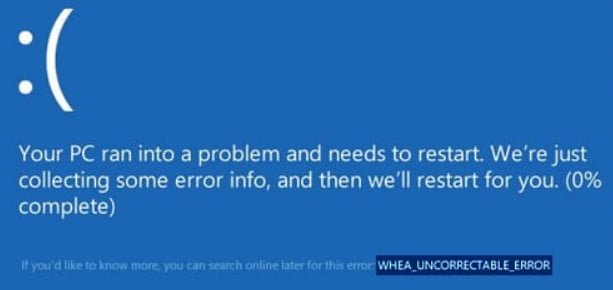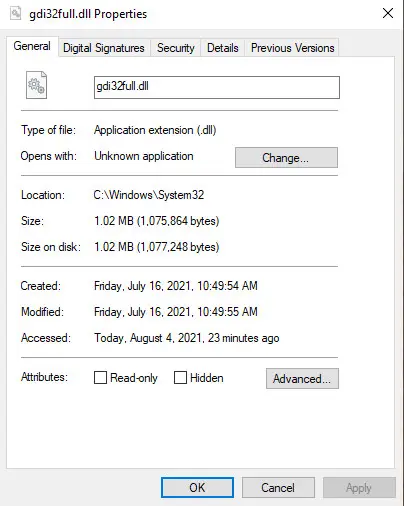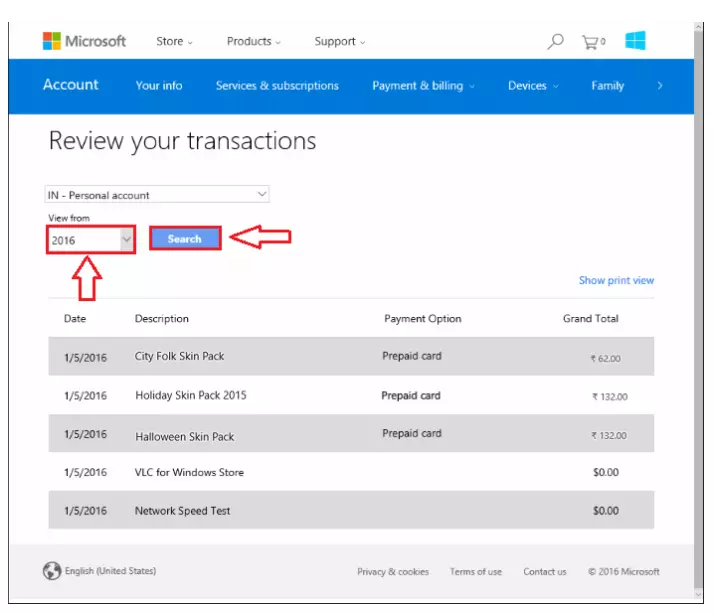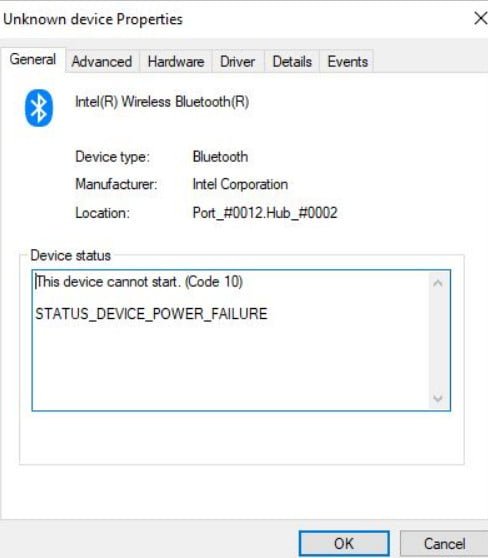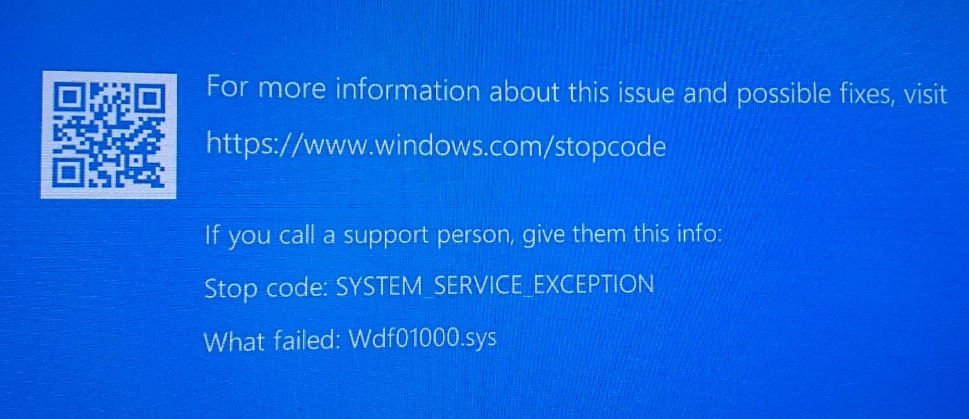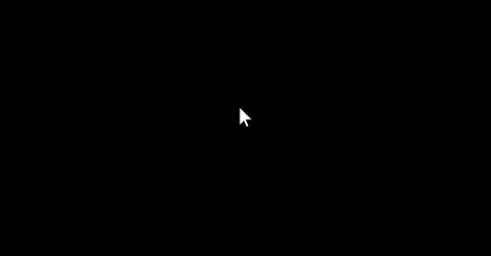
How to fix Black Screen after updating Windows 10
Microsoft has significantly reduced problems when installing updates for Windows 10, but this does not mean a 100% result and every month there are new users with all the problems. One of the problems caused by the latest Windows updates is a black, blank screen, with no icons or bars, but with a mouse cursor, which makes the computer inoperative for 5-15 minutes. After updating Windows 10, in particular when installing the KB4038788 patch, after restarting the computer, the windows 10 system automatically starts on a black screen, where only the mouse cursor is displayed. Users affected by this problem should wait 5 to 15 minutes until the black screen disappears and the computer starts up normally. Microsoft is already in control of this problem, and within a few hours there is an official patch that fixes this problem and causes Windows not to show the black screen again.
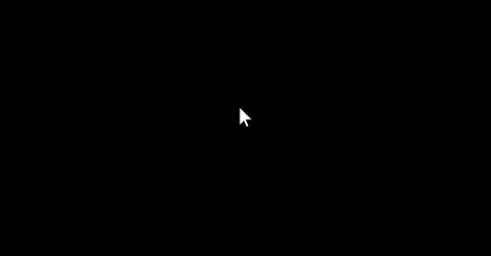
See also :Error 0x8000ffff when restoring a Windows 10 system
Installing the patch KB4043292 solves the problem with a black screen
Microsoft has released a patch designed to solve this problem and ensure the normal operation of computers. We need to install this update from the operating system itself. If this problem has affected you, you should wait about 15 minutes until Windows 10 completes the download without problems, when the desktop reappears, you can download and install the update KB4043292. You can download a separate update patch to install it manually in the operating system and solve the problem. The patch takes less than 300 KB, so this fix is specifically designed to fix this problem and does not include any other changes. If nothing happens, then try to wait until the windows 10 desktop loads and disable unnecessary programs at startup.
Related :Error 0x80242006 update in Windows 10