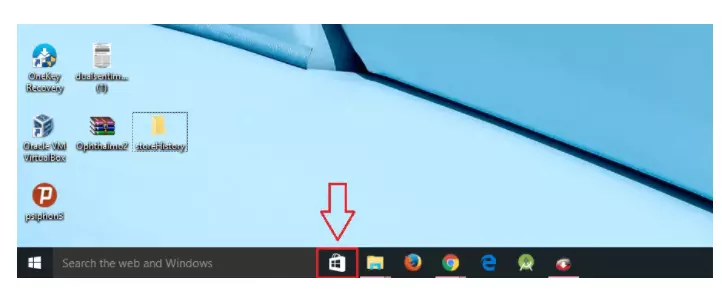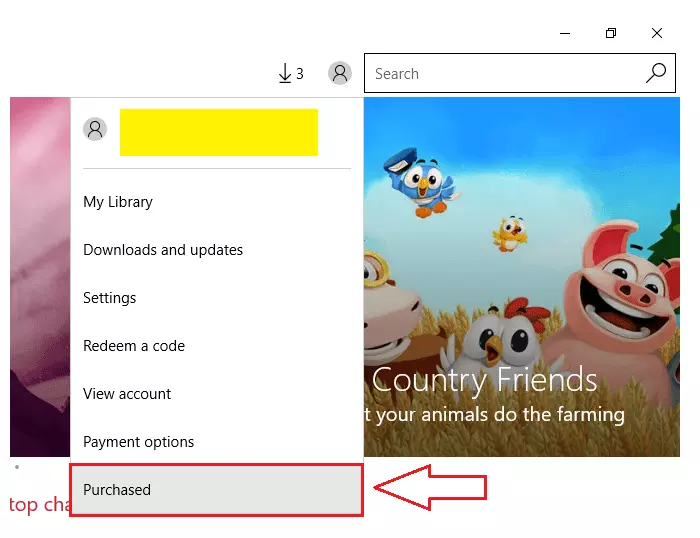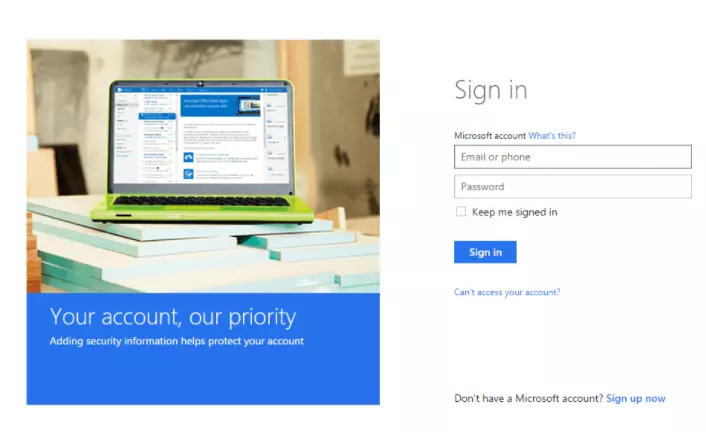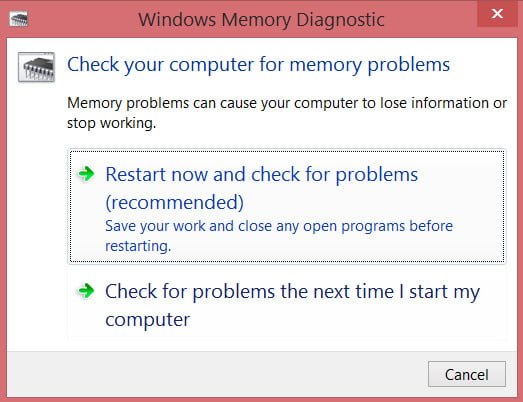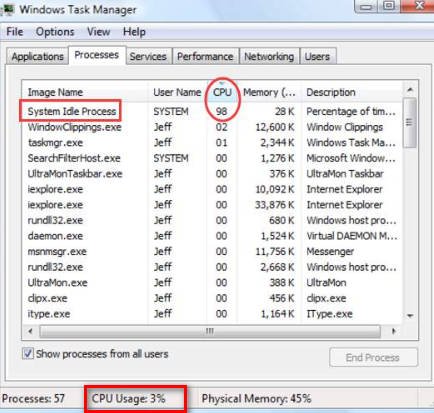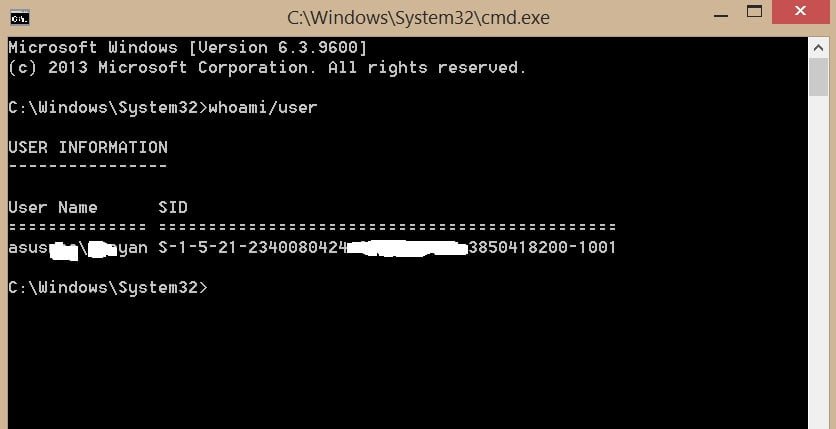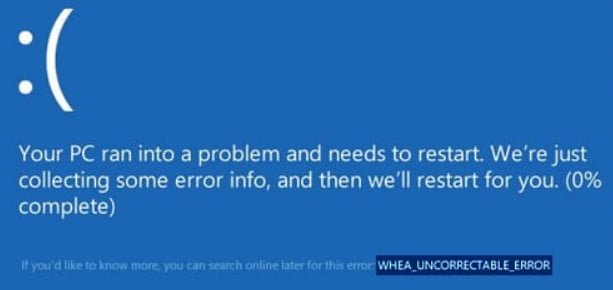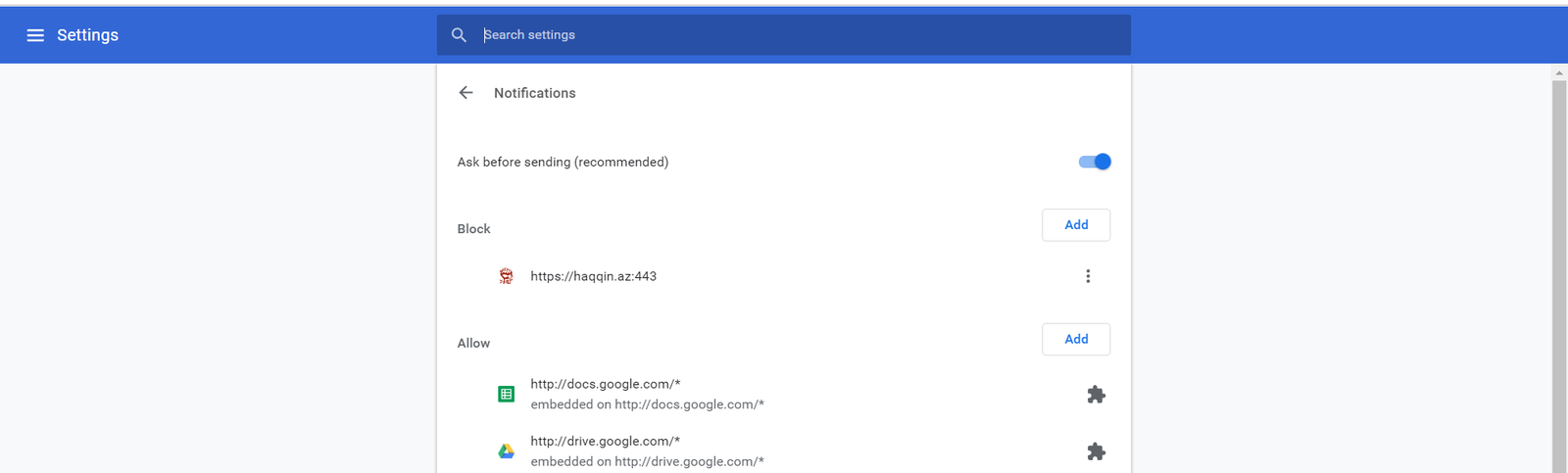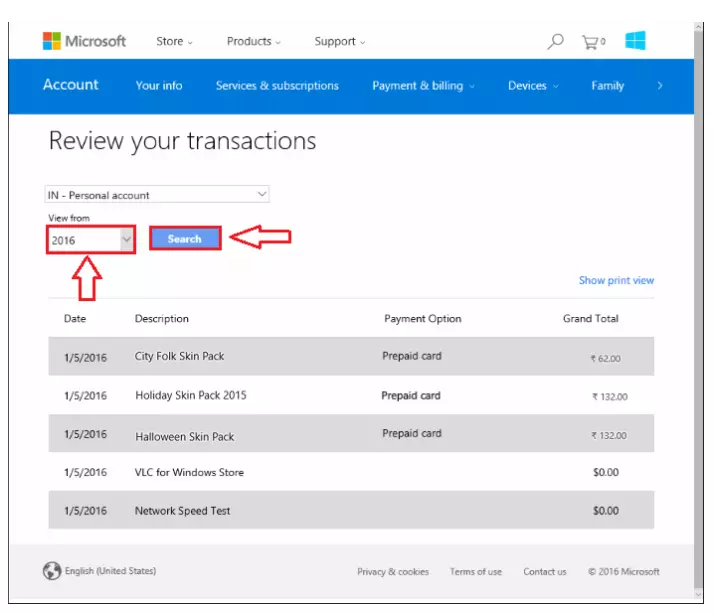
How to view your Microsoft purchase history?
How to view your purchase history in the Windows Store. If you love shopping and love trying out every app you come across, you may have fallen in love with your Windows Store app already. There is an application in your Windows Store, although in fact there are not as many applications in it as Google Games and Apple Stores do. Still browsing your Windows Store app is really fun. And while browsing, you can find many interesting apps and maybe end up buying most of them. What you forget to do is keep track of all the items you buy every time you continue the Shop Expedition. This can cause some problems as you really need to know how much money you are spending. Well, we have a solution tailored specifically for you. Read on to find out how to view your Windows Store purchase history to keep track of all of your Store activities.
Steps to view your Microsoft Purchase History
Step1. Launch the Windows Store app directly by clicking on the Store icon as shown in the screenshot below, or you can alternatively search for Store in the search box and launch it.
Step2. Wait for the store to assemble and launch.
Step3. Now from the top of the Windows Store in the window, find your profile picture and click on it. If you haven’t set a profile picture, this will be the classic profile icon instead of your picture. The menu is expanding. Find the Purchased Option from the menu and click on it.
Step4. You will now be redirected to the Microsoft login page. You need to enter your Microsoft account credentials and click Sign In. When ready, click the button to view your store purchase history.
Step5. Under the Payment and Billing tab, you can view your Windows Store Purchase History. Find the dropdown menu that says View from. You can select the purchase history period you want to view from this drop-down menu. When you’re done, hit the search button. You can now view your purchased items along with their purchase dates, payment methods, and the amount you paid for each individual item from search results.
Yes, checking your Windows Store Purchase history is very simple. You can always track all the items you have purchased using this easy way. It also allows you to get an idea of the amount you spent on each of the items. I hope the article was helpful to you.