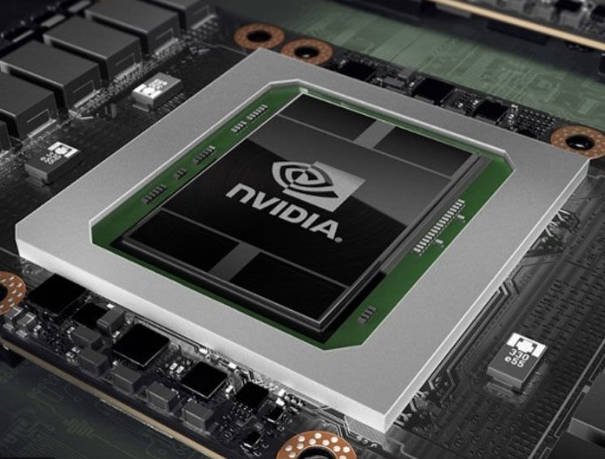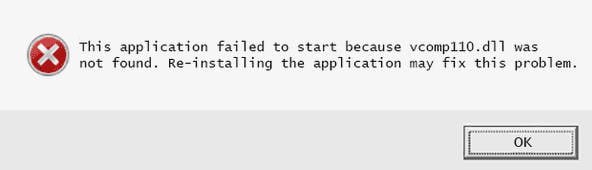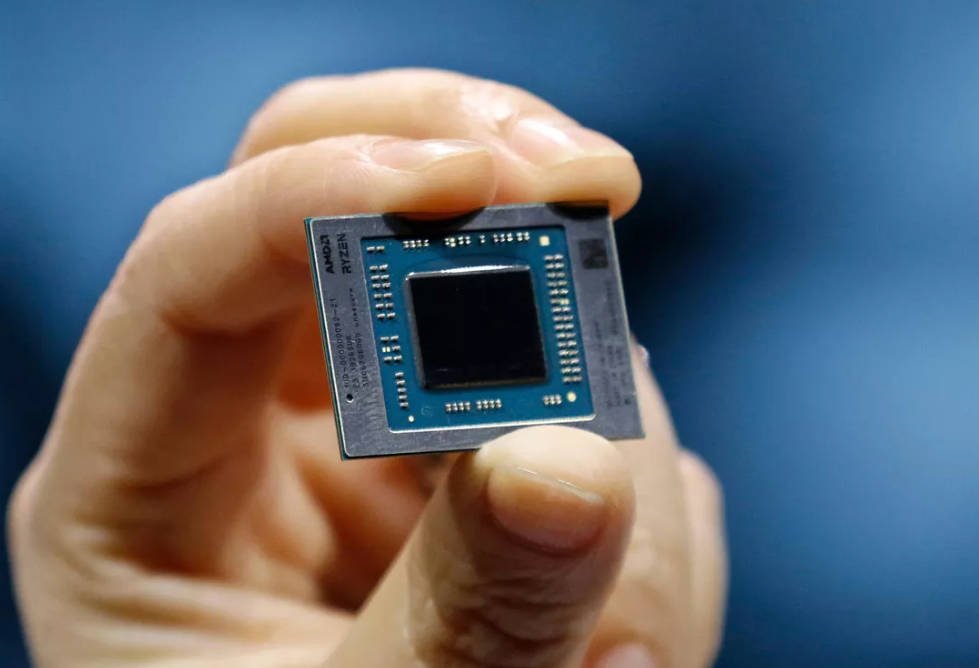How to Keep PC Cool in Summer: 9 Useful Tips
The scorching summer heat waves are all around, and you may feel like you need to keep yourself cool. But, do you know your computer is also sweating in its way? Running computers at a high temperature can lead to unexpected shutdowns, hardware damage, and data loss.
Just installing an air-conditioner can’t keep your system cool. If you’re wondering how to keep PC cool in summer, then follow the below-mentioned tricks.
Remove Resource-Heavy Files
The presence of unnecessary programs and resource-hungry files can make your computer overheat. Background running apps or bloatware can also slow down the performance. So, get rid of them if they are not of any use.
Delete resource-heavy files, cache, duplicates, and other redundant data. If you own a MacBook, you will also want to consider a cleanup utility tool to clean up Mac properly. According to this longread, cleanup utility software also helps with the overall computer performance, not just dealing with the overheating problem.
Replace Power Supply
The air you feel when placing a hand behind the computer comes from the large fan placed inside the power supply. This would be the only way the hot air from your PC goes outside if you don’t have a case fan.
If it stops working, your computer may heat up quickly. At that time, you have to replace the entire power supply because the fan can’t be replaced alone.
Ensure Proper Ventilation
Just like your home, accurate ventilation is required for your PC. Proper ventilation is related to fan orientation and keeping a middle ground between positive and negative airflow. Place your system in an area where it can get some space or plenty of air to breathe.
There is an indicator on the fan that shows which way air is going. Eliminate the obstacles that block the airflow, such as a book or a bed.
Install Case Fans
A case fan attaches to either the back or front of a computer case internally. Installing two best-quality case fans will effectively move the air through the PC and fight the blaze. Installing two case fans will lower the CPU fan and the inner case temperature.
It will move cool air into the PC through one fan and transfer hot air outside through another fan. These fans are much easier to install by yourself.
Use Shortest Cables
Extremely long cables can prevent airflow by consuming the space within the case. Hence, try to use the shortest cables possible when repairing your computer. It will surely help you in preventing the overheating issue inside your PC.
Using long cables would not let you easily detect the issue. You can notice the problem when recording a clicking sound caused by any wire being closed with the CPU fan.
Clean Your PC Regularly
Proper cleaning keeps your computer running faster and cooler. Hence, clean the CPU fan and the motherboard to prevent dirt and dust as it can clog the fan and vents. Remember to unplug the PC and don’t touch the power supply while you do cleaning.
Deep clean each fan, including external fans, CPU fan, and power supply fan. Use a clean cloth to remove the dust from the blades.
Install Water Cooling Kit
You might be thinking that installing a water cooling kit inside a computer would be safe. Don’t worry because that water is enclosed inside the transfer system. Installing such kits is important when the most efficient fan fails to cool down the computer.
A pumping cycle takes the heat and then blows out the hot liquid from the computer. Then, this heat can dissipate to cool down the CPU temperature.
Set Higher Fan Speeds
Default fan configurations may make your fans run very slowly for cooling, which can cause overheating. Hence, change the default configuration and set the fan speed higher. Use programs such as SpeedFan to change the revolutions per minute (RPM).
The speed of the fan spinning is directly related to the RPM. Determine your idle temperature and set the fan to a level that ensures consistently smooth running.
Upgrade CPU Fan
The CPU is the most sensitive component inside the computer that can overheat quickly. Pre-installed CPU fans are designed to cool the processor to the extent that it runs smoothly. Hence, to keep your computer cool in summer, upgrade your pre-installed fan to a better one.
You will get several varieties in the market. Many companies are offering large CPU fans to keep CPU temperature lower.
The Conclusion
An overheating computer may lead to irreversible and long-term damage. A hot processor can affect its functioning by slowing down a computer. It’s easy to check the PC temperature using free tools.
If you don’t want productivity to come to a dead stop due to overheating, then work on these useful tips. Now, you don’t have to worry about how to keep PC cool in summer as these tips will help you fix the overheating issues.