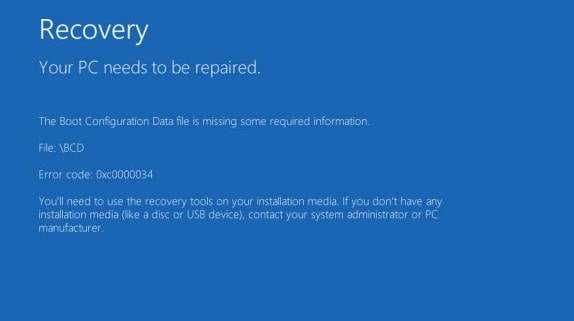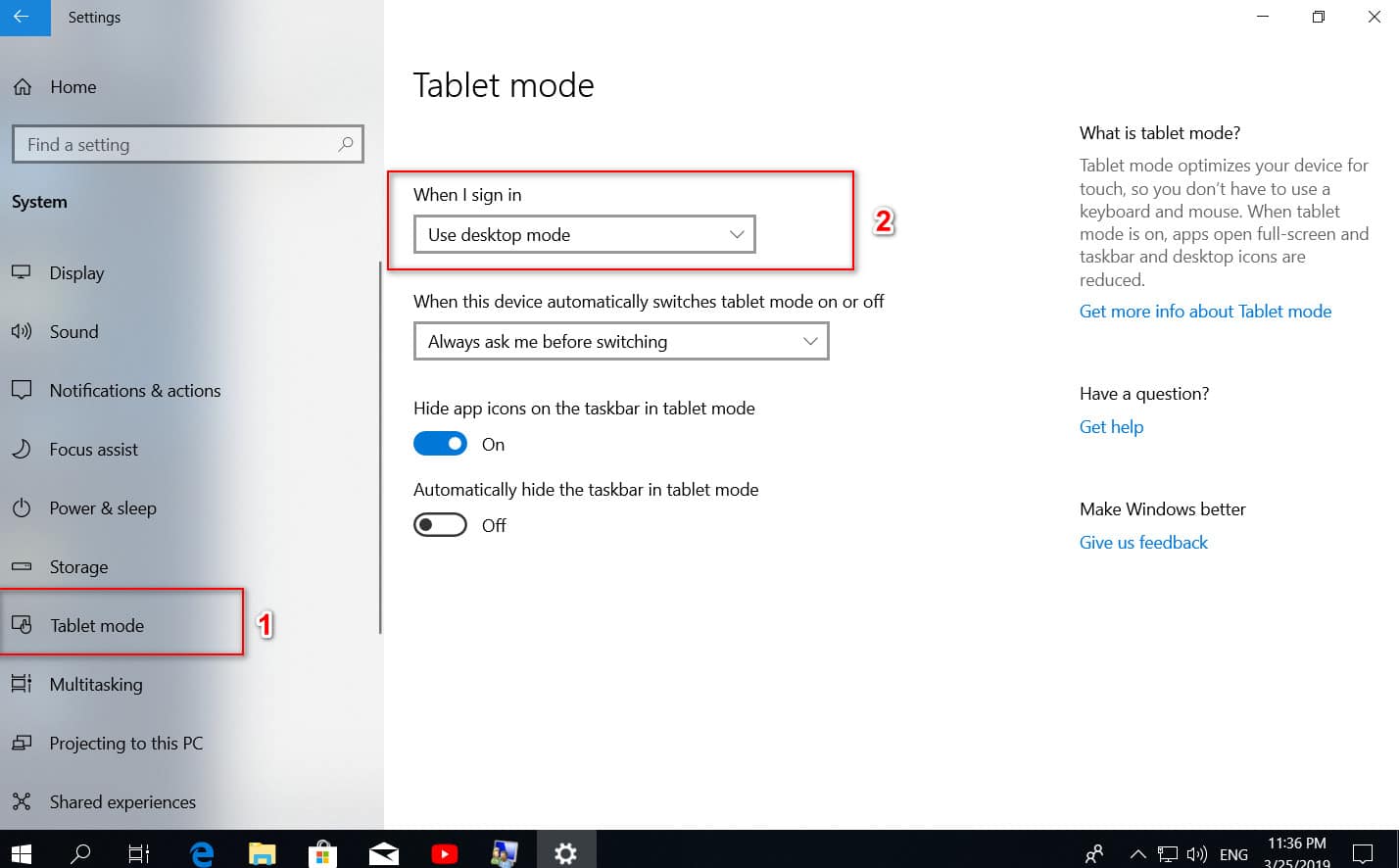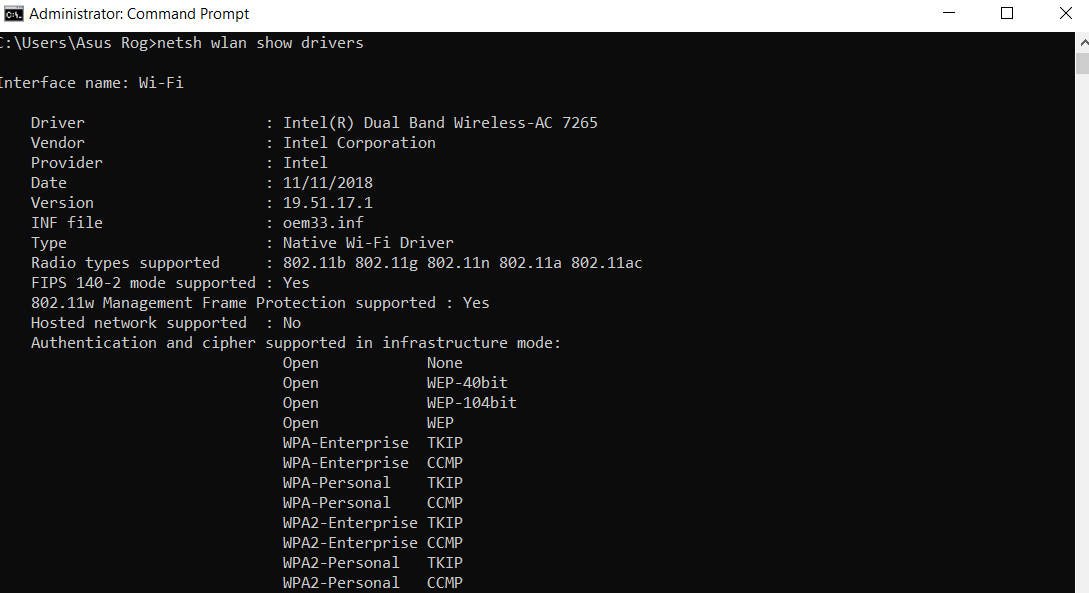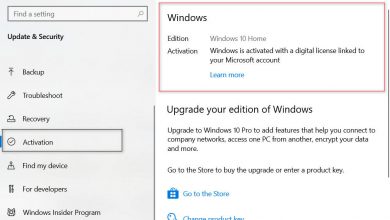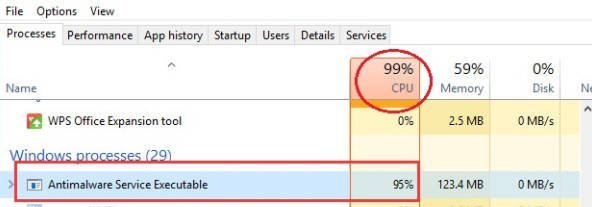
How to fix Antimalware Service Executable (Windows Defender) high cpu usage
Windows Defender in Windows 10 is a new security step by Mcirosoft. Who does not know, Windows Defender is a built-in antivirus that is gaining an excellent reputation in security. But, there is one point with the performance of the CPU, or rather the Antimalware Service Executable (MsMpEng) process, which loads the system 100% with a full scan. Full scanning in Windows 10 Defender is performed manually, on a schedule, or when you are not at the computer. For some, this can be a problem, as the CPU will be loaded and impossible to work. This is the problem of all antiviruses when fully scanned, but Microsoft rolled out documentation on how to limit processor usage when fully scanning Windows Defender antivirus in Windows 10.
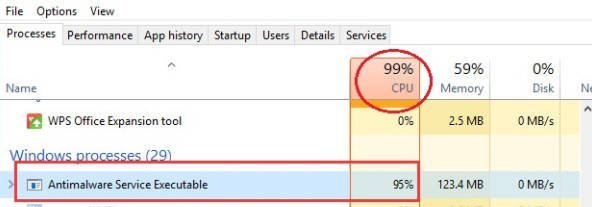
CPU utilization is set as a percentage of the total processing power of your processor. By default, Windows Defender can use up to 50% of your processor. Decide how much interest you need for Windows Defender to use. And yes, you cannot set the value to 0.
Launch PowerShell as administrator and enter the applet:
Set-MpPreference -ScanAvgCPULoadFactor 25
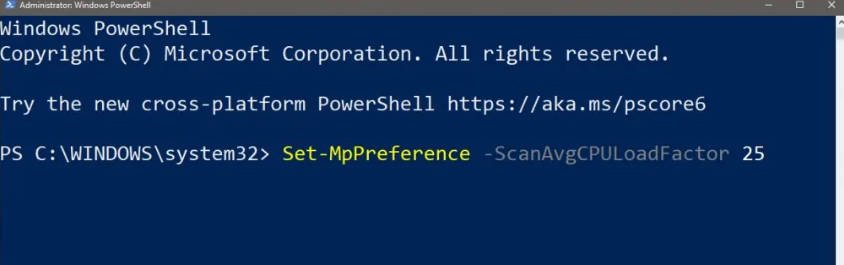
Related post : What is MSOCache folder and is it possible to delete MSOCache…
If you want to return by default, then just put 50.