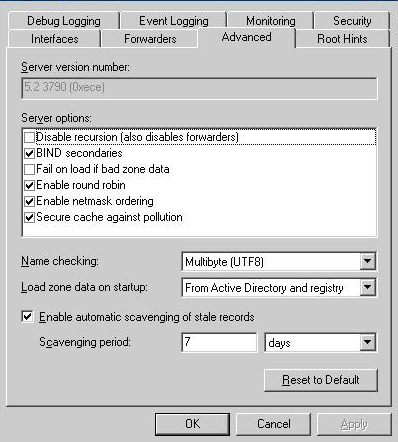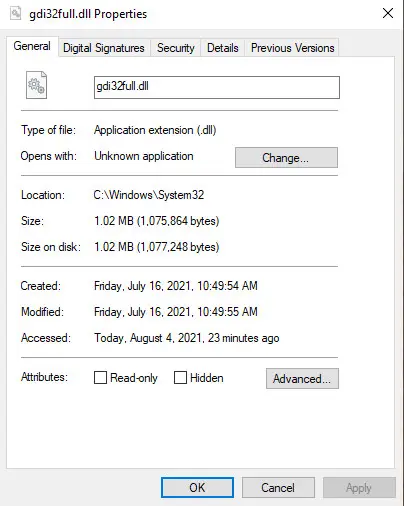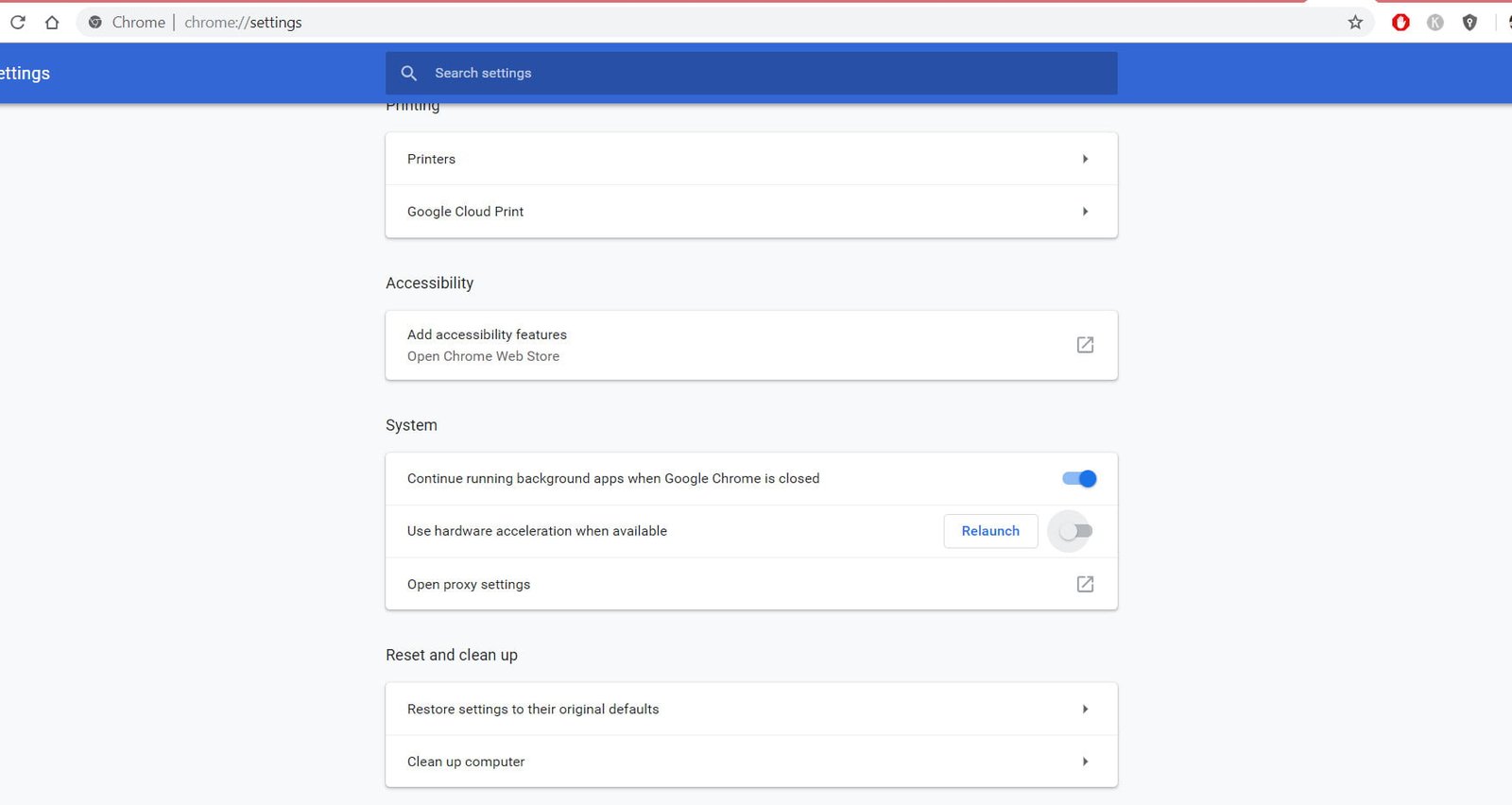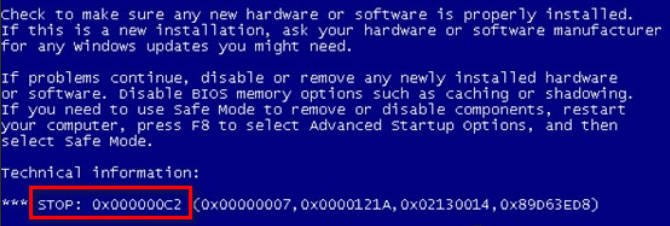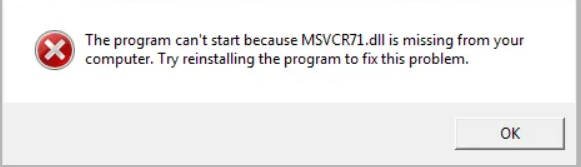
How to solve missing msvcr71.dll error easily
When trying to run a program or game in Windows 10/7, an error appears, “The program cannot start because MSVCR71.dll is missing from your computer.” The MSVCR71.dll file is a DLL library that contains instructions and API libraries for the proper operation of programs and games. An error may occur due to corruption of this file or the file itself is missing from the system.
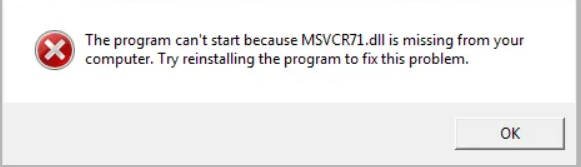
Missing MSVCR71.dll – What To Do?
The MSVCR71.dll file itself is contained in the Microsoft .NET Framework 1.1 package, which must be downloaded and installed to resolve the error. If the error persists, then:
- Go to the path C: \ Windows \ Microsoft.NET \ Framework \ v1.1.4322
- Find the MSVCR71.dll file there and copy it.
- Put the file in C: \ Windows \ System32 and C: \ Windows \ SysWow64
- Restart your PC for more confidence and check if the error has been fixed.
Note: You may need to reinstall the game or program after installing Microsoft .NET Framework 1.1. Also, if the MSVCR71.dll file is in the root of the folder with the game or program, try deleting it in the trash and starting the program or game.