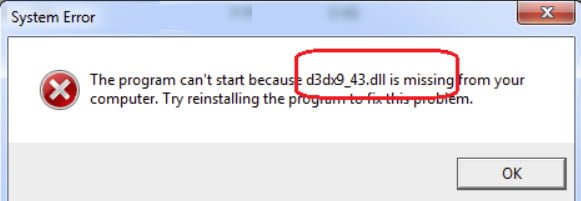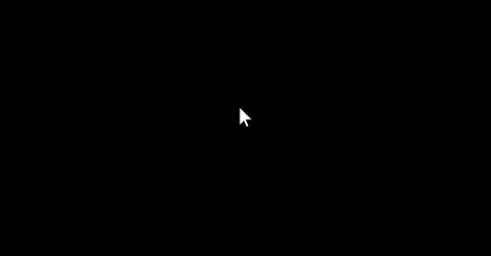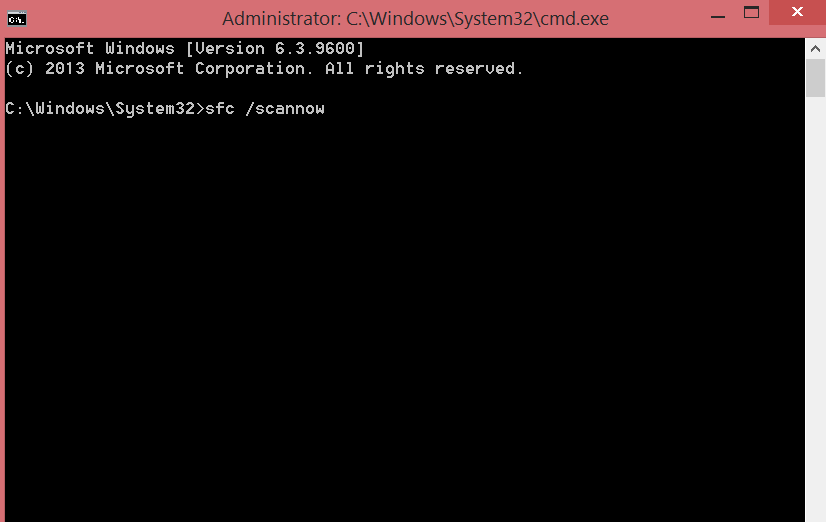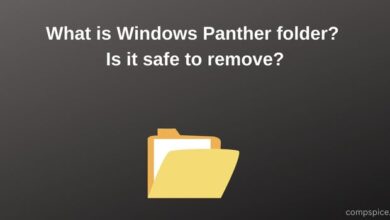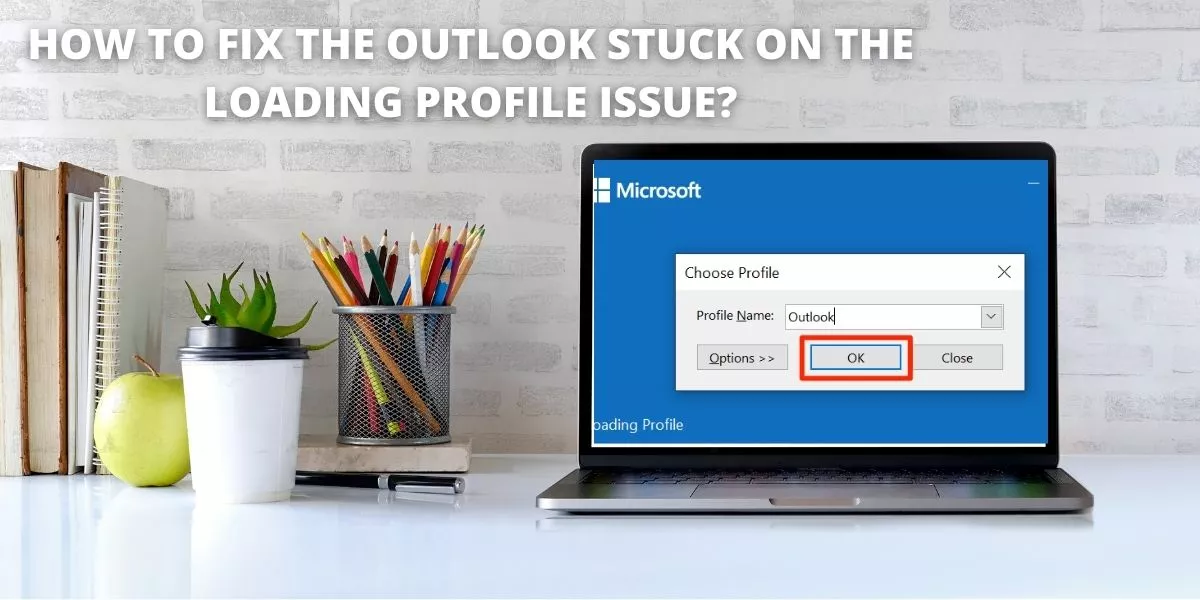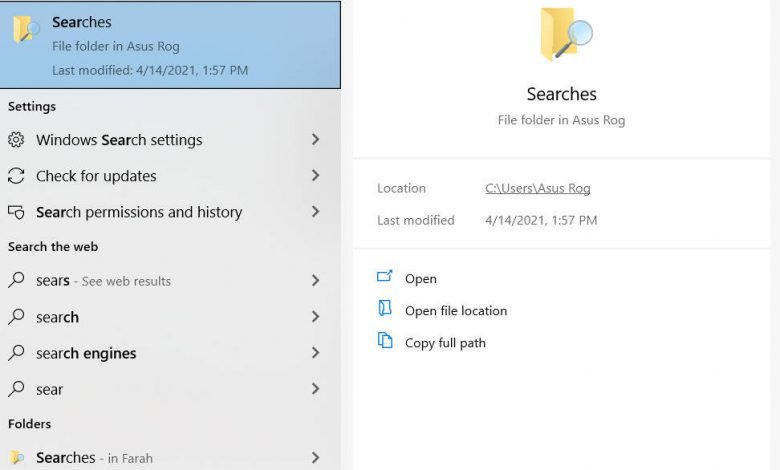
What is (searchapp) searchui.exe
SearchApp.exe (SearchUI.exe )is a Windows 10 background system process that lets search work in the taskbar. Before version 19H1 of April 2019, the process was called SearchUI.exe and was merged with cortana.
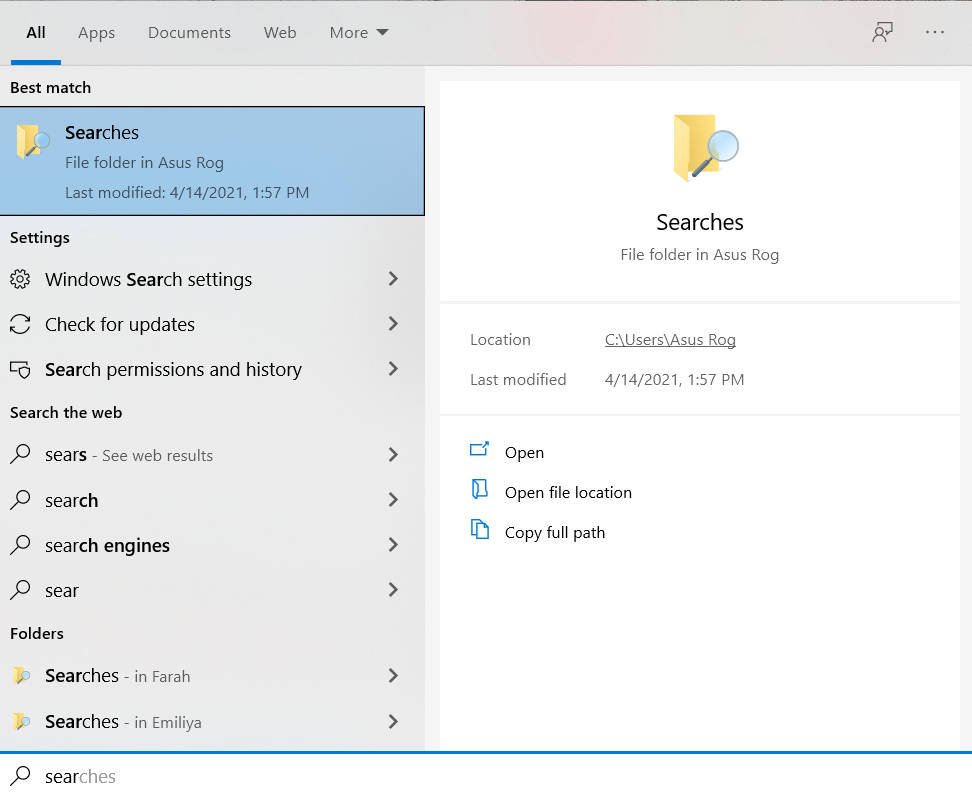
By opening the Task Manager and opening the Search service, we find the background process SearchApp.exe (called SearchUI.exe in older versions of Windows 10). It takes very few resources and is not a virus, as some users may think. You should not remove it from your system because it may disrupt Windows 10 in the future if Microsoft integrates this process with SearchIndexer.exe (file indexing) and SearchApp.exe becomes dependent on other processes.
Location of SearchUI.exe processs
The SearchUI.exe process is located at C:\Windows\SystemApps\Microsoft.Windows.Cortana_cw5n1h2txyewy
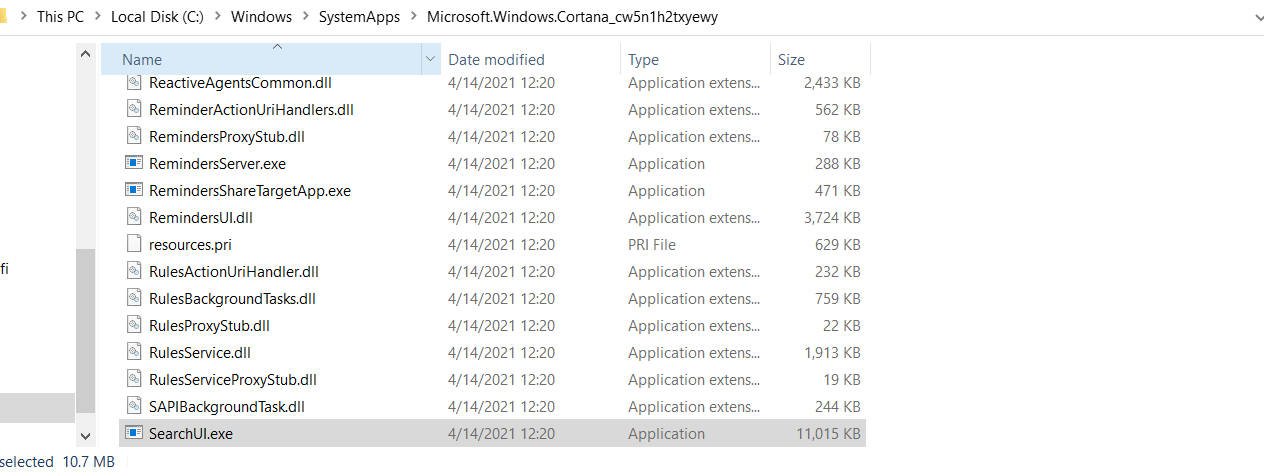
What should I do if SearcUI.exe ( SearchApp.exe ) is not working properly?
If SearchUI.exe ( SearchApp.exe ) process has started to use a lot of system resources or search opens intermittently, let’s examine a couple of ways to fix the problem.
1. Right-click on an empty space in the taskbar and select Search > Hide. This will pause the process, but it will be on.
2. Restarting the SearchUI.exe ( SearchApp.exe ) process will fix various problems related to its operation. Open the Task Manager and terminate Search, then it will automatically restart when you click on the taskbar search.
Alternatively, you can run PowerShell as administrator and type the command:
taskkill /f /im SearchApp.exe