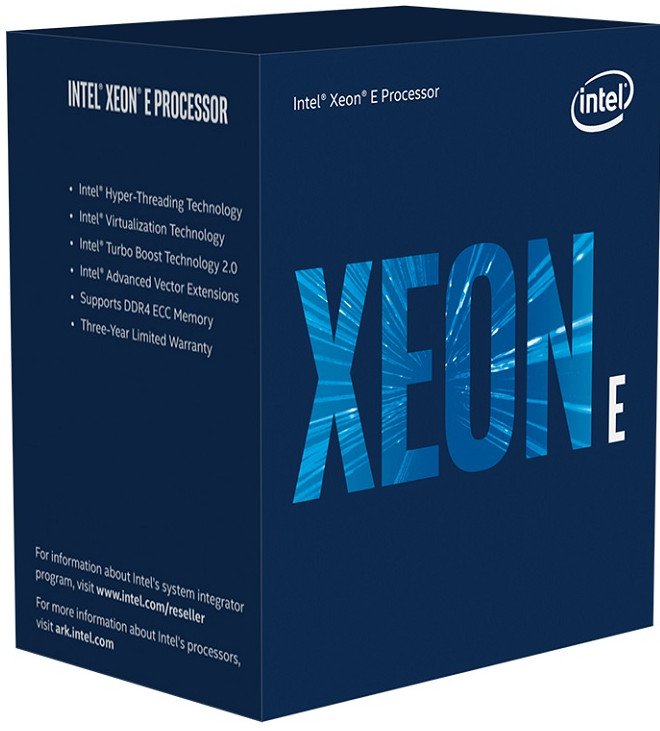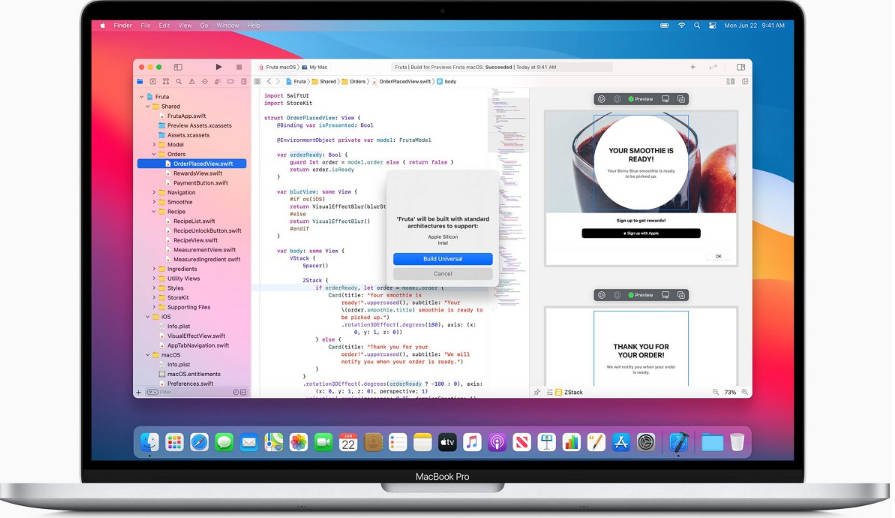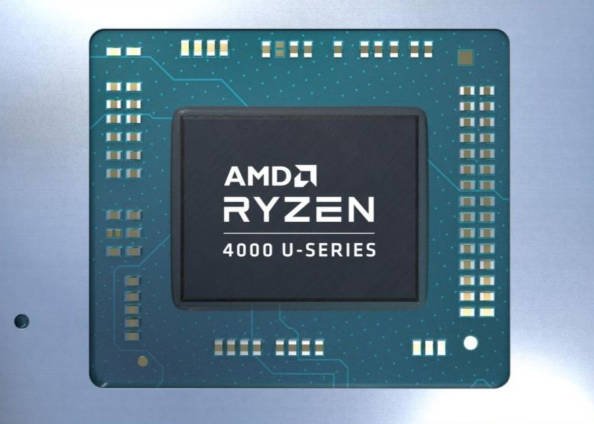4 Proactive steps to enhance data protection
Given the low risk perception, the challenges of following rules, and the demands made to adequately safeguard customer and employee data, the protection of sensitive data is a moral and legal commitment that is difficult to carry out. It has become difficult for small and medium-sized businesses to protect critical data.
On the Internet, businesses that best safeguard their clients by ensuring the security of their personal data and so building trust will be successful. Some of the most crucial traits to establish a positive user opinion of business services include maintaining the company’s reputation, making responsible judgments, and using best practices in online commerce.
Considerations for data protection measures
The collection of coordinated activities that are taken to ensure a client’s safety and peace of mind can be thought of as client protection, and both the business and the client profit from this. We can specifically mention the following among these actions:
Categorisation of data as the base
The biggest privacy difficulty is determining what data to safeguard and how much protection to provide. With the spread of 5G and the rise in virtual conferences, the volume of information reaching businesses has recently increased.
It will be vital to accurately understand how data sensitivity or privacy may affect things. Security controls and policies connected to stated classifications are necessary, which enable businesses to better protect themselves against potential risks and vulnerabilities, even if each organization processes and classifies the data according to its own needs and rules.
Setting up social network privacy
Setting up your social media privacy settings correctly is the best way for you to control your personal privacy. Personal information is frequently shared voluntarily on websites and social applications, but it is useful to know who has access to it. Many social media users neglect to read the privacy regulations on platforms like Facebook and Twitter, but you should educate yourself on what information is shared, when it is shared, and where or with whom it is shared (that goes for any site on which you have an online account, too). Simply look at the privacy section and set the most suitable settings to accomplish this.
Create secure passwords
It’s standard practice for many websites to ask visitors to authenticate themselves with a login and password. For increased security, it is essential to make unique, difficult-to-guess passwords for each website visited. The optimal mix of characters consists of both numbers and letters, with uppercase, lowercase, and other non-alphanumeric characters alternated. To help you remember them, stay away from writing them down and keeping them in plain sight.
Instead, use a password manager to store them securely.
Use two-factor authentication
To make sure you are not attempting to use a service (such as email) unlawfully when you log in from a device that is not your normal one, use two-factor authentication. 2FA is an additional security measure used to confirm that users attempting to log into an online account are who they claim to be. A user must first enter a username and password. After that, they won’t be granted access right away but rather will need to supply further information.
File backups
Regardless of how secure your data is, if you are not routinely backing up your data in different locations as well as on the cloud, common mishaps that damage hardware can pose a big risk to your business. Don’t just assume that they will be prepared for you, though. You should have a detailed, ordered plan in place before you rebuild your infrastructure. You should practice your specific approach for reimplementing your system so that you may identify any flaws or missing components before the actual implementation.
Use anti-virus
Antivirus software may help stop computer hackers from accessing your laptop, which is one of its many benefits. The tool detects risks so you may take steps to prevent damage to your network.
You might be able to avoid installing harmful software to your computer by using antivirus software. Additionally, it could remove questionable emails that might include malicious attachments.
Simple security precautions: summary
It is advisable to set up some fundamental security precautions. The established external contracts must be updated with these measures. Some of these actions include:
- Keep systems up to date, virus-free, and safe; teach staff how to use corporate systems properly; connect with customers over secure networks, encrypting data as needed;
- Client information should be considered in yearly risk analyses, regular backups should be made, and restore processes should be checked;
- Execute the proper authentication procedures, securely convey passwords to customers, and keep encrypted passwords so that only he has access to them.
What to do to avoid the data breach?
It is recommended to use caution while visiting websites that seem dubious or that request personal information without cause. On the other hand, since programs can obtain this kind of information without the user being aware of it, it is also not convenient, for instance, to keep the location permanently engaged on the devices.
The same goes for sharing private information when using a public Wi-Fi network. Since all data carried over these open networks may not be encrypted, it is exposed. Last but not least, not updating equipment increases the risk that personal data will be exposed to these dangers.
Generally speaking, you should avoid agreeing to the privacy policies of websites or programs without thoroughly reading them, especially if they gather any kind of personal information. A user’s privacy may be violated if they provide personal information without understanding how it will be used, similar to how a contract should not be signed without carefully reviewing all the information it collects.
Conclusion
Given the significance of sensitive information, learning how to safeguard it online is essential to preventing access. There are a number of variables that are beyond the user’s control and that interfere with the processing of personal data, but there are some good practices that you may adhere to to avoid them.
Organizations can safeguard themselves and their clients against the threat of contemporary breaches by establishing a baseline foundation for security and embracing a variety of integrated and automated solutions that can be used widely across the network.