All Lessons
All IT Lessons in one category
-
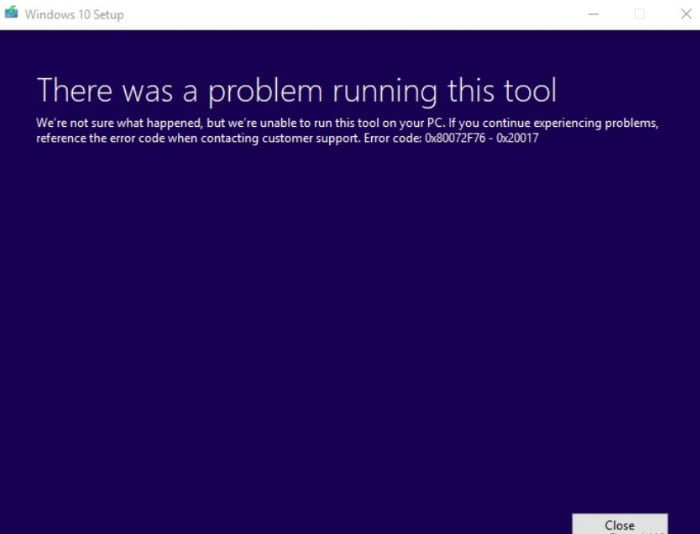
Windows Media Creation Tool: Error Code 0x80072F76-0x20017
The Windows Media Creation Tool is a Microsoft tool for downloading the ISO file that upgrades your computer to the…
Read More » -
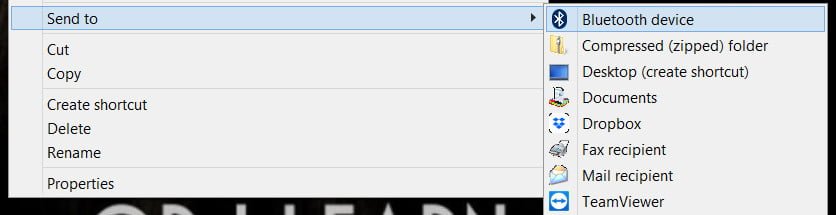
How to add folders,files,programs to send menu in Windows 10
The context menu “Send”, which appears when you right-click on a file or folder and select “Send”, is often used…
Read More » -
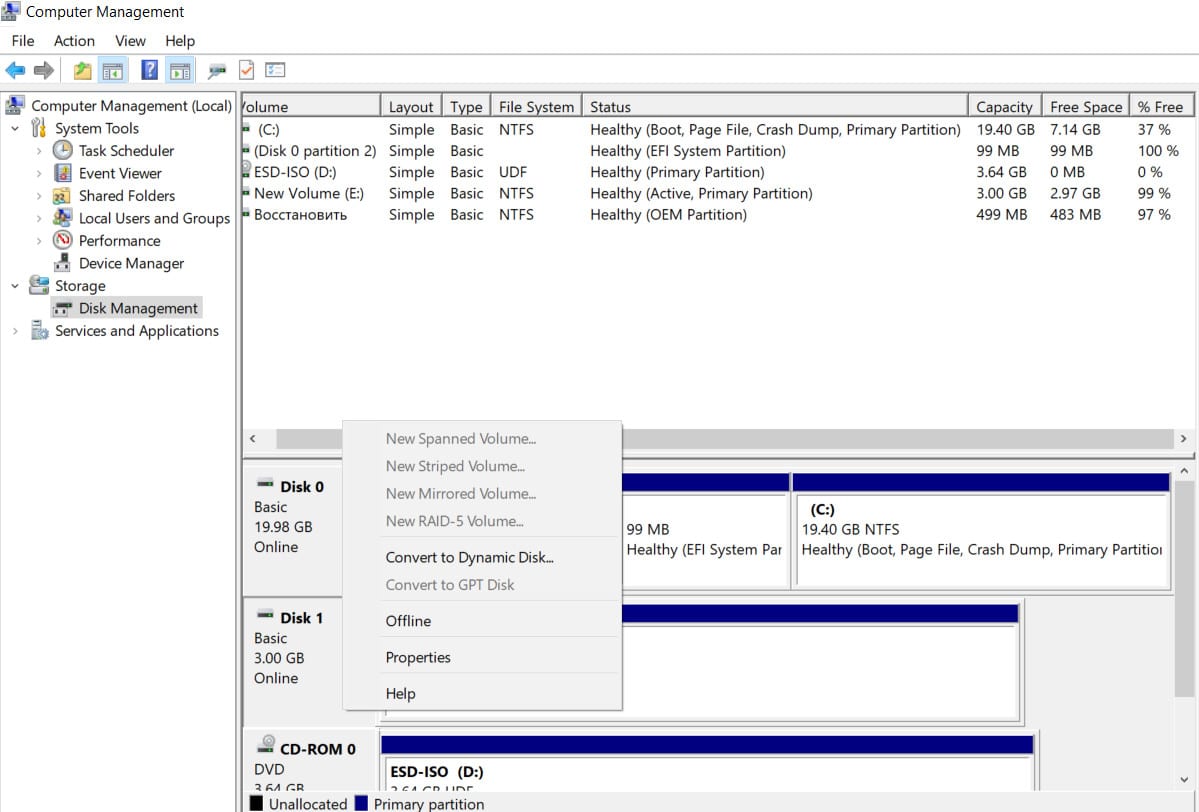
How to convert MBR to GPT without data loss in Windows
The partition table describes the disk partitions and helps your system find the files you need. Your Windows system uses…
Read More » -
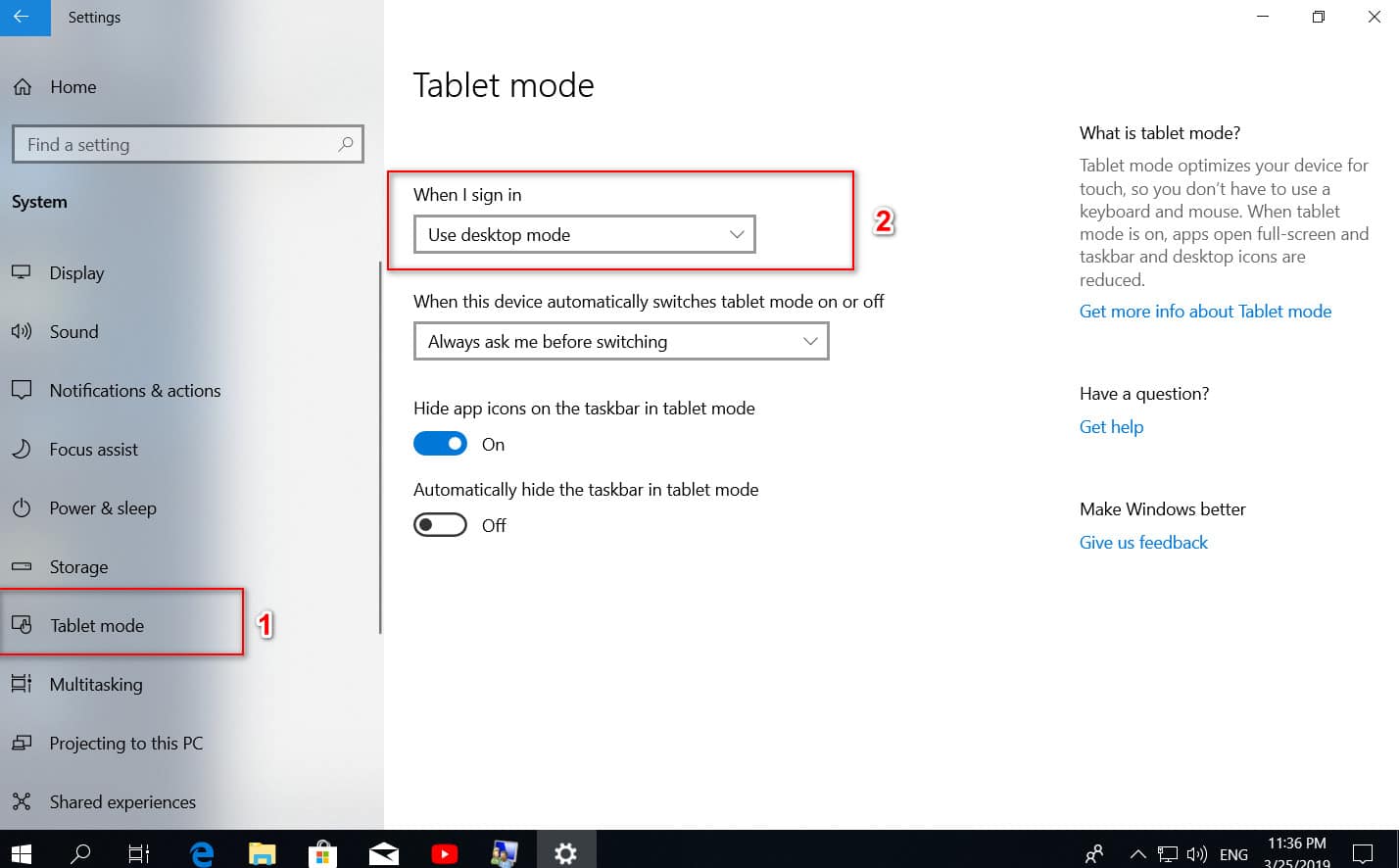
The right mouse button on the Windows 10 desktop does not work
Right-clicking on the desktop gives you a context menu with quick access to personalization settings, desktop icon settings and display…
Read More » -
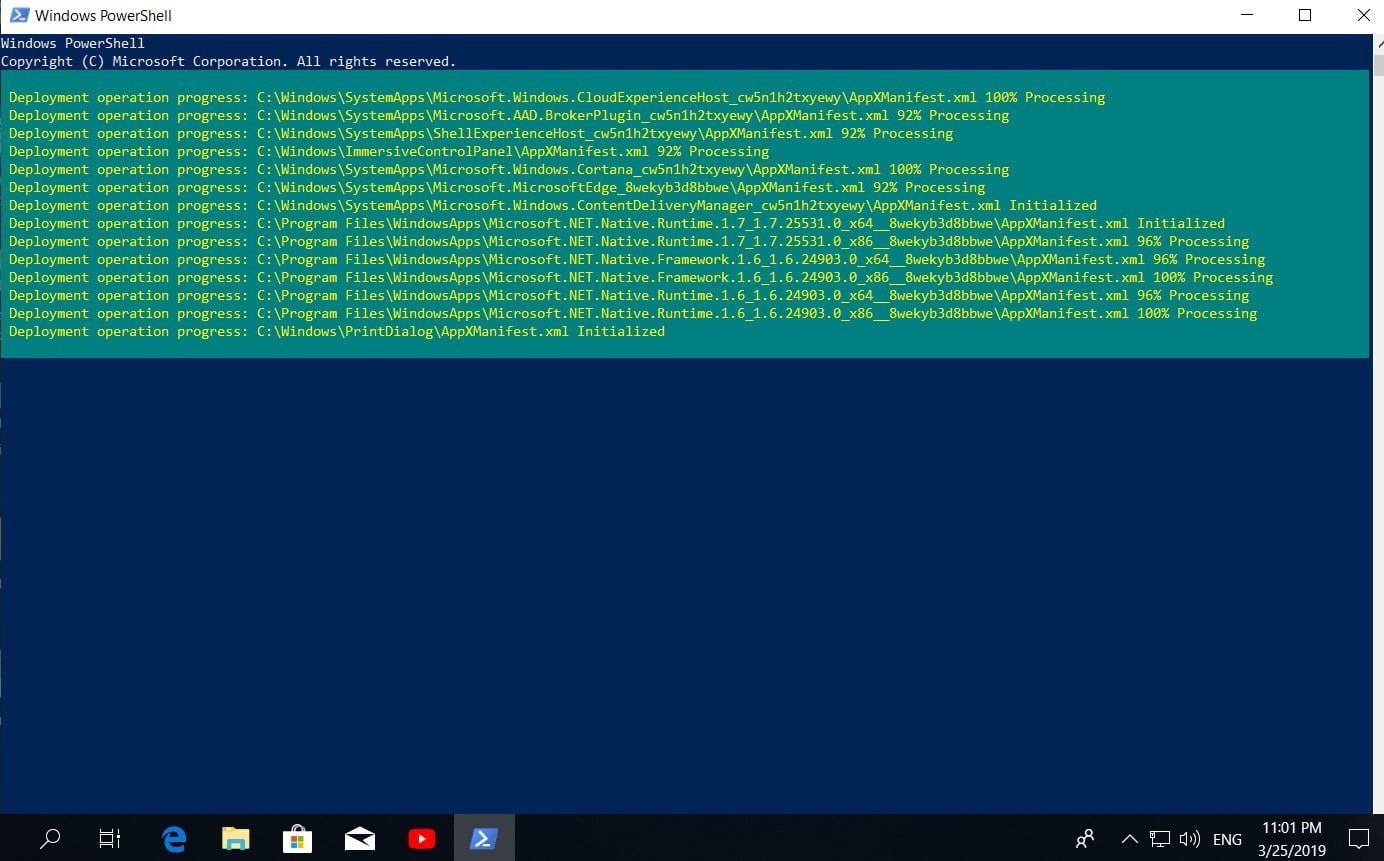
How to fix not working settings problem in Windows 10
Button and function settings, available through the Start menu or through the notification panel in Windows 10, an important component…
Read More » -
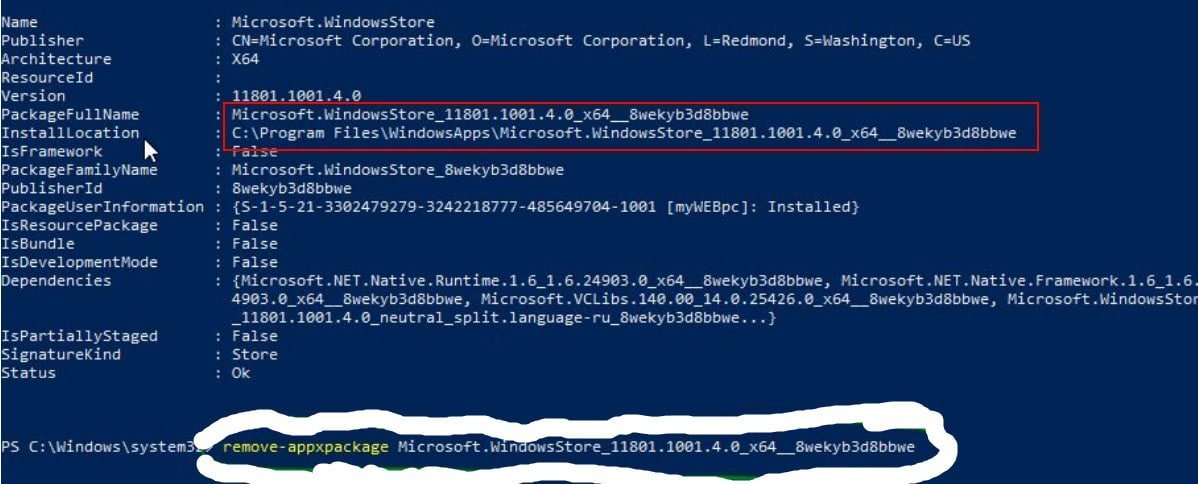
Microsoft store not working in windows 10
What to do if Microsoft Store does not work in Windows 10 As it became noticeable from reviews in various…
Read More » -
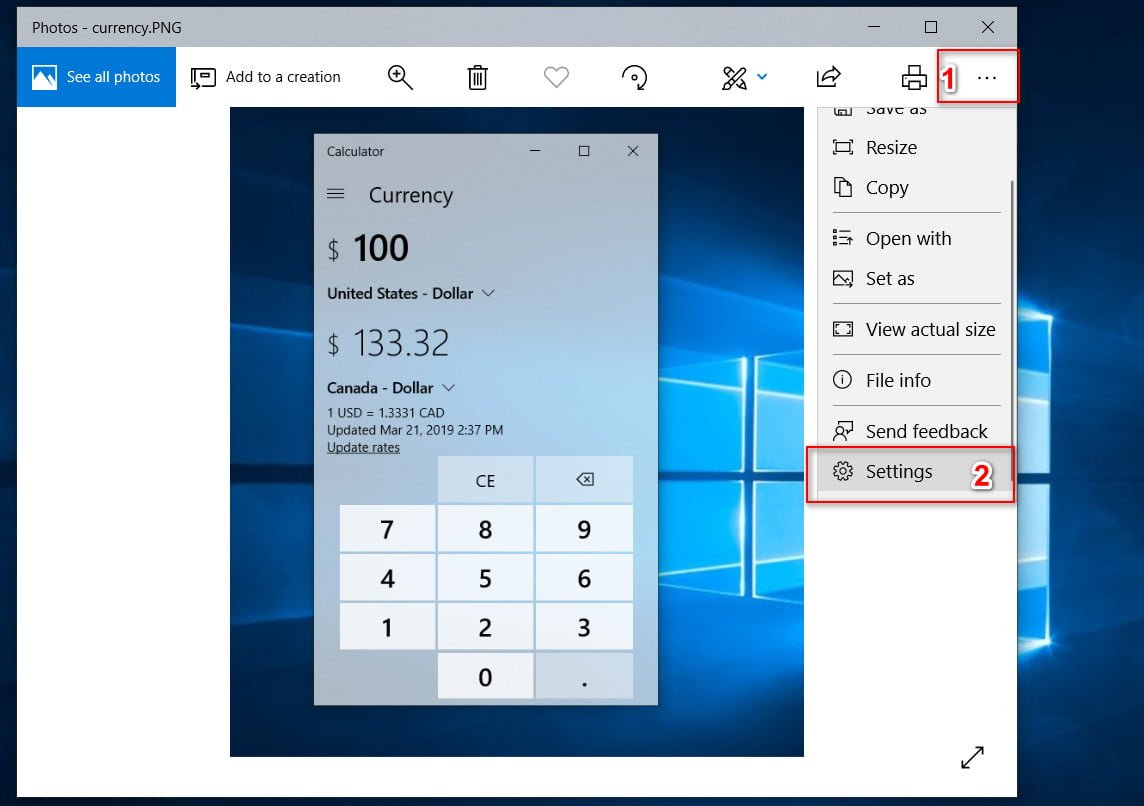
Disable or Enable OneDrive photos show in Photos
If you are reading this article, you have probably seen the images saved in your OneDrive account in the Photos…
Read More » -
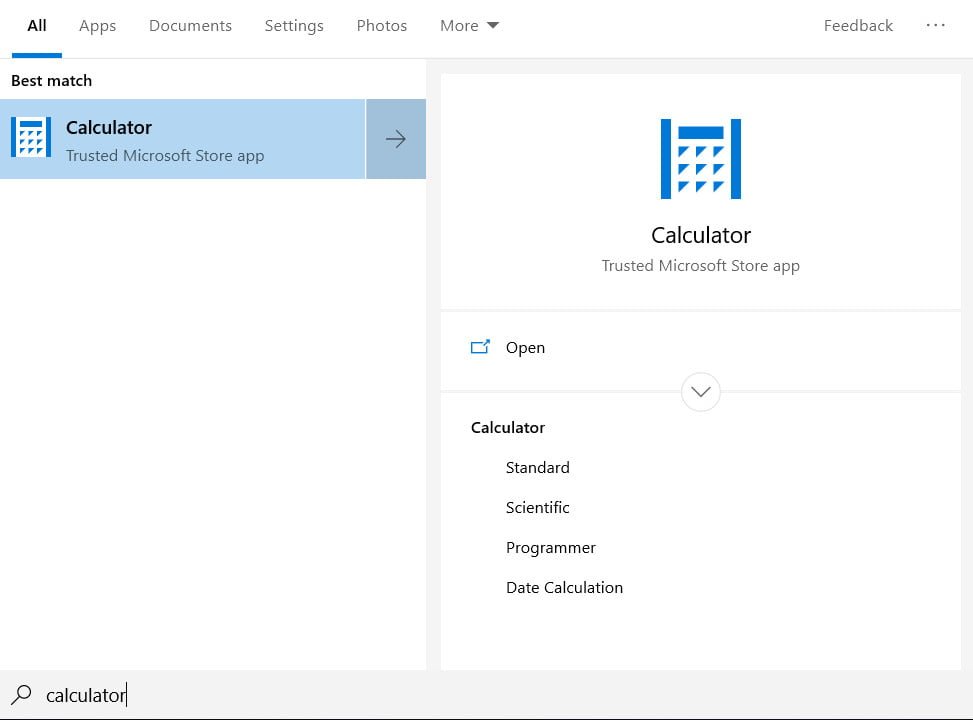
Hidden currency converter in Windows 10
If you need a currency converter today, you have many options to choose from. For example, Google or Yandex can…
Read More » -
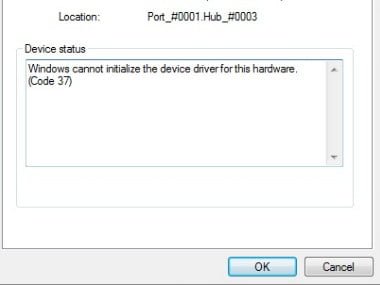
How to fix Failed to initialize the device driver (Code 37) error.
In Windows 10/8/7 Device Manager, if you see an error message, Windows cannot initialize the device driver for this hardware…
Read More » -
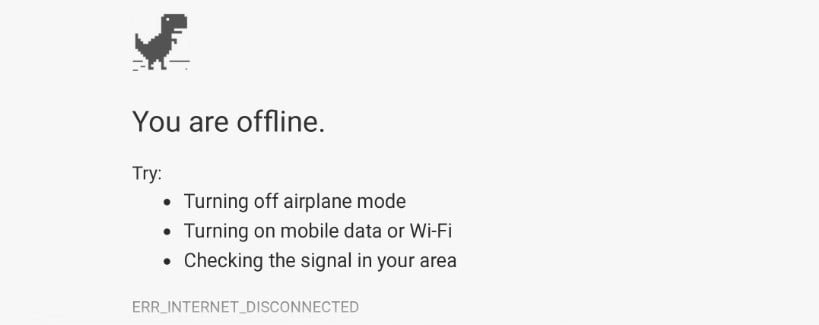
How to fix ERR_INTERNET_DISCONNECTED error in Google Chrome
If Google Chrome does not connect to the Internet and constantly displays an ERR INTERNET DISCONNECTED or ERR INTERNET DISCONNECTED…
Read More »