All Lessons
All IT Lessons in one category
-

How to fix Operating system not found error
One of the most terrible mistakes of users is the one that appears when you turn on the computer and…
Read More » -
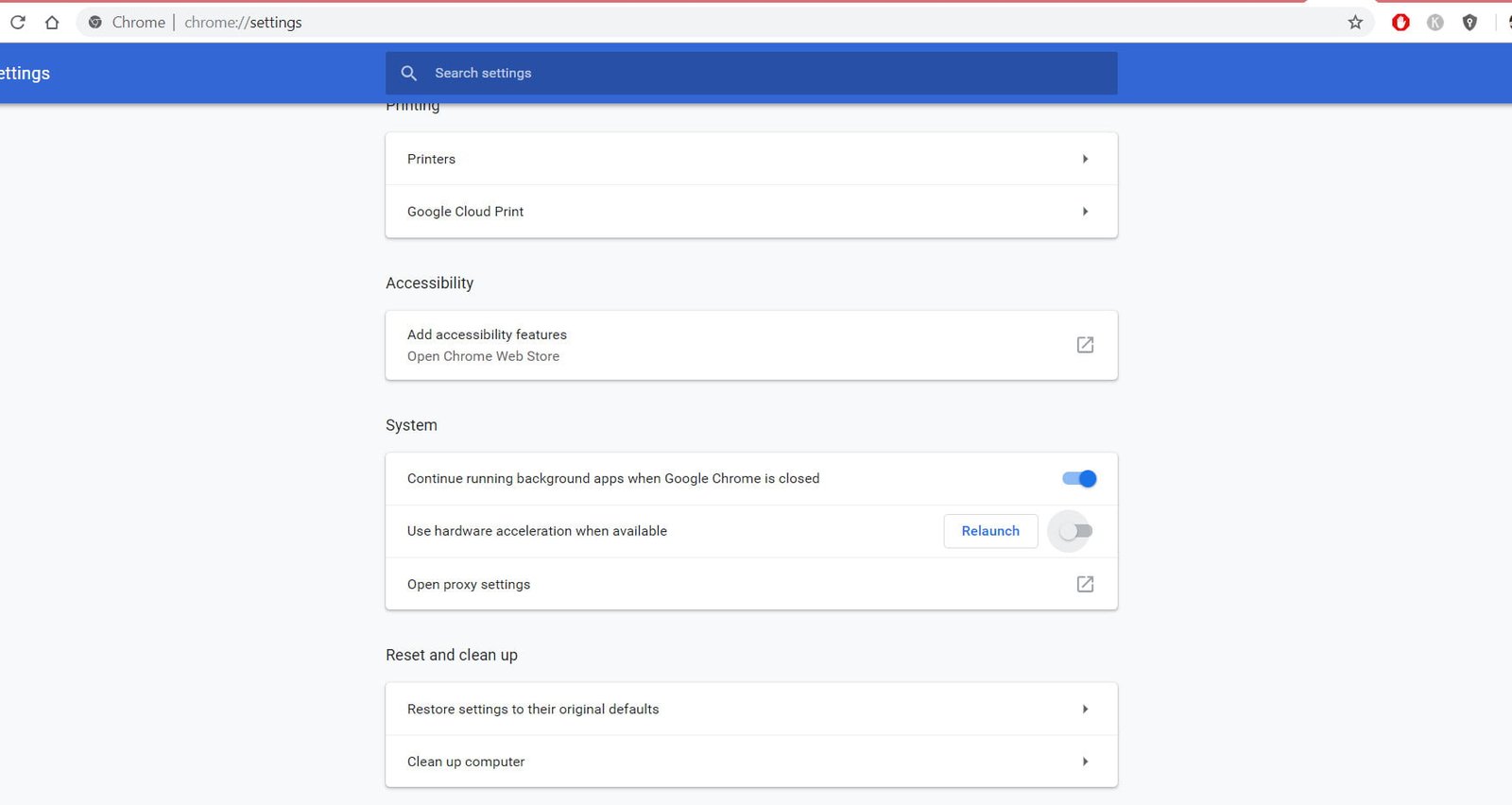
How to fix Google Chrome black screen issues
Google Chrome can sometimes display a black screen on a computer running Windows 10/8/7. There are many reasons why a…
Read More » -

How To Delete Personal Data From A Photo In Windows 10
When you take a picture using your phone’s camera or a digital camera, the camera stores more information on a…
Read More » -
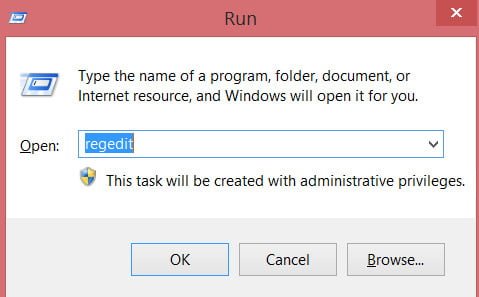
How to backup the Windows registry
In Windows, there are many parameters for fine-tuning the system, thus some changes are entered into the registry. It’s very…
Read More » -
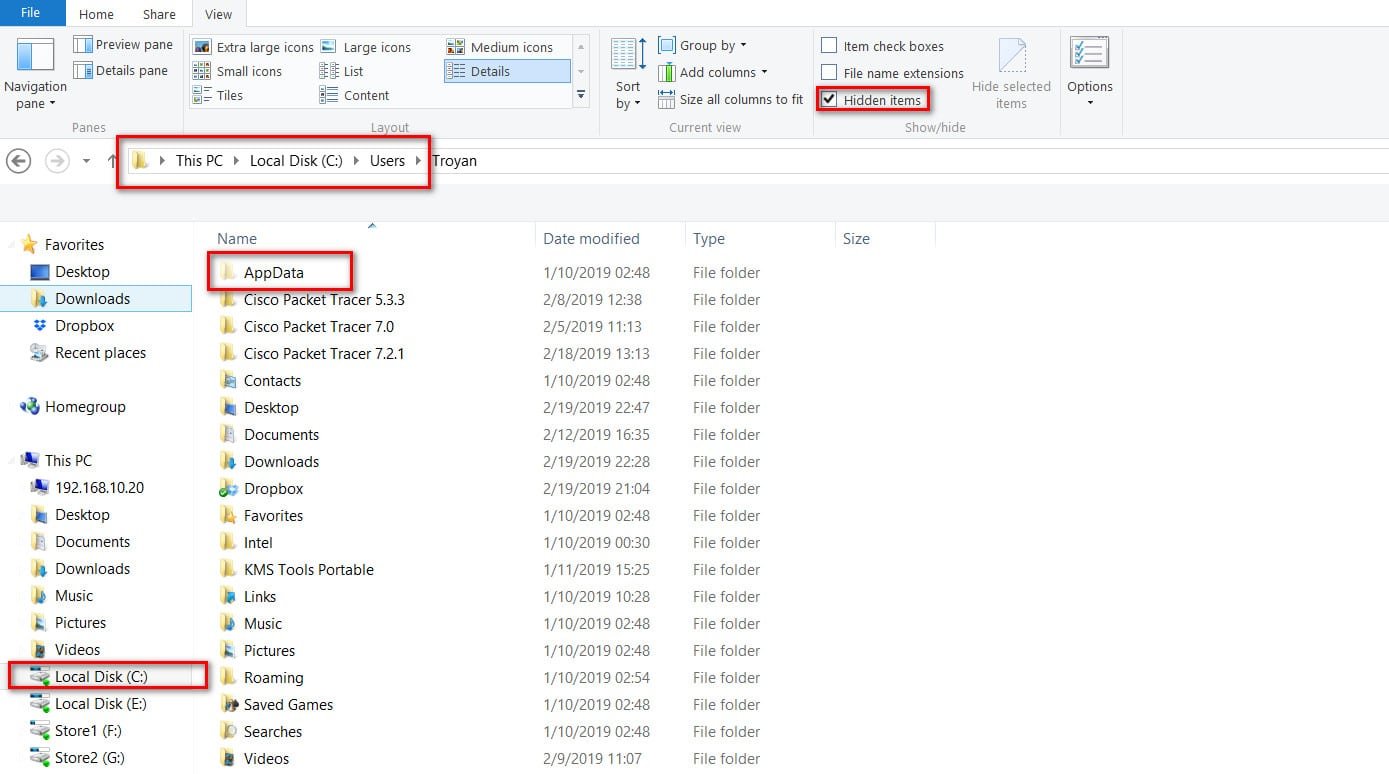
What is AppData folder in Windows and can I delete it
What is AppData folder in Windows ? Microsoft’s Windows operating system keeps hidden folders and files so that new, novice…
Read More » -
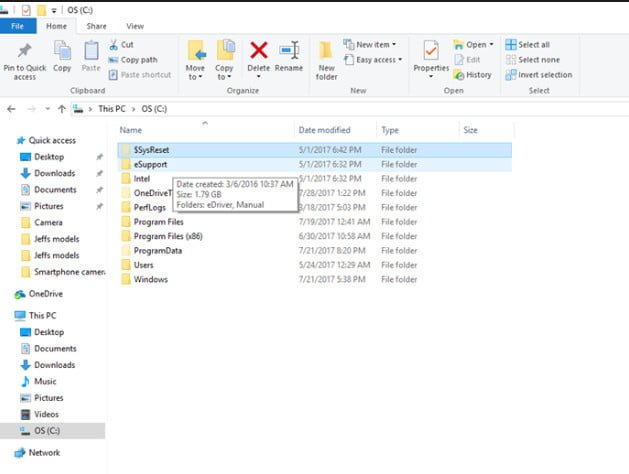
What is $SysReset folder? How to delete $SysReset folder
If you enabled the display of hidden files and folders on your PC and opened the C-disk, you may have…
Read More » -
How to change the screen resolution in Windows 10
Proper screen resolution on your PC is very important because it facilitates the clarity of images and the display of…
Read More » -
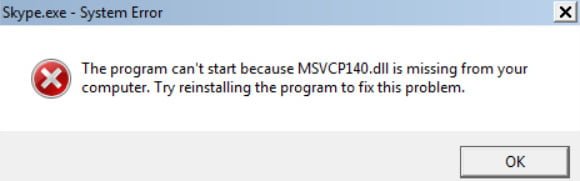
Download MSVCP140.dll and fix error in Windows
If you receive the error message “The program cannot start because MSVCP140.dll is missing on the computer” or “The code…
Read More » -
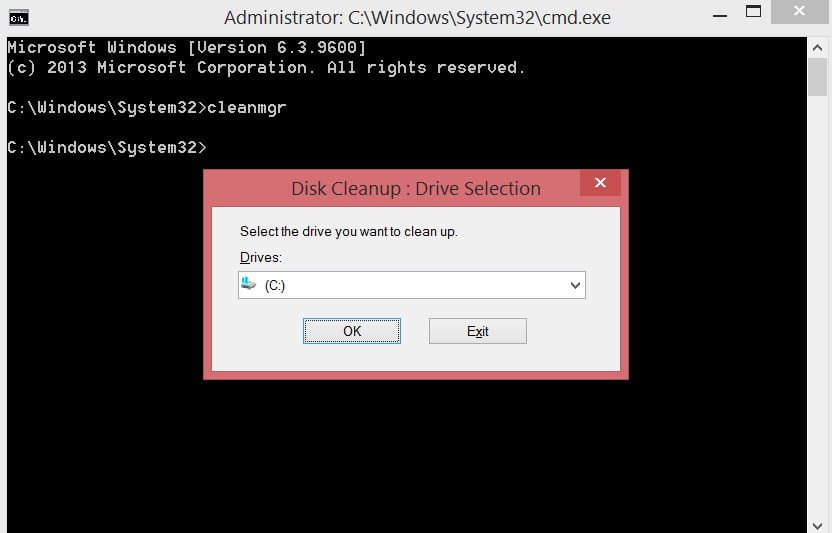
How to remove old and unnecessary drivers in Windows 10 / 8.1 / 7
Over time, Windows keeps a lot of backups in the system, temporary files, old drivers, which will gradually take up…
Read More » -
Computer or laptop works slowly? This recommendations for you.
When you are dealing with the hang of a computer or laptop with a Windows system, wild glitches, lags, brakes…
Read More »