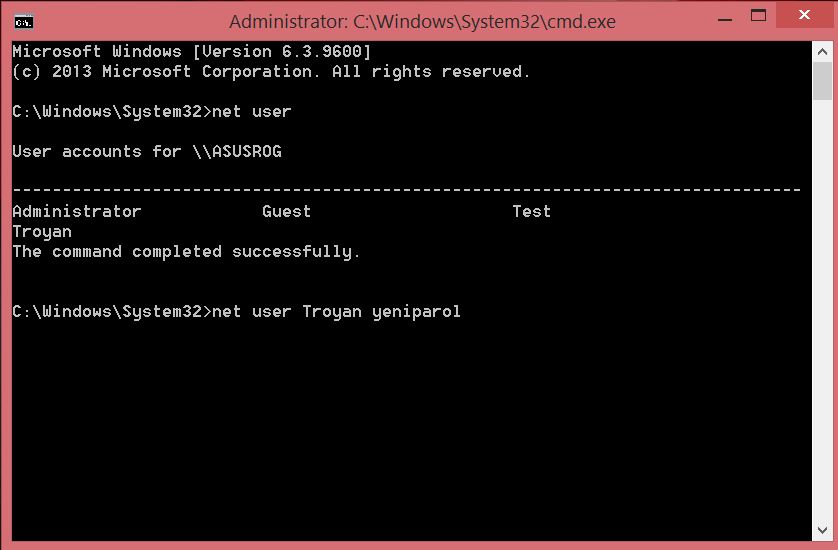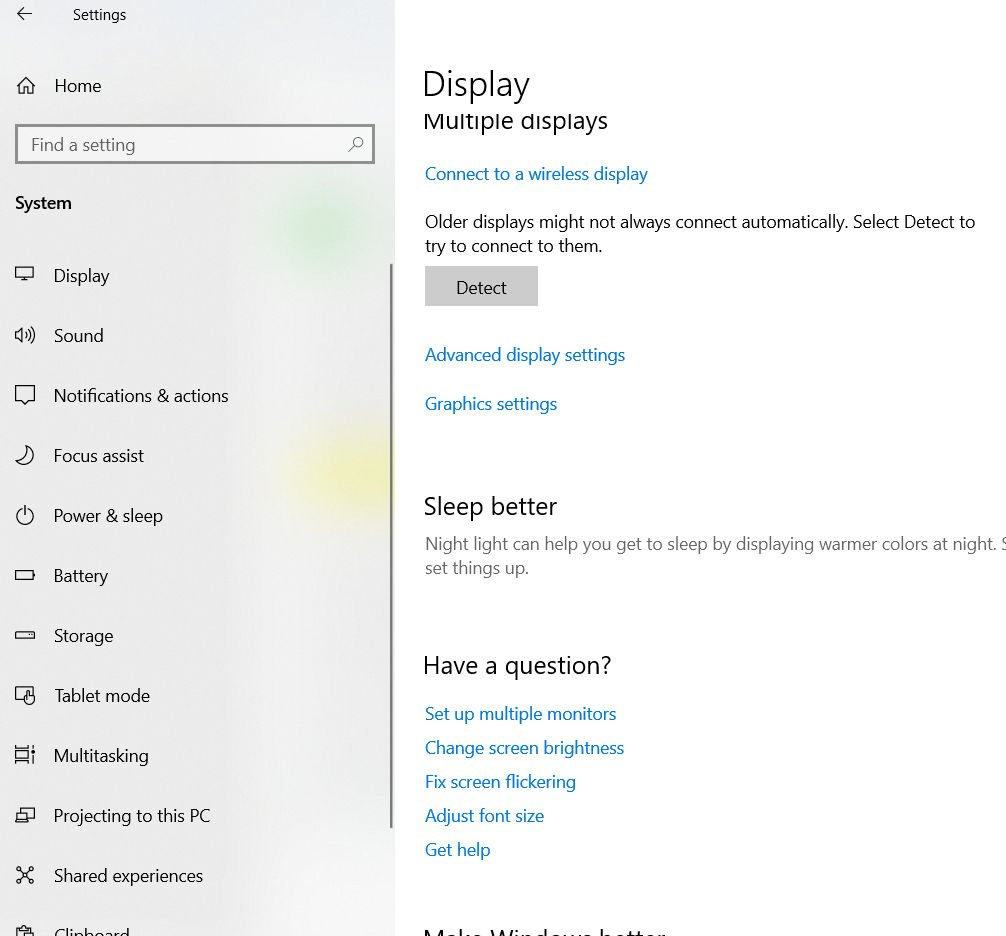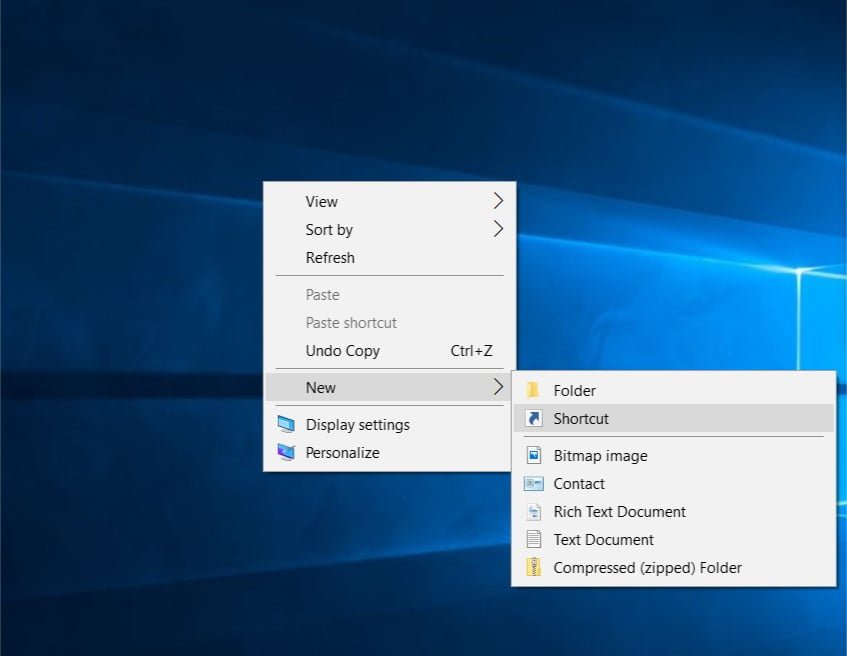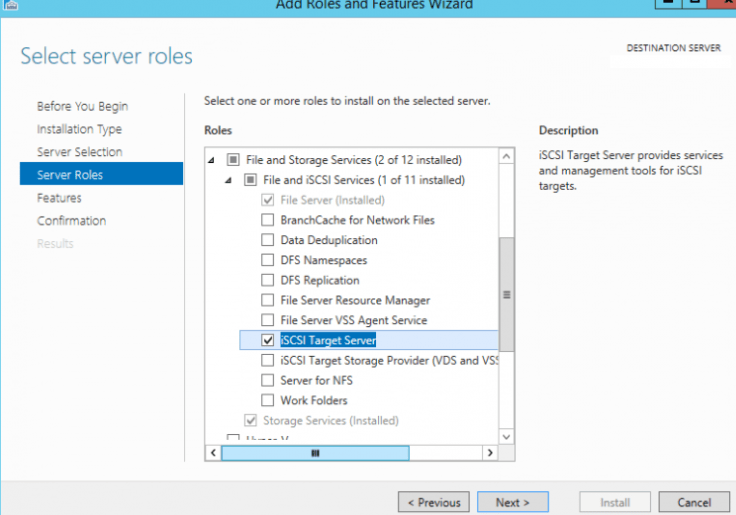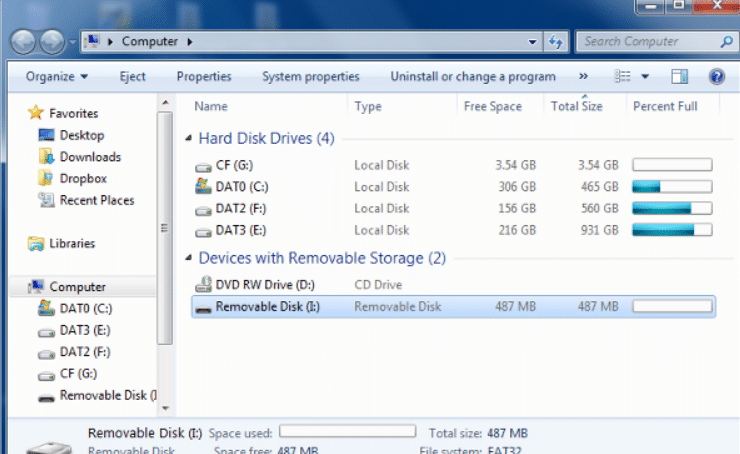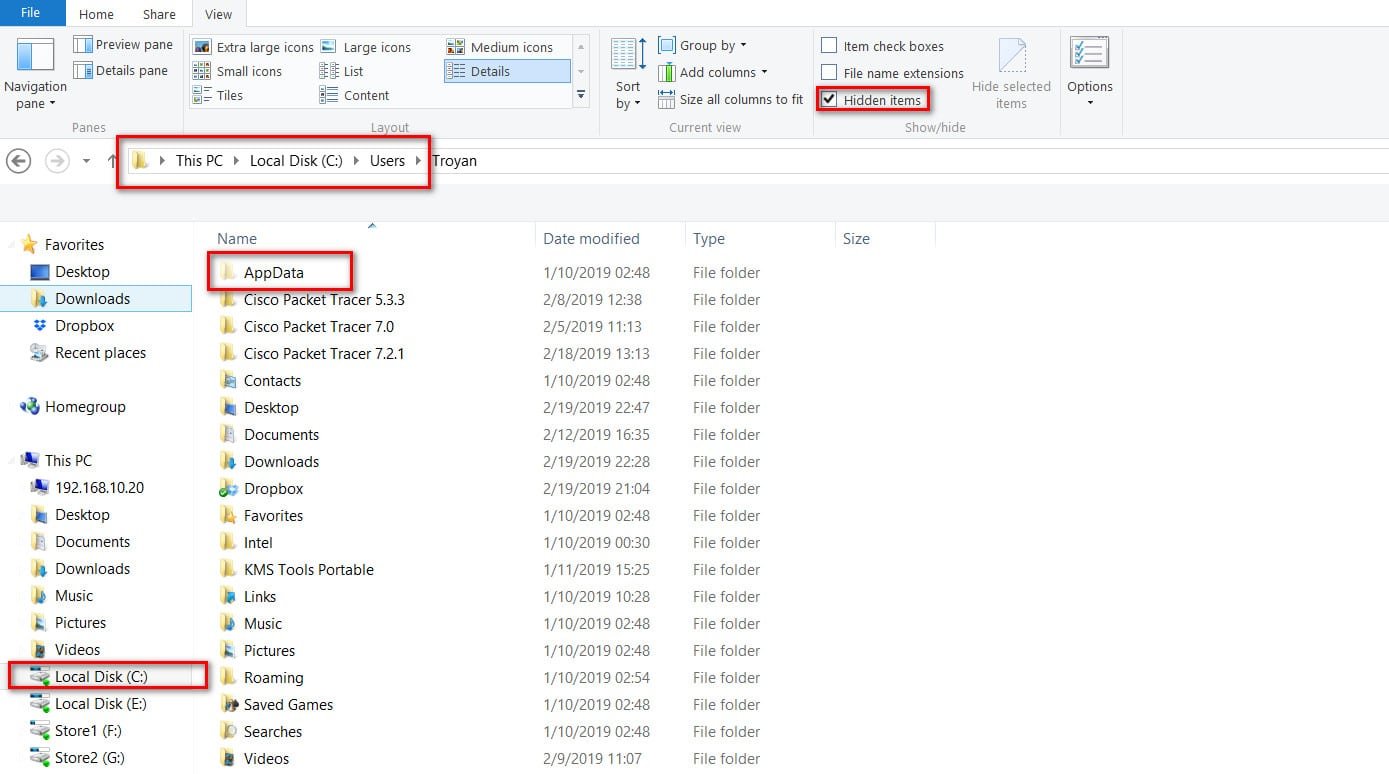
What is AppData folder in Windows and can I delete it
What is AppData folder in Windows ?
Microsoft’s Windows operating system keeps hidden folders and files so that new, novice users will not delete any file that may cause system instability. Windows uses the hidden AppData folder to store the settings of applications installed on the system. Let the default to this folder is C: \ Users \ Username_AppData, where the Windows itself is installed on the “C” drive. See how to display hidden folders and files in different versions of Windows.
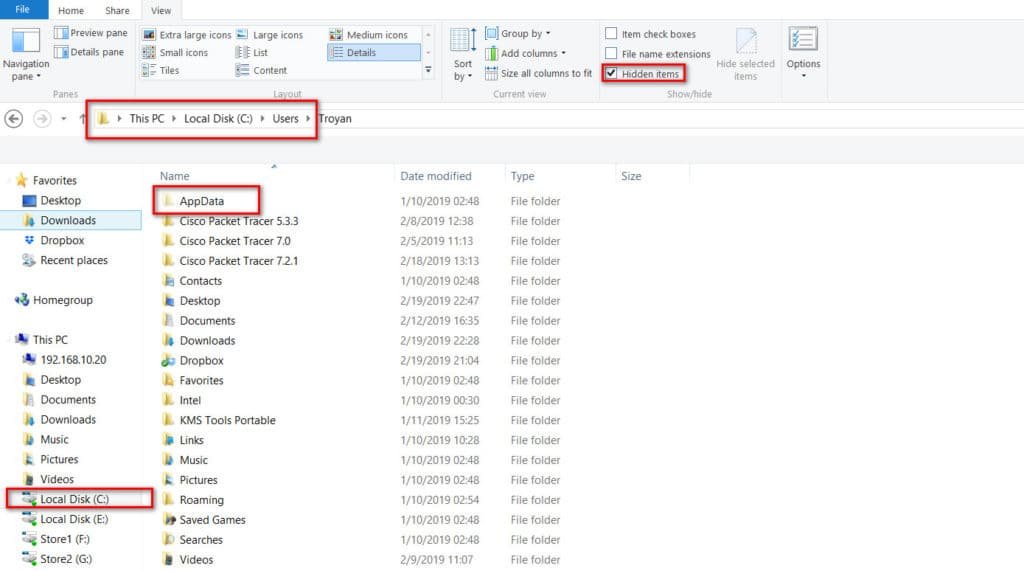
Related :WHAT IS SYSTEM32 FOLDER IN WINDOWS AND MAY I DELETE SYSTEM32 FOLDER
Why do I need a hidden folder AppData in Windows?
We will see a transparent AppData folder, which is a hidden folder. If we open it, we will see that it contains inside three folders Local, LocalLow and Roaming. Among these three folders, all the information about the application settings installed on the computer is saved, so each Windows user account has its own AppData folder so that the system can set the application settings for each user.
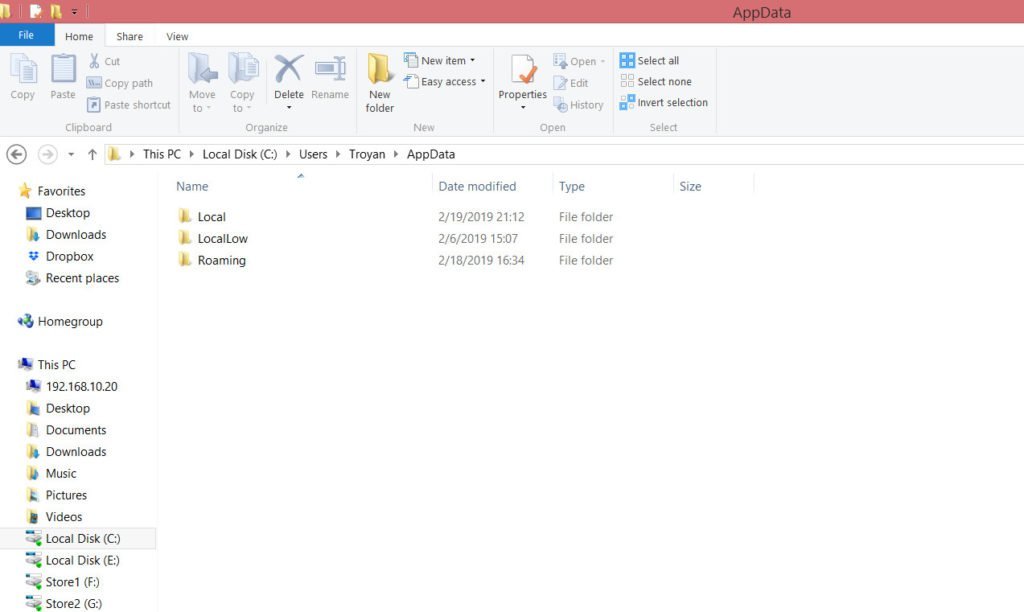
Related post : How to Use Resource Monitor to Find Which Process Has Locked…
As the name implies, the Local folder stores information associated with one computer, so it cannot perform synchronization tasks with other computers. In it we can find large files that contain cache of applications and settings of the developer itself. LocalLow is similar to Local, but it is more focused on applications that run using certain security measures, that is, applications running in protected mode will only have access to this folder. The Roaming folder stores settings for some applications, such as web browsers, where all bookmarks, browser history and other information are stored. By deleting all files and folders in AppData folder you will reset all settings of your programs and browsers.