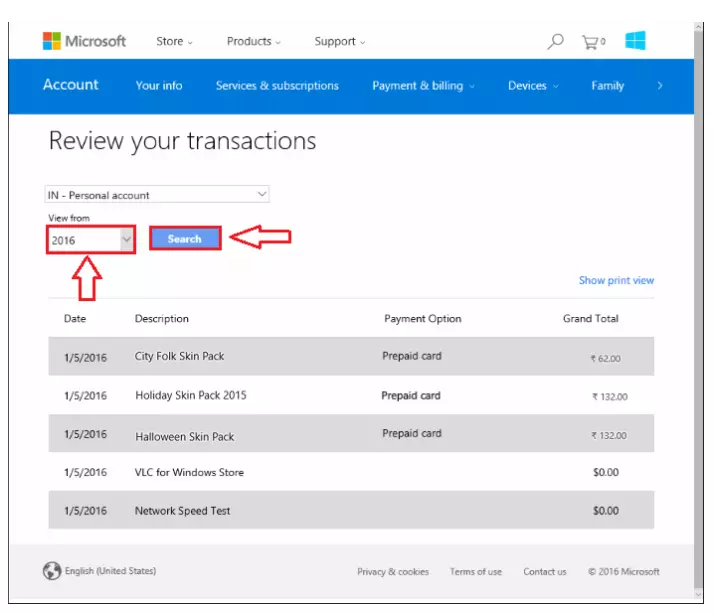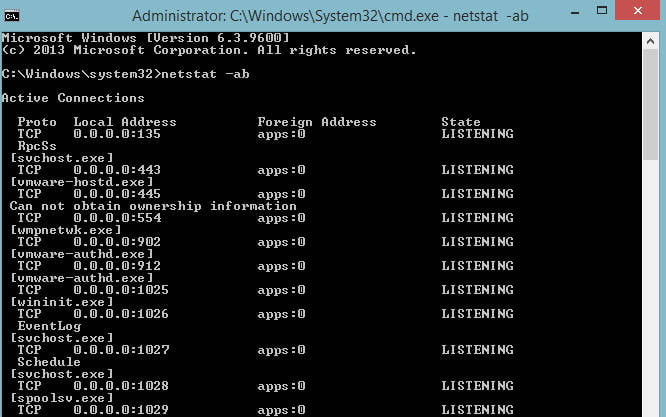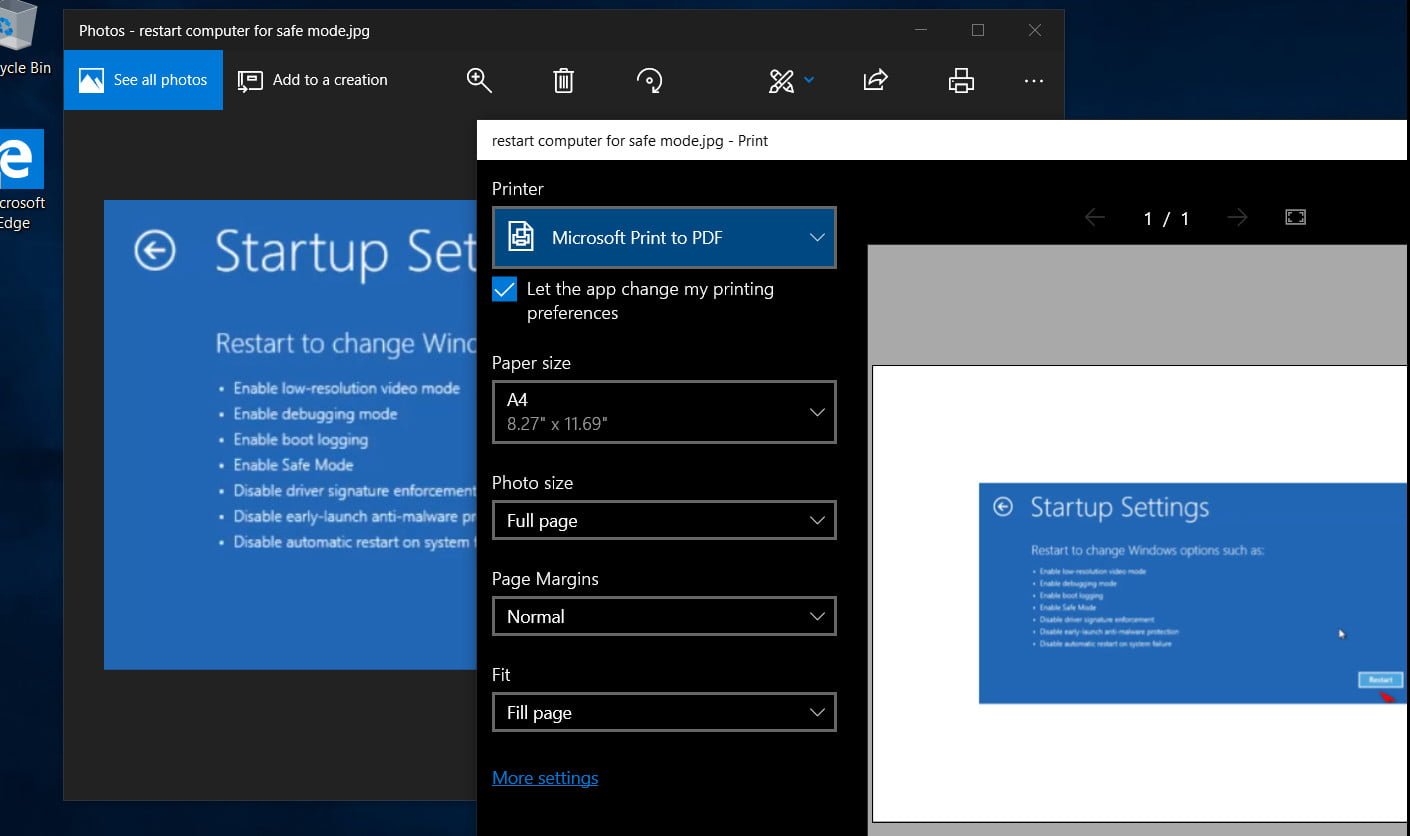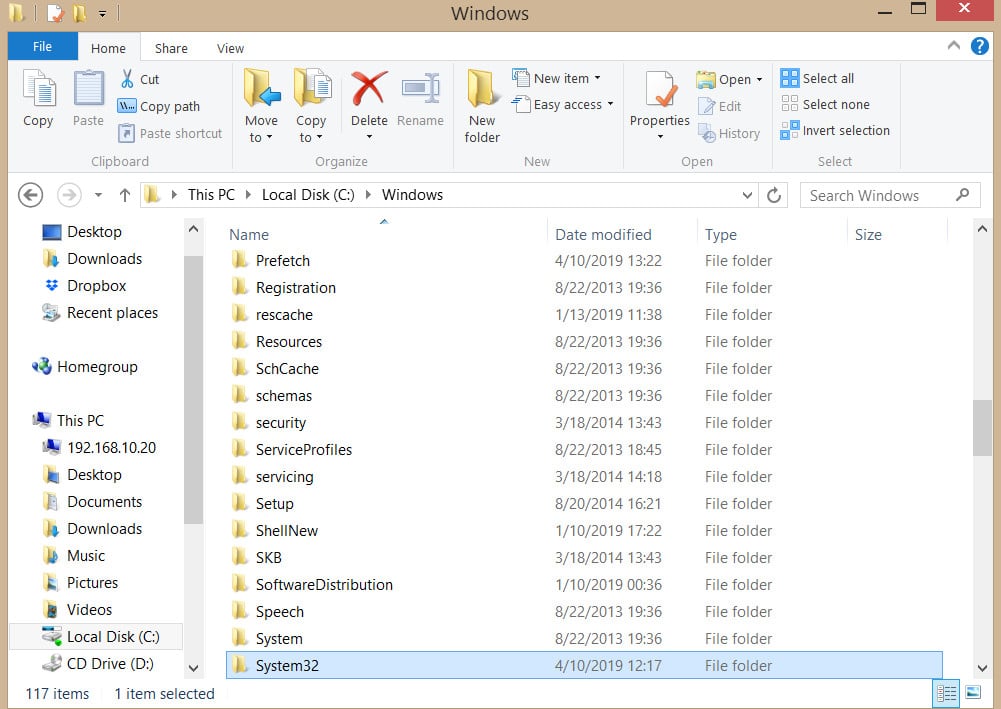
What is System32 folder in Windows and May I delete System32 folder
Spend some time on the Internet? You will probably come across jokers who advise you to delete the System32 folder on your computer, for example, to fix problems and errors with sound. But what is this mysterious Windows folder, and why does someone advise you to delete it? Let’s look at the facts and consequences if you delete the system32 folder from the windows system.
What is System32 folder?
System32 is the folder included in each version of Windows with Windows 2000. It is located in C: \ Windows \ System32 and includes all sorts of files and folders that are vital for the normal operation of Windows itself. System32 folder has too many files to discuss separately. One user on the Symantec forum explained enough if you are interested. In general, you can break most of the contents of System32 folder into two groups:
DLL files (Dynamic Link Library) allow programs to access parts of Windows and perform standard tasks. For example, one DLL file may allow a computer to play audio, while another may include automatic Windows updates. Many DLLs start immediately after booting your computer. Windows could not start without them, so DLL errors are a big problem for users.
EXE (executable) files are software applications and utilities. You run the executable file each time you open software, such as Word or Chrome. But EXE files in System32 are more important: in addition to Windows utilities, such as Event Viewer (eventvwr.exe), they include executable files for vital processes, such as winlogon.exe. Without these processes, you could not even enter your computer.
In addition, System32 folder also contains a driver folder, the contents of which allows your computer to interact with various hardware (printers, mouse, keyboard), language files, and more.
How to remove System32 in Windows
Despite the jokes on the Internet, removing System32 folder is not an easy task, and you will not be able to delete this folder with one click. Since this is a protected system folder, Windows will deny you access if you try to delete it. This is enough to keep inexperienced users from accidentally deleting a folder. However, if you want to delete, you need to get ownership of the folder, which will allow you to delete it, but Windows will block some of the files again, since System32 uses running processes (files). To work around this, you can start deleting individual files inside System32 or use the command line for more efficient deletion. If you do, Windows will allow you to delete files that are not currently being used. Another way is original, you need to connect the hard drive to another PC and delete the system32 folder or some of the contents of this folder. Watch the video below for how to delete the system32 folder and what happens with windows after deleting it.
What happens when you uninstall System32?
If you continue deleting random files in System32 folder, your computer will slowly curl, slow down, cause any errors, and may not boot at all. Basic functions, such as launching programs, searching the Start menu, and opening Windows utilities, will no longer work from the moment they delete their files. Once you do a hard shutdown and reboot, Windows will most likely not load without these critical DLLs. Have to reinstall windows again.
System32 vs SysWOW64
On 64-bit versions of Windows, you will notice several differences in folders, for example, a separate Program Files (x86) directory. Something similar happens with System32: in the C: \ Windows folder on a 64-bit system, you can find the SysWOW64 folder in addition to System32. Take a look, and you will see that the two folders contain files with the same name. Like program files (x86), Windows includes two directories for compatibility with 32-bit programs. If a 32-bit program tried to load a 64-bit DLL, it would crash. But it’s strange that in 64-bit systems System32 has 64-bit files, and SysWOW64 contains 32-bit files. WoW64 means that W indows 32-bit on Windows 64-bit. This is a service that allows the OS to properly run 32-bit programs, even on a 64-bit system.
In part, this automatically redirects 32-bit processes to use the correct folders. A 32-bit program, even without knowing that 64-bit software exists, will naturally try to access the System32 folder. But WoW redirects it instead of SysWOW64. The same thing happens with program files. Since many 32-bit programs were hard-coded to access System32 and Program Files, this redirection method allows 32-bit and 64-bit programs to work with one system easily. It’s a bit confusing, but now you know a little bit.
Read also :How to easily reset the BIOS password on a laptop
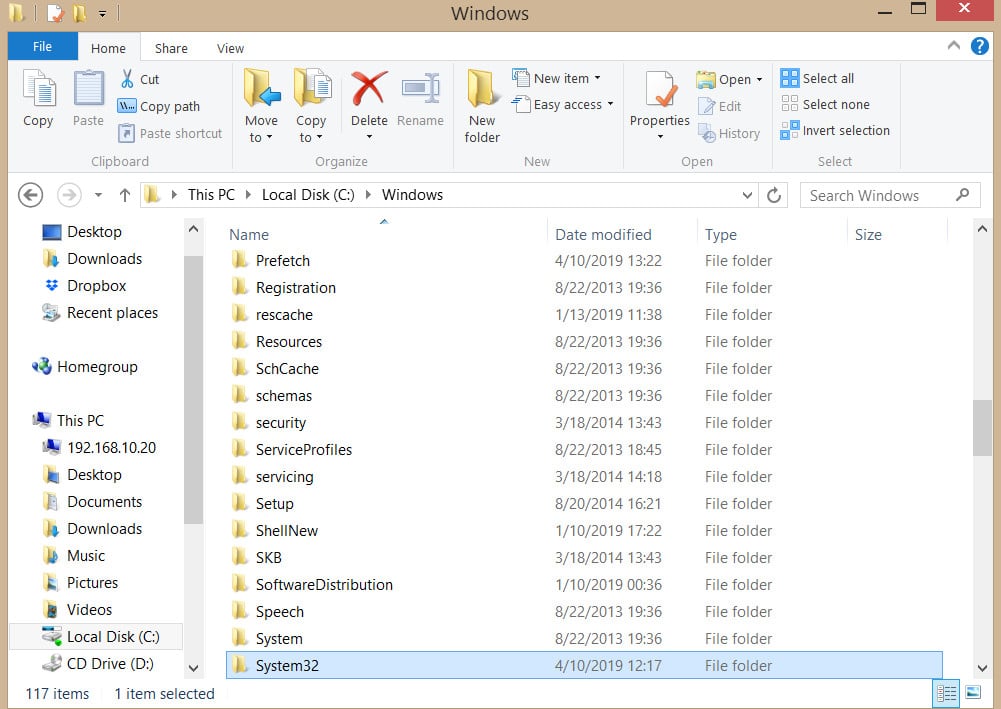
Related : SMSS.EXE – WHAT IS THIS PROCESS IN WINDOWS 10
Viruses in System32 folder
It is possible that a virus or other malware may be hiding in System32. A rootkit may try to invade a folder and disguise itself as a legitimate process that you may notice due to unusually high CPU utilization. If you suspect that you have a virus in the System32 folder, you should not attempt to delete or modify any affected files. You are more likely to accidentally damage your system than to clean the virus. Instead, you should scan with a trusted antivirus program, and then scan with an antivirus scanner, such as Zemana.
Conclusion about system32
Now you know everything about System32, what it does, and what happens if you delete it. If you do not understand, just know that System32 contains a set of vital files that are needed for Windows. You cannot remove System32 without intentionally bypassing the built-in protections, and you will need to reinstall Windows if you delete the folder or part of the content files in it.