Windows 8
In this category you will find lessons about Windows 8
-
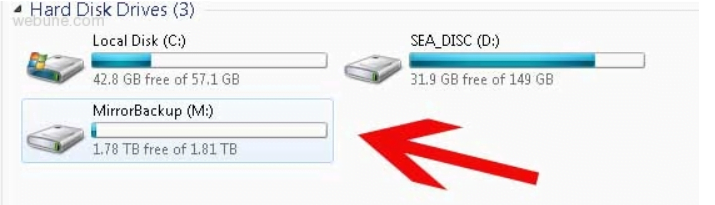
How to create software RAID in Windows
In this article I will try to tell in detail about the procedure for creating software RAID in Windows 7.…
Read More » -
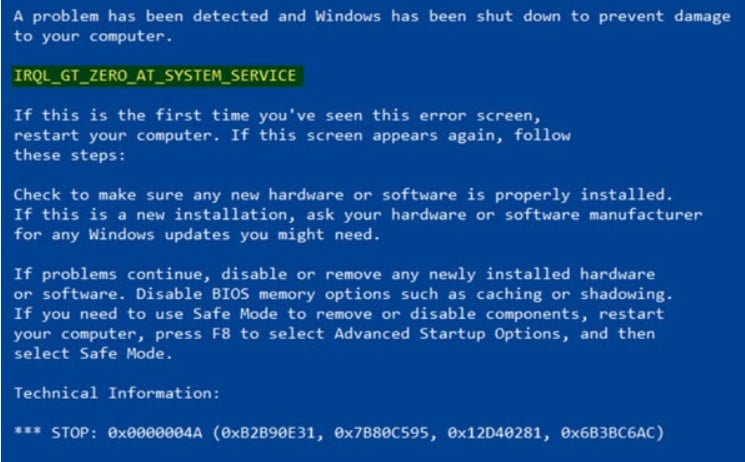
How to fix IRQL_GT_ZERO error in Windows easily
Microsoft’s operating system has many error messages, some are displayed on the desktop and allow us to continue working, as…
Read More » -
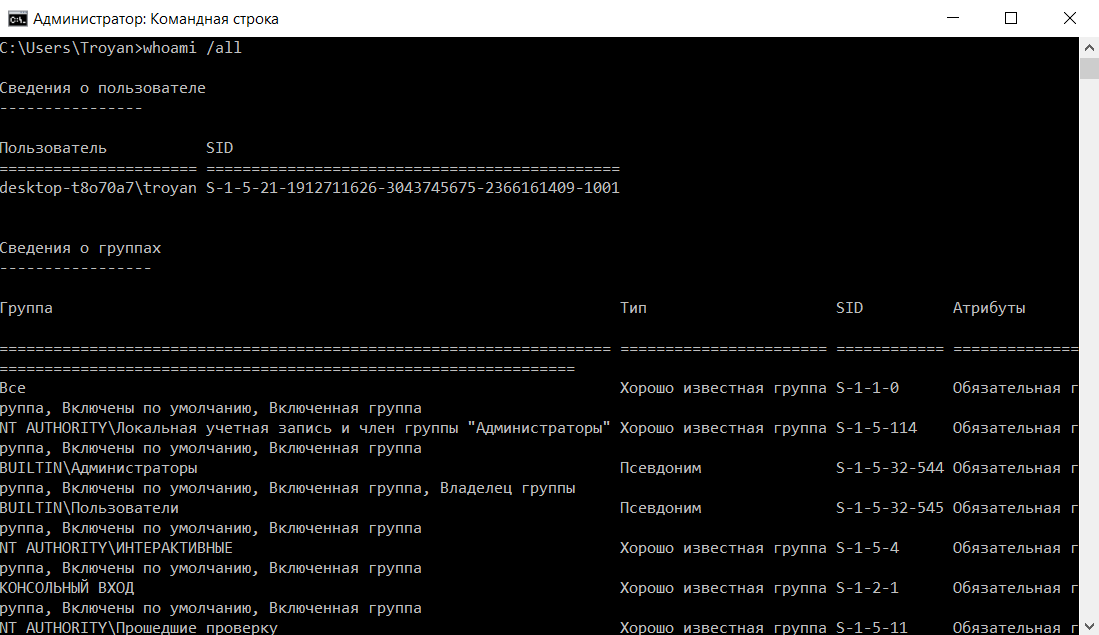
How to view the list of user rights on Windows 7,8,10
When you troubleshoot client computers, it is often useful to review a list of all user rights. This is especially…
Read More » -
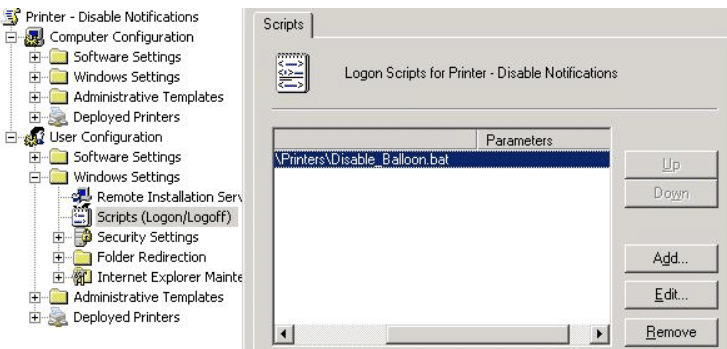
How to Disable Printing Notifications
This article will talk about two types of print notifications: these are standard Windows system notifications and print notifications generated…
Read More » -
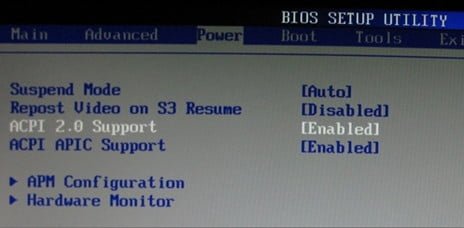
How to fix the ACPI_BIOS_ERROR error in Windows 10 easily
One of the mistakes that Microsoft operating system users are most afraid of is the famous blue screen or death…
Read More » -
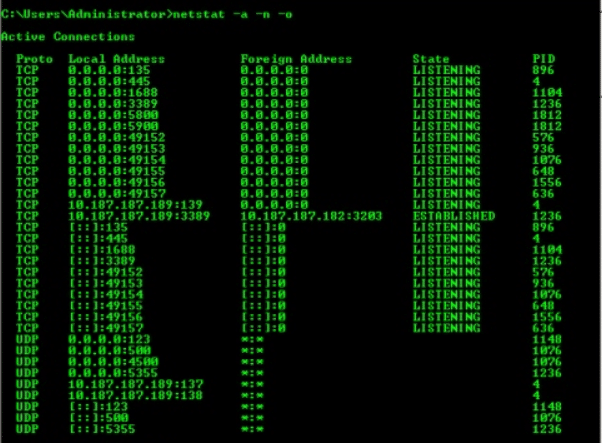
What process is using TCP port in Windows
It often happens that the system administrator needs to quickly determine which program / process uses a specific TCP port…
Read More » -
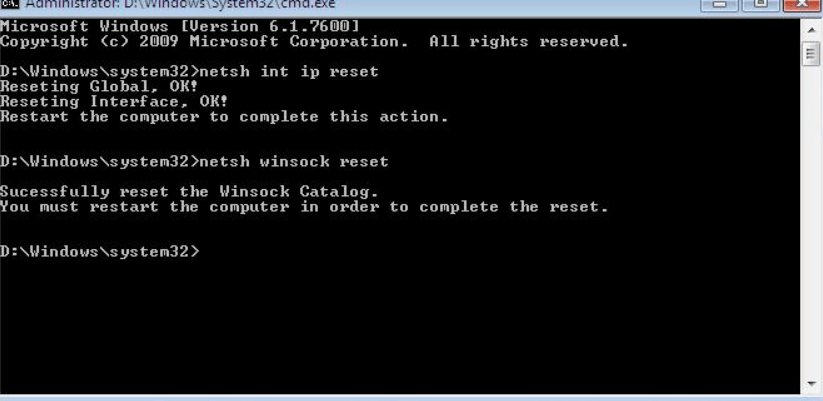
How to Reset TCP / IP protocol settings in Windows
Quite often, if your computer is damaged by viruses or other system failures, there may be some incomprehensible problems with…
Read More » -
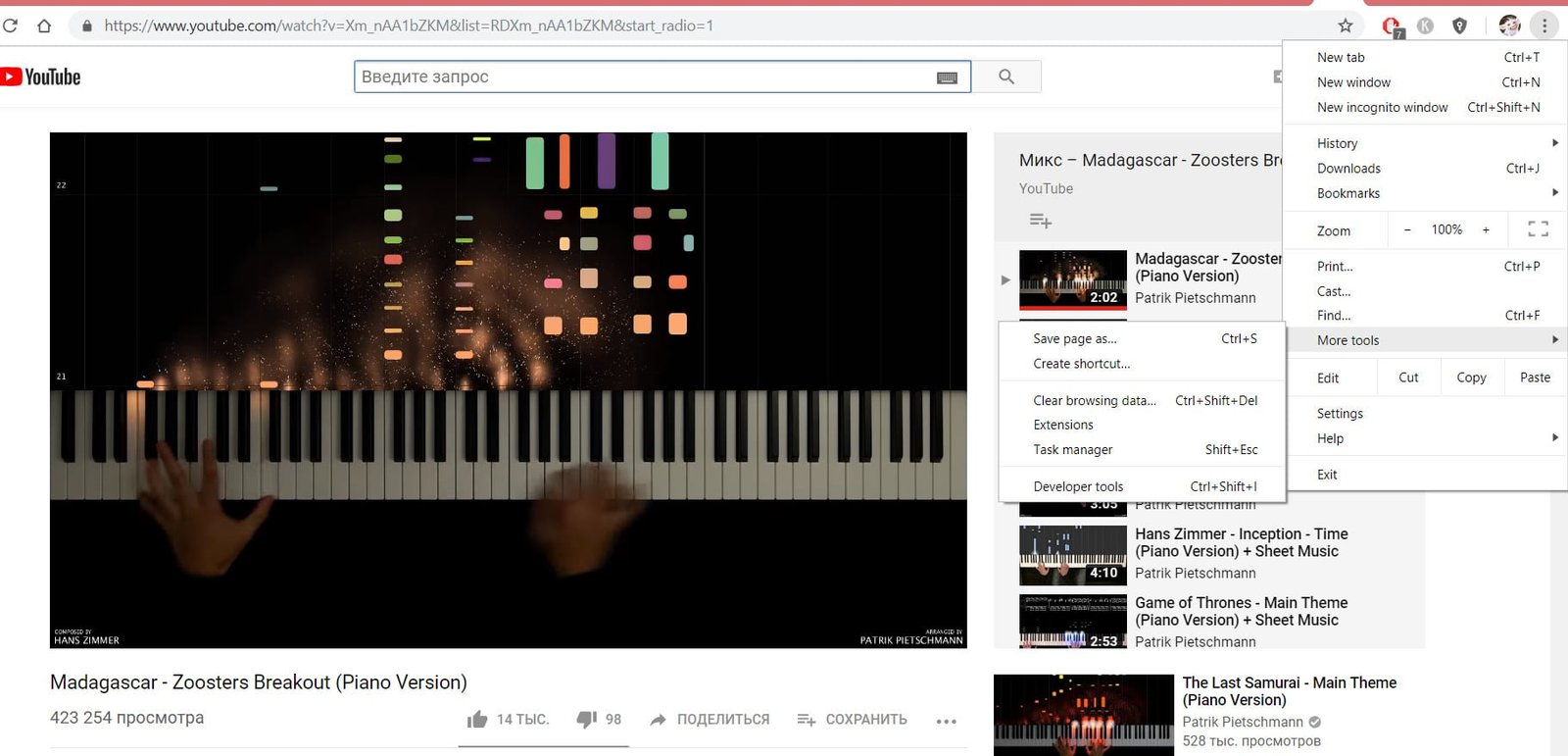
Pin Website Icon to Desktop or Taskbar
In this article i will show how to pin Website icon to taskbar or Desktop. Open YouTube in the Chrome…
Read More » -

How to use Problem Step Recorder
Problem Step Recorder is one of the most useful new products in Windows 7,8,10 for those who are engaged in…
Read More » -
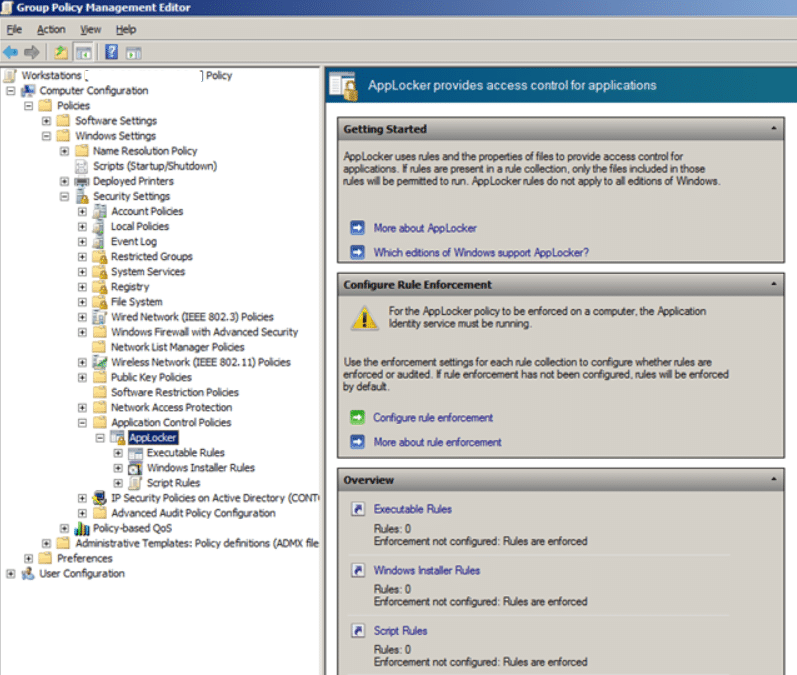
What is AppLocker
What is applocker and why sistem administrators need this tool What is AppLocker? Applocker is a new technology in Windows…
Read More »