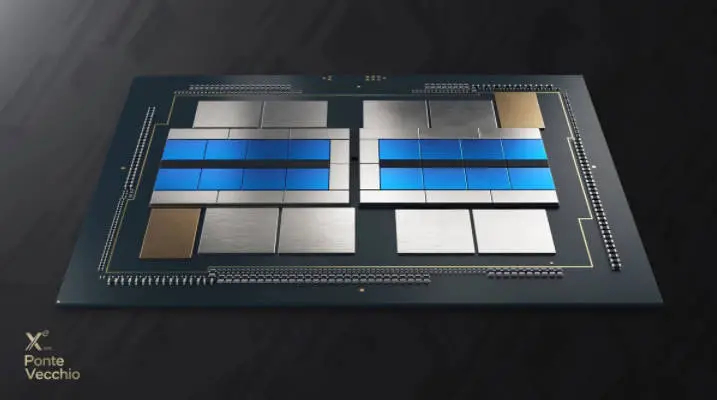Modern USB adapters: can I connect a smartphone to a wired network?
The first models were designed for USB 1.1 with its maximum bandwidth of 12 Mbit / s, so there was no sense in requiring them to go beyond the network – “tens”. However, the next generation of devices has already received Fast Ethernet support, but this was required only for compatibility with other cable management – so as not to “fill up” all devices connected to some simple hub at 10 Mbps. The introduction of USB 2.0 specifications with a bandwidth of up to 480 Mbps allowed us to fully utilize the “hundred” and begin to test Gigabit Ethernet (albeit not at full speed, but it was still much faster than the previous standard allowed), and the transition to USB 3.0 completely closed the question with the fastest of the mass versions of the wired network. If there is demand, it will be possible to increase the speed further – just as long as it is not too necessary.
And in themselves, such adapters have never been the subject of mass demand – so much so that many computer users simply do not know about their existence (in fact, this is one of the main reasons why we decided to look at the current state of affairs in this segment). At first, network support was generally considered optional, but for the most popular computers at that time (that is, desktop) it was easily solved using expansion cards (most often, slightly faster than the built-in solutions, and even better compatible with the operating systems of those years). Later, the wired network became mandatory – but in the same way, its initial support by any computer (whether it is desktop or mobile), that is, the presence of an appropriate adapter in it, became mandatory. At the moment, some types of computer equipment have again begun to do without the support of wired networks – but mainly because their users are more than satisfied with the enormously developed wireless networks since then. Moreover, the owners of computers of the “classic” form factors, even with a built-in wired Ethernet adapter, often never use it, or almost never. If we talk about devices of the “new model”, such as ultrabooks or tablets, originally designed for the lack of binding to a specific place of use, then this is even more true.
Theory
On the other hand, sometimes you still need to provide support for wired networks where it was not originally provided. The simplest scenario is if one network interface is provided, but two are needed, and there are no expansion slots in the system (or they are not available) – for example, when it comes to mini-PCs such as Intel NUC and its analogs. The second case is if you regularly need to exchange large amounts of information with, for example, ultrabooks: even the best versions of wireless standards are still slower, moreover, their implementation may require modernization of the entire infrastructure (while Gigabit Ethernet began to move to the home segment in the times domination at best 802.11n with a bandwidth of 150/300 Mbps). It is also possible that the use of wire is required for safety reasons, not speed. Or simply there is no Wi-Fi in the right place, but from time immemorial there has been a power outlet. Or, in general, we are talking about a direct connection to any equipment, which is often found in the practice of an operating engineer – and running around objects with a small tablet is much more convenient than with a large laptop (in small laptops, built-in Ethernet support is often also missing now).
For all these reasons, the USB-Ethernet adapters not only did not die out, but they also modernized, became even more universal and convenient. In particular, this is our today’s hero of the production of Belkin (costing from 20 to 30$ at the time of writing). Many manufacturers have similar products, and sometimes they are much cheaper. But for a general qualitative analysis of the state of affairs, it is quite suitable for us, since it uses the popular element base – in the form of a Realtek RTL8153 controller. This chip appeared in July 2013, but there is simply no need to improve it yet: networks with higher bandwidth are still not claimed for mass distribution. Actually, at the end of 2016, even in the segment of HPC clusters, 60% of systems under construction continued to use Gigabit Ethernet for communication between nodes (to say nothing of networks of the scale of “ordinary” enterprises), and after all, 1000Base-T (that is, 1 Gbit / s) with twisted pair of the fifth category) in the form of specifications “settled down” at the end of the last century.

USB 3.0 (or, as it is recommended to call it now, “USB 3.1 Gen1”) has also been established for a long time, it is suitable for the full implementation of the high-speed capabilities of a gigabit network, it is available in the vast majority of computers and not only computers. It is also worth noting that Realtek at one time provided the possibility of powering the RTL8153 not only from 5 V (the standard value for USB), but also from 3.3 V, and without the need for additional circuits, the latter can be useful, for example, for developing Ethernet -adapters for iPhone / iPad 🙂 However, the vast majority of network adapters on this chip are designed to connect to a USB port and still have a “regular” A-type connector. The Belkin adapter we liked just because it already uses a Type-C connector, which makes it easy to connect not only to desktop computers.
The design of the device directly hints at mobile use: the main part, measuring the size of a lighter (63 × 23 × 14 mm), is connected to the USB connector with a cable only 12 cm long, and this whole design weighs only 23 grams. For stationary use, this adapter, of course, is also suitable, but first of all, the manufacturer focuses on compatibility with MacBook and other laptops.