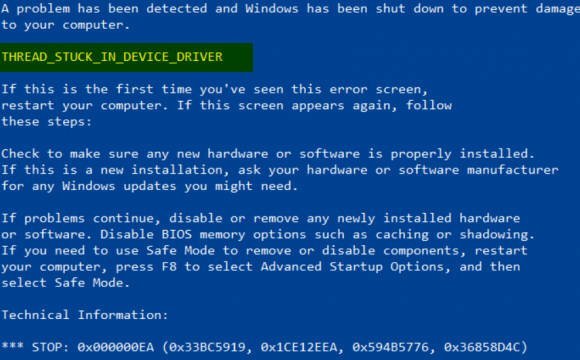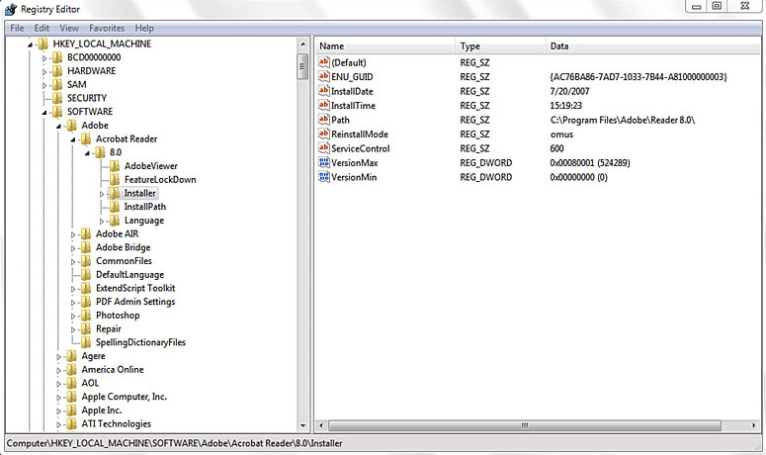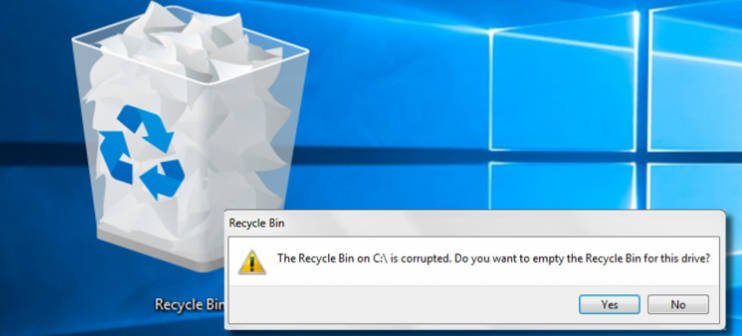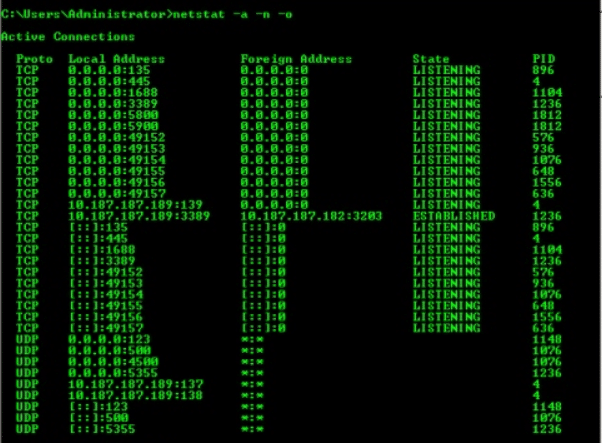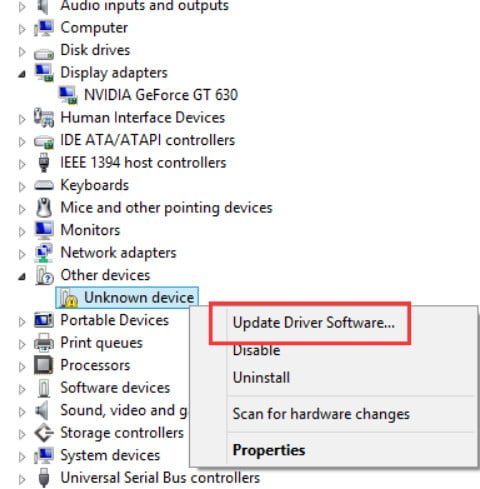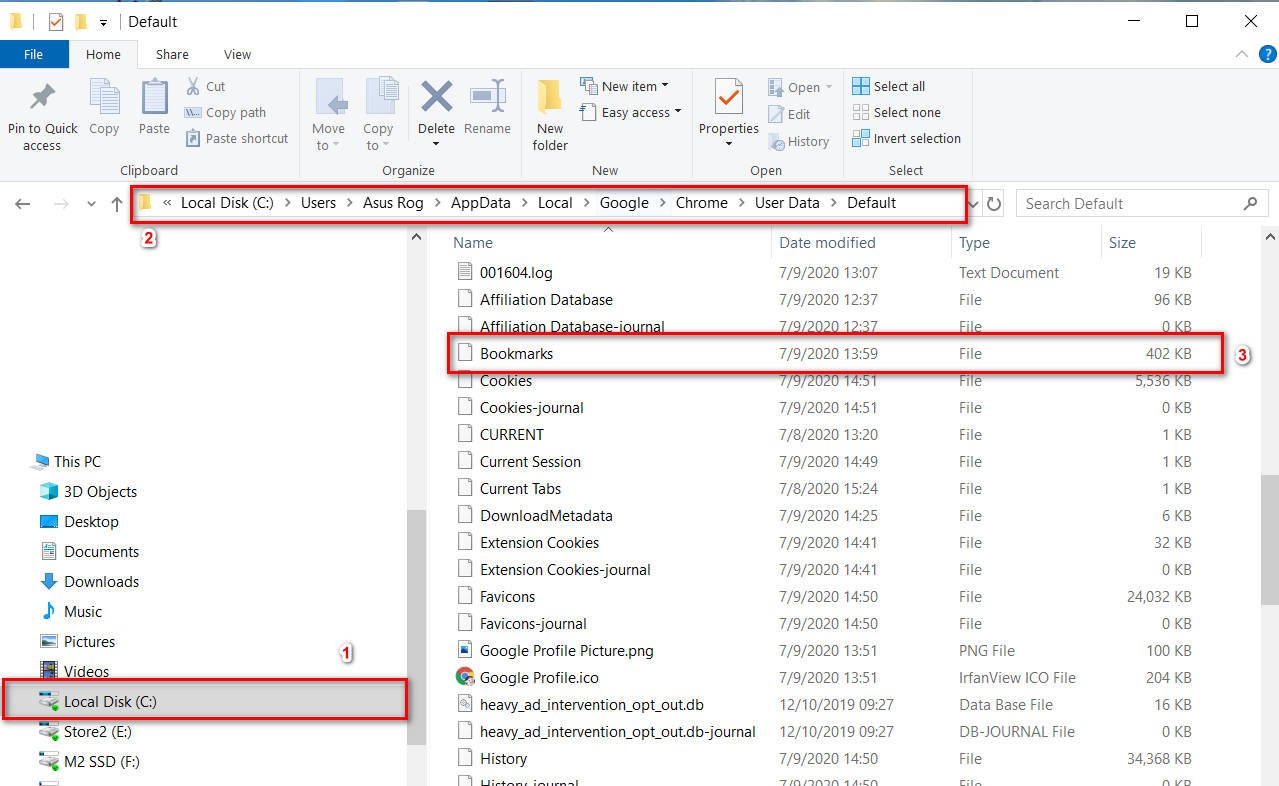
Where locally bookmarks are stored in Chrome browser
When your Chrome browser under your account, bookmarks are automatically saved on servers. This method implies that you can open your bookmarks on any other computer or laptop, just need to log in to your account and synchronize your bookmarks settings. What to do when you are not under an account and cannot synchronize your bookmarks? You can simply import your bookmarks from your browser to a special file, but what do I do if my browser is partially removed or stopped working? It’s useful to know that Yandex browser and Chrome store bookmarks locally on your computer, creating a copy of your bookmarks every time you make a correction and saving it all to a Bookmarks file.
Where the bookmark file of Chrome browser is stored on your computer
The first step is to enable the display of hidden files and folders. Next, browse the path:
For Chrome Browser C:\Users\Asus Rog\AppData\Local\Google\Chrome\User Data\Default.
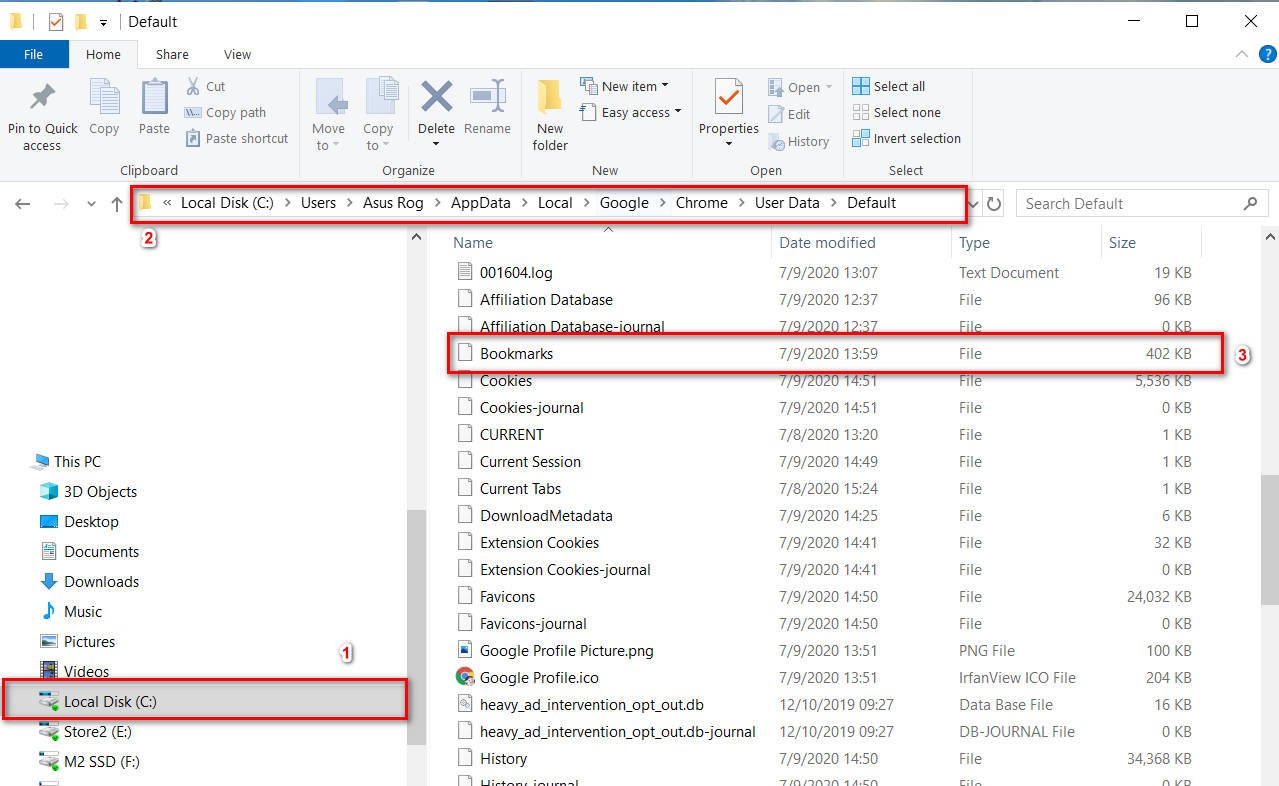
Scroll down and you’ll find a file called Bookmarks, which stores bookmarks from Chrome.